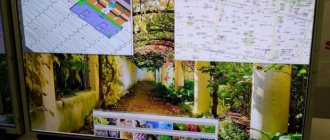Memory cards are currently one of the most popular external storage media. In terms of internal structure and capabilities, they resemble SSDs: they are also based on a semiconductor design. This means they have no moving parts and can work reliably in mobile devices.
received recognition
- compact size (much smaller than a flash drive or external hard drive)
- mobility (fits in a pocket or even a wallet)
- complex application (compatible with dozens of devices)
- Easy plug-and-play installation (plug and play)
The first memory cards appeared on the market in 1994. As all hardware has evolved over the years to offer new and better options, memory cards have become smaller and faster storage media. Today on sale you can find mainly SD and microSD memory cards, as well as CF media .
Types of memory cards - how they differ
SD or Secure Digital cards appeared in 2000. They are characterized by small dimensions (24 x 32 x 2.1 mm) and a weight of about 2 grams. They also have 9 pins and a write-disable switch. SD cards are most commonly used in laptops and digital cameras, as well as older GPS navigation devices, drones, camcorders and sports dash cams.
To make it easier to distinguish between capacities, SD cards have different names:
- SD means the card has a capacity of 2GB
- SDHC says the card can hold between 4GB and 32GB of data
- SDXC is a memory that can hold from 64 GB to 2 TB of data.
Knowing the combinations of several letters allows you to quickly determine how much data can be stored on a memory card.
SD media revolutionized the memory market for mobile devices and quickly gained user recognition. However, the dynamic development of mobile devices has led to the fact that SD cards have become too large for use in mobile phones. Then microSD memory cards , which are used in many smartphones today.
microSD memory cards , the successor to SD memory cards, were until recently the smallest storage media in the world (now they have been surpassed by nanoSD cards). Compactness is their main advantage. They measure 11 x 15 x 1 mm and weigh a quarter of a gram. They are so small that they can easily fit on one coin.
These ultra-compact sizes are responsible for their success. microSD memory cards are compatible with smartphones, tablets, mp3 players and headphones. Once the SD adapter is installed, they can be used in any device that is compatible with a full SD expansion slot. Repeating the big brother hierarchy, they are divided into microSD, microSDHC and microSDXC cards. The separation, in terms of capacity, is exactly the same as in the case of SD cards.
CF (Compact Flash) memory card slots can be found in professional DSLR cameras today. This standard has gained popularity among photographers due to its high capacity and speed.
The latest generation of CF cards are theoretically capable of storing up to 147,456 TB of data, surpassing the SD standard. And they provide impressive read speeds, which previously reached 300 Mbps, but the advent of CFast cards has raised the bar to 500 MB/s, while maintaining the dimensions of 42.8 x 36.4 mm. The thickness of CF cards, depending on the type, is 3.3 or 5 mm. Therefore, they are much larger than SD cards, however, they compensate for their size with technical characteristics.
The ideal flash drive for a smartphone
Thus, the ideal portrait of a USB flash drive for a phone looks like this:
- The presence of two connectors: a standard USB for connecting to a computer and MicroUSB or Type C for connecting to a phone.
- The file system format is exFat.
- Size 32-64 GB.
- USB 3.0 or 3.1 interface.
- Metal body, if possible, waterproof.
For any questions about choosing or purchasing smartphones from Chinese brands and accessories for them in Novosibirsk, please contact the SibDroid online store.
Basic parameters of memory cards
Not everyone is an expert with memory cards, and the multitude of options can be overwhelming. How not to get lost in the complex world of signs?
It's pretty simple. It is enough to know only a few features and concepts:
- capacity – this is the most important attribute for a memory card. Determines how much data (applications, games, photos) can be additionally stored in the accessory’s memory.
Cards with large capacities - 128 GB and more - should be of interest primarily to filmmakers and photographers, but also to architects, designers, computer graphics, drone owners and athletes. Thanks to them, you can save very large files and quickly transfer them between devices. Large memory cards can easily accommodate high-definition movies. Cards with a capacity of up to 64 GB are suitable for everyday use of smartphones and tablets, as well as for amateur photography.Before purchasing a memory card, it is also worth checking the maximum supported capacity as well as the speed of the memory card reader in your device. Otherwise, it may be that the device (for example, a smartphone) does not recognize the media or cannot use the full speed of reading/writing data. Information about the maximum parameters should be found on the manufacturers' websites.
- Resistance – this property determines the strength of the memory card to external influences.
After all, devices that contain memory cards accompany us almost everywhere. We use smartphones in both winter and summer, exposing the memory card to high or low temperatures. The sports camera is at risk of flooding (unless it is waterproof). In turn, when checking in for a flight at the airport, a laptop, video camera and digital camera are exposed to additional radiation. To ensure that the data stored on the memory card remains safe, you should choose an accessory with increased durability. Fortunately, there are plenty of such models. - Speed is a very important characteristic of a memory card. Individual generations differ in the speed of writing/reading data. To avoid disappointment due to poor performance of an accessory, you need to know its performance before purchasing. Understanding the speed class of the memory card will be very helpful here.
Speed class - what is it and how do they differ?
Speed class is one of the key parameters of a memory card. It determines at what speed you can transfer files, save photos and record videos. Simply put, the higher the speed class, the better the performance of the memory card.
Initially, manufacturers labeled the performance of memory cards in the same way as the speed of CD/DVD drives. However, this information was not fully understood, because a factor of 300x meant a read speed of 45 MB/sec. It was decided to make it easier to identify the speed of memory cards by introducing uniform symbols. At first, numerical designations were used, using classes 2, 4, 6 and 10. With the advent of the new and much faster Ultra High Speed tire, new series designations were introduced with the abbreviation UHS. Symbols informing about the speed class of the card are marked on the surface of the accessory.
What do the markings A1 and A2 mean?
The appearance of the Android 6.0 operating system caused more than just a stir. It turned out that not all games and applications can be installed on microSD when the smartphone is controlled by this system.
Therefore, the A1 standard was introduced, which indicates that the card is compatible with Android 6.0 (and higher). Minimum requirements for Class A1: 1500 IOPS read, 500 IOPS write, and 10 MB/s transfer speed. In practice, it has become possible to use games and applications installed on microSD media.
The A2 standard is used, in turn, in devices such as the Raspberry Pi, in which a microSD memory card is installed as an SSD hard drive. The A2 standard provides even higher random data read/write speeds, which is critical when running applications and operating systems installed on microSD.
Branded memory card or cheap substitute
When choosing a hard drive for your computer, you are looking for a device that will provide fast access as well as data security. Are similar criteria appropriate when choosing a memory card?
Unfortunately, a common mistake is to focus on the cost of an accessory without first checking the quality. This approach may result in permanent data loss. But contacts, applications (including Facebook, Instagram and banking applications), games, and, above all, photos and videos, documents and system backups are recorded on the memory card. This is why it is so important that the memory card is of high quality .
It is worth choosing equipment from well-known manufacturers, such as SanDisk, Kingston, GoodRam, Samsung, which have been specializing in the production of memory cards for many years. Equally important is the source from which the accessory comes. You should beware of unverified sellers and online stores, because in the event of an accident it is very difficult to obtain compensation. You should also not buy products from the counter, because we do not know how long they were there and in what conditions they were stored.
Manufacturers
As in any other area, competition here is high, but flash memory itself is produced by several well-known brands - SanDisk, Transcend, Kingston. It is these manufacturers who produce memory cards of guaranteed high quality, but the cost of such solid-state drives is quite high. Recently, products from Silicon Power have become increasingly widespread, releasing inexpensive memory cards of excellent quality to the market.
Strictly speaking, the cost of drives from noname brands is not so lower as to expose yourself to an increased risk of purchasing a low-quality or even defective product, so you need to focus on these four brands.
How to care for your memory card
Improper handling or unprotected storage of the memory card may damage the media. This is really easy to happen considering the small size of memory cards. As a result, all saved data may be lost forever.
To avoid this situation, just know a few simple tricks:
- protect card contacts from moisture, dirt, sand and mechanical damage
- if the card is not in any device, place it in the plastic shell in which it was at the time of purchase
- Never remove memory cards from the device while data is being recorded . An interrupted transfer may result in the loss of copied files and may also prevent the media from being formatted
- when the recording is completed, wait a few more seconds , and only then can you remove the card
- Before you start transferring data, check the battery level of your device , if it is low, it is better to connect a charger
Selecting a file system format
The most popular flash drive format that all phones understand is FAT32. Most drive manufacturers format their devices by default in this standard.
The main disadvantage of FAT32 is the lack of support for large files. A film shot in DVD quality is larger than 4 GB and will not fit on FAT32. In this case, use the exFAT file system. You can format a flash drive in this format from a computer or laptop.
Attention! Drives of another popular format for desktop computers, NTFS, are not supported by most Android gadgets. Therefore, such a flash drive will have to be reformatted in one of the standards described above before use.
Which memory card to choose - selection
Memory card for smartphone
A memory card for a smartphone must, first of all, be secure . This mobile equipment accompanies us in many places, so it is worth making sure that the additional storage media is of appropriate quality. When it comes to memory for a smartphone, the minimum choice is the 32 GB version. Holds a large number of photos as well as videos.
- Samsung 32 GB, microSDHC Evo Plus. Capacious media at an attractive price. Can be used in a smartphone as photo storage, and thanks to the included adapter it can be used in a camera. 32GB is enough space to accommodate a full day of photography or numerous Full HD videos.
- SanDisk 128GB microSDXC Ultra. With this card you will have plenty of space for photos. 128 GB, in most cases, surpasses the built-in memory of a smartphone, becoming a cheap alternative to commercial cloud storage. The memory card is suitable for burst shooting and Full HD video recording.
- Kingston 256GB microSDHC Canvas Select Plus. Meet the high-capacity, ultra-durable memory card. The speed class Class 10 U3 makes it an ideal medium for video recording. You can install mobile applications on this without any problems, thereby saving space in your smartphone’s memory.
Memory cards for Apple devices
Apple brand equipment requires special accessories. We will find them in the Transcend assortment, in the form of memory cards from the JetDrive series. Adata also specializes in the production of this type of media, offering SDXC memory cards for the MacBook Air.
When choosing from the presented memory cards, you will be sure that the following are compatible :
- Transcend 128GB JetDrive Lite 350. MacBook Pro compatible memory card that gives you extra space for your files without increasing the size of your MacBook. High write and read speeds allow you to quickly play back materials, transfer them, and perform backups. JetDrive Toolbox makes it easy to recover accidentally deleted files.
- Transcend 128GB JetDrive Lite 330. Fast, responsive and powerful storage media for Apple devices. Compatible with MacBook Pro. Fast writing and reading gives almost instant access to files. Resistance to water, dust and shock allows you to take this card with you almost anywhere. Your files will remain safe no matter the conditions.
- Transcend 256GB JetDrive Lite 130. Specialized solution for Macbook Pro and Macbook Air. A small memory card easily fits into the reader and allows you to expand the device's memory by an additional 256 GB. It's like a second hard drive, the size of a regular card, and "immune" to dust, water and shock.
Memory cards for tablet
If you use your tablet mainly for gaming and web browsing, then a memory card with a capacity of up to 32 GB will be sufficient. However, if you use it for work, including design and business applications, it's worth charging a little more.
- Kingston 64 GB microSDXC Canvas React. The high-speed UHS-I interface provides exceptionally fast read and write performance. Accordingly: at the level of 10 MB/sec and 80 MB/sec. Thanks to this, the memory card will do an excellent job of broadcasting and quickly launching applications. 64 GB will easily fit the programs, photos, documents and music that you want to have with you.
- SanDisk 400 GB microSDXC Ultra. An excellent choice for a business tablet. The card is resistant to shock, X-rays, water and extreme temperatures. Thanks to this, it can accompany you both at home and while traveling. Optimized for use with applications (class A1) so that they load and run faster.
- SanDisk 1TB Extreme microSDXC. A durable, waterproof and secure memory card that can replace an external hard drive. Its capacity and high writing and reading speeds allow you to comfortably use the tablet and transfer data from a work computer or NAS server.
Camera memory card
The memory card for the camera must have a high speed class . This will allow you to create a quick series of high-resolution photos. And this should guide your choice.
For security, it is better to use several cards of smaller capacity than one 128GB . Thus, breaking or losing the card will not result in the loss of all material.
- SanDisk 64 GB Extreme. A reliable and productive memory card for the photographer. VPG-20 class performance guarantees a constant data transfer rate between the camera and the card (20 MB/sec), allowing for smooth and uninterrupted video.
- ADATA 64 GB Premier Pro. Fast card with read speed up to 100 MB/sec. Meets strict quality standards and V30 class requirements, allowing you to record 4K video. Ideal for photographers and filmmakers.
- Kingston 128 GB SDXC Canvas React. With write speeds up to 100MB/sec (Class 10, U3, V3), you can use this card for 4K video recording and burst shooting. The carrier is resistant to high and low temperatures, shock and X-rays.
Memory card for camera and DVR
special memory cards for these products . They are designed with the idea of quickly capturing large numbers of high-resolution images. They are also resistant to impacts and weathering.
- ADATA 32 GB Premier Pro. DVR and sports camera require high recording speed to be able to record videos smoothly. This card is great for this type of device, offering a V30 class. Copes perfectly with repeated writing/reading of data.
- Samsung 64 GB, microSDXC PRO Endurance. Shockproof memory card for outdoor activities and travel. The recording speed of 30 MB/s allows you to comfortably shoot in 4K. Reading speed of 100 MB/sec gives quick access to videos and photos. Thanks to this, they can be easily restored.
- SanDisk 128 GB Extreme PRO microSDXC. Memory card with high immunity to weather conditions. Records video in 4K UHD format, is optimized for application use (A2), and also allows you to easily recover accidentally deleted files.
Summary
So is it worth overpaying for the brand? In principle, no one forbids you to buy cheaper memory cards, but if you plan to store critical data on such a medium, then it is better not to risk it. But photographs, videos, and even more so music, if there are copies in cloud storage, are always welcome. Remember that such drives last less and at any moment can give you what is called a pig.
If you have a budget smartphone, then you should think about whether it needs a class ten memory card. For ordinary needs, definitely not, but if the phone’s characteristics do not allow you to shoot videos in FullHD format, then you can get by with the fourth class.
As for the volume, here too a lot depends on the capabilities of the smartphone. If its characteristics indicate support for a maximum of 16 GB, then it makes no sense to shove a 32 or 64 GB card into the device. Unless you expect to change your phone model to a more modern and technically advanced one in the future.
But there are some nuances here too. 128 GB of internal memory will be enough for many years of use, and such smartphones are by no means rare today, and their cost drops over time. But if you constantly shoot high-definition videos, then you will definitely need additional storage space for them.
And finally, if you are in doubt about which brand of memory card to buy for your smartphone, remember that they are suitable for any smartphone, regardless of the manufacturer. Here it is impossible to encounter a situation where a Samsung drive will be recognized only by smartphones of the same brand.