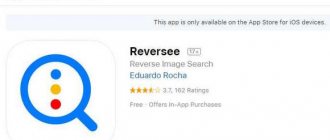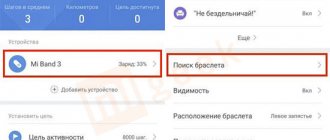What's that black spot on your phone?
The black spot that appears on many phone screens is not the only problem.
The truth is that even today, screens are made significantly differently and are subject to unique problems.
Even among two identical phones, you may have black spots that look the same but are caused by completely different problems.
Together we'll look at the most common causes of black spots so you can see what's really going on here.
Dead Pixels
Dead pixels are probably the most common reason why you'll see a black spot (or spots) on your screen.
Pixels are individual light sources that allow your screen to create images.
Almost all pixels today are illuminated by LEDs. These are semiconductors that come in all shapes and sizes and emit light. For your phone screen, LEDs will emit red, blue or green light. Other components on the screen will then turn the countless light sources on the screen into the image you see.
When pixels die, they don't emit any light, so the dead spot will appear black while images are displayed on the screen.
Many things can lead to dead pixels. Sometimes they burn out. They are most often damaged by impact or exposure to elements that can harm them (such as water).
Typically, dead pixels are not propagated. If a pixel dies, it does not take other pixels with it.
So, if you have a few dead pixels, that means there's an additional problem, which we'll discuss a little later.
Stuck Pixels
Now that you know a little more about how pixels work, you might not be surprised to learn that they can get stuck.
Because other components must tell the pixels what to do to create an image, these instructions can get mixed up.
When this happens, the pixel may become stuck. It will be the wrong color or turned off when it should be doing something else.
This is most common with liquid crystal displays (LCDs). The liquid crystals actually tell the pixels what to do, and communication problems can occur that result in dark spots appearing on the screen.
Again, this doesn't usually spread over time, but it can behave like this. The good news is that this is one of the easiest things to fix, and the solution will be explained in a minute.
Pressure
Speaking of LCD screens, they can struggle with external pressure.
If you've ever pressed an LCD screen, you've probably seen colors distort and darken under your fingers.
This isn't a problem with modern phones because the touchscreen is thick and rigid enough that touching it doesn't put much pressure on the LCD portion of the screen.
The problem of pressure usually arises from the other side. If something swells or flexes inside the phone, it can create internal pressure. This can cause dark spots to appear, and these dark spots are definitely prone to spreading.
LCD components
Without pressure, LCD components may be damaged and cause dark spots.
In particular, LCD displays contain a plurality of tubes that contain liquid crystals. These tubes can break, allowing fluid to leak out. When this happens, you will see a dark spot on the screen.
More importantly, the dark spot will be present even when the screen is turned off. This is a discoloration that occurs due to leaking tubes and it means that your phone's screen is in poor condition.
Additionally, the liquid may continue to spill and expand over time, so this is an issue that can cause the dark stain to spread across the screen.
Local overheating
Intense heating is common in inexpensive phones whose manufacturers do not position the heatsink correctly. As a result, the layers of the liquid crystal display are deformed due to high temperature, and spots of a yellowish tint appear on the surface of the screen. Usually the artifacts are located near the frames. To prevent this problem, it is recommended not to use the smartphone while charging - this causes additional heating of the case.
Why is the Black Spot Spreading?
So, some causes of dark spots are more likely to spread, while others don't do so as much. Why?
What actually causes darkness to move across the screen?
It comes down to a few reasons. If dead pixels spread across the screen, it means that something continues to damage more and more pixels over time.
Essentially, this means your screen is cracked and the crack is spreading.
Just like with a windshield, cracks in the glass can form webs and spread throughout the glass. On the phone, this can result in more and more dead pixels.
If the pixels are simply stuck, it means the control problem is getting worse.
In the case of LCD backpressure, the pressure increases over time to spread the darkness. This almost always means the battery is swelling and deteriorating (which is much less common with new lithium-ion batteries).
In the latter case, when the liquid crystal tubes break, the released liquid can create pressure inside the screen structure. This can cause more tubes to burst and you get a domino effect where the dark spot on the screen grows and grows.
Cleaning touch screens
Smartphone touch screens need proper and timely care. This is the only way to preserve the presentation of the device. Clean the sensor as follows:
- Use a microfiber cloth to gently remove dirt and dust.
- Before cleaning, please read the operating instructions for the device. As a rule, it should describe in detail how and with what to remove dirt from the screen.
- When cleaning the display, it is advisable to turn off the device.
- Use special products (polishes or wipes for touchscreens).
- Apply the liquid cleaner to the cloth and only then to the display.
In order not to encounter problems with the screen or other parts of the phone even in extreme conditions, choose one of the models offered on our website
How to fix a creeping black spot on your phone?
Now that you have an idea of what causes the black spot to appear on your phone and contributes to its spread, we can explore ways to solve this problem.
Since there are different reasons for a stain to appear, solutions must be tailored to the cause.
So, we'll break it down for the reasons and show you the most reliable options for getting your phone screen back to like new condition.
Each case has its own and professional fixes.
Recovering Stuck Pixels
Stuck pixels are actually the easiest to fix on this list.
The problem lies in the digital control mechanisms. This means you can peel off pixels using software.
You can go to your app store or several websites and search for a stuck pixel repair tool.
It will run from a few seconds to 10 minutes.
What it does is switch between pixel controllers to reset the mechanism.
Once everything is reset, the pixels will come unglued and the screen will work normally again.
Pressure Relief
When the problem is the LCD pressure, you need to go into the phone to find the source of that internal pressure. This means removing the screen.
There are DIY kits and tutorials you can follow, but phone repair shops and experts can do it if you're not comfortable.
Most likely, the pressure comes from a swollen battery. If removing the battery stops the swelling, you have identified the problem. Replace the battery and everything will be fine.
If the problem is not the battery, you will need to look for signs of bent or damaged components that may be pressing against the screen. Unbending or replacing these components will relieve the pressure.
Sometimes, even after you relieve the pressure, the problem persists. This means that the pressure was enough to damage the LCD tubes and you will need to make additional repairs.
Dead pixel
When the pixels are dead, the software cannot fix the problem.
You will need to repair or replace damaged pixels. In almost all cases, this means you need to replace the screen.
Technically, individual pixels can be replaced, but they are so small on modern screens that it's not worth the time and money to replace individual pixels.
The tools and expertise needed to do this are expensive and hard to find.
On the other hand, screen replacement is quite affordable.
You can purchase a DIY screen replacement kit or take your phone to a repair shop.
Either way, the cost of replacing a screen is usually less than replacing the entire phone.
If your phone is old enough, this may be a good excuse to upgrade.
When you replace the screen, you get rid of the dead pixels, so the problem is solved.
Screen Smudge Removal Software
You can eliminate yellow or white spots from the display by installing a special mobile application called Dead pixel detect fix. You can download the program from the Play market absolutely free. Typically, this application is used when purchasing a phone if there are questionable spots or marks on its screen. If yellow spots appear after a while, then you need to download and install the application, and after launching it, click the “Fix” button. By morning, all display defects will disappear; it is only important to connect the phone to a charger.
Recommendations for proper use of your smartphone
You can extend the life of your mobile phone if you follow the advice of specialists on the correct use of the gadget. The list of simple but important recommendations includes the following points:
- Purchasing a waterproof protective case will prevent chips, scratches, and liquid from getting on the display or case.
- Buying shockproof glass or protective film will save you from scratches and mechanical damage.
- A smartphone cannot be carried in the same pocket as change or keys.
- Maintaining temperature conditions. As you know, smartphones are very afraid of the cold, often reboot and quickly discharge.
Important! If the phone was in the cold, then it should not be charged immediately. If you do this right away, you can break the phone, causing a short circuit due to condensation formed on the smartphone chip. To avoid such problems, upon returning home it is better to put the phone aside and let it warm up to room temperature.
- Previous: Sankom bra
- Next: Emma Stone and Dave McCary at a basketball game