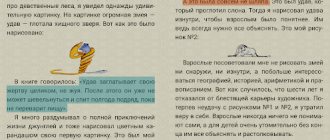In the digital age, programs for reading e-books on a tablet have long replaced conventional printed books. Now you can re-read your favorite work on your Android tablet by installing the program from the Play Market. Some provide access to free content. With these apps, you can quickly find any book and start reading it right away. To buy a new book, you no longer need to visit the store.
TOP best programs for reading books on a tablet.
Kindle
Amazon Kindle is a multi-platform database with purchasing and library management features. There are about a million titles available in the program's store, ranging from new works by famous authors to free classics. Reading settings allow you to set the font format and size, highlighting and other parameters. Additionally, Kindle syncs your recently viewed pages, bookmarks, and notes across devices and platforms. A new addition is Kindle Unlimited, which offers a monthly subscription for unlimited digital content.
Best eBooks
Let's look at the most popular models of reading devices.
ONYX BOOX Caesar 3
This is a black and white book using e-ink technology. Diagonal – 6 inches. It has a built-in backlight and supports memory cards. Equipped with mechanical paging buttons.
Characteristics:
- Text formats: TXT, DOC, PalmDOC, PDF, fb2, ePub, DjVu, RTF, MOB.
- Graphic formats: JPEG, BMP, GIF, PNG.
- Built-in main memory – 8 GB.
- Battery capacity – 3000 mAh.
Users note a high-quality screen, easy button controls, and convenient backlighting
Price – 7990 rub.
ONYX BOOX Caesar 3
PocketBook 627
6-inch reader with automatic screen rotation and built-in backlight. Touch screen with E-Ink technology. It supports microSD memory cards and has a Wi-Fi connection module, so you can download books directly from the network without a computer.
Characteristics:
- Book formats: TXT, DOC, PDF, fb2, ePub, DjVu, RTF, PRC, TCR, MOBI, ACSM.
- Image formats: JPEG, BMP, TIFF, PNG.
- Built-in main memory – 8 GB.
- Battery – 1500 mAh.
User reviews mention the built-in online bookstore, beautiful design and ease of use.
Price – 9700 rub.
PocketBook 627
Amazon Kindle 8
Also a model of the most convenient 6-inch format with electronic ink. There is no built-in backlight, but there is support for Wi-Fi and Bluetooth. Does not support memory cards.
Characteristics:
- Text file formats: TXT, PDF, AZW3, AZW, MOBI, PRC (HTML, DOC, DOCX - after conversion).
- Image support: JPEG, GIF, PNG, BMP – after conversion.
- Built-in main memory – 4 GB.
- Battery capacity – 3000 mAh.
Users note the user-friendly interface, high quality of the model, many font settings, and performance.
Cost – 5600 rub.
Amazon Kindle 8
Bookari
Another digital literature reader for a tablet, formerly known as Mantano Reader, with support for EPUB, PDF and Adobe DRM extensions. Bookari has a customizable and powerful interface with themes, night mode, search, annotations, and an easy-to-use navigation bar to quickly navigate between chapters, bookmarks, and pages. The paid version of the app costs $4.99, and a premium subscription to Mantano Cloud gives access to a shared library and syncs progress across all devices.
Scribd
While Amazon boasts its Unlimited, it's not the first book-reading app with an endless library. For example, the Scribd service's collection of electronic literature consists of more than 500,000 books from 900 publications in different genres. The app features a customizable display, as well as personalized history-based recommendations and the ability to download books for offline reading.
Advantages:
- unlimited storage;
- Ease of viewing Flash documents;
- tons of interesting content;
- Traffic Analytics allows you to track who is viewing your documents.
Flaws:
- difficult navigation;
- Finding the right content requires patience;
- Formatting Flash documents can be time-consuming.
Scribd is an attractive, if somewhat confusing, platform for publishing and reading e-books. Whether you want to find interesting text or share your documents with the world, Scribd is exactly what you need.
Tablet functionality
A tablet computer has more advanced capabilities than a reader. Using it you can:
- read;
- view and edit text documents;
- watch video files;
- listen to audio;
- view photos;
- communicate via instant messengers;
- make video calls.
If the gadget is equipped with a 3G module, then it has all the functions of a smartphone - making calls, sending SMS.
Almost all models have:
- USB port. You can connect any external device to it - an external hard drive, a flash drive.
- Bluetooth. You can connect a wireless headset.
- GSM module. The gadget can be used to determine your location and as a navigator.
- The port allows you to output images to a TV.
Interface
E-books tend to have the most minimalistic interface. Its simplicity is convenient for older users and those who are not tech savvy. Such devices are also convenient for children.
The tablet menu is more complex and has many settings. To set it up for reading, some people require the help of a specialist or younger generation.
Tablet interface
Dimensions
Both e-readers and tablets have a diagonal of 5 to 10 inches. The choice depends on the user's preferences.
A 5-inch reading device is still not enough; it is the size of a modern smartphone. The most comfortable sizes are 6–8 inches. The same dimensions are convenient if you plan to take the gadget often on the road. A 9-10 inch device will not fit into every bag.
The maximum diagonal of the reader is about 10 inches (more precisely 9.7). It is better to purchase such a gadget only for home use; the pages will be displayed in real size.
Tablets can have a display size of 11-12.5 inches. But they tend to be expensive and, when used with an additional keyboard, resemble a laptop.
If we compare readers and tablets of the same diagonal, the former will be thinner and lighter.
Energy consumption
E-ink readers require very little energy to operate. One full charge of the device can last for a month of use. You can find out the exact battery life in the instructions; on average, it is enough to turn through 5 to 10 thousand pages. This is a big advantage for those who plan to read on the go.
TFT displays are updated regularly, which requires a lot of energy. A good indicator is considered to be continuous operation of the tablet for 10 hours. Here it is also important how the user uses the gadget - reads books alone, or additionally listens to music, or watches videos.
Google Play Books
Own development of the search giant. Integration with Google Play allows you to easily purchase and download content. Reading options allow you to customize font style and size, while Night mode ensures you can read comfortably in low-light conditions. Text highlighting, a built-in dictionary and map search open up additional possibilities, and mandatory synchronization will allow you to continue reading on any other device.
How to choose a reading tablet: basic criteria
When choosing a tablet for reading, you should consider some criteria:
- the screen should be large, 7-8 inches is suitable for many, and have a resolution of at least 1280x720;
- operating system, the buyer should know that Windows tablets have a fairly small number of reading programs, but there are many of them in the AppStore and Google Play, only the AppStore has more paid ones;
- battery capacity, it determines how long the device will work, 5,000 mAh will be enough to easily use during the day;
- performance, a reading tablet will need a 2-core processor and 512 MB of RAM.
Overdrive
Why spend a ton of money on buying literature if your library already has a digital “media banking” system? Overdrive allows you to borrow literature from users' digital collections without the inconvenience of meeting in person and returning books. OverDrive users can do this directly in the program 24/7, creating wish lists and returning literature in a couple of clicks.
Advantages:
- simple interface;
- one platform for several libraries.
Flaws:
- does not support all services.
To use, you will need to register an Adobe ID. You can read up to 5 works at the same time. After downloading, you can immediately use them as a regular e-book on your smartphone.
Bluefire
Bluefire is an all-in-one book reading app that features easy and efficient customization including font, page options, themes, night mode, as well as table of contents and bookmarks. Users can highlight, annotate, search, and quote text. Supports EPUB, PDF and DRM.
Nook
The giant of the literary industry, Barnes & Nobles, offers all book lovers its own application, which occupies a leading position in e-reader ratings. Benefits of the application:
- a huge collection - more than 4,000,000 paid and free e-books, magazines, comics and other publications;
- customizable fonts, margins, line indents and night mode open up greater reading possibilities;
- Syncing through your Nook account lets you save notes, last page, and other settings across all devices.
ComiXology
ComiXology is one of the most popular digital platforms for comics on the Internet. Here, as well as on the official website of the service, publications of such giants as Marvel, DC and Image are distributed. The mobile application allows you to view and download purchased comics. The software stands out with its custom view settings, which are great for reading on a small screen, as well as the new Unlimited mode, which works like a “read all you can” subscription. The disadvantage of the utility is the inability to view its own files.
Moon + Reader
Moon + Reader is a free top eBook reading app for Android, known for its customizable interface. You can choose the font style and size, background, spacing, auto-scrolling, multiple viewing modes, and much more. The application is available for free, there is a paid version without ads and with PDF support. If you already have an impressive collection of e-books and are looking for an e-reader on Android, take a look at Moon+.
Advantages:
- support for digital libraries of e-books - built-in search system for free content;
- more than 10 topics;
- Caliber's own library - a personal assistant to your library server and online publishing;
- highlighting, annotation, dictionary - in the free version.
Flaws:
- a large number of settings can cause confusion;
- when aligned, the text is transferred incorrectly;
- The free version does not support PDF and Adobe DRM.
What parameters and characteristics should you choose?
Before choosing a good e-reader, it is important to study the main characteristics of the product and compare it with other models. Devices have many features, but it is not necessary to take them all into account. Enough basics.
Here are the parameters you should be guided by:
- Screen size
. First you need to decide what dimensions the book itself should be. If you need a pocket-sized option that you can take with you everywhere, we recommend taking a closer look at models with six-inch displays. They are made in compact cases and are no different in size from an ordinary pocket book made of paper. If reading comfort is important, then you can choose one of the eight-inch models. And if you need to read complex technical literature with an abundance of diagrams and diagrams, you will have to purchase a device with a 10-inch screen. - Pixel density
. Measured in pixels per inch. Plays a more prominent role than screen resolution. Density determines how clear and correct the display of a particular character is. If it is not high enough, the letter will have a jagged structure. And this will be visible to the naked eye. Comfortable density for readers starts at 170 ppi. But if you want to enjoy the content you consume, then it is better to choose a gadget with a density of 300 ppi. Then the text quality will be perfect. - Processor and RAM
. These components determine how quickly an e-reader can turn pages and render complex content. The RAM must be at least 256 MB, otherwise problems may arise. As for the processor, a single-core 1 GHz chip is enough. You don't need anything more for a gadget of this class. After all, with its help completely different problems are solved. - Integrated storage
. The amount of built-in memory determines how many books can be downloaded to the device. The best models are equipped with drives with a capacity of 4 GB or more. On average, such a disk will fit about 3,000 books of 300 pages without illustrations. The best option would be an 8 GB drive. Then you can use the heavy PDF format. It’s good if the reader allows you to install a Micro SD flash drive. Then the available volume will naturally increase.
- Screen backlight
. E-Ink displays use light reflective technology. That's why the letters on them seem real. If there is a lack of lighting, then you will not be able to see anything on the display. And in complete darkness it will be completely impossible to read. Therefore, the presence of LED backlighting is desirable. But keep in mind that it drains the battery quickly. So you only need to turn it on when necessary. - Battery
. E-books must have good battery life since they are used frequently and for a long time. The display, made using a certain technology, consumes little energy. But it doesn’t hurt to have a battery with a reserve capacity. It is better to choose models that have a battery with a capacity of 3000 mAh or higher. It will be more reliable this way. - OS
. Usually they install Android or a modified Linux. Linux shows itself better. Android has problems with autonomy. - Brands
. There are several key manufacturers involved in the production of e-books. These companies are simultaneously developing new technologies for such gadgets. The best manufacturers: PocketBook, Onyx Boox and Amazon. Their products are distinguished by quality and reliability.
Kobo
The service is especially popular in Canada and France. Kobo gives you access to a library of more than 5,000,000 digital versions of various books, newspapers, magazines and other printed publications, and also allows you to import your own content. Reads EPUB, PDF, CBZ and CBR. Settings allow you to select the optimal image, and synchronization with other devices will ensure reading from the last page anywhere.
Additional book features
Manufacturers did not limit themselves to basic functions; they equipped some models with 3G technology, a full keyboard, and an FM radio. A book with Bluetooth can connect to a computer or mobile devices, and by changing the screen orientation, you can even more conveniently read various formats of literature - not only books, but also articles and magazines. Those who like to surround themselves with comfort can choose devices with a digital voice recorder built into the reader and a highly sensitive touchscreen display, which is a first-class alternative to control buttons.
Tip: If touch controls are inconvenient, choose devices with mechanical controls, such as the PocketBook Touch Lux.
Wattpad
The world of fiction and commercial publishing is very intimidating for talented aspiring writers who are hesitant to make their dreams come true. Wattpad removes all barriers, allowing anyone to register and publish their work on an online platform. The software is a combination of an independent journalistic platform, an e-book reader and a giant social network for writers and readers. Wattpad contains more than 75,000,000 stories of different genres - from amateur literature to global bestsellers. Moreover, each of the works can be downloaded and read offline.
Advantages:
- friendly community;
- advice and help in writing a book from fans;
- eventually you may become famous and publish your work;
- a lot of quality content.
Flaws:
- lack of criticism - it is difficult to find detailed, in-depth comments here. Their volume is limited to 2000 characters, so in most cases users are limited to one or two lines;
- your materials can be copied and used by anyone.
Recommendations for choosing additional options
Additional features in e-readers are optional. They are created in order to expand the functionality of the gadget. But among them there are very useful options.
Here are our recommendations on this matter:
- Touch screen
. It can be a good addition to mechanical navigation buttons. Using the sensor, you can easily turn the page, set a bookmark, make a note, or highlight text of interest. Also, using this screen it is convenient to control devices on the Android platform. Most models are equipped with capacitive displays, so there will be no problems in terms of comfort. - Wi-Fi
. This will come in handy if you are used to downloading books from the Internet. It is much easier to turn on the network and find the copy you need than to download books from your computer. If Android and a simple browser are installed on your gadget, then you can even surf the Internet. You just won’t be able to watch a video, since the E-Ink display is not designed for that. You will only see moving pictures. - MP3 player
. Useful for listening to audiobooks. After all, there is such a content format. But then you need to make sure that the gadget is equipped with a 3.5 mm jack for connecting headphones. If you have Bluetooth, you can connect a wireless headset. However, the matter will not be limited to listening to audiobooks alone. Especially if there is Wi-Fi. After all, no one bothers you to listen to music and podcasts. If only there was enough built-in memory. - Water protection
. There are few such devices, and their price is high. However, complete protection from water is a nice bonus. Manufacturers typically only protect their products against splashes. Such books will not survive a long stay in water. Therefore, even with such protection, you need to use gadgets carefully.
Cool Reader
Cool Reader offers a fully customizable interface, text formatting for any font and pleasant scrolling, which makes reading more comfortable. This is the only e-book reading app that reads text for free. The day/night switch offers two filters for lighting, background and brightness levels for a more comfortable reading experience. Cool Reader provides information about number of pages, progress percentage and bookmarks, supports a wide range of file formats such as ePub, fb2, html, rtf, txt, etc.
Functionality of e-books
Reading is the main purpose of this device. The main supported formats are .epub, .fb2, .doc, .txt, .pdf, .djvu. Some models are equipped with additional functions not related to reading. This:
- calculator;
- the ability to make notes;
- playback of videos, audio files;
- connection to a wi-fi network;
- Screen backlight for reading in the dark.
There are 2 types of screens for reading devices:
- Display with E-Ink electronic ink. The technology completely imitates paper pages. There is no reflection or flickering on the display, and your eyes do not get tired even after reading for a long time.
- TFT display. This is a regular color display, its capabilities are wider - viewing movies, photos in good quality, and the ability to use it in the dark. But when working with such a display for a long time, your eyes get tired faster, and you have to take breaks to eliminate the discomfort. This option resembles a regular tablet.
Modern manufacturers also offer models with color displays based on color electronic ink. They are expensive, and the image is desaturated and can even be dim.
FBReader
FBReader is a flexible reader for all types of devices. You can choose color, font, size, animation, bookmarks, etc. Simple and clear sorting by last name or title of work. The reader supports several extensions and direct reading from zip. The set includes 8 online catalogs that provide access to a huge digital library. Synchronized with dictionaries such as SlovoEd, Fora and ColorDict.
What to choose - e-book reader or tablet
Both devices are different from almost every point of view, and are, in fact, designed to do something completely different. If you are looking for a read-only device, a reader is the only right choice.
Why? Because for 5,000-10,000 rubles (although there are more expensive models) you will get equipment with an excellent E-ink display that will not tire your eyes, and the battery will last for a really long time (even several weeks!) and many functions that allow you to comfortably read and study foreign languages languages. This is an excellent specialized equipment, thanks to which you can have a library of thousands of books with you.
You should decide on a tablet if you are interested in more than just reading. Of course, it gives access to applications that support e-book formats, but reading for a long time from a bright screen is simply tiring.
Tablet and e-reader – one or two devices
In an era of increasing number of electronic devices, there is no need to fill your shelves with unnecessary devices. Before making a decision, it's worth considering your actual needs and then choosing that device that delivers the features you expect.
Buying two devices not only comes with a high initial price, but it will also result in one of the devices collecting dust more often than being used. On the other hand, people who can't imagine reading on a regular tablet and at the same time can't give up multimedia features will most likely have no choice and will be forced to purchase both devices.
There is really no right answer to the question posed. It all depends on your needs and financial capabilities, and these two problems should be taken into account.