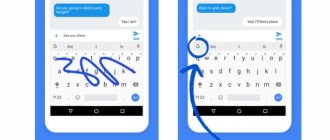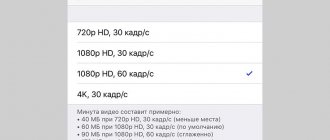| Place | Name | Characteristics in the rating |
| TOP 10 best photo editors for iPhone |
| 1 | Snapseed | Best Tool Library |
| 2 | VSCOCam | Optimal balance between functionality and convenience |
| 3 | Facetune2 | Best for selfies and portraits |
| 4 | Afterlight 2 | The most popular |
| 5 | PicsArt Photo Studio | Multidirectional |
| 6 | ProCamera | Photo and video format support |
| 7 | Filterstorm | Closer to professional programs |
| 8 | Mextures | Detailed filter adjustment |
| 9 | Enlight Photofox | Convenient work with masks |
| 10 | Rookie | The most practical |
Photography gives you the opportunity to capture the most important moment. And if in the past photographs were taken either for memory or for commercial purposes, today, when everyone has a phone with a camera, and almost everyone is registered on social networks, photography has become a tool of self-expression. There are many examples of successful photographers who, instead of a professional SLR camera, have an iPhone camera, and instead of a column in a magazine or a corner in a photo gallery, they have an Instagram account.
It's safe to say that the iPhone has one of the best phone cameras. And the owners of this smartphone know that the reason for high-quality photos lies not only in the technical performance of the camera, but also in photo editors that can be downloaded to the App Store. Some are free, while others will have to be paid for, but the functionality is usually better and much more extensive. Very often, filters help to convey the atmosphere and mood of a photograph. We have created a rating of the best photo editors for iPhone, with the help of which each user can add interesting, unusual effects to their photos, apply filters, change the lighting or add shadows.
VSCOcam
One of the popular and easy-to-use utilities for extraordinary photo processing. What's the trick? In VSCO filters! There are both free and paid effects here.
Thanks to the program you can:
- edit video;
- add frames to photos;
- make the photo vintage, colder or warmer shades, etc.;
- change image textures.
VSCO allows you to work on contrast, exposure, sharpness, saturation and other parameters of the image. Straighten or rotate the photo. By dragging the slider to the right/left, you can change the intensity and saturation of the effects.
Photoshop Express
An alternative to the default editors from iPhone and Instagram. Here you cannot remove the object from the photo or whiten your teeth, but you can apply the simplest settings.
Best Features:
▶ Select the photo format.
▶ Adjust contrast, exposure, backlight, shadow, clarity. This can be done in the built-in photo editor, but Photoshop Express has many more tools and the settings will be more precise.
▶ Adding effects: smudges, bokeh, paper and others.
▶ Install filters on photos. However, they are only available with a paid subscription.
Add a flash effect to the photo.
Pros: + Trial period - free for 30 days with all paid features + More settings and tools than photo editors from iPhone and Instagram
Cons: – Few features – There are paid features.
Download Photoshop Express : free, but with a subscription
Visage
If the photo is an amateur, then there is nothing wrong with pimples, bags under the eyes or teeth that are not quite white when taking a selfie. But, whenever vanity gets the better of us or in the interests of commerce it is necessary to remove defects from the face and from the surface of the skin, Visage comes to the rescue.
This free selfie photo editing app allows you to retouch your portrait photos quickly and easily. Can smooth skin, reduce shine, whiten teeth, apply makeup and more. The downside is that the free version of the app displays a lot of ads and will add a branded hashtag to your completed photo edits. The problem can be solved by purchasing the professional version.
Rookie Cam
Allows you to apply filters in real time, i.e. do not post-process the image, but directly during the shooting process.
In addition, in the application:
- 15 themes and 170 filters + 40 of them specifically for selfies;
- tools for creating unique videos;
- There are photo frames, signs and stickers to decorate your images;
- collages can be created in the form of a magazine, poster, or album.
Processed images can be shared on Instagram, Facebook and Twitter.
VSCO
This free app brings together a camera, editing tools, and an online community. Provides a set of filters that make your photos look like they were taken on an analog film camera. These soft and subtle filters add a touch of class to your photos compared to many heavily filtered Instagram presets. Application filters are configured using a simple slider.
You can also use VSCO to adjust exposure, contrast, temperature, or skin tones. Once you're done editing your photo, you can share it with the VSCO community or another social network like Instagram!
Phonto
This is a collection of 400 fonts that can be applied to any picture from your smartphone.
Useful to know: How to use a smartphone: a short 5-point manual for beginners
The application allows you to:
- change the size, shade, gradient of letters;
- bend or rotate text;
- work with line spacing and letter strokes.
You can “play” with the theme of the image. For example, design a photo in the form of a balloon or a heart. The interface here couldn’t be simpler and any changes are immediately reflected in the background image. The application is available not only for Apple smart phones, but also for iPad and iPod touch.
Programs for creating collages on iPhone
Not only photo editors are popular, but also applications that allow you to create collages on your iPhone. This software makes it possible to collect a group of photos into one picture. Especially for you, we have made a selection of the best applications that will allow you to create collages.
Instagram Layout
A good application from Instagram developers for creating collages. The program has a simple interface that even a novice user can quickly understand.
First of all, you need to choose a suitable template. To do this, first decide how many photos you need to place on one collage. In addition, you can edit each selected photo. For each image, the contrast is adjusted and different filters are applied. When the photo collage is finished, you can upload it to the Instagram social network, or save it in your iPhone memory.
Fuzel Collage
If the previous application did not seem functional enough for you, use Fuzel Collage. A wide selection of tools and settings will allow you to create a masterpiece picture. The user has a wide selection of templates to choose from, from which you can definitely choose the appropriate option.
In the collage, you can apply stickers, effects, and add text for each photo. You can also add musical accompaniment from ready-made melodies or download your favorite song.
Pic Stich
A powerful application that opens up the possibility of limitless creativity. The user can take advantage of numerous collages, which are sorted here by the number of cells. This location is very convenient; you can immediately choose the option you are interested in.
A program for creating collages on iPhone allows you not only to collect photos into one, but also to edit them. The settings have a wide selection of tools for editing pictures. The user can apply the appropriate effect to each photo, add an inscription and much more. If you buy the extended version of the application, you will have much more possibilities. You can use just a huge number of collages. If none of the templates suits you, you can create your own using advanced settings.
Comments
If you want to create creative pictures and add a variety of effects, use the Snapseed photo editor for iPhone. This is one of the best and most popular applications, used by more than a million users.
For users who like to take unique photos, add filters, and upload them for everyone to see, the popular Instagram app is a good choice. The software allows you to edit photos and instantly upload them to the social network and receive the coveted likes.
( 1 ratings, average: 5.00 out of 5)
Word Swag
A newcomer to the genre, it differs from its competitors in its non-standard colors and fonts, and at the same time – an impressive collection of pre-designed (both thematically and graphically) phrases that can decorate any photo that comes to hand.
And a landscape, and a portrait, and even a strange sketch on the theme of melancholy and loneliness. Developers from Oringe distribute the available content for free, and at the same time offer tips for improving photos and secrets related to adding frames, stickers and, in fact, text.
The instructions provided are pleasant to look through, and some of the works available in the main menu make you want to follow an example.
Moldiv
An assistant in creating unusual selfies, videos and group photos.
Interesting to know: Comparison of Samsung Galaxy S9 and Apple iPhone 8 PLUS in 6 parameters
In this mobile program for the eighth or other iPhone you can:
- correct “yourself”, adding smoothness to the skin, correct the oval of the face, make the eyes larger, etc.;
- add animation design to the video, for example, cool stickers;
- create collages and frame pictures;
- add font, stickers or patterns to your photos;
- edit images, change photo texture.
In addition, Moldiv allows you to create square photos for Insta, as well as share pictures on social media. networks.
Top 3 editors for iPad
The software for the iPad is not much different from that available for smartphones. Almost all editors are available for both platforms, but let's look at the best ones for iPad.
Affinity Photo
Affinity Photo is an analogue of the famous Photoshop. Serif developers have added all sorts of features to it. Here you can crop, use retouching, draw, distort, and manually recolor photographs.
Best of all, Affinity supports Apple Pencil. This greatly simplifies the work and once again proves the professionalism of the application. There is also optimization for touch control - built-in gestures, controls, etc. have been added.
However, Affinity Photo is paid. The cost of the software in the App Store is $20.
Advantages:
- Professionalism;
- Excellent optimization;
- Wide functionality;
- Supports many formats;
- Stylus support.
Flaws:
- Price.
Enlight
Enlight is suitable for both simple processing and more professional ones. Here the user is offered several filters, special effects, photo overlay, etc. It will take some time to understand all the possibilities, but this will allow you to create the most creative pictures.
With Enlight, even simple users can create a creative picture from an ordinary photo. In addition, the interface is quite simple, despite some difficulties in using it.
The application is paid; you can buy it in the App Store for 299 rubles.
Advantages:
- Suitable for both beginners and more advanced users;
- Lots of interesting and creative effects;
- Apple Design Award Winner;
- Good optimization.
Flaws:
- Paid software;
- PRO version requires a subscription.
TouchRetouch
Agree that many photographs contain unwanted details. TouchRetouch was created with the goal of eliminating such incidents. Even though this is the only feature, it doesn't take away from its usefulness.
Using such software is quite simple - you need to select an extra object, after which the system will delete it on its own and try to “close” the lost piece of the image. Such a cut is invisible in plain areas of the frame, since it is much easier for AI to understand how to replace the erased piece.
The cost of TouchRetouch is 149 rubles.
Advantages:
- Copes with its goal;
- Easy to use;
- Does not load the device.
Flaws:
- Paid software.
Touchretouch
Designed to remove unnecessary details from photographs. You can quickly “remove” wires, power lines on the street, stains on clothes, and skin defects.
Removing the wires from the photo.
A set of special tools has been added for this purpose. Moreover, there are many of them.
Here they are:
▪ “Objects” - when you need to accurately outline an object in the photo. Line thickness is adjustable for maximum accuracy.
▪ “Quick edits”—automatically removes unnecessary objects from the background. Suitable when there is no time for manual tracing, and the background is uniform.
▪ “Lines” - high-voltage wires often spoil the composition, so TouchRetouch made a separate tool for them. You don’t need to trace all the wires; you just need to select a small area, and the application will recognize the rest of the wires itself.
▪ “Clone” - the unwanted object is replaced with another part of the image. For example, you can cut out a piece of lawn and put it in the place of a cat that you don't want to see in the frame.
Pros: + Lots of options; + Simple interface;
Cons: – The application is paid
Download Touchretouch: 179 rubles
PhotoDiva
A functional and intuitive photo editor for iPhone in which you can quickly transform a portrait. You'll have access to a variety of enhancement tools and features to make your photos look beautiful. Here you can smooth your facial skin and whiten your teeth with one touch, disguise wrinkles and eliminate shine, correct photo defects, perform color correction and apply stylish effects, and work with lighting. If you need advanced options, you can install the desktop version of PhotoDiva.
Pros:
- fast automatic retouching and manual processing,
- 30+ filters and original effects;
- flexible adjustment of saturation, lighting, contrast and exposure;
- cropping, leveling a littered horizon, vignetting.
PhotoDiva
Prisma
A platform for experimental photomontage (Photoshop) in just two clicks. The main idea of the Prisma application is to apply expressive and three-dimensional filters on the added materials, made in the theme of modern art (and works of classics - expressionism, abstract art, gothic).
The result obtained in automatic mode can only be flexibly adjusted (contrast, brightness, saturation), and then shared with friends and family.
PicsArt
An application for simple processing, such as adding text or stickers.
A standard set of tools has been added - stickers, brushes, for working with light. In addition, there are many additional effects, such as exposure compensation or painting effects. You just need to understand the tools, so they are suitable mainly for experienced users. And here comes the problem - Photoshop has even more tools, why choose another application?
PicsArt is more convenient if you add captions and stickers to photos. There are many of them, they are added simply and quickly, you can work with them even without photo processing skills.
The main problem of the application is in-app purchases. There are many of them. Additional sets of stickers, styles, inscriptions, and effects are sold here.
Adding stickers.
Pros: + Lots of options + Completely free
Cons: – There are paid features
Download PicsArt: free, in-app purchases