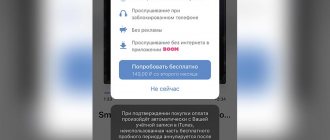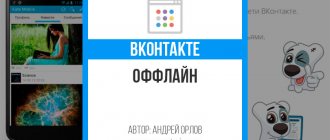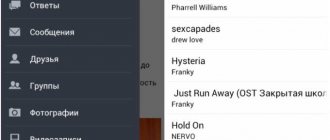VKontakte has long ceased to be a typical social network for communication and new acquaintances. Now, this is a place where users store personal information, from favorite tracks and movies to family photo and video shoots.
One of the most popular functions of the site is listening to music, and on this, the administration decided to make extra money. In April 2022, users of the mobile application received an unpleasant surprise in the form of a listening limit of 1 hour per day (later the time was reduced to 30 minutes), for the web version, advertising was included that played before the composition.
The innovation was negatively received by the audience, and options began to appear to remove the restriction. Today we will only talk about working methods that any user can implement.
A popular way to listen to music without restrictions
By releasing new versions of the mobile application, VK constantly closes “holes” with the help of which users bypass the limit on listening to music. In order not to be left without your favorite tracks at the most inconvenient moment, download the entire playlist from your page to your phone.
Downloading music is associated with certain risks - loss of access to your account and subsequent recovery. The Telegram bot - @vkm4bot (detailed instructions for working with the bot) will help you reduce risks and download all the songs at once.
Do you want to take a risk? Take advantage of popular online services:
- Kissvk.com;
- Downloadmusicvk.ru;
- Music7s.me.
You can also find instructions for working with them at the link above.
How to listen to audio recordings on a computer?
Bypassing music blocking in VK on a computer is of little interest to users, because the official application is no longer supported, and there is no limit in the browser. More often on PCs they are looking for a way to save tracks from social media. networks - usually use browser extensions.
Rare users are ready to put up with the limit of music (audio recordings) in VK; how to bypass established service rules is a solvable problem, but not always with the help of an application. However, a user who wants to access their audio list will always find a way to listen to music.
Change the time on your phone
The allotted 30 minutes has ended and the music has stopped playing in the background? Close the VKontakte application, change the date to a day earlier or later - enjoy listening again.
1. Go to the menu of your Android device. Click the Settings icon.
2. Find the “System” - “Date and Time” section. Turn off automatic date detection and set a new one.
Do not be alarmed if, after the translation, other installed applications stop working correctly or the network disappears. After restoring the current date, everything will be restored.
Change of date
Another method to bypass the time limit on a mobile subscription is to change the date on your smartphone. The essence of this solution is that the phone owner must go to the settings menu and independently change the current date, replacing it with the past day.
A side effect of the actions taken can be the incorrect operation of individual applications and programs. You should take into account this minus and not be afraid of what happened in a possible collision with it.
Use a headset
This method is especially relevant for iPhone owners, since when purchasing a device, a headset with an answer/end call button is included.
1. Connect headphones.
2. Open the VK mobile application and start playing the song.
3. Pause it, then switch the smartphone to the background (short press the “Power off” button).
4. Press the answer button. It is located in the middle of the wire.
This technique can work on phones running Android, provided that you are using a native headset.
What is the limit of songs in VK?
32767 songs is the maximum number that can be added and the reason for this number is not explained. Number of tracks added to the wall, per day - up to 50 pieces. An album can contain a list of songs - no more than 1000. Even the maximum duration of songs is from 5 seconds to 24 hours.
Interesting materials:
How often should you throw away towels? How to access Rutracker via Safari? How to clean a pike on the ear? How to clean salted fish? How to read the Armenian alphabet? How to read Friday prayer? How to read Sunnah prayer? How to read Stories statistics? How to slightly rotate an image in Photoshop? How far is Plyos from Moscow?
Disable screen lock
Feature of the VK limit - listening is limited only in the background
.
The solution is simple - disable automatic screen locking in settings
.
1. Open settings. Go to the "Device" section.
2. Find the item “Display” - “Sleep mode”. Set it to the maximum possible value.
Advice - do not put your phone in your pocket without the screen being locked. You will definitely dial a random number
(possibly abroad and you will be left without money in your account) or launch a couple more installed applications.
Disabling sleep mode
Another way to remove the limit or reduce its impact on the situation is to change the settings for enabling sleep mode. For this you will need:
- open the smartphone settings menu;
- switch to the section dedicated to the display;
- find the item related to sleep mode;
- set the maximum possible shutdown time.
It is important to emphasize that the disadvantages of the described approach are the same as those that arise when the lock is disabled, and therefore users who choose it will no longer be able to put the phone in a bag or pocket.
Use the mobile version of the site
The music limit is not tied to your account specifically, but to the application id in the system. To bypass the restriction, it is enough to use not the official program, but the mobile version of the site.
1. Launch any browser installed on your phone (Chrome, Safari). Go to m.vk.com.
2. Log in using your account. Listen to music without subscription or any restrictions.
On some versions of Android, when the smartphone goes into Sleep mode, the playback of songs may stop.
Downloading music to a flash drive
The next way to bypass the blocking involves the smartphone owner downloading audio recordings to a memory card, and therefore he will not have to remember the number of minutes. Finding extensions and applications that allow you to download tracks will not be difficult. It is worth noting that a pleasant advantage of the described option will be the ability to additionally watch videos. True, you will have to first transfer it to a flash drive.
Music without restrictions in alternative clients
In addition to the official application, there are a number of programs created by third-party developers. They, like older versions of VKontakte, cache music, allowing you to listen to it without the Internet for an unlimited amount of time.
The most popular:
- VK Coffee;
- VMP (page on 4pda.ru).
Downloading and installing them from the official AppStore and Google Play stores will not work, only from third-party resources. Before installing on Android, go to Settings and enable installation of applications from unknown sources.
Remember - installing applications and subsequently entering data from your accounts may lead to its loss or freezing
.
Music player VMP
On the website https://vmp.su/ you can download the .APK file of the player for mobile devices. It can be used as a regular player to play songs from the smartphone’s memory, or to listen to music from VK. In this case, the program can cache files. This means you can listen to them in the future without the Internet. All restrictions when listening to tracks from VKontakte are lifted.
Here are its capabilities:
- Listening to music without exception;
- You can open audio tracks of friends and acquaintances;
- Open music from recommendations;
- Search for any audio track;
- Place and sort compositions as you please;
- Built-in special sleep timer, equalizer, and night theme;
- You have the opportunity to view the lyrics of the songs.
In order to install the player using the .APK file downloaded from the site, you need to open the settings of your smartphone. Then:
- In the settings, select “Protection”;
- Find among the items “Allow installation from unknown sources”;
- And put a checkmark on it so that the smartphone is not blocked by the running installer.
Now open the file manager. It's a must have on your phone. Only depending on the manufacturer's brand and version, the OS may be called differently, for example, File Manager. The downloaded file will be located in the “Downloads” or “Download” folder. You need to select it and confirm the installation. Another smartphone application is worthy of your attention, in which you can open any tracks on VKontakte and listen for any amount of time. You can download it from the link https://trashbox.mobi/files30/611568/moosic_download_music_v3.6.apk/.
Install VK version 4.8.3 and lower
In version 4.8.4, a restriction on listening to songs has appeared. Many users install older versions of the application or new ones that contain a special patch that allows them to remove the limitation.
1. Enable installation of applications from unknown sources (the procedure is described above).
2. Uninstall the official VKontakte client.
3. Install an older version, such as this one.
Don’t be surprised if, after installation, some of the functionality of the social network is missing, that’s why it’s an “old version”.
Advertising inserts in music tracks
Try playing music from VK on any device. First you will hear a short commercial. It cannot be scrolled through, canceled or disabled. If we talk about where it came from and why it is needed, then the answer will be simple.
The VK platform provides us with access to a huge collection of music tracks. To do this, they have to pay for huge computing power, salaries for employees, etc. Of course, they want to make a profit as a result of their work. It's quite normal. Advertising inserts are one of the tools to achieve this goal. I think it’s quite possible to put up with him.
If you fundamentally need to get rid of advertising in music, then there is only one option - buying a subscription. The social network has a special music subscription that expands your multimedia capabilities. Among all the advantages, there is no advertising in the tracks for the duration of the subscription.
The cost of a music subscription on VK is the first month is free
In terms of cost, this service costs 149 rubles per month. You can pay with a plastic card. We discussed the process of connecting a subscription in detail in our instructions - read it.
After registration, advertising will disappear from music files when played through any device.
Own music library online
For those who have already collected a rich music collection, but do not want to take up the precious memory of their mobile device, there is also a way out. Applications for streaming music from your personal cloud!
CloudPlayer 1.8.4 Android 4.1 and higher
The most prominent representative of this category is CloudPlayer from doubleTwist. This is the case when the application does not have a clutter of additional options, and the necessary functionality is thought out to the smallest detail. Unlike Google Play Music, the necessary compositions simply need to be placed in your personal storage; no manipulations in the browser are required!
The application supports such cloud storages as: Dropbox, Google Drive and OneDrive.
Imported tracks are grouped according to tags. Despite the lack of Russian localization, there are no problems with encoding. The amount of music does not matter; the program does an excellent job with my music library, which contains more than 1,500 music files!
CloudPlayer supports lossless formats - FLAC and ALAC. To play them online, you need a stable Internet connection; mobile networks can’t always cope.
There is no automatic caching, but you can manually download both individual tracks and entire albums and playlists.
The application is designed in a modern style, with 4 color schemes available to choose from. A nice option is to automatically add artist photos to the artist showcase, the search works accurately!
The player interface is familiar; it contains all the necessary functions, such as playing a random track. The application has a built-in simple equalizer with a large number of presets.
A nice bonus is the online radio catalog, which includes local radio stations.
After installation, the trial is activated for 30 days, after its completion you will need to pay 99 rubles one-time. Compared to other services with monthly payment, it looks attractive!
How to return music to VKontakte?
At the time of publication of the article, there are several ways to return the usual functionality, and it is possible that over time the administration will block the loopholes.
VKontakte 7.15 Android 6.0 and higher
The easiest way is to roll back to the previous version of the official client numbered 4.8.3. To do this, just uninstall the updated client and manually install the apk file of the desired version.
Afterwards, it is recommended to disable auto-update of the VKontakte application. For this:
- Open Google Play.
- Find the VKontakte application.
- Disable auto-update in the context menu.
Moosic 3.11 Android 4.0.3 and higher
In 2016, Mail.Ru Group launched an alternative music service with integration with VKontakte and Odnoklassniki. Unfortunately, already in August 2016, the application was hidden in Google Play, after which the client was no longer updated. This did not affect the performance of older versions in any way!
The main feature of the application is public playlists, which include songs from social networks. The users themselves create and maintain playlists.
After adding an account, all tracks and playlists are imported. The latter can be made publicly available and shared with friends. You don't even need a social account to listen.
Unfortunately, new tracks added on the site are not automatically imported; you have to synchronize the application manually.
There is no automatic caching of audio files; manual downloading is available. In addition to individual songs, you can download entire playlists, which significantly saves time.
The player interface looks neat, information about the composition is displayed. By clicking on the artist, a search with the corresponding request opens, extremely convenient! The program can substitute album covers, but, as a rule, they are incorrect. You can loop playback of an individual track or the entire playlist. The function of playing a random track is available.
From my point of view, this is the best alternative player for music from social networks! It is completely free and has no ads. The application itself is lightweight, works quickly and stably even on third-generation networks.
Stellio Player 6.4.2 Android 4.4 and higher Android Wear
When talking about alternative players for VKontakte, one cannot fail to mention Stellio with the corresponding plugin for integration with the social network. The application has a wide range of capabilities; everything is customizable down to the smallest details.
The player is great for playing music from VKontakte. In addition to all tracks, playlists and audio recordings saved on the wall are imported.
Each listened song is automatically cached, similar to previous versions of the official VK client. It is possible to preload the necessary tracks and playlists manually.
The player interface is made in a modern style, the control elements are original, but quite convenient and do not require much getting used to. In addition to the basic functionality, additional functions have been added, such as searching for covers and viewing the text of a composition.
The application is notable for its own special effects manager.
As a result, it turns out that Stellio is a player with a bunch of additional features and settings. However, the free version is filled with advertising, and they ask for 99 rubles to turn it off.
I have listed the simplest and most accessible methods that do not require additional manipulations.