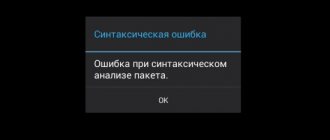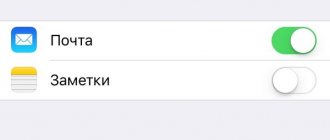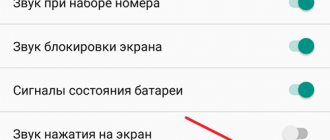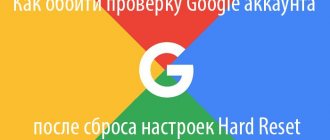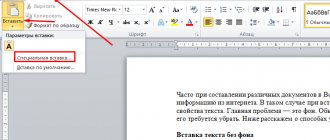What happens when your iPhone overheats?
When the iPhone gets too hot, it will begin to programmatically protect its components from damage and go into cooling mode. This means the following:
- The charging process (including wireless charging) slows down or stops significantly.
- The display dims or turns black.
- The modules for receiving and transmitting cellular radio signals will go into a state of reduced power consumption, and the cellular network signal may weaken.
- The camera flash will be temporarily disabled.
- The performance of the smartphone drops noticeably, especially when running resource-intensive applications.
Switching to cooling mode is a normal situation provided by Apple to prevent damage to the smartphone when it overheats. Apart from the inconveniences described above, problems usually do not arise.
To prevent your phone from turning off, stop using it as quickly as possible and move it to a cool environment and allow it to cool down.
If the cooling mode does not help, a warning message “iPhone temperature requires cooling before use” will appear on the screen. It is usually displayed on a black background like the image below.
In English it looks like “iPhone needs to cool down before you can use it.”
Overheating while using navigation will display a warning saying “iPhone temperature needs cooling” and the display will turn off. In this case, the application will provide directions along the route, and when approaching a turn, the display will turn on, show the turn and turn off again.
When this message appears, only calls to emergency numbers will be available. To bring your phone back to life, let it cool down: turn it off and move it to a cool place for a few minutes.
Can an iPhone explode if it overheats? This is extremely unlikely. In practice, there are several cases where iPhones overheated to catastrophic levels and caught fire. But all these situations were the result of faulty batteries.
Night Vision Thermal Camera
An entertaining graphical add-on for the camera that gives access to, albeit not realistic, but beautiful effects of night vision devices and thermal imagers. The developers offer to take photos and videos, receiving blurry details of the environment, marked with small statistics and data.
The resulting materials look futuristic and interesting. It’s a pity, except for pranks, there is nowhere to use the Night Vision Thermal Camera app on the iPhone – and the developers immediately hint at the purpose of the service and exclude even the fact of professional use of the add-on.
How to quickly cool down an iPhone when it gets very hot
iPhone may become too hot to use. But what is more important is that increased temperature negatively affects the battery , reducing its residual capacity.
If your iPhone often gets hot, use a simple but not well-known way to solve the problem - activate “ Power Saving Mode ” in the “ Battery ” menu. After turning it on, the iPhone will quickly cool down to an adequate temperature. At the same time, you will not have to stop using your smartphone.
In power saving mode on the iPhone, performance is immediately limited by 40%. Due to this, it is possible to reduce the heating of the device. The reduction in speed has minimal impact on the operation of ordinary applications. In games or some “heavy” applications, of course, performance difficulties will arise. You need to remember this.
Source
Description
Convenient, fast and accurate: the best thermometer for your iPhone/iPad
@Thermometer is the most accurate app on the App Store (accurate to tenths of a degree) @Thermometer is the only app since 2009 that shows outside temperature down to tenths of a degree relative to your location, worldwide, at the moment. To do this, @Thermometer uses numerous weather data sources in your immediate environment and combines them with our own algorithm developed on our weather server.
@Thermometer is not just another app that, like all the others, shows the temperature of the city closest to you, and therefore the data is more or less approximate, often very approximate.
Main characteristics of the application:
-The most accurate temperature on the App Store (down to tenths of a degree) -The temperature corresponds to your location, around the world, at the moment. -Localization speed and temperature display. -Availability of many high quality graphic screensavers (HD Retina Display), so you can choose the one that suits you best. -Ability to display temperature in degrees Celsius or Fahrenheit. -Available in many languages. - Compatible with iPhone, iPod touch and iPad. You must have iOS 5.0 or later. — An Internet connection is required to receive the calculated temperature from our weather servers.
The PREMIUM version (In-App Purchase) offers you the following advantages: - Completely disable advertising. — Even faster temperature display. — Priority access to technical support. . and you will directly support our team in the development of this application!
Don't forget that if you liked our @Thermometer app, you can write it and share it with other users.
Source
Solving the error “iPhone requires cooling before using”
Hi all! I have encountered the error, the text of which is indicated in the title of the article, more than once - either friends or blog readers periodically ask about its causes and methods of correction. To be honest, I’ve wanted to write about this for a long time, but somehow never got around to it. However, recently my iPhone 5S also required me to cool it down before use - which means that I can’t wait any longer and it’s time to “give birth” to instructions on why such things can happen and what to do about it all!? Let's go!
So, the full text of the error is: “Temperature. iPhone requires cooling before use." A short and succinct warning. By the way, sometimes a specific action may be indicated here that is unavailable due to high temperature - for example, turning on the camera flash.
It all looks something like this:
How to fix? Let the phone cool down! I agree that this is just amazing logic on my part. But jokes aside, this is truly the first and most important action that needs to be performed. What should be done?
All this should work - when turned off, the iPhone will cool down and can be used again.
Well, now, after solving the problem, it’s time to think - why did the phone even begin to signal us about a high temperature?
Here are some of the reasons:
As you can see, there are many options and, unfortunately, not all of them are very pleasant.
So, to summarize or conclusions from this entire article:
Source
iPhone 6 problem: “iPhone needs to cool down before use.” Basic solution
Many owners of Apple devices are faced with the iPhone 6 problem: “iPhone requires cooling before using.” Methods for solving the problem are of particular relevance. Moreover, it doesn’t matter which version a person uses: even the owner of the 5th iPhone can see a similar inscription. It is important to resolve this difficulty in a timely manner, as the consequences can be varied. Sometimes it even gets to the point where the phone stops working normally, the system starts to freeze and slow down.
Battery Care
An information and help set centered around textual and visual tips and advice related to the battery. The developers tell you which applications drain your smartphone or tablet a lot, under what conditions you can achieve maximum savings, and after how many hours the current charge will not be enough even to make a call. A lot of information has been prepared, but, as practice suggests, only one out of three pieces of advice turns out to be true or beneficial. But it’s free and without advertising.
Basic solutions
How to fix the iPhone 6 problem: “iPhone requires cooling before using”? The first thing the user will think about is giving the device a chance to cool down. Despite the obviousness of this solution, it is basic and necessary, since nothing else will have such an effect on the system. To do this you need to perform a number of simple steps.
Such simple actions on the part of the user should help. Immediately after the phone has cooled down, you need to turn it on and check its general condition. If no icons pop up again, it means that for this period of time the difficulties regarding the fact that the iPhone 6 requires cooling before using the flash have been resolved. To prevent this problem from arising again, it is necessary to clarify the main reasons for the heating of the battery.
FLIR Tools
A professional and highly specialized tool for iPhone, focused on the analysis and study of images taken with industrial thermal imagers. Source content added to the FLIR Tools app is easy to view, edit, and analyze using a wealth of features.
Separately, the developers offer to generate personal libraries with files, and at the same time transfer the resulting statistics to social networks or upload to cloud storage. Finally, the work will begin at 100%!
Expert advice
Quite often people are interested in how to prevent their phone from heating up. To prevent your phone from overheating, you must:
It is important to limit the use of a smartphone while it is charging. In this mode, the battery heats up the most, as it tries to simultaneously accumulate energy and output it.
iPhone owners often encounter situations when their mobile phone gets very hot and its battery drains quickly because of this. To solve this problem, you need to understand the reasons for its occurrence and familiarize yourself with the recommendations of specialists who will help prevent your smartphone from overheating.
Source
reading time: 7 minutes
Owners of Apple products make the right choice, giving preference to high-quality mobile electronics. There are cases when a user is surprised to discover that the smartphone regularly overheats, does not hold a charge and turns off for no apparent reason. Panic sets in - restoring the functionality of the iPhone takes a heavy toll on your wallet, so before rushing as fast as you can to the service center, it’s worth understanding the causes of the problem. Apple equipment repairers themselves say that if the iPhone gets very hot during use, this does not always indicate a breakdown.
Temperature range of smartphone operation
According to official information from Apple, all existing iPhones are designed to operate at ambient temperatures from 0 to +35 °C. This means that it is the temperature of the air around the device that gives an idea of the numbers you should pay attention to when viewing the weather forecast.
In Russia, the outdoor temperature in summer rarely rises above +35 °C, but in winter it regularly drops below zero. In the central part of the country -50 is the norm.
In any case, a few extra degrees above 35 °C for a short time should not cause problems in the operation of the smartphone. But if you go on vacation to warm countries, you will have to be more careful with your iPhone. In the same popular tourist destination Dubai (United Arab Emirates), the air temperature in summer rarely drops below +40 °C.
Interesting fact : operating the phone at very low temperatures leads to accelerated battery discharge - as a result, the iPhone turns off, but the battery does not suffer. But operation at very high temperatures can irreversibly reduce battery life.
The above values apply to iPhone use. The safe storage range is –20 to +45 °C.
What can happen if your phone overheats too much?
Many people are interested in what can happen if the iPhone gets very hot. Some people believe that high temperature will not affect the operation of the device. However, this is not the case. There are several rather unpleasant consequences of overheating, which it is recommended to familiarize yourself with in advance.
Among the main consequences of overheating a mobile phone are the following:
To monitor how hot a mobile phone can get, you will have to use special software. There are many different programs that allow you to monitor the temperature of your mobile phone.
Thermal Vision Radar
A simple thermal imager simulator for Android that only formally collects information about the temperature of objects around, and then displays short statistics about the work done.
Initially, the Thermal Vision Radar service was developed for practical jokes and pranks, but later the developers slightly expanded the functionality and even added a selection of additional equipment - in addition to thermal imagers, there was also support for night vision devices.