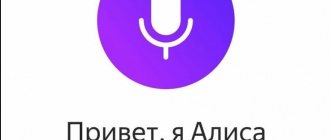New generation fitness bracelets are compact gadgets designed to determine the health and physical activity of their owner. They measure your heart rate, count your steps, record your deep sleep time, and record your daily calorie consumption.
In addition, the manufacturer provides the opportunity to use the smart device as a clock or alarm clock. There are several ways to set the time on a fitness bracelet.
The owner of a smart device can use the factory options not only using a smartphone paired with the device, but also by pressing the function buttons on the body of the gadget itself. Depending on the brand of fitness watch, the way you can set it up may vary. Knowledge of how to work with modern technology of this type will make it easier for the owner to use it in everyday life.
How to customize the fitness bracelet screen
The owner first configures the display after turning on the device. Thanks to the application, you can monitor a large amount of information on the screen. Each device will have its own software. For Xiaomi Mi Band 2, download the MiFit application, which is suitable for Android iOS. The program has personal profile settings that allow you to set all the parameters for yourself. You can display information on the following indicators:
- current pulse;
- time and date;
- number of calories burned;
- remaining battery charge;
- distance traveled during the day;
- number of steps taken.
Outputting the time value allows you to use the tracker as a clock every day. Its shape and wearing comfort help replace a simple watch with a smart gadget.
Overview of the main functions of the Mi Bend 5 tracker
The fitness bracelet menu has 11 tabs :
- "Status".
- "PAI".
- "Pulse".
- "Notifications".
- "Stress level."
- "Breath".
- “Cycles” (this tab appears only after enabling the function in Mi Fit).
- "Events".
- "Weather".
- "Training".
- "Additionally".
You can flip through tabs by swiping up or down.
The last section is the most functional. Here you can configure:
- Do Not Disturb mode;
- alarm;
- camera control;
- flipping through music;
- brightness;
- screen lock;
- auto display shutdown;
- activity detection.
In addition, the “Advanced” tab contains the necessary functions for rebooting and resetting the tracker settings.
Which bracelets can set time and date without a smartphone?
To set the time and date on the gadget, you may need to install an application on your phone, but the user can do without this program. A large number of trackers read the time zone time, which is displayed on the screen, when they are first paired. If the process does not occur automatically, then manual setup will be required, which can be done on the following smartwatch models:
- Garmin Vivoactive HR;
- Microsoft Band 2;
- Fitbit Blaze;
- Garmin Fenix 3 Sapphire HR;
- ASUS ZenWatch 3 (WI503Q) leather;
- Motorola Moto 360 Sport;
- Withings Steel HR 40mm.
When the specified parameters show the data on the tracker screen incorrectly, you need to check it for possible malfunctions or reset the settings and set the time again.
Main conclusions
- Depending on the model and manufacturer of the fitness bracelet, the time can be set either using a smartphone or without it.
- If the specified parameters are displayed incorrectly, you should check the smart watch for malfunctions or errors in the software.
- Knowing the sequence of basic actions and recommendations for setting and changing the time displayed on the display of popular tracker models will help you cope with a similar task on devices of lesser-known brands.
Despite the fact that some models of fitness bracelets have the option of manually setting basic parameters, most often the time and date are set automatically after synchronization with a smartphone. This greatly simplifies the use of smart watches for inexperienced users who monitor their health and lifestyle using a smart tracker.
Setting and changing time
The time on the fitness bracelet is set automatically by reading information from a synchronized phone. More often, manufacturers provide only manual adjustment of the time format. To fix this parameter on a new sports device, you need to download the program provided by the tracker manufacturer, synchronize gadgets and carry out updates.