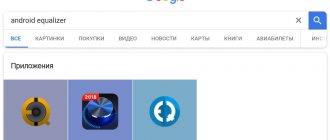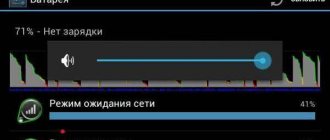There are users who continue to enjoy music from the memory of their smartphone. This is convenient, for example, if your Internet connection does not allow you to listen to tracks, if you don’t want to pay for a subscription, or, for example, if you want to get lossless quality content. For these purposes, you only need high-quality tracks, as well as an application that can play this content. And if the user chooses the music himself, based on personal preferences, then it’s worth talking about the best software for playing it in a little more detail. All of these applications can be downloaded to Android for free, but some of them have paid features. It is worth noting that each player has a Russian language - however, if you wish, you can use players not only in Russian, but also in English and others.
Telegram channel of the creator of Trashbox about technology
Telegram channel of the creator of Trashbox about technology
AIMP
AIMP
Quite a powerful music player on Android. It supports most common music codecs, including: FLAC, MP3, MP4 and others. There are a large number of settings, themes and other interesting features. The app has a simple user interface and we had no problems adding and listening to music. It has a simple interface in Material Design style. We also liked its equalizer, HTTP live streaming, and volume normalization. The player is definitely a step ahead compared to most popular music players for Android. There is also a computer version if you want to kill two birds with one stone. The only drawback is potential compatibility issues with MIUI and EMUI devices.
QR Code
AIMP
Developer: Artem Izmaylov
Price: Free
BlackPlayer EX Music Player
BlackPlayer EX Music Player
A simple yet elegant music player for Android. It has an equalizer, widgets, scrobbling, an ID3 tag editor, no ads, themes, and support for popular music codecs. This is a delightfully simple and fantastic player for lovers of minimalism. The free version is limited in functionality, but the paid version has much more features. Fortunately, the Pro version is not expensive.
QR Code
BlackPlayer Music Player
Developer: FifthSource
Price: Free
jetAudio
While competitors make the player interface as simple as possible, the authors of jetAudio decided to give the user the entire set of tools on one screen - here in the playback menu there is an equalizer function, a timer before turning off, and buttons for shuffling or looping playback, and even a volume slider. At the same time, in the settings you can adjust the parameters to suit you, change the application language, customize the lock screen, transitions between tracks and a lot of other parameters. A fairly convenient and understandable application that you can use comfortably without going to the settings menu.
✅ Advantages:
- all player functions on one screen;
- the ability to customize the interface and actions;
- customizing the player on the lock screen;
- convenient navigation menu.
❌ Flaws:
- The free version has advertising;
- equalizer, widgets and some interface settings are available only in the full version (299 rubles).
jetAudio 11.0.1 Android 4.1 and higher
doubleTwist Music
doubleTwist Music
DoubleTwist Music has had its ups and downs over the years. But it's on the rise now and overall it's a good music player. The free version is very functional and has almost all the necessary functions. You get playlists, support for most popular audio codecs (including FLAC and ALAC), a simple user interface, Chromecast support, and Android Auto support. There is an add-on for Apple AirPlay support (439 rubles) and a premium version (659 rubles), which adds AirPlay support along with a 10-band equalizer, SuperSound function, themes and other features. In addition, the free version allows you to listen to radio stations in your city, and there is also an element of music streaming. There are even features for podcast lovers, such as the ability to skip tracks and pause in the premium version. The app is expensive, but overall not bad.
QR Code
../en-US/title.txt
Developer: doubleTwist™
Price: Free
Music apps: free or paid?
There are no music apps without a paid subscription. But almost all major music streaming services have a free version. The exceptions among the giants are the Tidal and Apple Music apps. And although free services inevitably include advertising and often have limited functionality, unlike paid versions, they are quite convenient to use.
As a rule, free versions of applications are suitable for the following users:
- for those who are faced with choosing a music platform. The free version will allow you to get acquainted with the sound quality, the available track library and the application interface;
- casual listeners - those who rarely listen to music or prefer to listen to certain tracks from time to time, for example, during a car ride or morning workout.
For those who are just deciding on the choice of a music application, we recommend paying attention to services that offer free use of full functionality for one to three months as a “trial period”. This will allow you to evaluate the merits of the application before deciding to purchase the paid version.
MediaMonkey
MediaMonkey
A kind of dark horse in music players for Android. The app has a lot of features, including organizational features for audiobooks, podcasts, and the ability to sort songs by composer (not just artist). It also has standard features such as an equalizer. What makes MediaMonkey a truly unique music player is its ability to sync your music library from your computer to your phone (and vice versa) over Wi-Fi. This feature is a little tricky to set up, but it's practically a one-of-a-kind feature. Plus, the player can sync with the desktop version over a cable in much the same way as iTunes, so it's one of the best ways to manage large local libraries across devices.
QR Code
MediaMonkey
Developer: Ventis Media, Inc.
Price: Free
A Guide to Music Players for Android, Part 1
This guide includes audio players for Android. For the most part, they offer the following functionality: audio playback, sound settings, library management, Internet services and other functions.
Aspects of the review are as follows:
- Support for audio formats (if data is available, otherwise it all depends on the installed codecs and Android firmware)
- Sound settings: equalizer, available effects
- Library management: working with playlists
- Interface: ease of navigation, themes, display modes, lock screen widgets and notification panels
- Additional functions, including online ones: last.fm scrobbling, radio broadcasting, etc.
Review participants:
- Poweramp
- n7 Player
- MixZing Music Player
- TuneWiki - Lyrics for Music
- doubleTwist Player
- Cubed
Poweramp
Google Play
Poweramp is one of the most famous music players for Android, and also has a relatively high rating of 4.5 stars. The trial version of the application is fully functional for 15 days; there is no free version available.
Poweramp plays many popular formats, including uncompressed audio (lossless). The complete list is as follows: mp3, mp4/m4a (including alac), ogg, wma, flac, wav, ape, wv, tta, mpc, aiff.
The player scans the device and adds music to the library. It’s easy to scan it again at any time and specify the location of the files yourself. You can create playlists (m3u, m3u8, pls, wpl formats are supported) and add songs to the queue.
The contents of the library are displayed as a simple list with a music or folder hierarchy of the user's choice. In the case of lossless, CUE files are displayed as virtual folders with several tracks inside.
There is a built-in editor for editing tags. In addition, using the musiXmatch plugin, you can add song text using existing tags. If there are no covers, then, traditionally for such software, you can download the missing ones on the Internet.
Despite its functionality, Poweramp is devoid of the “heaviness” and confusing navigation inherent in such solutions. The main screen, in addition to playback control buttons, includes the most necessary things: song length, artist, playback mode, quality. Additional control functions (such as sound settings, library) are available in 1-2 steps.
As for sound settings, you can use the 10-band equalizer. It has separate adjustments for high and low frequencies, plus 16 prepared add-ons (presets) with the ability to create custom configurations and individually link to listening devices. That is, you can adjust the sound separately for headphones, external speakers, etc.
The list of additional tools should include a sleep timer. Thanks to it, you can not only adapt Poweramp to the “sleep mode”, but also save battery power (given the regular use of the function). True, the sound does not mute smoothly, as we would like, but abruptly turns off after a while.
In addition to other important features, the main feature of the player is its simple and flexible interface settings: 4 types of widgets, a customizable lock screen. In addition, Poweramp supports themes; many variations are published on Google Play. You can download them for free or for a fee.
[+] Wide format support [+] Fine-tuning sound [+] Customizable interface [−] No free edition
n7 Player
Google Play
The basis of n7player is a cloud of tags, which is easy to navigate to find the songs you need. Depending on the artist’s popularity in the database, he is assigned a more or less large “weight” in the tag cloud. This is a completely original and easy-to-use implementation of a music library. Something similar is implemented in its own way in Cubed (which will be discussed below).
On the main page there are playback buttons, as well as additional sections - library, list of albums, etc. Album covers are also displayed here. You can quickly scroll through them, open them in full size, view the list of songs - the navigation is carefully thought out, and a pleasant minimalistic interface facilitates accurate music search. However, the inconvenient thing is that on the main screen the player only offers a tag cloud, and you cannot change the display. Therefore, you need to either go to the music directory or set up a playback queue.
There is a quick search in the library. Ideally, this would make it easy to add files to a playlist. Currently there is no such option; through search you can only go to the directory with the files of interest.
A music catalog is intended for library management. Here you can organize songs by artist, album, genre. In addition, there is a presentation in the form of standard folders: it can be useful to “browse” through the library and add files to it.
The player itself will add the missing covers, and they can be downloaded automatically. The option - in the case of n7 Player - is irreplaceable, since without images the music collection here looks rather poor.
A 5-band equalizer is responsible for adjusting the sound. In addition, in the same section, presets and other sound options are available - reverberation, bass boost, activation of SRS (surround sound).
The widget is somewhat poor; it does not contain control keys, which is impractical. But it takes up little space in the notification panel.
[+] Original presentation of music in the form of tags [+] Simple, intuitive interface [−] Impractical widget in the notification panel
MixZing Music Player
Google Play
MixZing Music Player is a player with “smart” functions: it can select music based on interests, makes recommendations, provides information about the artist from the Internet, etc.
First, a little more detail about these possibilities. Firstly, through a special information panel, the player displays information about the artist (biography, video, Wikipedia page) and the current composition (text).
Secondly, MixZing provides a list of recommended tracks. You can set preferences in the Recommendations section of the program settings. The system is quite simple: those songs that the user has listened to are automatically given a “like,” and those that he missed are given a “dislike.” You can also specify your favorite artists. As a result, MixZing is more or less convenient for setting up playlists, although, objectively, information from last.fm is more informative.
On the main page, in addition to the control keys, you can quickly access the equalizer and library. The library is divided into standard sections: artists, albums, etc. In turn, you can create a playlist in the library. Adding audio is also easy through the built-in file browser. There is a tag editor for popular file formats, including one designed for batch operations. The application downloads covers automatically.
The playback panel is inconveniently organized; it is located almost on the edge of the screen, and you need to accurately hit the small buttons on this panel. And doing this “in the field”, on the go, is more difficult than in the same Poweramp. In addition, one gets the impression that the product is not fully debugged: there is a “blunder” in the form of duplication of context menu items.
The lock screen widget and home widget with the cover of the album being played are customizable, with 6 options to choose from. They do not take up much screen space, but, nevertheless, there are not enough playback control buttons (only “Forward” is present).
The 11-band equalizer is only available for MP3, AAC/M4A and OGG files (otherwise a notification appears that the adjustment section is not available).
Internet functions are presented in the Radio section. The user can specify their preferences and filter the list of stations by genre and bitrate.
[+] Information functions [+] Internet radio with preference settings [+] Functional tag editor [−] Interface shortcomings
TuneWiki - Lyrics for Music
Google Play
The TuneWiki audio player is distributed for Android, iOS, Nokia, and Windows Phone platforms. In addition to playback, it offers social functions such as commenting and discussion and some others related to the library (for example, synchronous viewing of song lyrics).
On the main screen of TuneWiki, during playback, it is easy to customize the display. The navigation panel is compact and could be convenient, but the “Download ringtone” window for the current song is distracting, and it cannot be removed. In fact, the interface is inconvenient; you have to switch all the time and divert attention to these same social functions. The player's Internet addiction manifests itself in obsessive requests to connect to the Internet, register, and share data. All this is probably important for the functioning of TuneWiki, but the implementation of these notifications is, to put it mildly, not very good.
Among the functions related to the library and tags, text synchronization and poetry translation are available. You can listen to music with synchronized text display, or simply add text and a picture to the composition. In addition to this there is a built-in tag editor.
There are 2 key sections in the side navigation panel - “Library” and “Current composition”. The library implements playlist and playback queue management.
The TuneWiki widget in the notification area is quite convenient; you can pause playback and switch songs forward in the list.
Sound settings are not provided, therefore, there is no equalizer or effects.
[+] Cross-platform [+] Information capabilities [−] Intrusive Internet functions [−] Lack of equalizer
doubleTwist Player
Google Play
doubleTwist is an audio player and podcast manager for Mac OS and Android. There is no information about the player's specifications, but popular Android audio formats are supported, as well as lossless.
The library has 2 display modes - landscape grid (Grid) and list (List). It's easy to create a playlist here by selecting the items you want and going to the context menu. However, in cover mode you cannot manage the playlist.
Very easy navigation. It is accessible through the sidebar, where you can navigate through albums, artists, playlists, compositions, and genres. You can conveniently navigate between covers and album grids. The developers have made sure that it is equally convenient to control playback in landscape and portrait modes. A presentable and convenient widget, with navigation buttons, is located in the notification panel.
When searching, you can add audio files to a playlist. If you need album covers, you need to install the pro version of the player. But what is missing here is a tag editor.
Synchronization (manual or automatic) of music between PC/Mac and Android is carried out via Wi-Fi. One of the key features of the player is the AirSync wireless synchronization function, through which music streaming is available on Apple TV (2nd and 3rd generation), XBox and PlayStaytion 3 devices. This function is paid and is included in doubleTwist Pro.
[+] Work with podcasts [+] Availability of AirSync function, wireless synchronization [+] Convenient navigation [+] Adaptive interface
Cubed
Google Play
In fact, the player’s name looks like 3 (cubed), but you can also find a more presentable version “Cubed”. The main feature of the application, as you might guess, is the display of compositions in the form of cube faces. By rotating it in different directions, you can select and listen to interesting music.
The general impression is that it will not be possible to control the list precisely, since the cube is constantly rotating, not always at the desired speed. At the same time, the controls are quite simple and it is not difficult to change the display. The cube has 3 design themes (standard, halftone, earthquake) and 3 display modes: artists, albums and songs. Covers for the first two can be downloaded from the Internet automatically. The “song” mode was poorly implemented: a list with huge text, the size of which cannot be changed. However, in addition to the cube and list, you can select a tiled display or “morph flow” in the “View” menu.
There is no full-fledged library in Cubed, as such; it is difficult to create a playlist.
For fine-tuning the sound, there is an 8-band equalizer with soft sound adjustment. There are no additional effects or adjustments provided.
[+] Multiple display options [−] Lack of music library [−] Instability
Conclusion
Poweramp
- a functional and highly customizable audio player - both in terms of the audio and visual components. Informative interface, flexible library management, tag editor. The main toolkit is supplemented with online capabilities (scrobbling, downloading covers) and other additional functions.
Player n7player
will appeal to users who do not expect comprehensive functionality and unique features from a music player. There is a balance between audio playback and visual presentation. The interface is generally convenient, but not intuitive in terms of navigation.
MixZing Music Player App
notable for its information functions and customization of user preferences. The module for listening to Internet radio stations is well implemented.
TuneWiki player
leaves ambivalent impressions. On the one hand, it has interesting functions related to the library - for example, displaying the text of a composition. On the other hand, there is no equalizer and you cannot turn off unnecessary functions and distracting notifications - as a result, the ergonomics of the application suffer.
Pleasant, easy-to-learn doubleTwist
eliminates the need to “jump” between different applications to listen to music, podcasts, and synchronize playlists. A universal product with wireless synchronization capabilities.
Oddly enough, in Cubed
there might not even be a cube - with the traditional presentation the player would lose only a little. As an idea, the cube is interesting, but the interface could be improved, as well as managing the collection through the library.
Part 2 →
Musicolet
Non-BS music player. It has a lot of good features, including some that you wouldn't associate with a music player. They include a truly offline mode, a lightweight user interface, and a small APK size. Additionally, the app has multiple queues (another rarity), an equalizer, a tag editor, support for embedded lyrics, widgets, folder browsing, and more. This is a great option for people who just want a music player that plays music without a bunch of unnecessary stuff. The app is completely free, no in-app purchases and no ads.
QR Code
Musicolet Music Player
Developer: Krosbits
Price: Free
Pi Music Player - mp3 player, YouTube music videos
QR Code
Pi music player mp3 player YouTube music
Developer: Musicophilia Music Apps
Price: Free
An application with an interface that perfectly suits the “laconic” characteristic. The player has several themes, a convenient breakdown of tracks according to different criteria, and the ability to create “smart” playlists. Music lovers will be able to play magic with the sound in the equalizer and customize it to suit themselves, but even without any settings, the player plays more pleasantly than its many “colleagues”. The application has the ability to set a song as a ringtone and trim it here. There is a separate folder with audiobooks and podcasts - they will not be confused with songs. For those who are tired of listening to music and want to watch clips on YouTube, there is a Discovery folder with thematic selections of music. There is also an option to change track metadata, set a play timer, share music, folder, playlist through the built-in Pi Power Share option. The program also allows you to set up synchronization of playlists in the cloud in case they are lost.
Pi Music Player is more than just a player, it has many interesting features, a built-in store that in no way reduces the existing functionality, but only makes it more convenient to use, as well as an official website with a lot of useful information about this software.
Advantages:
- A laconic interface – aesthetes will definitely appreciate it.
- Convenient work with organizing the playback of songs, audiobooks, and podcasts.
- Integrated YouTube.
- No advertising.
- Reading all audio formats.
- Built-in equalizer.
- High quality sound.
- Working with ringtones.
Flaws:
- Only 4 topics – I wish there were more.
Grade: 10/10
Neutron Music Player
Neutron Music Player
Another music app that is not that popular, although it should be popular. It features a 32/64-bit audio rendering engine that (according to the developers) is independent of Android. The idea is that the mechanism helps the music sound better. The app also has many other features, including support for more unique file types (flac, MPC, etc.). Built-in equalizer and many other audiophile-specific features. The price is a bit steep and the user interface is definitely not the best on the list. However, everything else is fine.
QR Code
Neutron Music Player
Developer: Neutron Code Limited
Price: 699.00 RUR
Oto Music
Solid music player in a minimalist style. You get an attractive, easy-to-use player with good navigation and support for Chromecast and Android Auto. Additionally, the app features five widgets, gapless playback, light and dark themes, tag editing, and support for regular and synchronized lyrics. You get all this in an app package that's about 5MB in size. There's even a Discord if you want to talk to the developer. Everything in the application is free, but you can support the developer by sending a donation from 85 to 1,390 rubles. The app looks good, works well, and I can't say anything bad about it.
QR Code
Oto Music
Developer: Piyush M.
Price: Free
Content:
- Music apps: free or paid?
- Both here and here: services for listening to music for iOS and Android users Spotify
- Pandora
- SoundCloud
- Deezer
- YouTube Music
- SberZvuk
- Yandex.Music
- Tidal
- Apple Music
Phonograph Music Player
Phonograph Music Player
One of the few good open source music players. It positions itself as a simple, lightweight and intuitive interface. Most of this is true. The application has a classic, simple Material Design interface. You can change the theme, but the selection of themes is not very large. Along with this, you will get Last.fm integration, tag editor, playlists, home screen widget, and navigation features. This is very simple and a great option for those who just want to listen to their music without any interruptions. This app has no in-app purchases and can be downloaded for free from Google Play Pass.
QR Code
Phonograph Music Player
Developer: Karim Abou Zeid
Price: Free
PlayerPro Music Player
PlayerPro Music Player
Another little known music app that should get a little more traffic. It has a beautiful and simple interface, as well as skins that you can download and install. There is support for video playback, a rare ten-band equalizer, support for Android Auto and Chromecast, various sound effects, widgets and little interesting features such as shaking the phone to change the track. The application supports Hi-Fi music (up to 32 bit, 384 kHz). You can download a demo version of the application for free before shelling out 366 rubles.
QR Code
PlayerPro Music Player
Developer: BlastOn SA
Price: 199.00 RUR
#3 – USB Audio Player Pro
Download: Google Play
UAPP is the most unique music player for Android that you can install on your phone. This is perhaps the only program that works 100% correctly and reveals the capabilities of external DACs connected via USB. It supports audio DACs up to 32-bit and any sampling rate.
There are no compromises in terms of omnivorousness: absolutely all formats are supported, from basic to FLAC, MQA, DSD and SACD. Proper configuration of USB Audio Player Pro allows you to achieve reference sound quality, as far as this concept is applicable to mobile devices. So for owners of USB DACs who are choosing which player to download for Android, this is the main recommendation.
Plexamp
Plexamp
It's probably the best choice for playing music that isn't stored on the phone, but it's also not for streaming like Spotify. You set up your Plex server at home and then use the app to stream music from your computer to your phone. The app has a minimalist, beautiful user interface and you can temporarily download songs to your phone for offline use. The app includes gapless playback, volume control, fades, equalizer, preamp, and some nice audiophile touches. Plex charges 356 rubles per month to use the application, since it requires Plex servers to work. However, it's still cheaper than the music streaming service and covers the cost of regular Plex (video content) as well as Plexamp.
QR Code
Plexamp
Developer: Plex Labs
Price: Free
Paid music apps
Apple Music
The most optimized music library, which currently includes more than 75 million songs and this figure is constantly growing. While the music we listen to resides on our laptop, tablet, phone, and even the cloud, Apple Music cuts through the clutter and brings all the tracks together by combining iTunes with imported songs purchased in the app.
One of the main advantages of the service is considered to be playlists created by people, not algorithms. The platform has also attracted artists who oppose music streaming. Thus, Taylor Swift's songs can only be found in the Apple Music library, and, for example, Gwen Stefani always gives the application an exclusive: her tracks are released first on the Apple service, and only then become available to users of other resources. You can search for tracks using the Siri voice assistant.
A paid subscription will save the user not only from advertising, but also from any restrictions, providing free access to all tracks in the library. All types of Apple Music subscriptions provide the opportunity to listen to any tracks from the catalog without advertising, offline listening and exclusive releases.
The application is paid, but the service provides a discount to students. Apple Music users can also purchase a family plan - in this case, 6 people in your family can use the service. This subscription will significantly save your family budget.
Pros:
- sound quality;
- The application is available not only to Apple users;
- You can view the lyrics of songs while listening;
- the latest update added search by playlists;
- economical subscription for the whole family.
Flaws:
- lack of a free version;
- Some users express dissatisfaction with the rather difficult navigation of the application.
Possibility of offline listening: yes.
Available on: iOS, Android.
Price:
- paid subscription from 169 rub. for an individual plan up to 269 for a “Family” subscription monthly;
- "Student" version - 75 rub. per month with a free subscription to Apple TV+. Trial period - 3 months.
Boom: music player with 3D sound and equalizer
This music player has a decent, intuitive interface that allows iOS users to customize the service to suit their preferences. At its core, it is a player application that allows you to listen to more than 40 thousand radio stations and podcasts. The user will also have access to his favorite tracks from Spotify, TIDAL and his own music collection on a smartphone or tablet, and even from the cloud.
Using the equalizer in Boom, you can adjust the surround sound. The app also allows you to choose the type of headphones for the best sound, adjust the bass, enhance the bass and much more for clear music playback.
Pros:
- fully Russified application;
- Rich opportunities to customize high-quality musical sound to your taste.
Flaws:
- no free version.
Possibility of offline listening: yes.
Available on: iOS, Android.
Price:
- for free;
- paid version 1190 rub. per year, with the promotion half the price - 549 rubles. in year. Trial period - 3 days.
Poweramp
Poweramp - trial version
This music player has long been one of the most popular for many Android users. It has an elegant interface with themes that can be downloaded from Google Play. The app includes a variety of playback features including gapless playback, crossfade, and supports multiple types of playlists along with Android Auto support. You'll also find widgets, tag editing, and other settings. If necessary, you can download the lyrics. It's a powerful player that seems to get positive feedback from almost everyone.
QR Code
Poweramp - trial version
Developer: Max MP
Price: Free
Dream player
QR Code
Dream player
Developer: 48dreams
Price: Free
The name of this player alone suggests that it should provide us with maximum functionality. This is partly true. The free player has absorbed all the best from many of its competitors. It offers a wide range of settings and visual appearance. You can listen to Internet radio directly using this player - this is also an important plus. There is also a function to backup all files (Yandex.disk is used). If this is not enough, then you can think about access to the online database of free music.
There are other small functions here as well. For example, while playing music, you can start a slide show of your favorite photos. Numerous widgets are ideal not only for smartphones, but also for much larger tablets. In short, we could go on listing the “features” of this application for a very long time. Let's better try to understand whether this audio player for Android has any disadvantages.
Unfortunately, the “Dream Player” is not ideal. On some smartphones, when you start the player, the sound for unknown reasons increases to the maximum value. And not everyone will like the equalizer - to open it you will need to make several clicks, while competitors require only one. If the developers ever solve problems with the software, then the application will definitely receive 10 points from us!
Advantages:
- Distributed free of charge.
- Possibility of downloading lyrics.
- User-friendly interface (including on tablets).
- Supports FLAC and many other formats.
- Built-in tag editor.
- A large number of widgets.
- The presence of a shutdown timer and other useful functions.
- Internet radio support.
Flaws:
- Unstable operation on some smartphones.
- Not the best equalizer.
Grade: 9/10
Pulsar Music Player
Definitely one of the best music players for Android. Designed in Material Design style, it can edit tags, play without pauses, has smart playlists, a sleep timer and Last.fm scrobbling. Puslar supports Chromecast and has the best Android Auto support of any app on this list. It's not as feature-rich as some of the paid apps, but that doesn't mean it's bad. This is a great option for those looking for something minimalist, light and beautiful. The professional version is inexpensive and only adds a few additional features. There are no ads in either the free or premium version. The same developer also makes Omnia Music Player (Google Play link), a highly hyped and good music player.
QR Code
Pulsar Music Player - Pulsar Music Player
Developer: Rhythm Software
Price: Free
Rocket player
Rocket player
Another beautiful and functional music player for Android. It has all the standard features, plus a 10-band equalizer, built-in lyrics support, tag editing, Chromecast and Android Auto support. The app does have excellent Android Auto support and works very well with Google Assistant. Plus, it has some niche features that we liked, like podcast bookmarks. Some parts of the app look old-fashioned, like the notifications and settings menu, but everything else looks good. The premium version removes ads, but the ads aren't that intrusive if you prefer the free versions.
QR Code
Music player - MP3 player
Developer: JRT Studio Music Players
Price: Free
Stellio
Stellio - Music and mp3 player
Surprisingly good music player. The app has the usual features such as playlists, various settings and even themes. You can search for song lyrics on the Internet and from then on they become available offline. Also worth noting is support for many audio codecs, widgets, many settings and some additional features such as crossfade and tag editor. The basic premium version for 359 rubles removes ads and adds new themes. There are also additional themes that you can buy for 99 rubles each, or just buy the extended premium version for 599 rubles, in which you get everything. The choice is yours and the themes are really good.
QR Code
Stellio - Music and mp3 player
Developer: Stellio Soft
Price: Free
jetAudio HD
Price: Free / $3.99 + $2.99
Download: https://play.google.com/store/apps/details?id=com.jetappfactory.jetaudioplus
Experienced Android users probably know about the jetAudio application, which has always been famous for its good functionality and simple interface. This version has a number of plugins that improve sound quality and allow you to get new experiences from your favorite music. There's also an equalizer (with 32 presets), simple effects like bass boost, a metadata editor, widgets, and even MIDI playback. The free and paid versions are almost the same - the second only has no ads and a couple of additional themes.
jetAudio player
Vinylage Music Play
Vinyl Music Player
One of the most popular apps on this list. It has one of the most unique user interfaces of any app on this list. The app does a great job of covering the basics. You can create playlists and play local music. But the most interesting thing is the player interface. While you are listening to music, the app shows a vinyl player and vinyl animation. You can customize it with different brands and colors of turntables. The app even adds vinyl crackles between each track. It's so cool and it's a great music player.
QR Code
Vinyl Music Player
Developer: Valentyn Vieshchunov
Price: Free