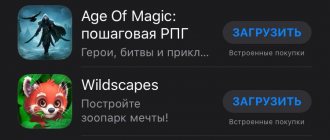The ecosystem that Apple has built around its devices and services also includes health care. Options built into the iPhone allow you to track physical activity, enter and adjust information about the owner’s individual parameters. In this article we will dwell in detail on the most used function of the Health program - tracking daily activity. Let's look at how to turn on the pedometer on iPhone and how to calibrate it.
What is an iPhone pedometer and how does it work?
An iPhone pedometer is a built-in option that allows you to track your physical activity. This addition is located in the “Health” program, which is relevant for almost all smartphone models. To use the pedometer, you do not need to connect or purchase other accessories. The program works independently at a high level.
Interface of the Health program on iPhone
iPhone models with a built-in pedometer
How to turn on an iPhone - step-by-step instructions for starting from scratch
The pedometer for iPhone is available to all owners of devices running iOS 8 and later. It is also necessary to have an M coprocessor, which is responsible for activity and ensures the energy efficiency of the device.
Note! Starting with iPhone 6, the number of floors passed began to be counted.
List of all devices with active pedometer function:
- iPhone 11, 11 Pro and Pro Max;
- iPhone XS and XS Max;
- iPhone X and XR;
- iPhone 7, 7+, 8 and 8+;
- iPhone 6, 6s, 6s Plus;
- iPhone SE;
- iPhone 5s.
Older models can also count steps, but for this you will have to install third-party applications. This is not entirely convenient, and also greatly affects battery consumption, because during operation not only the gyroscope is used, but also GPS data.
How to enable the built-in pedometer on iPhone
iPhone does not connect to the Wi-Fi network: what to do, how to turn it on
The iPhone pedometer app is in active mode by default. Some users disable this feature because they are not used to using it or simply want to save battery power. Every owner of Apple equipment should know how to enable steps on an iPhone. The procedure does not differ depending on the model and involves the following steps:
- First of all, you need to go to the settings of your smartphone and select “Privacy”.
- Next, go to the “Movement and Fitness” section.
- Here you need to activate the Fitness Tracking slider by dragging it to the right.
Finally, you should confirm access to the Health program.
How to use the built-in pedometer on iPhone
How to put live wallpaper on iPhone 6 and other models
After setting up the pedometer, you need to understand the functional features of the program. The application shows the distance traveled in kilometers, the number of steps, activity and rest energy. There is also a section with time for exercises and data on floors completed. To find activity information, you need to launch the Health program and open the Health Data section.
Statistics with all data on the smartphone screen
By clicking on the panel itself, you can see a graph with activity history for the day, week, month or year. This convenient feature allows a person to monitor himself and, if necessary, increase the walking time. To avoid scrolling the activity screen to the desired item every time, you can add a section to the “Favorites” folder.
Note! The Health program can work with a fitness bracelet and other pedometers.
Stepwise
A stylish pedometer with a custom theme, free distribution and a special widget that is built into iOS and allows you to monitor your activity in real time without even opening the application.
Among the advantages are work with goals and notifications, the presence of social challenges with friends (who will last three weeks in non-stop training mode), support for Apple Watch and synchronization of information, transfer of statistics to friends and acquaintances.
Third-party pedometer apps for iPhone
The best pedometer for iPhone should have all the features of the original application, provide accurate information and not consume a large amount of battery. First on the list is M7-Steps. This program attracts the attention of users with a simple interface. You can find out how many steps have been completed in a special tab. The disadvantage is the small amount of data. The application can only display information about the steps taken per day, week and month.
To compare activity information over several days, you need to swipe the menu to the right or left. Monthly activity is plotted using a graph. The advantage of M7-Steps is the high accuracy of the data obtained, as well as minimal battery consumption.
The next program is Stepz. Like the previous application, Stepz works together with M7. For this reason, it cannot be used on iPhone 4 models. The program interface is presented in bright colors. There are also additional features. The number of steps taken is displayed as a color scale.
The distance is marked every day, and at the end of the week the average data is displayed
The maximum number of steps taken is displayed at the top of the screen, colored green. The program marks minimal activity in red.
Walker M7 is another free app that also relies on the iPhone's coprocessor. The program not only can count steps, but also distinguishes walking from running, monitors weight, blood pressure and the number of calories burned.
In terms of functional features, Walker M7 differs significantly from previous pedometers. There is the ability to share data via Twitter, Facebook or Evernote. The user can independently turn on the walking or running mode to make it easier for the application to track activity. In addition, the screen displays the walking time and speed.
Through the button in the upper right corner you can open a list with additional importance: graphs, statistics, map, rating. The program will run in the background, so there is no need to run it constantly.
Pacer is a program that can run on the iPhone 4S and other newer models. Here you can track your health indicators and receive recommendations for improving your lifestyle. The main screen displays your entire day's steps, activity time, and calories burned. By swiping to the right, you can see a graph or select a section with a run. The application allows you to compete in performance between friends who also have Pacer installed. One of the shortcomings is the lack of a route map.
Pacer program interface
Note! Due to the lack of M7 on iPhone 4, the accuracy of the data may vary slightly.
The Breeze pedometer is not inferior in characteristics. All important indicators are displayed on the main screen. The program indicates how far you managed to walk in a day or week. Breeze sends motivational notifications to the user throughout the day. Disadvantages include occasional failures in geolocation display.
The latest app is Moves. Displays steps, builds a movement schedule, and also marks the starting and ending points of the route. Users note the simple interface and correct operation of the pedometer. The application is able to identify the location and sign it. If the item is unknown, then the person can independently identify it. All routes are marked with different colors. You can choose green for walking, blue for cycling, and gray for cars or public transport.
You can download a pedometer for your phone to your iPhone through the official Apple store. All of the above applications are free.
The program works on all iPhone models
Alternatives with additional features
If you want more information beyond the steps that are taken in a specific time period, we'll show you the best options available below.
Pedometer - Accupedo
Track your walk daily with this app. Integrate easy-to-read daily reports and charts to track steps, calories burned, distance and time spent. It won't matter where you place your cell phone to count as it will use GPS to do the counting.
It includes an intelligent algorithm that starts following your steps and stops when it realizes that you have stopped doing something. Since GPS is used to track your steps, you will be able to clearly see the route you have taken on the map. He has the ability to control various activities such as running or cycling.
Pedometer - Accupedo
Developer: Korusen, LLC
Step pedometer
One of the most powerful pedometers you can find on the App Store for tracking your fitness goals. Once you start, you can set a goal for what steps you want to take daily. You can always track your activity with other data such as distance, calories, activity time, speed, heart rate and more.
What's really interesting is the ability to split up passing trips. That is, if you intend to walk a certain route, you can track it individually during those trips. In addition, it also includes an app for Apple Watch and whose data can be combined to obtain higher accuracy.
Step pedometer
Developer: Progress Concepts Limited
Steps +
To avoid high battery drain, the app uses the iPhone's own step counting feature. Your daily steps are tracked and added to your calorie count, distance count, and even floors climbed on compatible devices.
Steps+ allows you to set a daily step or calorie goal, always clearly showing your progress towards your goal. When goals are met, you can receive notifications so you have a clear picture of everything that's happening in your daily life.
Steps +
Developer: Kenneth Ackerson
StepsApp
To avoid excessive battery drain, there is an automatic step counter that only activates when you walk. It uses an algorithm they developed to automatically start and stop the count. At all times there is a history with different trends of steps taken. The design is very similar to the iPhone's Activity app for managing everything on the Apple Watch.
Apart from walking, you can also track various exercises using GPS tracking. This means that you can access the route you are following at any time. To motivate you, the developers have introduced a series of rewards with 3D medals. The end result is a policy very similar to Apple's own.
Pedometer StepsApp
Developer: StepsApp GmbH
How to calibrate a pedometer on an iPhone
Apple does not warn its users that the pedometer needs to be calibrated over time. Therefore, some iPhone owners have been using a program for a long time that does not work correctly. Problems can be noticed immediately when the application starts counting steps incorrectly. To do this, just walk a few meters or compare the data with another smartphone.
You can do calibration through any sports program. Experts recommend a proven free option - Runtastic or Runkeeper. First of all, you need to download the utility on your iPhone. Then open the smartphone settings and select “Privacy”. Next is “Location Services”, where you need to scroll down and select the “System Services” section. In the menu that opens, there is a function called “Motion Accounting Calibration”.
Next, open Runtastic or Runkeeper and select a walking workout. You should see a GPS sign in the top right corner. A person must walk at least 2 kilometers for the program to start counting activity. As a result of such actions, the built-in pedometer will work correctly, and the correct indicators will be displayed in the Health program. It is recommended to carry out such manipulations regularly to prevent malfunctions of the pedometer.
Pacer
A multifunctional social network with an expressive interface, statistics displayed both in the form of graphs and on a map - a special marker, and a section where you can compete with friends, score points and be motivated by demonstrated success.
In a separate column of Pacer's advantages, it is worth including a catalog of unique tests that have already been completed by other members of the community, and which can be repeated, but demonstrate the result at a higher level.