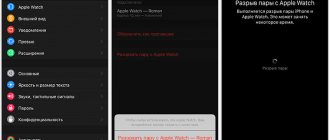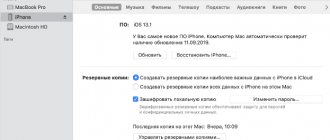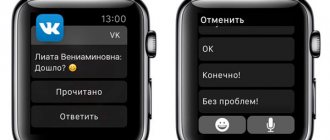Healthy sleep is the key to vigor and good mood throughout the day. To get a good night's sleep, you need to stick to a sleep schedule and protect yourself from unwanted notifications at night.
Your iPhone can easily handle all this. But there are so many settings and parameters in iOS 14 that they are scattered in different corners of the system. Different modes are configured in the Clock, Health, Phone, Shortcuts, System Preferences, and Apple Watch apps, if available.
We have collected everything into one clear and consistent instruction that will help you prepare your gadget for night work.