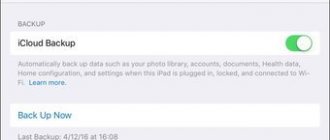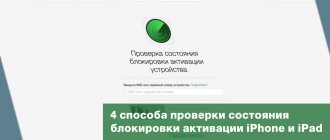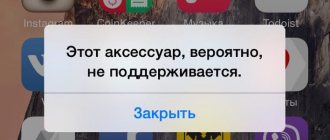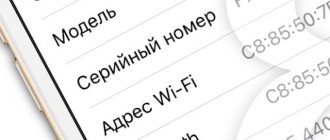Bypassing Activation Lock on iPhone is a tough nut to crack. Although there are several jailbreaking methods, understanding and following them is not an easy task, especially when the jailbreak itself is not very good.
So, can you bypass Activation Lock using jailbreak? Not alone, and if you're in the same boat, you're absolutely on the right page. We know that it is indeed a bit difficult and that's why we have collected all the necessary information to make the process easier for you.
Before we dive into the world of iOS or iPhone Activation Lock Bypass jailbreak, let's start with some important information to understand what iPhone Activation Lock Bypass and Jailbreaking is all about!
How does Activation Lock work?
Apple devices are linked to the company's account. You can enter it after entering your Apple ID, which is similar to a password. Starting with iOS 7, a feature called Activation Lock appeared. It is aimed against theft of smartphones. If the phone falls into the wrong hands, the thief will not be able to fully use it. To do this, he will need to enter his Apple ID. Previously, using the gadget was possible after a simple reset to factory settings.
The problem is that Activation Lock is automatically turned on after using the Find My iPhone/iPad service. In other words, if the user has forgotten where he put the device and wants to find out where it is by using the service, the device will be automatically blocked. To unlock, you will need to enter your Apple ID. But not everyone remembers him. Especially if the phone has been used for a long time, and the password has not been written down anywhere separately.
Very often, Activation Lock is used by attackers who then extort money from the original owners of the device.
What is Activation Lock on iPhone?
Activation Lock is a feature that allows you to protect your smartphone and the data stored on it from third parties. This mode can be activated through a browser or another Apple device. The function works if the phone is put into the Find My iPhone configuration. To remove the block, the owner of the gadget must enter his identification data (name and password) for confirmation. This principle of restricting access to a smartphone prevents fraudsters from using it. The functionality is automatically blocked, and no reboot will help fix the problem: entering a unique cipher will be required even with a hard reset and firmware update.
The most common reasons for activation blocking are the following:
- Repeatedly entering incorrect identification data. Usually occurs when the password is lost.
- Burglar attack. In case of illegal actions of third parties, the system automatically turns on ID blocking.
- System update. If the phone was purchased second-hand and the previous owner did not delete the account, the device will request re-authorization during the next update.
- Suspicious activity. For example, owning a joint account, frequently changing profile data, using bank cards issued in different names.
How to unlock an iPhone if you forgot ICloud
There are several ways to unlock your iPhone:
- using the recovery page;
- using the support service;
- hardware solution;
- fast way via DNS.
Let's look at each of them in more detail.
Using the recovery page
You can unlock the gadget by resetting it to factory settings. It's very easy to do. To complete the reset procedure, you will need to take the following steps:
- go to the settings section;
- select “Basic”;
- click “Reset”;
- select “Erase content and settings”;
- confirm your intention.
Now all that remains is to wait for the reset process to complete. This may take a few minutes. After the procedure is completed, the smartphone can be used again. You will have to create your Apple account again.
The described unlocking method only works with iPhones that have the iOS 7 operating system installed. It cannot be used with later iOS. They have a full-fledged Activation Lock.
Via support
Another unlocking option is to contact Apple support. It can be done on the official Russian-language support website, which is located at this address. After clicking on the link provided, you will need to complete the following steps:
- select the Apple device that is locked;
- in the menu that opens, select “Apple ID”;
- click “Reset password”;
- choose a convenient password reset method;
- come up with a new password;
- enter it on the device and unlock the gadget.
There are three ways to reset your password.
- Online on the website. During the procedure, the user will be asked to answer security questions that were asked during registration. If the answers turn out to be correct, he will be able to change the password for his account.
- Hotline. There is a feedback form in the corresponding section of the support service website. In it you need to indicate your last name, first name, email address and telephone number, and then click the “Submit” button. No later than in 2 minutes, a call center specialist will contact the sender. He will also ask security questions. If you answer correctly, the option to change your password will become available.
- Online chat. To enter the chat on the official website of the support service, fill out a form in which you indicate your last name, first name and email address. After this, the user will have the opportunity to chat with a support specialist. Here again you will need to answer questions confirming the identity of the account owner. If you answer correctly, you will be able to change the password for your Apple ID account.
Hardware solution
Hardware unlocking involves contacting a service center. You need to understand that this will cost money. After all, you will need to pay for the work of the master and consumables. The essence of the solution to the problem is to replace the motherboard. The fact is that the Apple ID is tied to the hardware and if it is replaced, the account is reset.
Note! It is far from a fact that the service center will agree to change the board on a locked iPhone. Employees of the organization may assume that the person requesting a replacement has stolen the phone.
The feasibility of using the hardware method of unlocking an iPhone is a big question. Motherboards for the latest models of Apple devices are quite expensive (up to ¼ the price of the smartphone itself). You also need to take into account that you will have to pay a certain amount of money for the work of the master.
This is what an iPhone motherboard looks like.
The method makes sense to use on older iPhones (6 and lower). Motherboards for these gadgets will cost only 1,000 – 2,000 rubles.
Part 2: Bypass iCloud activation online
Official iPhoneUnlock is a professional iPhone unlocking website that can provide online service to easily unlock iCloud activation lock. And I think this is a good choice if you are facing iCloud activation lock problems.
- Directly go to the Official iPhone Unlock website and select the “iCloud Unlock” option as shown in the screenshot below.
- In the new window, simply select your device model and fill in your IMEI code. Then make the payment and you will get your iCloud account unlocked within 1-3 days.
So, it is very easy and convenient for you to bypass your iCloud activation lock in this way. Why not try it?
Fast way via DNS
It should be noted right away that this method is a half-measure that will not allow you to fully use the device. It does not give a final unlock.
The essence of the method is to use specific DNS servers. They allow you to use some of the smartphone's capabilities, including a camera, browser, and media player. However, all other functionality remains unavailable.
Most often, the required DNS server is selected using specialized programs. For example, Local iCloud DNS Bypass Server. The application provides access to all multimedia features, including application management. This makes it possible to communicate using social networking clients, instant messengers or Skype. But making calls in the traditional way, using a SIM card, will no longer work.
To unlock your device using Local iCloud DNS Bypass Server, you will need to follow these steps:
- launch a blocked gadget;
- select an available Wi-Fi network;
- specify the DNS address 104.155.28.90 (for the European part of Russia);
- make an attempt to activate the device;
- when an error message appears, click “Activation Help”;
- After this, the user will be automatically redirected to the website iclouddnsbypass.com and basic device options will become available to him.
For full functionality, you need a local DNS server. To create it, you can use the Local iCloud DNS Bypass Server client. It can be downloaded from the developer’s official website, which is located at. The download is completely free. The client supports all versions of Windows from 7 and older.
If there is no access to Wi-Fi, all of the listed smartphone features also become unavailable. Although some programs then allow you to disconnect from the network while maintaining the necessary functionality. True, there is very little such software. An example is Doulci iCloud Unlocking Tool. The program is paid and costs $20.
Is it worth using paid services?
Today on the Internet there are a huge number of offers to unlock an iPhone for money. It should be noted right away that thanks to Apple’s reliable protection, paid services are a very dubious thing. Before transferring funds for unlocking, you need to remember the following nuances.
- It is simply impossible to recover the Apple ID password without the participation of the device owner. Therefore, if you find an iPhone or are sold a locked device, you will not be able to completely unlock the gadget.
- The functionality of the device will most likely be at the same level as when using the DNS method described above. That is, offline services (media player, camera) and network connection will be available, but you will still not be able to make calls using a SIM card.
If all else fails
If none of the methods mentioned above helped, you can try a more radical solution - recovery through DFU mode. It is an analogue of Recovery Mod for Android. This will require special software. You can use the application as it.
It can be downloaded from the official website of the program developers.
To unlock your iPhone via DFU mode using the iMyFone LockWiper program, you will need to follow these steps:
- install the application on your computer;
- select the “Unlock Apple ID” item in the program;
- connect the iPhone to the PC and put it into DFU mode by simultaneously pressing the lock button and the Home button;
- confirm your intention to remove Apple ID and iCloud from the connected gadget;
- click “Start to unlock”;
- wait for the procedure to complete;
- disconnect the device from the computer.
During the procedure, under no circumstances should you disconnect the gadget from the PC. If you do this, the iPhone can easily be turned into a “brick” that will be impossible to repair.
When using the program, you need to remember two important nuances. Firstly, after completing the procedure, all information that was stored on the device will be deleted - in fact, it will be reset to factory settings. Secondly, it will be impossible to use iTunes in the future. The fact is that iMyFone LockWiper removes the lock using a vulnerability in this program.
Common questions and answers
Vyacheslav
For several years he worked in mobile phone stores of two large operators. I understand tariffs well and see all the pitfalls. I love gadgets, especially Android ones.
Ask a Question
Question to the expert
I haven't done anything with my Apple ID, but when I try to sign in, my old password doesn't work. What could have happened?
There are two options. The first is a system failure. The second is hacking of a profile by attackers in order to obtain information stored on it. In both cases, it is best to contact the support service of the Russian branch of Apple.
I have an old version of iPhone and I want to restore access to my Apple ID by resetting it. What to do with the data on your phone? Will they leave?
Yes. They can be restored provided that the option to back up data to iCloud was previously enabled. But to do this, you need to know the Apple ID password, which the user has forgotten.
Does replacing a smartphone's motherboard provide a 100% guarantee that unlocking will be successful?
No. The fact is that service centers do not always use new motherboards. For repairs, they may well use a component from another device that was also blocked. Since the Apple ID is tied to the hardware (namely, to the motherboard), the blocking will be transferred to your smartphone. To be sure that the procedure is effective, you need to check whether the wizard installs a new component.
Can technical support refuse to unlock?
Yes. This happens in cases where the iPhone was not made for Russia and is not intended for sale in the country. That is why you should not purchase gadgets from Apple on E-bay and other foreign trading platforms.
4.5/5 — (29 votes)
Public accounts
interesting
The iPhone 14 series will receive a new 5G modem
The cost of the third generation iPhone SE has been revealed
Apple is actively fighting fraudsters. A number of users purchase content: music, movies and applications, and then provide access to their own account to third parties, while receiving money for logging in. But the security service, having detected such activity, can suspend access to the personal account of an unscrupulous user.
Since unlocking an account on an iPhone 4s or another model in this case is quite difficult, it is recommended not to use “general” accounts.