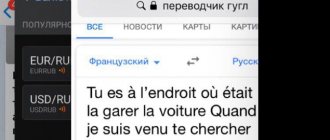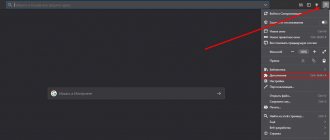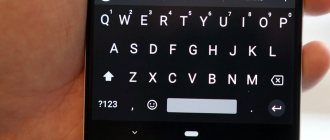Probably the most annoying moment in using smartphones is the rapid discharge of the gadget. The device’s battery is critically insufficient when traveling or on a long journey if you are left without access to an outlet or power bank for a long time. For many, the device does not survive until the end of the day, but lives from socket to socket.
Smartphones and telephones are different, and there is no clear way to extend the life of the device. Therefore, I have collected several life hacks on the topic of increasing the autonomy of your device. Take it and use it!
Buy a smartphone with a larger battery
Recommendation lying on the surface. Most often, the larger the device’s battery, the longer it lasts. But not always, for example, a lot depends on the optimization of the device, in other words, on how intensively the smartphone consumes the battery. For example, the Xiaomi Mi 10 can last less than the iPhone X, although the Chinese device has a more capacious battery - 4780 versus 2716 mAh.
All other things being equal, the battery characteristics decide, so pay attention to them before purchasing a device. I also advise you to watch tests of devices in real conditions in order to roughly understand how many hours of use the device will ask to be plugged into a power outlet.
The most durable smartphones have either simplified functions (poor display, lack of 4G) or a fat battery. The latter include devices intended for tourism and travel. In particular, devices from the Oukitel or Cat brands break records for autonomy.
Oukitel WP5 Pro with 8000 mAh battery.
Keep your smartphone warm (but without fanaticism)
It has been proven that at cold temperatures (less than 0 degrees) the smartphone battery discharges faster. You probably noticed that in winter the device turns off earlier - already when it reaches 30-20%? This is done to preserve the viability of the battery - the smartphone is turned off so that the battery does not die completely.
Therefore, during the cold season, keep your phone in your inner pocket and do not take it out unnecessarily in the cold. It’s better to wait until you enter a room - an apartment, an office, a coffee shop, a subway lobby.
Also try not to overheat the device. The devices withstand not only cold but also heat extremely poorly. It is especially dangerous to leave a gadget under the scorching rays of the sun.
How to extend battery life and service life?
You can extend the service life of any battery. The type of battery is not particularly important - it can be Li-Ion, Li-Po (Li-Polymer), NiMH and NiCD . The last two are not used in smartphones and phones in 2021 and 2022.
Temperature
Keep the battery at cool or room temperature. Avoid exposure to the sun and heating elements.
Charging is not recommended at temperatures below +10°C and above +45°C . Use is allowed in the range from -20°C to +60°C (research). By protecting the element from extreme or even just borderline (high/low) temperatures within +15°C and +35°C , you give it the opportunity to slow down internal destruction (parasitic reactions in the electrolyte and on the electrodes never stop, but can slow down).
Find out more:
- • what is the normal temperature of a smartphone;
- • Li-Ion batteries: pros and cons.
Deep discharge
A complete discharge of a smartphone before turning it off is not “deep” and is relatively safe. The main thing is not to delay and charge it as soon as possible.
In most cases there is no need to worry about anything. The control devices inside the battery and smartphone will do everything for you (they are designed to last the device for 2-3 years).
Deep discharge is dangerous . It occurs when the device is discharged before turning off (at the indication level of 0%-1%) and has been left in this state for a long time without charging, or has received any damage. In many cases, you need to put the device on charge and wait an hour or two.
The smartphone may not respond to the charger for a long time (charging with too low a current). But after some time an indication will appear. If the outcome is favorable (if the controller did not open the circuit in the battery for safety reasons), you will be able to revive the battery.
If you want to extend the battery life, then try to keep the charge level so that it is not lower than 20% (the operating system warns for a reason) and not higher than 80% .
Simply put, if possible, monitor the charging and do not let it get to 0% and 100% unnecessarily. By 2022, developers sometimes add an automatic “rollback” function from 100% to 80% (the so-called night charging mode) so as not to keep the smartphone too charged.
Find out more:
- • what is deep discharge;
- • Is it normal to charge a smartphone at 5%, 50% or 90% to 100%.
Hard work
For resource-intensive tasks, choose a smartphone with a highly energy-efficient SoC platform (usually new powerful processors). Not long ago, a girl working in a taxi was interested in this issue - her old smartphone could not cope with the navigator and a bunch of instant messengers, which is why the battery was draining like crazy.
A weak processor with poor energy saving characteristics overloads even the most powerful battery with a large capacity. If you want to use a mobile device for games, video shooting, work and various important purposes, then pay special attention to the choice of chipset.
Find out more:
- • what drains your smartphone battery the most (research);
- • why Apple doesn't need to increase the size of the iPhone battery.
Fast charging
Use original chargers or their high-quality analogues (how to choose). Your device must support one of the proprietary technologies (Qualcomm Quick Charge, Pump Express, VOOC, Super mCharge and others) to speed up battery charging.
If you want to extend the life of your smartphone's battery, try to use regular (slow) charging. Brands like Samsung and Huawei sometimes have an option to turn off fast charging in settings.
Charging from 80% to 100% is always slower than from 0% to 80% . During fast charging, the cover of the device gets warm - this is normal. But if you notice that the heating is too strong and it’s unpleasant for your hand, then discard this charger or contact the manufacturer’s service center. The charging temperature should not be higher than +45°C.
Find out more:
- • list of all types of fast chargers (updated regularly);
- • what are the harms of fast charging (research).
Battery storage
Even without use at rest, Li-Ion and Li-Polymer wear out. This process is accelerated by increased storage temperature and high charge level (increased voltage).
To increase the battery life of your smartphone during storage, it is optimal to charge it to about 30% - 50% (this is what manufacturers do). Place the device in a cool place (optimally +15°C). Professional recommendations for organizing a reliable warehouse, like ours at Neovolt , are given on the US Chemical Storage website.
To understand the optimal storage temperature, here are the figures measured by SANYO for Li-Ion 18650:
- • ~ +50°С - stored for less than a month, then loss of capacity;
- • ~ +40°C – 3 months;
- • from -20° to +20°С – 12 months.
Storing a smartphone battery at sub-zero temperatures (for example, in a refrigerator) carries the risk of corrosion, which reduces further service life. The risk increases with temperature changes, say, from opening a refrigerator door or a warehouse door.
Find out more:
- • why the battery wears out even if it is removed from the smartphone;
- • storage inside the gadget: safe, but harmful (DJI rules);
- • old or poorly stored - the reasons why the new battery lasts worse than the original.
Reduce screen brightness
Or set the setting so that the smartphone navigates itself depending on the lighting conditions. It's also useful to turn off some interfaces, like Wi-Fi and Bluetooth, when you're not using them. It is believed that usually using the Internet via Wi-Fi is more economical than using a cellular module.
When traveling or in a place where mobile reception is extremely poor, turn off the cellular module or put your smartphone in airplane mode. If the signal is poor, the phone will constantly try to find the network, using up battery power.
How to charge your smartphone faster? Three simple tips
Airplane mode
To save battery, you can turn on the Airplane Mode function. It turns off absolutely all radio transmitters on the phone. At the same time, it turns from a means of communication into a simple pocket computer. Therefore, we must not forget to disable this function when it is no longer needed.
This function is convenient not only when traveling on airplanes, but also when in conditions with unstable communications, when the nearest cellular network repeater is several kilometers away. It will not be possible to talk on the phone in such conditions, but the radio unit will constantly operate at maximum power to maintain contact with the cellular network. This happens even when the phone is just in your pocket and no one is talking on it - it still exchanges service messages with the network. When leaving the network coverage area, you can safely turn off the radio unit.
Turn off notifications
Each push that appears on the smartphone causes the device to display it on the display and play it with a sound signal or vibration. When a device receives more than a hundred notifications per day, the load on the battery becomes significant.
The secret is that push notifications are displayed almost instantly: a friend sent you a message and a second later you received a notification. The fact is that to do this, the smartphone constantly accesses services or applications to notify you about a new event instantly.
Therefore, I advise you to turn off notifications in those applications that you do not use often. For example, I disabled push notifications in Yandex.Maps, YouTube, Tinder, VKontakte, AliExpress and other applications and I don’t suffer at all. Right now, go to your smartphone's settings and turn off notifications for all unnecessary programs.
Most of the installed applications on Android are shells that contain advertising. Yes, it was initially known, because the developer indicates this fact in the Google Play service. A user who downloads another game to his device will see pop-up banners or videos automatically played by the system on the device screen when starting and performing certain actions. As a result, the phone's battery is discharged many times faster, and here everything depends on the user: how long he has been using this or that program or game that contains advertising. In this case, there are three options to solve the problem:
- You delete the application or purchase its full version to completely remove advertising;
- Using specialized tools, remove all advertising banners and inserts from applications and games. Fortunately, there are plenty of ways to do this, most of which are described in our articles;
- Turn off the Internet so that the system cannot connect to the server, and therefore it will be impossible to display banners on the screen. Only in this case is it possible that the program will not start without access to the network!
Use a power bank
External batteries are quite cheap - around 500-1000 rubles. This is a good investment if you are going on a trip or to a place where charging may be a problem (for example, at the cottage, picnic or fishing).
Another extremely useful accessory is a case with a built-in battery. When you connect your smartphone to a power outlet, it first charges the phone and then replenishes the built-in battery. During use, the discharge process occurs in reverse order. But they have two disadvantages - firstly, their awkward appearance, and secondly, their relatively high cost.
Turn off automatic app updates
On the one hand, I advise installing system updates on your smartphone as they become available. As a rule, in each update the manufacturer eliminates bugs and problems that may affect the energy efficiency of the device.
On the other hand, turn off auto-updates for third-party applications. In this case, the smartphone will not try to install them at a “convenient” time for you - usually this happens at night. The fact is that many of us put our phones on charge at night. In this case, the device begins to waste battery power updating programs, and then refills the battery charge again. Such cyclic charging negatively affects the condition of the battery.
Can I use my smartphone while charging?
Buy a smart watch or fitness tracker
All gadgets worn on the wrist can receive notifications from a smartphone. In this case, your phone will be silent, as all the information will appear on the screen of your watch or fitness tracker. Tested: using a wearable gadget reduces the number of smartphone unlocks, because not all push notifications require a direct response to them.
Many people worry that a smart watch or fitness tracker communicates with a smartphone via a wireless protocol, that is, it constantly transmits data. Doesn't this drain the battery? It does discharge, but only slightly. Also try to buy an accessory that is “friendly” with your smartphone via the current communication standard - currently Bluetooth 5.0. The newer the protocol, the more energy efficient the device.
Set up a dark (night) theme
Dark theme is especially effective on smartphones with an OLED display. In night mode, the device usually displays mostly dark shades of colors, which practically does not consume battery power in devices with a screen based on organic light-emitting diodes. For example, if the color black is displayed on an OLED display, then the pixels responsible for this process are actually not working. And when using a dark theme at night, your eyes don’t hurt so much.
Additional tip for conserving battery power
We recommend that you install the Android Esay Battery Saver program, which will allow you to identify the most energy-dependent applications and processes in a few clicks. Also, with the help of this tool you can save costs, activate one of four energy-saving modes in one click, control the network and much more. If you have really serious problems with your battery, it is recommended to test its operation and monitor it with this application, and only then draw final conclusions.
And maybe this will be interesting:
- Eliminating error rh-01 when working with Google Play Store
- What to do if a com google process gapps error occurs on Android
- Insufficient memory on Android: why the problem occurs and how to fix it
Control your media consumption
Final obvious advice. The less often you take out your smartphone and stick to it, the longer your device will last. Try not to take out the device again while you are studying, working or doing something important.
Built-in tools will help you control your content consumption. For example, Screen Time on iOS; there are similar services on Android smartphones. Using them, you will see how much time you spend in time killers - games, social network applications and other programs. You can try setting aside a certain time for entertainment and responding to messages. For example, on the way to work, during breaks and lunch, in the evening before bed.
Why does your device's battery drain quickly?
Most people prefer compact gadgets, which is why manufacturers cannot increase the battery capacity - this will affect the size of the device. The greater the number of cores in the processor and the more powerful they are, the faster the battery drains. However, it often happens that the owners of gadgets themselves are to blame for the rapid discharge of the battery. Modern smartphones, laptops, computers and other devices have many functions and programs that not every user needs. There are many reasons why your gadget quickly discharges:
- Excessive display brightness;
- Frequent device reboots;
- Wireless interfaces are always on;
- Mobile games and social networks;
- GPS module included.