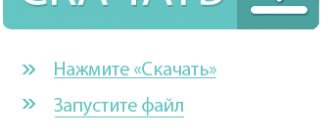Second line
On the second line there is a not entirely clear inscription with a bunch of symbols and numbers. For example, on the IPhone 6s it looks like this - FCC ID: BCG-E2816A IC: 579C-E2816A IMEI: 013330008603810. In order to understand what’s what, it’s worth breaking it down into several blocks and understanding each of them.
- FCC ID. This is a device identification number issued by the Federal Communications Commission. The presence of these letters indicates that the device is fully approved by the agency;
- BCG-E2816A. The first three letters are the same for all iPhone models and other Apple products. They are enshrined in the FCC registers. E2816A is the iPhone model identification number, and therefore, if on the iPhone 6s it looks like E2816A, but on older or younger models it will be completely different;
- IC: 579C-E2816A. This is an international mobile equipment identifier. This number of letters and numbers is assigned exclusively to one iPhone. However, if there is no such inscription on the cover of your phone, then do not panic, because on new models the IMEI may be hidden in the software.
iPhone: original or not. How to spot a fake
The first thing you need to pay attention to is the appearance. Even tactile sensations can be trusted. An iPhone of any generation is a flagship and looks the part. It has a body made of aluminum, steel and glass (in models 3G/3GS and 5c the cover is made of high-quality plastic).
Trust not only your feelings, but also obvious details. There must be inscriptions on the back cover, made in a smooth, readable font without errors.
In models before the iPhone X, it will say: Designed by Apple in California, Assembled in China. Plus model number, FCC ID, IC and IMEI. In the “ten” there is simply the word iPhone.
Be wary if you see "Aple", "Assembled" and other words in "Chinese English".
Check the buttons: a soft click when pressed is acceptable, but crunching, crackling, grinding, etc. indicate replacement of these parts, severe wear, or outright counterfeiting.
Make sure there is a silent switch on the left side. Check it: when you turn off the sound, you will feel a clear vibration response (models up to iPhone 6s) or a characteristic hammer blow (in iPhones from 6s and higher, except SE).
Pay attention to the charging connector. In models 4s and below it is 30-pin. iPhone 5 and above have a Lightning connector. USB input is a guarantee of counterfeit. In addition, the bolts for the pentagonal screwdriver to the left and right of the entrance should not be ground down or scratched - these are signs of a rough opening (and it is unknown by whom and why it was performed).
Testing sensors
The iPhone has a capacitive screen: it responds to the touch of a finger without effort and supports multiple touches at the same time. Let's test it like this: open three applications, press the Home button twice (swipe from the bottom edge to the center on iPhone X and above). Now try closing all the windows at once by swiping up, touching each thumbnail with a separate finger. This can be done on the original display, but a fake one may not recognize multiple touches at the same time.
Dial a number and place the gadget to your ear or cover the area of the front camera and speaker with your finger . The screen should go dark - this is how the iPhone prevents accidental pressing during a call. The function appeared in the first model.
Ask the seller to show how Touch ID works (fingerprint in the Home button - available in models 5s and higher). Add your fingerprint and check the functionality of the sensor.
iPhone 6s and higher models (except the new XR) have 3D Touch. The screen responds to pressure . Press hard on any application - the smartphone should emit a hammer vibration and show the context menu directly on the icon.
Open the Compass app and test it . The iPhone should not get lost in space.
Make sure that the landscape mode lock is not turned on - the lock icon in the top menu. Now open any picture and turn your smartphone over. The photo should change position from horizontal to vertical and vice versa.
Checking the screen
Turn off your smartphone and inspect the screen. What is important:
- the screen fits tightly to the body;
- there is no play, it does not sag when pressed
- there are no traces of glue, cracks or gaps with the body.
Now a more subtle point: any iPhone has a deep black display . For models with a dark front panel, it is only slightly lighter. If the screen is much lighter, frankly gray or any suspicious shade, it has most likely been replaced.
Turn on the screen and watch the picture by tilting your smartphone left and right and up and down. The image should not change color and can be viewed even from a large angle. If not, most likely the display is not original or has become damaged.
Extra details and ingenious mechanisms
Sometimes fake iPhones have very unusual elements:
- Retractable antenna - hello from 2007.
- A slot for two SIM cards is a great idea, but in iPhones a slot for a pair of SIM cards appeared only in the XS/XS Max. And even then only for the Chinese market, the rest have a virtual second SIM.
- The removable back panel is fake. The body of any iPhone is monolithic.
- A memory card slot is again a good idea, but Apple hasn't gotten around to it yet.
- USB port. Lightning or 30-pin only.
- iPhone 7 and later models do not have a mini-jack headphone port.
If you find any of this on your smartphone, try not to laugh loudly at the seller.
We evaluate so that iOS does not turn out to be a fake
The iOS operating system is very different from Android, the defunct Windows Phone or any other “axis”.
Turn on your iPhone. iOS should run smoothly without any lag.
If a smartphone is “stupid”, it is not necessarily a fake, but it is not worth buying. It has most likely outlived its usefulness.
Application icons are neat squares of equal size with rounded corners and a white signature. Pay attention to the system fonts - they are easy to read and have no errors.
iOS has a built-in App Store that's worth launching. There should be no redirects to the browser, Google Play, etc. When the app opens, there is a bottom menu: tap the far right “Search” icon and look at the search bar at the top. It will say "App Store".
Try finding an app that only works on iOS, like Pages or Keynote. If you have difficulty with this, you may have a good simulation of the system.
Open Settings and look for options like iCloud and Find My iPhone. Most fakes don't have them.
For the really meticulous, check how each app works. It happens that some application opens the browser or Google Play, revealing it to be a fake. Try downloading some lightweight application from the App Store.
Another detail: on the Clock application icon itself there is a dial, the hands of which move to indicate the time. Pseudo-iOS can fail on this one.
We test the smartphone via iTunes and check the IMEI
The most reliable way to detect a fake is to connect your iPhone to a computer with the latest version of iTunes installed.
Open the program. If you see a smartphone icon in the top menu, the iPhone is real. Click on the icon, in the upper left corner you will see the gadget and its serial number , which you can check on the official Apple website.
Every device has a unique IMEI number. On the iPhone it is located on the back cover or on the SIM card tray (you need to pull it out to see it).
You can also find IMEI in “Settings” -> “General” -> “About this device”. Compare the number on the back cover/tray and in the Settings program - they should match.
IMEI can also be checked on the official Apple website to find out information about the warranty and possible theft of this device.
If everything is good, haggle a little and buy.
We thank SmartPrice experts for their help in creating this publication
Source: https://hi-tech.mail.ru/review/iphone-original-ili-net-kak-otlichit-poddelku/
Third line
It is in the third information block that iPhone 0682 is present, what is it, we will now figure it out.
- 0682. Many people mistakenly believe that this set of numbers is associated with a specific iPhone model, and therefore questions of this kind are found on thematic forums - the inscription on iPhone 0682, what model is it? In fact, this number indicates that the device has passed European certification and is found on different models. In Europe, iPhone verification is carried out by the German agency Cetecom ICT Services;
- F.C. This letter combination is the symbol of the US Federal Communications Commission. The presence of this symbol once again confirms the fact that the device has passed certification;
- Crossed out trash can. According to this pictogram, the iPhone is not allowed to be thrown away with other trash. Such a device must be disposed of appropriately;
- Exclamation mark. This indicates that the phone is not approved in all countries. The fact is that the iPhone uses radio frequencies that wireless devices are prohibited from using in some countries;
- SE. Analogous to the FC icon. It says that the European Union approves the sale and use of iPhones on its territory.
Box
Finding a sealed iPhone 6s is now very difficult, since many years have passed since the smartphone was released. Almost 99% of iPhone 6s in new packaging are replicas from China. Still, there are exceptions when you manage to buy a completely new gadget.
If there is mica on the box, you need to check the quality of the seams. In the original they are smooth and barely noticeable, since the soldering is performed using laser technology. In fakes, the mica is often jammed. The seams on the replicas are curved and can be felt to the touch.
Uneven seam
Barely noticeable seam
Jam and uneven seam
Perfect seam
It is very difficult to distinguish a fake iPhone 6s by its box. The Chinese have learned to copy the appearance of packaging well. The printing and other details of the fakes are almost identical to the original. Only the crudest replicas can be identified from the box. Therefore, it is important to pay attention to the absence of spelling errors and noticeable defects.
Boxes
The appearance of the boxes is very similar, but there is one way to distinguish the original iPhone 6s by the packaging. Replicas replicate printing well, but not the quality of cardboard. Therefore, the lid of the original box closes smoothly under its own weight. The geometry of the counterfeit packaging is broken, so the lid closes askew.
Smooth closing of the lid under its own weight
Cover distortion
SECOND LINE
FCC ID: BCG-E2816A IC: 579C-E2816A IMEI: 013330008603810
An identification number issued by the US Federal Communications Commission (FCC). These letters on the iPhone indicate that the product has been approved by the agency.
The first three letters are assigned to all Apple wireless products in FCC filings. And E2816A is the identification number of your iPhone model.
This is essentially the same information, but in the Canadian version. That is, the Canadian organization that monitors the radio spectrum also approves of this model.
This abbreviation stands for International Mobile Equipment Identity - an international identifier for mobile equipment. These 15 digits of the identification number are assigned exclusively to your iPhone. However, not all phones have this fifteen-digit number on the back. On new models, the IMEI may be hidden in the software.
Is it possible to buy an iPhone cheap?
Buying an iPhone from resellers often seems much more attractive than from the official Apple store or from one of the Premium resellers.
It’s worth noting right away that by buying such a phone at a significantly lower price, you risk not only losing the warranty on a good device in the future, but also immediately buying outright rubbish. This could be a refurbished iPhone or even one assembled from spare parts. But if Apple puts its refurbished devices through a huge number of checks, then defectors will not do this. This means that the phone can break at any moment.
Is your iPhone broken or does it need routine maintenance? We recommend our friends from the Apple Pro service center.
THIRD LINE
This FCC symbol further indicates that the phone has been certified.
[Strikethrough Trash Can]
An emblem that you often see on electronics. The icon reminds all members of the European Union that this phone should not be thrown away with all your other rubbish. If before you simply threw your used iPhone out the window, then never do that again, but dispose of it in accordance with the advice of environmentalists.
Software
You can identify a fake iPhone 6s by the installed software. First of all, it is recommended to pay attention to obvious problems. For example, captions may contain extra spaces or spelling errors. Any slowdowns in the operation of the OS for the original iPhone 6s are unacceptable.
Extra space in the word "Unlock"
It is also recommended to check the name of all programs and applications. For example, it is known about a batch of counterfeit iPhone 6s, in which instead of “Flashlight” there is the inscription “Torch”.
Torch at the replica
Important! Fake iPhone 6s usually use the Android operating system, which is styled like iOS.
iPhone model code
Next you can see the model code of your gadget. Depending on the electronic components, this code may vary: my iPhone 6s has the code A1688 - it has a universal cellular module installed that works correctly in networks around the world, except for LTE30 at a frequency of 2.3 GHz (such a network belongs to the American provider AT&T).
Here you can see all the available codes for all iPhone models today.
iPhone SE specifications
The technical characteristics of the iPhone SE will be identical to the iPhone 6. Despite the fact that the cost of the model turned out to be more expensive than expected, most are still planning to buy this phone in a convenient and practical case, which has become a favorite for many. You will be able to touch the iPhone SE in the near future, but for now we will write everything about the device. I present to your attention the most detailed characteristics of the iPhone SE.
The iPhone SE smartphone will be available in an aluminum case made of the same material that is used in all modern Apple products. Like the iPhone 6s, the iPhone SE will be available in four colors: Silver, Space Grey, Gold and Rose Gold. For any color of the iPhone SE, the same characteristics are hidden inside. Namely:
iPhone SE size
- Length: 123.8 mm
- Width: 58.6 mm
- Thickness: 7.6 mm
iPhone SE display options
- Retina display
- Diagonal: 4 inches
- LED backlight
- Widescreen format
- Multi-touch support
- Resolution: 1136 x 640, 326 PPI
- Contrast: 800:1
- Maximum brightness: 500 cd/m2
- Full sRGB standard
- Oleophobic coating
- Supports displaying multiple languages and characters simultaneously
Processor iPhone SE
- 64-bit A9 chip
- M9 Motion Coprocessor
iSightiPhone SE Camera
- 12 MP iSight camera with 1.22µ pixel size
- Live Photos
- Autofocus and Focus Pixels technology
- True Tone Flash
- Panoramic shooting (up to 63 megapixels)
- Automatically enable HDR when taking photos
- Exposure control
- Continuous shooting
- Timer mode
- Aperture ƒ/2.
2 - Five-element lens
- Hybrid IR cut filter
- Light sensor on the rear panel
- Sapphire crystal lens protection
- Automatic image stabilization
- Advanced tone mapping system
- Improved Noise Canceling Technology
- Face recognition
- Linking photos to the shooting location
Record video iPhone SE
- 4K video recording (3840 x 2160 pixels) at 30 fps
- 1080p HD video recording at 30 or 60 fps
- 720p HD video recording at 30fps
- True Tone Flash
- Supports slow-motion video recording at 1080p at 120fps or at 720p at 240fps
- Time-lapse mode with image stabilization
- Cinematic video stabilization (1080p and 720p)
- Tracking autofocus
- Improved Noise Canceling Technology
- Ability to shoot 8-megapixel photos while recording 4K video
- Playback Zoom
- 3x magnification
- Face recognition
- Linking video to the shooting location
FaceTime HD Camera iPhone SE
- Photos with a resolution of 1.2 MP
- HD video recording at 720p resolution
- Retina Flash
- Aperture ƒ/2.4
- Automatically enable HDR when taking photos
- Light sensor on the rear panel
- Exposure control
- Advanced tone mapping system
- Face recognition
- Timer mode
- Continuous shooting
Touch ID
- First generation Touch ID fingerprint scanner
Model A1662
- LTE (bands 1, 2, 3, 4, 5, 8, 12, 13, 17, 18, 19, 20, 25, 26, 29)
- CDMA EV-DO Rev. A (800, 1700/2100, 1900, 2100 MHz)
- UMTS/ HSPA+/ DC‑HSDPA (850, 900, 1700/2100, 1900, 2100 MHz)
- GSM/EDGE (850, 900, 1800, 1900 MHz)
Model A1723
- LTE (bands 1, 2, 3, 4, 5, 7, 8, 12, 17, 18, 19, 20, 25, 26, 28)
- TD‑LTE (bands 38, 39, 40, 41)
- TD-SCDMA 1900(F), 2000(A)
- CDMA EV-DO Rev. A (800, 1700/2100, 1900, 2100 MHz)
- UMTS/ HSPA+/ DC‑HSDPA (850, 900, 1700/2100, 1900, 2100 MHz)
- GSM/EDGE (850, 900, 1800, 1900 MHz)
All iPhone SE models
- Wi‑Fi 802.11a/b/g/n/ac4
- Bluetooth 4.2 wireless technology
GeolocationiPhone SE
- Assisted GPS and GLONASS
- Digital compass
- Wi-Fi
- cellular
- iBeacon Precise Location Feature
Playing sound iPhone SE
- Supported audio formats: AAC (8 to 320 kbps), Protected AAC (for files from the iTunes Store), HE-AAC, MP3 (8 to 320 kbps), MP3 VBR, Audible (formats 2, 3, 4, Audible Enhanced Audio, AAX and AAX+), Apple Lossless, AIFF and WAV
- Ability to adjust maximum volume
TV and videoiPhone SE
- AirPlay repeat; output photos, audio and video to Apple TV (2nd generation and later)
- Video replay and video output support: up to 1080p via Lightning Digital AV Adapter or Lightning to VGA Adapter (adapters sold separately)
- Supported video formats: H.264 video with resolution up to 4K and 30 fps, high profile level 4.
2 with AAC-LC audio up to 160 kbps, 48 kHz, stereo audio in .m4v, .mp4 and .mov formats; MPEG-4 video up to 2.5 Mbps, 640 x 480 pixels, 30 fps, simple profile with AAC-LC audio up to 160 kbps per channel, 48 kHz, stereo audio in .m4v, .mp4 and . mov; Motion JPEG (M-JPEG) up to 35 Mbps, 1280 x 720 pixels, 30 fps, ulaw audio, PCM stereo audio in .avi
SiriiPhone SE
- Send messages, create reminders, and more using your voice
- Active offers
- Using a headset
- Listening to and recognizing songs
External buttons and connectors iPhone SE
- Touch ID sensor
- Volume controls
- Silent mode switch
- On/Off button Sleep/Wake Mode
- 3.5mm headphone output
- Lightning connector
- Microphone
- Built-in speaker
Power and battery iPhone SE
- Talk time: up to 14 hours on 3G network
- When browsing the Internet: up to 12 hours on a 3G network, up to 13 hours on a 4G LTE network, up to 13 hours on a Wi-Fi network
- Video playback: up to 13 hours
- Audio playback: up to 50 hours
- Standby time: up to 10 days
- Built-in lithium-ion battery
- Charging via USB from a computer or power adapter
SensorsiPhone SE
- Touch ID fingerprint sensor
- Three-axis gyroscope
- Accelerometer
- Distance sensor
- Ambient light sensor
SIM card
- Nano-SIM
- iPhone SE does not support existing micro-SIM cards
Mail attachment support
- Supports viewing documents of the following types: .jpg, .tiff, .gif (images); .doc and .docx (Microsoft Word); .htm and .html (web pages); .key(Keynote); .numbers(Numbers); .pages(Pages); .pdf (View and Adobe Acrobat); .ppt and .pptx (Microsoft PowerPoint); .txt(text); .rtf (rich text); .vcf (contact information); .xls and .xlsx (Microsoft Excel); .zip; .ics
System requirements
- Apple ID (required for some features)
- Internet access
To sync with iTunes on Mac or PC you need:
- Mac: OS X version 10.8.5 or later
- PC: Windows 7 or later
- iTunes 12.3.3 or later
Operating environment requirements
- Operating temperature: 0 to 35 °C
- Storage temperature: –20 to 45 °C
- Relative Humidity: 5 to 95% non-condensing
- Operating altitude: tested up to 3000 m
FCC ID and IC
The FCC ID is a special number assigned to a device by the Federal Communications Commission in the United States. This number confirms that the iPhone, as a device, has been approved by this organization and is authorized for use in the United States.
What is BCG-E2816A : the first letters are the unique number under which Apple products are included in the register of the US Federal Communications Commission. The characters after the dash are the unique number of that iPhone model.
How to find out information about iPhone by serial number?
How to check iPhone by serial number
- Open “Settings” and select “General”.
- Find and open the “About device” menu.
- Copy the information
from the “Serial number” field.
Interesting materials:
Where can I get car insurance? Where to leave a car sharing car in Sheremetyevo? Where to leave the car at the entrance to Moscow? Where to leave the car for the winter? Where can I park my car near Medvedkovo metro station? Where can I park my car at the Moscow train station? Where to leave the car in Sheremetyevo for a while? Where to park your car in the center? Where do Perekupy get cars? Where did the first car appear?
How to determine the country of an iPhone
It was mentioned earlier that the model number, which is written as “AHXX”, and the model code, otherwise the article, are different things, but are located in the same menu bar on the phone.
To find out the model number, you need to click on the article
Note! It is impossible to find out where an iPhone comes from by its model number. The only thing that can be understood from it is which part of the world (USA, Canada, etc.) the smartphone was intended for. But you can find out a specific country by the model code.
Where is the cheapest iPhone?
A more interesting situation is when the phone is completely factory-made, but purchased in another country and brought to Russia. Typically, such phones come from Asia or the USA, where they are sold significantly cheaper. It is not very profitable to bring phones from Europe. For example, an iPhone 13 Pro Max with 128 GB memory in Russia officially costs 109,990 rubles. In the US, such a phone, if purchased in a tax-free state, costs $1,099 (approximately 83,000 rubles at the exchange rate). In Germany, the same phone costs 1,249 euros (approximately 108,000 rubles).
The camera of the latest generations of iPhone can break, and its repair is expensive.
Here we must add shipping costs, which means that buying in the USA is actually more profitable. When importing from the EU, you can get Tach Free, but this is relevant for retail buyers who take the phone for themselves. On an industrial scale, the process becomes more complex and risky.
Got it figured out! It will be easier to buy a phone of American or Asian origin than any other. But this is where the fun begins. If it breaks, then most likely it will have to be repaired at service centers like this one.
Is there a warranty for gray iPhones in Russia?
The risk of this is due to the fact that Apple itself used to be more loyal to its products and their repair in other countries. Now she even states the following on her website:
In a country other than the country in which you purchased your Apple Product, your service options may be limited. If service for an Apple Product is not available in such country, Apple will notify you of any additional shipping and handling charges that may apply before providing service. - says on the Apple website
There are also other notes. For example:
Apple may not provide warranty service for Apple TV outside the countries in which Apple or its authorized dealers originally sold the device. - Apple says
And the final point regarding devices from Asia is put by this explanation:
iPads are not covered under warranty in China due to differences in Wi-Fi connectivity over which Apple has no control. - stated in the warranty terms
That is, some phones and tablets are indeed produced exclusively for a certain territory. Perhaps Apple simply doesn't want to keep huge inventories of spare parts for all occasions or move them in small batches for the sake of a few customers.
They say that if you come to an authorized service center with a receipt for a phone purchased in another country, they will not refuse you repairs. If you buy a gray device in Russia and only have a local receipt from the seller, most likely you will have to contact him. Of course, unless he changes legal entity or closes the store. Even if not, you still run the risk that they will endlessly chase you around for examinations and find a way to refuse repairs.
Sometimes in gray stores you can find blatant copies instead of real iPhones.
Is iPhone repair expensive?
To understand, replacing the screen on an iPhone 11 (original) costs 13,990 rubles in a good third-party service center. Officially, a replacement will be 2-2.5 times more expensive. Replacing an iPhone battery will cost approximately 4,000-5,000 rubles, which is also significantly cheaper than the official service. Agree, it is easier to do such work under warranty.
The main thing is to remember that it is better to buy more expensively, but in an official store. A list of them can be found on the Apple website. Otherwise, you risk being forced to go to a service center (in this case, it’s better to choose a trusted one, for example, contact our friends at Apple Pro) or be left without a phone altogether.