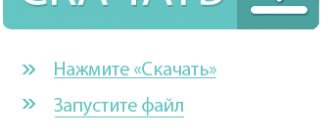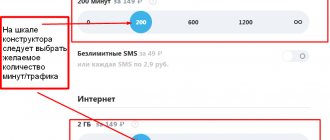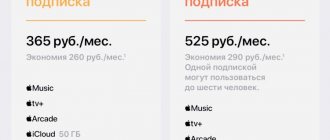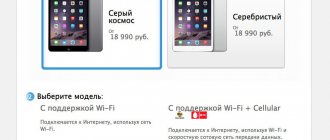A week and a half has passed since I daily use the 6th generation iPad mini - the “top” 256 GB model with a 5G/LTE modem.
The most important thing you need to know about the new tablet is that it is very good. There are no analogues to it. Performance, portability, quality, functionality, design - everything is at a height unattainable by anyone else.
At the same time, wherever you look in the minivan, you notice all sorts of “BUTs” everywhere. Besides performance. There is, of course, chic there, period.
After the September presentation, it was this device that I was most looking forward to among all those announced. I have a special attitude towards mini: from 2013 to 2022 I used exclusively “mini” and praised them, from the second to the fourth. Was very pleased, ignoring all other iPad models.
Here's my review of the most controversial iPad of the last five years.
I hope those who read it will understand why I recommend it... but not to everyone.
For those who are too lazy to read (and you will have to read a lot here), here is a shortened version of the review :
The device is good, but not for everyone. Best for gaming. It's better to take it with a modem, without it it's not the same. If you have 80+ thousand available and want a small iPad, feel free to buy it. The model for 47 thousand is only for connoisseurs. The rest of us hardly need such an iPad, and then it is more logical to take a “simple” 9th generation iPad.
Design. iPad mini turned into Air, which turned into Pro
Apple fulfilled the wishes of most mini fans. There is no doubt about it: they (including me) got exactly what they wanted. The tablet has undergone the biggest redesign in the history of the line and has definitely become better.
▪ Height: 195.4 mm (was 203.2 mm) ▪ Width: 134.8 mm (unchanged) ▪ Thickness: 6.3 mm (was 6.1 mm) ▪ Weight: 293 with Wi-Fi / 297 g with LTE modem (was 300.5/308.2 g)
Yes, the iPad mini has become lighter (-7 g/-11 g), a little shorter (-7.8 mm) and quite a bit thicker (+0.2 mm). If you hold the old and new mini in your hands, the old one will seem significantly thinner. These sensations are more likely due to the rounded edges. Moreover, the new one is much easier to hold in your hand . At least it rests properly, whereas the previous generation “spitted out” by sliding the palm along the bottom panel.
No more Touch ID in a frame. Its place was taken by the Touch ID sensor right in the lock button on the top end. It is covered with glass and repeats the technology from the iPad Air 4. There is no Face ID, this is still a proprietary feature for the iPhone, as well as the iPad Pro.
The volume buttons have been moved from the side to the top, on the same plane as Touch ID. I described my impressions of this solution and the new old sensor in more detail in the ergonomics section of the review. The camera lens now protrudes from the body, just like the 4th generation Air, so having a case is preferable, although not necessary - the tablet does not wobble if you tap on its corners.
The right side is entirely devoted to the mounting area for the 2nd generation Apple Pencil. The stylus holds tightly on its own. But when you use the device on the go in your hands, hold the side with the stylus very carefully, preferably in the center, and not from the corner. Otherwise, the “Pensil” may come off the magnet. This happened to me twice. Fortunately, there were no injuries.
Unlike the current Air and Pro, the iPad mini does not have a Smart Connector . Objectively, this changes little. I can’t imagine any Magic Keyboard, the most famous accessory for the Smart Connector, being the size of the body of such a small tablet. And no one has canceled Bluetooth. Someone will definitely make keyboard cases for the mini.
The tablet has magnets built into the back panel, which allow you to use magnetic covers. Naturally, Apple released just such - branded Smart Folio (5990 rubles), made in the image and likeness of models for the iPad Pro and Air 4th generation.
After only a day, I couldn’t imagine how to carry and use the iPad mini without such a “cover.” It doesn’t make the device much thicker, and it becomes even a little more comfortable to hold it. The lid covering the display folds into a triangle, allowing you to use the tablet in two positions - at different angles - in landscape orientation on the table.
I really like the purple Smart Folio, even though my tablet is gold-pink. And I advise you to take any color except white. I’ve already said everything about white iPad cases, so I won’t repeat myself.
The Lightning port has given way to USB-C . And that's great. In addition to the huge number of different accessories that can now be connected directly to the tablet, you can charge the device with one charge from the MacBook. There is no headphone port. For working with audio without adapters, this is a big disadvantage, but nothing can be done - it’s not 2016, it’s too late to go against progress.
There are now four speakers, two each on the bottom and top sides. The sound of the new mini is approximately the same as last year's Air, except that the high frequencies are a little weaker. The audio playback quality seems significantly better than that of the top-end iPhone, which is predictable.
The volume reserve is decent; you can fill a room with 50 square meters of music. For such a small device, the result is excellent. Naturally, the device does not reach the magical acoustics of the iPad Pro on M1.
In the end, no matter how you look at the new iPad mini, I can’t imagine it being better from a purely visual point of view. Everything is in perfect order and I really like it. It looks great in real life too.
Display. iPad mini is great for any content, but not after Pro and even Air
The new “mini” has an 8.3-inch IPS LCD Liquid Retina panel, which is similar in technology to the 4th generation iPad Air. Resolution 2266x1488 pixels (326 pixels per inch). This is slightly more than the previous generation mini, which had 2048x1536 pixels at the same density per inch.
The increase in diagonal from the previous 7.9 inches was also due to a change in the aspect ratio.
Yes, the iPad mini is Apple's first tablet with a 3:2 aspect ratio. Its display has increased significantly in height than in width. And although this is not yet a wide format, it is already close to it.
The sensations are unusual at first, especially after Air and Pro. It's like the iPad was stretched out like chewing gum. Apple has taken this step so that, as before with the mini, you can grasp the tablet with one hand. Indeed, it fits in width even in my microscopic palm.
Changing the aspect ratio led to changes in iPadOS, but we'll talk about that later. I can say that after the first week I not only got used to it, but even loved this format for a couple of advantages that this form factor provides.
In addition to its light girth, the new mini has the smallest dark bars of any iPad when watching videos in landscape orientation. By the way, this is a significant plus.
The screen still lacks brightness in sunlight. You can examine the contents in such a situation, but you need to hold it closer to yourself, slightly away from the light. The difference between the mini and the 12.9-inch iPad Pro with M1 is especially noticeable here, which against the background of the “mini” is like a spotlight!
In terms of color reproduction, the iPad mini display is approximately equivalent to the 4th generation iPad Air. And in terms of brightness too. But for some reason, purely by eye, it seems to me that Air is a little brighter. The difference is not visible in the photo. Perhaps it's purely psychology related to the smaller screen size.
So, color rendition. It is good by the standards of modern devices, but...
I'll be honest, I've been spoiled by the OLED iPhone and the recent mini-LED iPad Pro. Both have higher contrast and convey colors and shades better than both the Air and the new mini. The Pro also has noticeably better viewing angles. The screen of a small Apple tablet loses a lot of brightness and saturation when you look at it from the side.
That is, the screen of the new iPad mini disappointed me a little, yes. I don’t know what I expected, but the level of these same expectations was raised too high by Apple’s top smartphones and tablets. And I don’t quite understand why, in reality, old minis have a slightly higher brightness than new ones, although “according to the passport” they have the same 500 cd/m². I compared it in the store from the hands of the owner of the previous generation and came out surprised.
If you find the font size too small, you can adjust it in iPadOS and this will also affect most third-party apps. I'm comfortable with the standard one. In the same way, you can enlarge your desktop icons.
The iPad mini's bezels are wide enough to avoid most accidental presses when clasped with your palm or with both hands. But even if you put your thumb on the screen while grasping it, the iPad will calmly ignore this and allow you to use the device comfortably, without erroneous sensor triggers.
Changing the aspect ratio and resolution affected the compatibility of applications and games from the App Store. Today, most of them do not open in full screen - there are small black bars. They are not annoying (Apple even provided virtual rounding of the corners!), but they are there. The company has already asked all developers to add support for the new aspect ratio, and experience shows that in a month or two this issue will be largely resolved.
The last thing I want to say about the display is 60 Hz, which is somehow even unusual! Using the iPhone 13 Pro and iPad Pro the rest of the time, I instantly notice the difference in the refresh rates of the displays. Because of it, people who have regular access to devices with a higher screen frequency may feel that the device is “lag” and slow down. Although in reality there is nothing like that, it’s just 60 Hz, that’s all. I feel pretty much the same way every time I switch from an iPad Pro to the 4th generation Air. It goes away after a minute or two, you get used to it, but I can’t help but notice it.
Liquid Retina display
We have already found out about the 8.3-inch diagonal. Otherwise, this is the usual IPS with support for P3 and True Tone color gamut. Brightness is 500 nits, and in general the difference from the previous generation (besides the area) is in resolution:
- mini 6 : 2266 × 1488 pixels, 326 ppi
- mini 5 : 2048 × 1536 pixels, 326 dpi
Well, in terms of stylus support - only the second generation of A-Pencil works with the new product. It is magnetized to the right side when looking at the tablet in a vertical orientation.
Ergonomics. The iPad mini can't be made any better. But it's worth a try
The small tablet is very convenient to use. I think this is obvious to everyone. It's lightweight, weighing 297 grams (293 grams in the model without a cellular modem), which is almost 200 grams lighter than the 9th generation iPad (497 grams). It's thin at 6.3mm, which is smaller than the 9th generation iPad (7.5mm) or even the iPhone 13 (7.65mm).
It easily fits into the inner pocket of the jacket and does not pull it down. For some, it will even fit into the pocket of their pants, especially wide ones. But in a backpack you don’t notice its presence at all. After my main 12.9-inch iPad Pro with a Magic Keyboard weighing almost one and a half kilograms, the iPad mini seems weightless , like fluff. With such compactness, let me remind you that the mini contains at least 90% of the functionality of the same firmware.
If the iPad mini fits even in my small hand, then even more so for others. I fully support Apple’s decision to “stretch” the tablet in order to maintain a small width. And if someday the screen diagonal increases even more, I hope that this will be done primarily due to the height.
In my opinion, the main advantage of the iPad mini is that it is small and relatively inconspicuous . I can get it in any crowded or even cramped place and use it comfortably in any orientation - both for myself and those around me, whose personal space will not be violated by the metal corner of a rather large full-size iPad.
The point about the social component, in fact, has a strong and positive effect on the desire to use the device in any situation. I felt and noticed different looks when I took the 11- and 12.9-inch iPads out of my backpack. This is such a very public action or something - it’s like you’re telling everyone around you: “yes, I got a big iPad,” and they instinctively begin to watch you.
There is no such reaction to the new iPad mini at all; it is simply perceived as a very large smartphone and does not evoke appreciative glances.
There is a downside to this compactness. I don't like the way the volume buttons are laid out. This is the first iPad to move them to the top edge. They are inconvenient to use in any orientation.
When the tablet is “unfolded” with the Smart Folio case, you can barely feel the buttons in the lower left corner, and to press them you need resistance from the hand on the opposite side. And when you carry the tablet in portrait orientation, you must constantly remember which key increases the volume and which decreases it. In two weeks I still haven’t acquired muscle memory, I’m constantly making mistakes.
The buttons have been moved because absolutely the entire side panel is occupied by the area for the Apple Pencil 2 (11,490 rubles). It is not possible to place the buttons on the right side, since it is covered by the Smart Folio cover, and in the unfolded landscape orientation it looks down and is therefore inaccessible. Therefore, I understand Apple’s decision, but this does not make it convenient.
I'm also not a fan of Touch ID. Now I don’t want to discuss the eternal question “which is better”, I’ll just say - I’m for Face ID, and especially in a tablet. Unlocking the iPad Pro by looking at the screen is VERY convenient. You don't even have to touch it when the notification arrives. I looked at the screen and it unlocked on its own.
And reaching out each time to the small sensor button from the corner of the tablet and holding your finger there for a second is not very convenient, whether on the 4th generation Air or the Mini. This is not intuitive at all. The same applies to all situations where iPadOS asks for confirmation: access to passwords, authorization of a purchase, and so on.
In short, I like Touch ID on the tablet frame much less than Face ID, but that’s all.
Despite the obvious mistakes in the usability of the buttons on the frame, the size and form factor itself worked out perfectly for Apple. Since I got my Mini, I stopped carrying the 12.9-inch iPad M1 and significantly lightened the weight of my backpack. Now sometimes I don’t even take the backpack itself, making do with the inside pocket of my jacket.
Impression
I love the new iPad mini. It has the power of a laptop, but it's smaller than an A5 laptop, and you can take it with you anywhere - it's so light you can throw it in your bag, whether or not you need it.
A powerful drawing tool, musical instrument, video editor or note-taking tool - one you can always have on hand.
It's incredibly fast, has a great screen, and some improvements in usability and flexibility thanks to the design change.
The downsides of the iPad mini are mostly things that are simply unavoidable - the screen will feel too small in some cases, and the battery isn't as strong as the larger iPad. But those are the trade-offs you make for a sub-300g digital marvel, and they're fair enough in my opinion.
I think the iPad mini is the best small tablet, the only question is whether a small tablet is the best buy for you.
iPad mini without SIM is not iPad mini
Apple has never made a tablet as portable as the new mini. This one just begs to be put in any pocket, in a bag – anywhere, as long as it’s not at home. Therefore, I recommend taking the model with the cellular module. Otherwise, you will limit yourself to a significant part of the benefits of the device in any place where there is no free access to unlimited Wi-Fi.
Yes, you can always connect to the Internet on your smartphone using it as an access point. But this is a separate step and moment that you will have to tinker with constantly. The hotspot will disconnect itself after a few minutes of non-use while the screen is locked. You need to regularly run through the Wi-Fi menu. You will need to carefully monitor the traffic limits of the tariff (if it is not unlimited or with restrictions on distribution), or risk being left without Internet on two devices at once at any time.
Without the cellular module, there is a feeling of being tied up, which greatly affects the impression of the mini.
By contrast, with its own SIM card (or eSIM), iPad mini realizes its full potential. Wherever you are - in a cafe, at a meeting, on a train or just outdoors - iPad mini is always ready to go online, stream any content, download applications, help you stay in touch in instant messengers and video chats, work with email, etc. Further. The device is always online, without any digging in the menu or fiddling with access points.
Some Russian operators have very affordable unlimited plans for tablets so you don't have to worry about traffic. This is 300-600 rubles per month, depending on the region, often with the ability to distribute the Internet from the tablet to any other devices for free and without restrictions.
In this situation, mini can even help the main smartphone as a way to pump out a lot of data if necessary. Or be a “terminal” for accessing the Internet for a MacBook.
Thanks to the iPad mini, which I now absolutely always have with me, I got two devices at once that increase personal mobility: an enlarged screen for convenient work and entertainment of any kind and an almost pocket-sized Internet modem for any other devices. For example, I wrote most of this review with the mini on the way home from work, directly from the on-screen keyboard in the subway and cafes.
Even most of the photos from the DSLR that you see here were processed using Lightroom from the App Store (Photoshop for iPadOS is the topic of a separate article).
By the way, the iPad mini with unlimited Internet on a SIM card really helped me out when I accidentally burned up the entire monthly traffic package on the iPhone 13 Pro Max after restoring a backup from the previous model. If you take a mini, it is better with a cellular module. Models without it do not have eSIM support, if that happens. So, alas, a “life hack” with savings will not work here.
No Smart Connector
All iPads except the mini have a Smart Connector. It is used to connect keyboards, and some manufacturers offer charging docks. Slow, but charging.
No one forbids using a Bluetooth keyboard, but this adds difficulties: you have to open the settings and connect to the keyboard every time. There is no need to do this with Smart Connector.
Well, Apple didn’t show the official keyboard. It’s clear why, so we’re waiting for a solution from third-party manufacturers.
Performance. iPad mini beats even previous Pros, and there are no “buts” here
Don't let the size fool you. This is an incredibly powerful tablet, and it surprised even me, even though I use the space iPad Pro with the M1.
The 6th generation iPad Mini has an A15 with an additional video core - about the same as the iPhone 13 Pro. Its actual frequency is about 10% lower than that of Apple's flagship smartphone. This may have been done to increase battery life and/or reduce heat dissipation.
Compared to the previous iPad mini on the A12 processor, the performance gap is huge: the new product is up to 2.5 times faster in 3D tasks and half as fast in the processor.
Geekbench 5:
3DMark, Wild Life (Extreme):
But that's not all. The 6th generation iPad mini is actually faster than the 2022 iPad Pro! It outperforms last year's flagship Apple tablet in single-core processor power (up to 30% faster), catches up in multi-core processor power (the difference is a few percent), and in video performance it is even ahead by 35-40%.
At the same time, there is not very much RAM, only 4 GB. Whether this will become a “bottleneck” of the device in two or three years, I don’t know: it will depend primarily on the pace of development of iPadOS. Today, this volume is quite enough, especially for the iPad mini.
Genshin Impact. Pay attention to the black borders - all applications that do not support the resolution and aspect ratio of the new iPad mini have them.
As a gaming benchmark, I decided not to waste time on trifles. There's nothing on the App Store that's more hardware-hungry than Genshin Impact (free on the App Store). Until recently, this game managed to slow down on the PlayStation 5. Moreover, the optimization of “genshin” is so-so. The summer patch, for example, undermined the stability of the game on the iPad with M1, which has not yet been fixed. In short, you can't imagine a tougher gaming test.
And although Genshin Impact does not yet support the resolution and aspect ratio of the new iPad mini, I am not only pleased with the results - I am delighted . At almost the highest possible settings (I removed motion blur, because I don’t like it) the game works PERFECTLY. I won't lie if I say that the game runs better on the 6th generation iPad mini than on the iPhone 12 Pro Max and feels better than on the 4th generation iPad Air.
With all this, the new “mini” did not reduce the brightness of the screen - let me remind you that this happens automatically on all Apple gadgets when the processor overheats and the so-called “throttling” is activated, that is, a decrease in the frequency of the chip. The longest period of continuous play was 3 hours, and during this time the battery was discharged from 90% to 30%. But the screen never dimmed.
The heating, by the way, is also not strong. I would even say it is smaller than on the iPhone 13 Pro. The bottom part of the lid, under the logo, gets warm first. I never felt any discomfort. It just gets warm when you play for a long time, but no more. Both my iPad Pro and Nintendo Switch were much more baked, and the latter, for a second, has active cooling.
Other games, from Arcade to any third-party ones from the App Store, fly just as perfectly - for example, the awesome port of Divinity - Original Sin 2 (2290 rubles, App Store). If the program has graphics settings available, you can safely set it to the maximum.
The size and shape of the case, I’m not even exaggerating now, are amazing for “toys” , even among the most active ones - online shooters, “adventure games”, slashers, racing and the like. The tablet fits like a glove. It's like you're holding a controller, just flat and with a screen.
In connection with all this, I get the following conclusion. iPad mini 6th generation is the ultimate device for mobile gaming. It's small enough to use without a gamepad, and incredibly powerful. Without blinking, he moved exclusively to it for the same “genshin”, and installed a whole cloud of new products from the last six months from Arcade. Finally, there is an absolutely ideal platform for them, both from a technical point of view and ergonomics.
True, in iPadOS 15 specifically, all this super-speed is not very noticeable, including because the system is not very demanding on resources. Even a basic iPad from three years ago handles the same basic tasks and the OS itself without significant hesitation.
On the iPad mini 6, applications open very quickly, work perfectly in multi-window modes, and rendering video in Photos or working with large music libraries is performed without slowdowns or lags.
Cameras. The front one is a star, and the back one sings along
The 6th generation iPad mini has two 12-megapixel cameras: one front-facing and one rear-facing. Both are completely new for this line.
The front camera of the mini is similar to that of the 9th generation iPad and iPad Pro with the M1 processor: an ultra-wide-angle (122-degree viewing) 12-megapixel matrix with an ƒ/2.4 aperture. Its only difference from the new “budget” iPad is the support for Smart HDR 3, “built into” the A15 Bionic chip - roughly speaking, more advanced image processing in real time.
Side note: I’m not entirely sure how it is that the iPad mini with the A15 Bionic processor uses 3rd generation Smart HDR, which appeared in the iPhone 12 and iPad Pro with M1. After all, the iPhone 13 with a nominally the same processor uses Smart HDR of the 4th generation. An extremely deep technical question to which, IMHO, there is no point in trying to find an answer. Unless the connection between the chip and the level of image processing technology from Apple’s camera is clearly not as straightforward as it previously seemed.
Center Stage test on iPad Pro with M1. It works in a similar way on the 6th generation iPad mini.
The tablet received a new feature, which, by the way, is not present in the 4th generation Air. This is Center Stage , a “neural” front camera that “follows” you. In fact, the camera itself is not watching you. This is done by the tablet processor, which in real time:
► determines the position of a person in the frame, including several
► optimizes color rendering to normalize skin texture and “highlight” the face
► crops the image from the ultra-wide-angle camera around the people in the frame
► corrects lens distortion – both geometric and aberration vignette, if necessary
► finally, it monitors the movements of people in the frame and gently “guides” the final image after them, constantly adjusting it.
What a magical thing this Center Stage is! I love it in the iPad Pro M1 and am equally delighted with the new Mini. It works in any application, does not require additional configuration or management, and can be turned off at any time via Control Center if necessary.
You place this “mini” on the table, connect to the video call and... that’s it. You can walk around the room, stand up and sit down. As long as you see the tablet’s camera lens, it sees you. I really, really hope that future Macs will also have a similar camera, but this is a completely different topic, I won’t digress.
The quality of videos and photos on the front camera is quite high, although there are not enough stars in the sky. Air makes photos a little clearer. But if you consider that such photos from the “mini” are literally crops with perspective correction (with the exception of the ultra-wide mode, accessible by button), then the result does not raise any questions.
In the meantime, there are questions about the rear camera. This is a 12-megapixel module with autofocus, ƒ/1.8 aperture, five-element lens and flash. In all respects, this camera matches that of the iPad Air 4, except for the presence of a flash. And until I started comparing iPads, I thought that they installed a rear camera straight from the Air. In reality, this is excluded by the results of the photo test.
The quality of shooting with the rear camera is always slightly worse than with the seemingly similar 12-megapixel module of the iPad Air 4. Sometimes there is less noise, but also less detail. Same thing with the front. In ideal lighting conditions or outdoors, the mini handles very well for a tablet. Indoors, pictures are full of noise, and sharpness drops significantly.
The sixth-generation iPad mini, however, has a big advantage: it’s simply easier for them to take photographs than the huge 10- and 11-inch iPads. Easier to hold and take off. Moreover, from the outside it is not perceived wildly as a camera.
Shot on the front camera of the iPhone 13 Pro Max.
Most likely, most will use the camera of a small tablet for purely technical tasks: take a document, make a visual note, save some visualized information, and so on. So the lower quality of pictures in comparison with the 4th generation Air and especially with the new iPhones should not be scary.
The main thing is that the front camera, like the Center Stage, copes with its mission perfectly. Making video calls via FaceTime and other applications from such a small tablet is very convenient, and the interlocutors will see you in more than decent quality.
Audio
The iPad mini 6's stereo speakers can produce amazing sound quality for such a small tablet. I learned this by listening to it accurately reproduce Hayley Williams' vocals on Paramore's "Hard Times," where the guitars and percussion sounded clear.
When I played Grandtheft and Keys N Krates' EDM track "Keep It 100" to test the bass, I noticed some (but not too much) low end in the audio spectrum. The bass also rumbled on Pusha T's "Come Back Baby."
Like the iPad Air 4, the iPad mini 6 has stereo sound when you use it in landscape orientation (but not in portrait orientation).
iPadOS. iPad mini works great, but the OS seems to reject it
Despite the small diagonal and different aspect ratio, iPadOS 15, pre-installed on the new mini, is functionally no different from, say, the same OS on the previous iPad mini. This uniformity of system capabilities across the entire device category is a huge plus for budget iPads and their owners. But mini can’t really be called budget.
With all this, there are big questions about iPadOS specifically on the Mini. They relate specifically to the scale of the interface, including the desktop.
On the home screen, there is a lot of empty space around the edges of the display. Built-in applications, like Messages, in portrait orientation barely fit both columns, and for some reason the side with conversation threads is given a little more space than the messages themselves. In landscape mode, the keyboard takes up more than 2/3 of the display, barely leaving room for everything else.
Even Safari fits slightly less information on one screen than the previous mini. And such quibbles can be collected for almost any built-in application.
Using split screen and other multitasking bells and whistles on such a compact, almost widescreen diagonal is not very convenient.
By the way, the iPad mini has the highest pixel-per-inch density of any Apple tablet. And so it’s strange that the system fonts on it look too thin and sharp compared to any other Apple device.
I really hope that the company will find a way to improve the system and its interface specifically for the new mini. Because there is a feeling that this issue was resolved on a residual basis and in a hurry.
Component Performance
Under the hood, the Apple iPad mini 6 has the same A15 Bionic chipset that powered the latest iPhone lineup.
Thanks to this, the sixth mini has all the benefits of iPadOS. The processor clock speed of the mini is slightly lower than that of the iPhone 13 Pro. However, compared to the fifth generation, the 5-core CPU and 16-core neural engine on a single chip improves performance by 40% and graphics by 60%.
Of course, for most users the A15 Bionic is overkill in terms of performance. But the presence of powerful hardware ensures that the tablet will support iPadOS and the demands of new applications for many years to come.
Autonomous work. iPad mini lasts from morning to evening if you don't play
I won’t surprise anyone here, but the iPad mini can only achieve the “branded” 10 hours of battery life under ideal conditions. In reality, you'll get 5-7 hours of use out of it. Sometimes more, sometimes less.
Without games, but with extensive use of instant messengers and all functions, it lasted me 6 hours of active screen. If you only surf the Internet and use standard applications, then 7-8 hours are realistic. 9-10 has never worked out yet.
Games, especially active games, completely drain the Mini's battery. With above-average brightness and high constant load on the chip, you will get a maximum of 3-3.5 hours of battery life from the tablet.
At the same time, a standard charger (20 Watt, included) charges the iPad mini from 10% to 100% in just 2 hours, and up to 80% in just an hour and a penny. It's very fast. Plus, you can take out the portable battery and recharge it.
A compact, thin device with a relatively large screen and a VERY powerful processor. Well, it couldn't be otherwise. There's just no way. And if the device were not so fast, then yes, you could scold it. But in this situation I don’t see the point.
Battery autonomy
Apple claims that the iPad mini (2021) can last up to 10 hours on a single charge while constantly streaming video or surfing the web.
Under normal conditions, battery life is much higher. During the day, I checked the news and email, did some work using Safari, spent some time on Twitter, played a few Arcade games, watched a few YouTube videos, and finally read a couple chapters of a book before bed. After that I still had more than 40% charge left.
With such energy efficiency, you can expect the iPad mini 6 to easily last several days on a single charge, with light use.
Price. The iPad mini is priced in line with other Apple technology. But not in general
I want you to look at the price list first.
▪️ iPad mini 64 GB Wi-Fi: 47,990 rubles ▪️ iPad mini 64 GB Wi-Fi + Cellular: 61,990 rubles ▪️ iPad mini 256 GB Wi-Fi: 61,990 rubles ▪️ iPad mini 256 GB Wi-Fi + Cellular: 75 990 rubles
It is very important for Apple that their current product lines are assembled into a whole, consistent picture without incomprehensible “voids.”
From this point of view, I understand the pricing of relatively new minivans. This device logically lies between the basic 9th generation iPad and the more advanced 4th generation iPad Air. That’s why it costs as much as they ask for it in Cupertino.
But there is a moment. This moment is difficult - it opens up like a nesting doll, revealing more and more levels of “misunderstanding.”
From left to right: iPhone 13 Pro Max, 6th generation iPad mini, 4th generation iPad Air, 12.9-inch iPad Pro with M1 processor.
In short, the new iPad mini simply does not have a “golden mean”. The most affordable modification seems to me insufficient, and the older one is overkill, including in terms of price.
1. The basic iPad mini has 64 gigabytes of memory and costs 48 thousand rubles. 64 GB for a portable tablet designed for use on the move, with you, and not next to the sofa or at the workplace - this is not enough in 2022. Taking into account the rest of the system data and space for software updates, you will rarely have more than 30 GB free, in which you need to fit software, entertainment, and personal data.
2. A model with a 5G/LTE modem can save the situation: then secondary data can be left on the Internet, and music and photos can be streamed from iCloud and Apple Music. Seems like a good option, right? However, the price of such a 64 GB iPad is already 62 thousand rubles, that is, 14 thousand more.
3. The 256 GB model costs the same 62 thousand rubles. With it, you will have enough memory to pump out anything for offline use. You can install all the games from Arcade, as well as any others from the App Store. Or turn the device into a workstation for any creative tasks that a tablet can handle.
But you won't have an LTE modem. That is, the iPad mini, even if it is 256 GB, for all its portability and compactness, will still be dependent on Wi-Fi or an iPhone in your pocket. The main motivator for using an ultra-portable tablet is questionable.
4. It seems that this is the solution to all problems: a top-end 256 GB iPad mini with a modem for mobile Internet. Full portability, lots of memory. Only the cost of this is 76 thousand rubles. And this is no longer an impulse purchase. Especially for those who, from old memory, associate compactness with affordable prices. There are many of those.
If we add the Apple Pencil 2 (11,490 rubles) and the excellent branded Smart Folio case (5,990 rubles), we get 94 thousand rubles and think hard about it.
Do you know what I mean? The lack of that “golden mean”, that is, a 128 GB model, as well as the peculiarities of Apple’s current pricing force you to either choose between two extremes, or put up with compromises on memory or mobile Internet. It's doubly disappointing that each of them puts pressure on the most important reason to purchase such an ultra-portable gadget.
Therefore, if you take an iPad mini, it is better to choose the maximum configuration: 256 GB plus a 5G/LTE modem. It fully corresponds to the purpose of the device from a technical and practical point of view. If its price suits you, especially taking into account additional accessories, then all the questions and quibbles described above are irrelevant. But if it seems high, then it’s probably better to just take the basic 9th generation iPad.
I also see a minimally relevant option for using the most basic mini as just a compact screen for specific work tasks and streaming entertainment content. Fact: for 50 thousand rubles in this rare form factor you will not find more powerful and advanced devices.
Additional functions
The new iPad mini (2021) supports the second generation Apple Pencil stylus. Although it was expected that a more compact version would appear, special for the mini line.
But, you can use one stylus for several devices. Apple iPad mini 6 also switched to a USB-C port, and now iPad 9 is the only current model that still uses Lightning. The transition makes it possible to connect many accessories and provides data transfer rates of up to 5 Gbit/s. This also means unifying Apple's charging standard for all high-end iPad models.
The Apple iPad mini (2021) Wi-Fi+ model supports 5G networks. Of course, these are not millimeter waves, as on the best iPhone models. However, you will still be able to use LTE in regions where it is available.