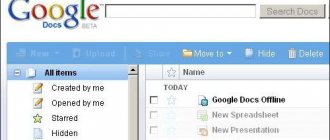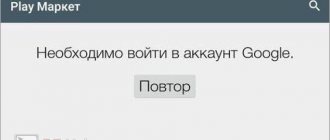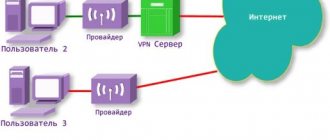Why is offline mode needed on computers?
Most PC users, even when working in programs that are not related to the need to access the Internet, are constantly connected to it. Some are out of habit, others are due to operating systems like ChromeOS. In this system, all actions are performed via the Internet. If you need to print something, but there is no access to the Internet, then you will not be able to do anything, unless, of course, the document is saved in local storage and there is no other operating system.
In addition, it is known that Google tracks the actions of users and transfers their personal data to American intelligence agencies upon request. If you are not concerned about privacy issues, then remember that for MS Windows, which most users use, the Internet is full of viruses, and picking them up where the Internet could not be used is sometimes quite offensive.
Network printer problem
We figured out the local option, but what to do if the network printer is offline. A number of additional steps will be required to restore its operation. And if the connection is made through another PC, then you need to perform the manipulations on it, and not on your “computer”.
Open Printer Properties in advance.
General access
- Check to see if you can share it with other users.
- Users must have appropriate permissions to perform printing tasks.
- The moment you send files for printing must fall within the availability window.
- The port must be selected correctly in the properties.
- Change the SNMP status to allowed. To do this, select the port and click “Configure” on the right in the window above. Check the box next to the desired item, as shown in the figure below.
- Enable Network Discovery for Windows 7, 8, 10.
- The printer and computer must be on the same subnet. This can be changed by editing the mask or IP address.
- Check the quality of the WiHI signal if you are using it to connect a printer.
Windows Update
For users who use server versions of the Windows operating system, the critical point is to install the “KB2713128” update. You can find and download it for free on the official website at https://support.microsoft.com/kb/2713128/en-us.
Offline mode in mobile phone
After we figured out what offline mode is on a computer, let's see what it is on a mobile phone.
In phones running the Android operating system, it is called “Offline Mode”. It is used in places where the use of mobile communications is unacceptable. An example of such a place would be an airplane, which is why this mode in phones is often called “Airplane Mode.” Using this mode allows you to save the battery, which, as you know, tends to discharge at the most inopportune times.
How to disable offline mode? This happens differently on different phones. Usually this option is located in “Settings”, where you need to select “Profiles” or “Modes”, and then check the box next to “Normal mode”. Some models require a reboot, after which you will be automatically prompted to return to normal mode.
pros
This mode has many advantages, so it is used not only in the air, but also on the ground:
- At important meetings, so that a call or message does not distract you at the most inopportune moment.
- When you put your device on charge, it charges much faster.
- To save battery power. When this mode is enabled, the device does not connect or check the status of all wireless networks.
- At night time. So that the user is not disturbed by notifications while sleeping. The alarm clock works fine in airplane mode.
- If, while using an application or game, the user is bothered by annoying advertising.
Removing offline mode in browsers
If you have limited traffic that suddenly begins to run out, you need to urgently go offline. What is being done in this case? You should enable offline mode in the browsers used to access the World Wide Web. Then many of the pages that were visited while the Internet was running can be viewed from the cache.
In this case, the answer to the question “how to remove offline mode” is quite trivial - you need to uncheck the “Offline mode” box. In new versions of browsers, the menu bar is usually hidden, so you need to open it in an accessible way, for example, by pressing Alt on the keyboard, and then select “Offline mode”.
Work with some Internet applications offline
Initially, online applications such as Google Docs were given the ability to work offline. It can be noted that this promotes healthy rivalry between the creators of office applications, primarily Microsoft and Google, which should increase their competitiveness.
How to enable offline mode in Google Docs? This can be achieved using the Chrome browser or its open-source counterpart Chromium. We open our “cloud” in Google (Google Drive) - you need the Internet for this, then in the navigation panel click on the “More” button. We select the “Offline” category, as a result of which instructions will appear indicating that you first need to install the addon for these purposes, and then click the offline access button. This will cause files from the cloud to be copied to your local storage device. After this, you can turn off the Internet and work with Google Docs offline.
Thus, we answered the question: “How to enable offline mode in Google Docs applications?”
You can work in a similar way with Google Maps. When in online mode, an area on the map is indicated that will be needed when working offline. The map is then downloaded and the area can be searched offline.
In a mobile phone, offline mode can be enabled not only by completely disabling the mobile network, but also by disabling one Internet connection by unchecking the “Mobile data use” box.
Exiting offline mode
Sometimes, for certain applications, logging offline may be blocked by firewalls. So, Steam also provides an offline mode for games. At the same time, in Social Club, some users cannot leave offline mode. In order to remove this restriction, you need to go to the firewall settings and adjust the rules and zones there. Here these Social Club files are given a taboo to go online. It must be removed, after which exiting offline mode will be possible.
This applies not only to Social Club, but also to some Steam games. Possibly observed in other applications.
How to exit offline mode? If this operation is blocked, go to the firewall, check the rules and zones, and make them permissive for this application. If this happens frequently, check your Windows Firewall settings.
Why is offline mode needed on computers?
Most PC users, even when working in programs that are not related to the need to access the Internet, are constantly connected to it. Some are out of habit, others are due to operating systems like ChromeOS. In this system, all actions are performed via the Internet. If you need to print something, but there is no access to the Internet, then you will not be able to do anything, unless, of course, the document is saved in local storage and there is no other operating system.
In addition, it is known that Google tracks the actions of users and transfers their personal data to American intelligence agencies upon request. If you are not concerned about privacy issues, then remember that for MS Windows, which most users use, the Internet is full of viruses, and picking them up where the Internet could not be used is sometimes quite offensive.
Option 2: copies of pages in search engines
Previously, I said that search engine users do not need to go to sites - just look at a copy of the page in a search engine, and this is a good way to solve our problem.
On Google
— use the info: operator, specifying the desired URL. Example:
View a copy of a page in Google's search engine cache
On the page that opens, click the link “ version saved in Google”
».
To Yandex
— use the url: operator, specifying the desired URL. Example:
Viewing a copy of a remote web page in the Yandex search engine index
Hover your mouse over the (green) URL in the snippet and click the “ copy”
».
The problem is that search engines only store the last indexed copy of the page. If a page is deleted, over time it will become unavailable in search engines.
Offline mode in mobile phone
After we figured out what offline mode is on a computer, let's see what it is on a mobile phone.
In phones running the Android operating system, it is called “Offline Mode”. It is used in places where the use of mobile communications is unacceptable. An example of such a place would be an airplane, which is why this mode in phones is often called “Airplane Mode.” Using this mode allows you to save the battery, which, as you know, tends to discharge at the most inopportune times.
How to disable offline mode? This happens differently on different phones. Usually this option is located in “Settings”, where you need to select “Profiles” or “Modes”, and then check the box next to “Normal mode”. Some models require a reboot, after which you will be automatically prompted to return to normal mode.
What happens if you don't turn off airplane mode on an airplane?
Have you ever wondered what happens if you don't turn on airplane mode on your phone when you're in the air?
Many people think that a cell phone signal can interfere with an airplane's electrical system and cause a crash.
An airline representative revealed the secret behind this. It turns out that the new technology does not affect aviation systems and this is actually a utopia.
Many air navigation system operators allow you to activate Wi-Fi and Bluetooth even when your phone is offline, although this depends on each individual airline.
The European Commission has given the green light to allow airline passengers to use 3G and 4G networks to connect to the internet during flights only after the plane reaches an altitude above 3 kilometers.
Removing offline mode in browsers
If you have limited traffic that suddenly begins to run out, you need to urgently go offline. What is being done in this case? You should enable offline mode in the browsers used to access the World Wide Web. Then many of the pages that were visited while the Internet was running can be viewed from the cache.
In this case, the answer to the question “how to remove offline mode” is quite trivial - you need to uncheck the “Offline mode” box. In new versions of browsers, the menu bar is usually hidden, so you need to open it in an accessible way, for example, by pressing Alt on the keyboard, and then select “Offline mode”.
Work with some Internet applications offline
Initially, online applications such as Google Docs were given the ability to work offline. It can be noted that this promotes healthy rivalry between the creators of office applications, primarily Microsoft and Google, which should increase their competitiveness.
How to enable offline mode in Google Docs? This can be achieved using the Chrome browser or its open-source counterpart Chromium. We open our “cloud” in Google (Google Drive) - you need the Internet for this, then in the navigation panel click on the “More” button. We select the “Offline” category, as a result of which instructions will appear indicating that you first need to install the addon for these purposes, and then click the offline access button. This will cause files from the cloud to be copied to your local storage device. After this, you can turn off the Internet and work with Google Docs offline.
Thus, we answered the question: “How to enable offline mode in Google Docs applications?”
You can work in a similar way with Google Maps. When in online mode, an area on the map is indicated that will be needed when working offline. The map is then downloaded and the area can be searched offline.
In a mobile phone, offline mode can be enabled not only by completely disabling the mobile network, but also by disabling one Internet connection by unchecking the “Mobile data use” box.
Option 4: Archive.today
A simple and (unfortunately) passive service for creating copies of web pages is Archive.today. You can access a deleted page if it was copied by another user to the service archive. To do this, enter the URL in the first (red) form and click the “ submit url”
».
Adding and finding copies of web pages on Archive.today
After that, try to find the page using the second (blue) form.
View copies of pages on Archive.today
Short link: https://goo.gl/M0atyn
I recommend!
I thought: What should I do if the page is not deleted?
It happens that it is simply impossible to access the site. I found an article by Victor Tomilin
, which is called “I can’t access the site” - where the author not only describes 4 ways to solve the problem, but also recorded a visual video.
Very rarely needed but unnecessary services. -))) write such an article at least once every six months, but when the need arises, you spend a long time scouring the Internet. -)))
May 16, 2014, 10:58 pm Delete comment
2Kai Vykrutasy I wrote it specifically in response to one person’s question on Google questions and answers. I can’t do it like this, without details. If you answer then answer