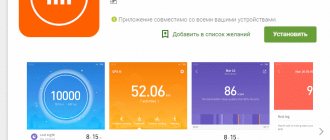The update of the legendary line caused not only delight among fans, but also many questions. How justified is the transition from three to four? Has the battery life of Xiaomi Mi Smart Band 4 increased? The younger "brother" had serious problems with charge control. Frequent notifications, training mode, interval heart rate measurement and other functions quickly reduced precious percentages, and it was necessary to use the power source so that the device did not discharge to zero.
The manufacturer increased the battery capacity of the four to 135 mAh. The previous model was equipped with a 110 mAh battery. Is this update enough for a power-hungry OLED display with a relatively large screen? Let's figure it out in practice.
Charging instructions
A lot of disputes arise between owners of Xiaomi wearable devices regarding charging gadgets. Some argue that the device should only be powered in low current mode from a power bank. Others say that there is no difference, and Mi band 4 will take the necessary power from the power source, and the rest of the load will be taken over by the device controller.
To save time, we will give the answer right away. There is no critical difference; you can charge the bracelet from a power outlet via an adapter, or connect it to a computer, laptop or Powerbank. Each method will be correct
Not everyone has adapters, but not a single computer can do without USB ports. Many users charge the battery this way.
Technical characteristics of the device:
- Battery capacity 135 mAh.
- Input voltage 5V.
- Current 250 mA (0.25A).
The last value should not be interpreted as a mandatory condition. Experiments show that when charging from a wall outlet, the Troika needs 5V and 400 mA. These results are produced by a USB tester from the network. The main condition is a power supply with a voltage of 5 Volts.
Adapter
To charge the battery via an adapter, you only need a cable and a native docking station.
Step-by-step instruction:
- Remove the capsule from the strap.
- Insert it into the charging “bath” until it clicks.
- Connect the cable to the adapter.
- Wait about 2 hours.
Powerbank
Portable batteries are in demand in the market. They should be in every home. It is very convenient when there is an additional power source from which a phone, tablet or Mi band 4 can be “powered”. It becomes especially relevant during periods when the electricity goes out.
Power banks, for example, Xiaomi Mi 2C with a capacity of 20,000 mAh, have a low power mode. It prevents the device from going into sleep mode. This is the best option for charging fitness trackers and other wearable devices. Typically, switching to the slow phase is implemented using a built-in button. After the indicator lights up, you can connect the device.
For charging via Powerbank, the instructions above remain valid. Only the USB cable needs to be connected to the portable battery.
Computer
Desktop computers and laptops use two types of outputs: USB 3.0, USB 2.0. In the first case, the port outputs about 1A, in the second, 0.5A. You can power your gadget from any desktop device and not worry about its performance.
Adviсe:
- After the device has arrived from the store, connect it to the docking station and wait for 100%. After the first charge, you can remove it from the “bath” after reaching 85-90%. There is no need to wait for vibration to signal the end of the process.
- Do not discharge the gadget to zero. It is better to charge at 10-20%. You can set up a notification in Notify & Fitness.
- Do not abuse the safety margin of the gadget. You don't need to connect it to your computer every day so that the numbers are always in the green zone.
Our recommendations will help increase the operating time on a single charge and increase the service life of the bracelet. Replacing the battery in a small device is not very easy. And not all service centers will take on this task. The tracker case is difficult to open without damage.
FAQ
Why is it not recommended to charge Mi Band 4 from a regular outlet?
This is explained by too much current. The ideal energy source for the tracker is a computer or a wireless charger (Power Bank).
Is it possible to charge the tracker without the original charger?
Yes, a couple of ways to do this are described above. But it is not recommended to use them, since the slightest mistake will damage the device’s battery or contacts.
How long does charging take?
It takes from 1.5 to 2 hours to fully charge the device.
How long does the bracelet hold a charge?
Actually, this is what we have gathered here for. The manufacturer stated 15-20 days for Mi band 4 in moderate use. In practice, these figures differ from real examples. In general, the autonomy of the four has noticeably improved compared to the previous model. The manufacturer managed to compensate for the increased power consumption of the display due to a more capacious battery.
Battery consumption is affected by:
- heart rate measurement;
- active training mode;
- brightness level;
- sleep analysis;
- constant notifications;
- custom dial.
The new bracelet now has the ability to adjust the backlight. Running at maximum will significantly reduce battery life. There is no automatic adaptation to the environment. And this is one of the main disadvantages. You have to manually adjust the settings depending on the light level.
We tested the operating time in the following format:
- Constant synchronization with your smartphone.
- Notifications are enabled.
- Periodic training.
- Regular heart rate measurement.
Mi Smart Band 4 lasted a little over 7 days. If notifications do not come too often and the interval heart rate measurement mode is turned off, then the battery life will increase to approximately 10 days. In general, the result is not bad in terms of time.
User reviews vary greatly. For some, the tracker lasts for almost a month with notifications and maximum brightness.
For some, the device turns off after a day of active use. The issue is either faulty or battery calibration.
How to charge Mi Band 4 without removing the capsule from the bracelet
Everyone loves this Xiaomi tracker, but not every owner likes to remove and insert the capsule into the strap every time. Technical geniuses have found a way to recharge the tracker without disassembling it. In this regard, the 4th version, compared to the 3rd, has a big advantage - the contacts “moved” from the end, usually well covered by the strap material, to the back panel. It would seem that engineers from Xiaomi could have developed a more convenient charging device themselves, but they decided to leave their old solution, only slightly changing the cradle.
The design of a new type of memory requires:
- parts printed using a 3D printer: polymer components for clothespins and materials for modifying the cradle;
- sharp knife, solder and glue.
You will also need a USB cable and contacts (pins). These parts do not need to be made; they are taken from the memory that comes with the tracker. The cable is cut from the cradle with a knife. Subsequently, you will need to solder it to the metal pins.
When all the components are ready, the charger assembly stage begins. The cradle (an overlay that follows the shape and size of the back panel of the Benda capsule) is attached in the appropriate position to the clamp. The cable is threaded through the hole in the cradle, only after that the platform with pins can be soldered to it. After this, the platform is attached to the cradle pad. After careful adjustment, all parts of the structure are fastened with glue.
When the charger is ready, the cradle cover with contacts is applied to the back panel of the bracelet capsule. It is held in place with a clothespin. The end of the cable with the USB interface is inserted into the connector of the power bank or computer. The device begins to charge.
Charging without removing the strap
Xiaomi decided not to give fans a solution to all problems. Users really hoped that the bracelet could be charged without removing the capsule. There is no such option out of the box, but craftsmen quickly found a solution.
Aliexpress sells a clever clothespin with an adapter that allows you to “feed” the tracker without immersing it in its original “bath”. This handy thing costs about 100 rubles, but you will have to wait a couple of weeks for delivery from China. There are no reviews yet, as the product recently went on sale. The number of orders has already exceeded 2500.
Recently there was news that the Russian startup BoonWire will begin selling magnetic charging for a fitness tracker in September. The expected price is around 350 rubles. The product is suitable for those who do not want to wait several weeks for a package from Aliexpress and are willing to overpay a couple of hundred.
All that remains is to come up with a wireless option and it will be absolutely beautiful.
How to understand that the bracelet is charged
The user must make the right decision about when to remove the fitness device from charging. To check the charge percentage, you need to turn on the device and look at the special indicator in one of the corners. Some models display this information as an indicator light. When fully charged, the alarm starts to light up, and when completely discharged, it flashes. For convenience, you can connect your smartphone to the fitness bracelet, charge the device and check the battery level through the application on your phone.
If LEDs are used to determine the charge level, the charge level is interpreted according to the following principle:
- one LED is on - 30%,
- two - 60%
- three - full charge.
Discharges quickly
One of the most common problems with smart devices is poor battery life. If the issue is not a technical malfunction of the device, then you can try to eliminate the cause on your own.
The first step is to calibrate the battery. After arriving from the store, put the bracelet on charge and let it “eat up” to its heart’s content. Do not discharge the device to zero and completely turn off.
Do not use interval heart rate measurement unless necessary. Starting a heart rate measurement every minute will affect battery life.
Choose the optimal brightness level. 3 sticks are enough indoors, 4-5 outdoors. If the bracelet is lying idle in the evening, then there is no point in turning on the night mode.
Avoid using third-party software. Some users complain that Mi band Master affects battery consumption. If you notice a connection between the program and autonomy, switch to the official Mi Fit.
Do not use a custom watch face. Users noticed a connection between a non-standard watchface and accelerated battery consumption
We have collected the results of using the gadget, which were shared by the owners. The numbers are very different.
What to do if Mi Band 4 does not charge
For one reason or another, some owners are unable to charge their tracker. When you encounter a problem like this, try the following:
- Check the connection between the charger and Mi Band 4. Also make sure that there are no traces of moisture on the charger;
- metal contacts may oxidize or become dirty. Clean them from dirt and dust. The oxide film can be removed by rubbing the contacts with another metal object, such as a coin;
- measure the output voltage of the charger using a multimeter;
- replace the old charger with a new one.
Typically, these measures help solve the problem. If not, then the device may be faulty and you will have to contact service.
https://youtu.be/pYqcRUg3M04