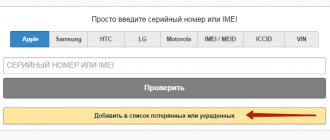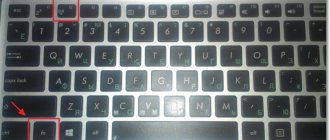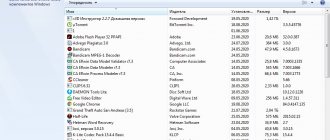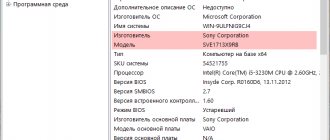iPhones are not cheap, and very often owners become victims of theft. They also get lost and simply forgotten somewhere. Apple developers care about customer convenience. Engineers have come up with a whole algorithm for how to track the location of a smartphone in the event of a robbery. Let's find the answer to the question: how to block an iPhone if it was stolen and they are trying to reflash it?
Looking for an iPhone
So how do you find your iPhone when you're in trouble? Starting with iOS 7, there is a Find My iPhone app in the menu. Enabled by default on all devices and shows geolocation. Through it you can manage your lost device. The program must be allowed access to geo-data in order to determine the location of the mobile phone in the future.
First you need to log into the program. You need any Apple device. It could be an iPad, another iPhone. In the application you need to enter the email and password from your Apple ID. And to block you need any Internet (WiFi, 3G or LTE).
After logging in, a map and a list of available devices will appear on the display. If the stolen mobile phone has the Internet and is connected to geolocation services, its location will immediately be displayed on the map. When you select the desired device in the list, the application offers several standard actions:
- play sound (this function is useful in case of loss at home);
- Lost mode (designed for blocking);
- erase iPhone (deleting data).
How to disable Lost Mode
If such a function was once activated, you must also disable it when you find the device. This is done in three ways:
From a locked device
To carry out the action, enter the lock password. The iPhone will immediately unlock, making Lost Mode obsolete.
From iCloud
The procedure for deactivating the mode from the “cloud” is similar to enabling it:
- "My devices"
- Selecting your phone.
- "Lost Mode"
- “Exit Lost Mode”, confirm.
For complete unlocking, a password is entered, since it remains and will continue to be valid as a code.
Blocking using standard iOS tools
Let's find out: how can you block it? Let's take a closer look at the lost mode and find out how to activate the function.
- Click on the Lost Mode function;.
- Enter a password to lock your lost smartphone. Burglars won't know this password. Only you can turn it on when you receive it.
- Add a contact number. The numbers will be displayed on the display of the stolen mobile phone.
- It is recommended to write a short SMS to the attackers (to your number) so that the mobile phone can be returned as soon as possible.
- Activate the function.
After simple manipulations, a stolen mobile phone will become a useless brick. It is impossible to do anything with it without knowing the password. You cannot make calls, send SMS, look at photos, or scroll through the menu. All you have to do is wait for them to call you back. When the Internet appears on your cell phone, you can find out its location through the program and then take the necessary actions to return expensive equipment.
iOS 9, iOS 10 systems automatically go into power saving mode to save battery. Even if the craftsmen reflash it through DFU mode or completely change the system, the lock will still not be reset. In fact, expensive electronics will turn into a beautiful trinket that can only be sold for spare parts.
Now you know how to find a lost iPhone and how to track it in case of an emergency. Sometimes, the police find expensive mobile phones with the help of owners who provide information about a stolen or lost device.
Blocking via website
If you didn’t know how to block a lost device without another device, then these instructions are for you. So how can you do this? To do this, you need a PC or laptop and Internet access. The most important thing is to remember your username and password, without them you won’t be able to log in to iCloud. To restore them, you will have to read another article.
Instructions
- Go to iCloud.com
- Enter your Apple ID email/password.
- Select Find iPhone.
- The screen contains all the devices that are available for control.
- Click on the desired device.
- Select "Enable Lost Mode".
- Next, set the code, contact number, and dial a message.
When you are absolutely sure that your smart phone was stolen from you and they want to reflash it, it will definitely not be returned, then you can delete all files from it using the “Erase iPhone” function. Now all that remains is to wait for the phone to be turned on and appear on the map.
If your mobile phone is not password protected, thieves will only be able to see some of your data. But they won’t be able to unlink it from iCloud or reflash it in any way. Credit or debit cards that have been added will be blocked while Lost Mode is activated.
Now you know what to do if your iPhone is stolen and how to block it through the website. At any time, you can secure your information by performing simple manipulations and following the instructions step by step.
Results
In this article, I tried to talk in as much detail as possible about how to detect and deny access to smartphone data to unauthorized people. Of course, I described only the simplest ways to lock an iPhone, but as practice shows, this is usually enough.
However, many different craftsmen know how to bypass any iPhone lock. This is usually done by resoldering different boards with different identification numbers. Of course, these services are quite expensive, since it is quite difficult to get the necessary elements. Law enforcement agencies know about this, but they cannot do anything; the repairs are carried out within the framework of the law.
Stolen iPhone offline
How to find your device if when you log into Find My iPhone you see that the device is offline? This means it is not active and not connected to WiFi or 3G. When the cell phone is turned off, it can be blocked through lost mode. But this function will only be active when the stolen device is connected to WiFi. A notification will be sent to the email address to which your Apple ID is registered that the smartphone has been connected to the Internet.
How long do you need to wait? When there is a password on your cell phone, you need to wait until it is reset. As soon as the device is connected to the network, the lost mode is instantly activated. This will prevent attackers from using the information.
If you haven’t managed to set a password and TouchID on your iPhone and it’s offline, then thieves still won’t be able to press anything. Because you previously had Find My iPhone enabled. You can't turn it off because it only requires your iCloud password. The device will be completely blocked and incapacitated.
Find My iPhone is not enabled
Is it possible to find a phone number in this case? The chances are quite small, but it’s worth a try, it’s useless to use programs here. Let's find out how to find an iPhone in another way.
You need to file a theft report with the police. Law enforcement agencies will help you find your stolen mobile phone. Staff will ask for the serial number (IMEI) of your device. Only after a few days will they be able to determine the location of the equipment, even with a complete shutdown.
Every time the device connects to a cellular operator’s network, it broadcasts its IMEI. This helps to detect its geodata. The operator can easily block the device and also determine its location. “Have” is a very effective option for salvation in the most difficult situations; it should definitely not be neglected.
What should you do first if you lost your iPhone? Be sure to change your Apple ID pass to prevent attackers from using your data. And only after that contact the competent authorities. As they say, rescue is the work of the drowning people themselves.
latest comments
Activating a terminal server Windows Server 2003/2008/2008 R2
- Alex » Doesn't work. none of the numbers. The license agreement information provided to Microsoft is not valid.
- James » Thank you! Everything is working!
- Klyan » Thank you. August 3, 2022, Windows 2003 Enterprise Edition is running.
[Solved] Error C7990 on Kyocera MFP
- Roman » Thank you very much for the advice. I cleaned it and everything works like new.
- Shelma » Thank you so much! It helped.
Password system of modern HDDs
- re » Don’t deal with password nonsense, if some cheap scumbag is involved in fabrications, you will be framed in 98% of cases, because HDD password is not a security panacea. Since you already have important documents, compromising evidence.
Problem installing Windows 7 on new Macs. There is an error in the AppleSSD.sys driver and the mouse and keyboard are not working.
- Vladimir » The main thing is to do everything as written and read carefully and to the end. Everything is just great.
Popular engines for forums
- Anonymous » how cool, yandex wrote warmly today!
“Russing” an e-book using the example of teXet TB-710HD
- Evgeniy “ The system is being configured if it works. Many thanks to the author for the material provided
It was proposed to implement the “Yarovaya package” at the expense of subscribers
- Nikita » How did they get enough of them with their moronic laws?
How to remove the password from the BIOS and HDD on a laptop.
- Azamat » Thank you very much it helped
Disabling Internet Explorer Enhanced Security Configuration
- Evgeniy » How to disable this crap in Windows Server 2003 In the Windows component installation wizard, I unchecked this crap, but it still did not disappear. Holy shit I can't get on the internet
A little about OUTGLUK. If Outlook 2010 freezes on startup.
- Robert » Thank you! The utility helped. True, I had to reboot the computer first so that all programs would unhook from the file.
Password on the “Local Objects” keychain
- Dmitry » THANK YOU SO MUCH. I thought this crap with windows would finish me off, indeed, after demolition the folder disappeared.
Changing the OS X El Capitan keyboard layout. How to return the usual keyboard shortcut (Cmd+Space).
- Anton » Thank you!
Applications that will help
When such a disaster occurs, some applications will be able to block the phone and determine its location. But first they must be installed in the system, otherwise everything will be useless.
Contact If Found
Using this application, you can create a special screensaver for your desktop. It contains the owner’s number with SMS. The free program works on iOS 9 and higher. Contact If Found will not always help and make better use of the standard iOS capabilities.
iHound
This is a real detective. So how to track the location of an iPhone using it? Even if it was turned off before, craftsmen will want to reflash it. As soon as robbers connect a mobile phone to a PC, the owner will receive a letter with the exact phone address. In addition, the program records its geodata every hour and transmits it to the contact information you specified.
Reward If Found
Using the application, you can create a screensaver with any owner data. As soon as the robber turns on the device, he will immediately see the message that was addressed to him. It is unlikely that this will help return smart equipment, but you should not neglect any methods. This will help if a conscientious person finds the gadget and wants to return it to its rightful owner.
iLocalis
So how to find a lost iPhone using programs? This application is only suitable for jailbroken devices and is only available in Cydia. If a nano-SIM card has been changed on your stolen phone, the program will easily recognize this and notify you via SMS or the first time you connect to the Internet.