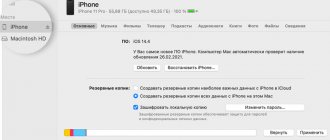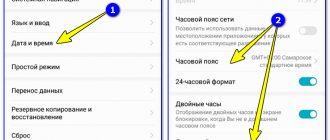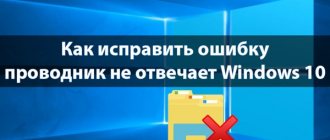If you are using an Android smartphone or a feature phone powered only by MediaTek chipset and want to record the IMEI number on your device yourself, then you have come to the right place.
You can download the latest version of SN Write Tool to fix the IMEI problem.
SN Write Tool is a small utility from MediaTek that allows users to easily create original IMEI on their Android devices. It runs on the Windows platform and performs tasks by connecting your Android or phone using a USB cable.
The International Mobile Equipment Identity (IMEI) number is a unique (15-17 digit) unique number for each mobile device to identify 3GPP and iDEN mobile phones and some satellite phones.
Every mobile device has its own unique IMEI number, which works all over the world. If your phone does not have an IMEI number, or a null or invalid IMEI number, the operator/SIM network will not work.
What is IMEI
IMEI is a special identification number that is assigned to the communication module of a smartphone. It is this that allows the device to “catch the network” and transmit data. This serial number can also be used to identify a stolen smartphone. When flashing using the appropriate hardware, you can change or “overwrite” the IMEI, but it is impossible to completely get rid of it. If you dig a little deeper, it will appear. Therefore, under no circumstances should you purchase gadgets without documents or with a strange IMEI - they may be stolen.
Usually, when flashing a device, the IMEI remains in its place, unless, of course, we have a smartphone from a well-known brand. For Chinese gadgets (especially on the MTK platform), the disappearance of the serial number of the communication module after flashing is a common occurrence. The good thing is that you can restore it (in most cases) without interfering with the firmware. The main thing is to have the number written down in some documents. So, how to restore IMEI on Android after flashing? Let's look at specific examples.
Adb Run
You can also restore or create a new identification number for your Android phone using this universal program for your computer.
After downloading and installing Adb Run , the user must:
- Launch the application and, while it is loading, connect your smartphone to your computer or laptop using a USB cable.
- In the open menu, which cannot but please the lover of brevity, enter number 7 (Manual Command) in the command line and press the Enter key.
- Now - go to section 12 in the same way (IMEI Restore - as follows from the warning, the option is only suitable for smartphones based on MTK).
- If desired, read the instructions for changing the universal number and the developer’s disclaimer of warranties by sending the command “0”.
- Or get straight to the point. If your Android phone supports using only one SIM card, enter the command “1”; if there are two - “2”.
- On the next page, the device owner must sequentially enter and apply the IMEI for the first one.
- The program will generate a file without the MP0B_001 extension. To find it, the user needs to open the Adb Run folder by double-clicking on the shortcut on the desktop and go to the progbin directory. Another option to find yourself in the right place is to enter the address C:adbprogbin in the Explorer search bar.
Mobileuncle MTK Tools program
Using this software, you can quickly restore IMEI on Lenovo devices running on the MTK processor. You need to rewrite the IMEI from the back cover of the smartphone in advance.
Important! Root rights are required for the application to function. After downloading and installing MTK Tools on your Lenovo P780 smartphone, you need to follow the steps in the video below.
If your phone has two SIM cards, you will need to restore IMEI twice. The commands will look like: ALT+ EGMR=1.7, “here IMEI” for Phone 1 (you must add a space after the + sign), and for Phone 2 you need to replace 1.7 with 1.10.
After completing these steps, you need to reboot the device and check the IMEI using the key combination *#06#.
This recovery method is suitable for all devices based on the MTK processor, for example, Lenovo S660, VIBE X2, A319, etc.
How to find out the IMEI of a phone
After assigning an IMEI to a phone, it is recorded in several ways that duplicate each other. Any of these methods can be used to find out the IMEI of a phone.
Firstly, IMEI is written into the phone’s firmware, that is, into its software. This information can be viewed at any time using the request *#06# , which must be typed on the device keyboard. The code *#06# works equally well on both push-button phones and modern smartphones with a touch screen.
After entering this code, the IMEI that was assigned to this phone immediately appears on the screen. If several IMEIs have been assigned to the phone, then all of them will appear on the screen at once.
Secondly, the IMEI is indicated on the phone itself, usually on a special sticker located under the battery. And thirdly, IMEI is always indicated in warranty documents and on the phone box. Thus, the user always has several ways to view the IMEI of his phone.
What to do if after the firmware the phone does not see the network
- What to do if a Google account is required after a factory reset
Users do not always turn to the service center for help. Changing the firmware is not a simple process, after which problems with the device may arise, so a successful installation is very important for the performance of the smartphone. One of the possible consequences due to an error during the procedure is that the phone does not see the network. If this happens, you need to check if you have a code in your phone. If it is missing, then below are ways to restore IMEI on Android after flashing it.
Related Posts
How to take a screenshot on OnePlus 9R
How to factory reset and wipe data on Samsung Galaxy A52s 5G
How to remove malware on Samsung Galaxy F52 and improve performance
Tips to win and be good in Modern Combat 5 Multiplayer Online
How to Fix Galaxy S5 Notification LED Not Flashing
How to unlock bootloader on Samsung Galaxy A82 5G
Precautionary measures
Remember: no one can give you a guarantee that all the methods described above will work adequately on your device. Therefore, experts recommend making a backup copy of the device’s operating system and all data before carrying out any work. This is especially true for those who decide to use the method of editing system files. This method is very dangerous, as it can lead to fatal errors and complete inoperability of the device.
All other IMEI repair methods are safe for the most part. But it still won't hurt to make a backup copy. What if something goes wrong? Then nothing will stop you from returning a working version of the OS and continuing to do scientific research.
Software solutions
There are many programs that help restore the unique code of a smartphone. Most of them have a number of additional functions that will not be discussed.
Chamelephon
Works with processors (CPU) based on MTK 65xx and running Android OS. Requires superuser (root) access. The first thing you need to do is look at the identifier on the smartphone itself. The procedure is as follows:
- is launched .
- Click the “ Generate Random IMEIs ” item.
- Random numbers are replaced with real ones and “ Apply ” is clicked.
You need to know what CPU is installed in the phone and the device itself must be rooted.
ADB Run
The method is more complicated and only works with MTK processors and with root access. It also requires installing the ADB Run program on your computer and the Root Browser application on your smartphone. If the IMEI on your phone is missing you will need:
Using the Engineer Menu
This method does not work on all devices. But no one is stopping you from trying. You need to enter the engineering menu using the command (typed on the keyboard) *#3646633# or *#*#3646633#*#*. Before doing this, do not forget to remove the SIM card from the smartphone. Next, go to the CDS item, then to RADIO INFORMATION - and there select the PHONE 1 item. After the AT+ inscription, you should enter the line EGMR = 1,7, "". The quotation marks are intended for entering the IMEI indicated on the sticker under the battery (for example AT+EGMR=1.7,”123456789123456″). Then you need to click on the SEND AT COMMAND tab. The process is complete.
After completing all operations, you should reboot the gadget and return the SIM card back. If the mobile connection works, then this method is suitable for your device. We answered the question of how to restore IMEI on Android after flashing the firmware without root rights. There is really no need to root the device to carry out this procedure. However, this method is not suitable for everyone. For those for whom it did not work, the next part of the material will help. Let's move on to it.
Chamelephon
A convenient mobile application that allows you to restore or change the identification number of a phone running Android OS. A special advantage of the program is its availability in open sources: it will not be difficult for the user to find and download it, even if the Play Market is not working.
To restore IMEI using Chamelephon , you will need:
- Launch the mobile application and, if the phone is designed to use two SIM cards, enter in each of the fields one by one.
- Corresponding IMEI. If the identifier is specified correctly, a green check mark will appear next to it. The user can apply the number to the first and second slots at once or first tap the Apply new IMEIs button for the first.
- And then repeat the same operation for the second one.
- If during the manipulations an error message appears, but the green checkmark remains in its place, you should remove the SIM card from the “problem” slot and put it back in place.
- If the identifiers are safely forgotten or lost, you need to, without closing the program, tap on the Generate random IMEIs button.
- And then apply the resulting random values.
- By confirming your desire to change or restore unique codes.
- The owner of an Android smartphone will see a message indicating the successful completion of the process. Now, as indicated in the window, you need to turn off the phone, remove and reinsert the SIM card, and then turn on the device again.
Important: after restarting, the user can check the IMEI again using the *#06# - and make sure that the identifiers have been successfully changed or restored.
Getting root rights
To solve the problem using the standard means of the device, you will need to obtain superuser rights. To do this, use the short step-by-step instructions:
- Charge the battery above 30-50%.
- Download the Kingroot program to your computer or smartphone (you can use any other, it doesn’t change the essence).
- Open the program and follow a few simple steps that will be described there.
It is best to download applications for rooting your device not from the Play Store, since for some reason there are fakes with a lot of advertising. Well, now let’s move directly to recovery methods.
Let's sum it up
Restore or change IMEI on an Andro smartphone >
Thank the author and share the article on social networks.
The problem with missing IMEI can occur on any Android device. If you have lost the connection signal, you cannot access the Internet or make a call, you will most likely need to restore IMEI through the engineering menu. There are other methods, but this one can be called the most convenient and universal.
Using IMEI&SN Writer
This method is quite complicated; it requires a PC and the IMEI&SN Writer program installed on it. You will also need to install drivers for your smartphone. If all this is present, you can begin recovery.
- Launch the program. Configure all items as shown in the screenshot.
- Click on the select DB button and in the window that appears, select the modem and processor database files depending on the smartphone model (they must be taken from the original factory firmware).
- After that, click on the “Start” button and connect the switched off phone to the PC.
- Once the installation is complete, you will have IMEI codes again.
If the phone is not detected or the program does not see it, reconnect until it is recognized. This error occurs quite often. But don’t do it too quickly, let the utility think about it.
Repair IMEI using Chamelephon app
Important! Before you start restoring using this method, make sure that you have root rights on your Android smartphone.
- Download Chamelephon utility from Google Play.
- Launch Chamelephon.
- Generate a new radio module code by selecting “Generate”.
- Apply the created codes with the “Apply” button.
- Close the utility and restart your smartphone.
Using SP Flash Tool
If you want to restore IMEI using this program, first you need to make a recovery file. Yes, this method is not suitable for those who have already lost their code, but it will be a good insurance policy for everyone else.
- How to recover smartphone data
How to create a recovery file
Step-by-step instruction:
- Install Flash Tool on your computer if it is not already installed.
- Install drivers for your device using any of the available methods.
- Charge your smartphone battery at least halfway.
- Launch the program and connect your smartphone.
- Click on the “Scatter-loading” button and select the scatter file. We take it only from the official firmware.
- Switch to the "Readback" tab.
- Click on “Add”, then in the line that appears you need to select the location to save the IMEI firmware and name the file “nvram.img”.
- In the window that appears, in the “Region” field you will need to enter the value “EMMC_User”, and in the “Start Address” and “Length” fields you need to copy the values from the scatter file shown in the following screenshot.
- If everything is entered correctly, you can click on “Read Back”.
- Now you can turn off the device and put the recovery file in a safe place.
How to recover from a file
Here is the sequence of actions:
- Open SP Flash Tool and select your scatter file.
- Go to the "Write Memory" tab.
- In the “File Path” line, write the path to the recovery file.
- In the line just below, enter the value from the line “linear_start_addr” of your recovery file.
- In the “Region” tab, select the “EMMC_User” value. All completed fields should look like this:
- Click on the "Write Memory" button.
- Connect your switched off smartphone to your computer and the program will do everything you need.
If you save the recovery image to the cloud, you will always have insurance in case of an IMEI error. This is much easier than looking for other recovery methods. But after the recovery process using this method, it is recommended to reset to factory settings.
Why does IMEI become invalid?
It is unlikely that when using official firmware and downloading updates from a reliable source, the user will encounter a similar situation. Automatic IMEI reset usually occurs when one software package is not fully compatible with another. An important factor is also the experience of the people who created the archive. High risks are possible in the case of firmware from little-known companies.
Another possible reason is that the smartphone is disconnected from the computer while SP Flash Tool or a similar utility that requires constant file transfer is running. Along with this, other, more noticeable bugs usually arise. If the NVRAM is “overwritten”, resulting in the loss of IMEI, a non-existent network “Nvram warning err = 0x10” appears in the list of Wi-Fi networks, indicating errors in the operation of the gadget.
SN Write Tool
To restore IMEI using this program for a personal computer or laptop, you will need:
- Download SN Write Tool and unpack it to any suitable folder, then open the Output directory in it.
- And run the executable file SN Writer.exe.
- In the second drop-down list of the window that opens, select the Smart Phone option.
- And by clicking on the System Config button.
- Check the IMEI checkboxes.
- Dual IMEI, if the phone has slots for two SIM cards.
- And “clear” the DualIMEI Same checkbox.
- “Enable” the IMEI_1 Header and IMEI_2 Header fields located on the right.
- And enter the first eight digits of the identifiers for the first and second SIM card slots.
- Click on Save, then in the main program window - on Start.
- Enter the unique numbers that you want to restore on your smartphone in the text fields again (now all fifteen digits) and click on the OK button.
- After a few seconds, the IMEI will be written to the device’s memory; Now all that remains is, as usual, to restart the phone and check whether the changes have taken effect.