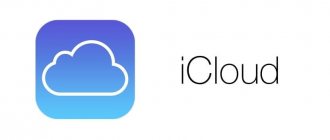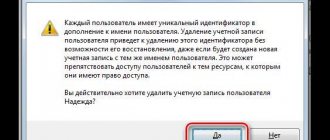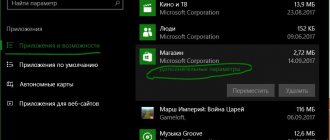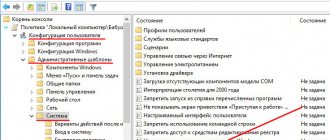The convenient iCloud cloud service was developed by Apple for its operating systems, which are used in PCs, iPhones, iPads, Macs, etc. and are synchronized with desktop devices.
Android devices are not included in the list of allowed gadgets , and the iCloud cloud becomes inaccessible to smartphone users. There are several ways to access iCloud from Android, using available applications and permitted schemes.
Since there is no full-fledged iCloud service synchronizer for Android, each element of the cloud storage (mail, contacts, media library) will need to be opened in Android in a separate way.
How to log into iCloud from Android?
There is no direct access to the iCloud service about Apple from devices running Android OS. The user will not be able to download the iCloud app to a third-party mobile device. But in May 2020, Apple provided owners of smartphones and tablets on the Android platform with the opportunity to work with the browser version of the iCloud service.
Thanks to this, Android users were able to log into their iCloud account, download photos, view notes and current reminders.
How to access iCloud mail on Android?
To do this, you need to install a third-party email client on your Android device. Gmail, beloved by many, is not suitable for these purposes. You can use the Email, Blue Mail or Outlook service from Microsoft. The algorithm of actions will be the same in all cases:
- Enter your email login.
- Go to the manual email setup section.
- Enter the password for your email account and indicate the name of the email owner.
- Specify the server imap.mail.me.com in the settings
- Select the SSL protocol in the security settings.
- Specify port 993.
- Start setting up the SMTP server.
- Specify the smtp server - mail.me.com.
- Specify port 587.
- Save your entered data.
Possible problems
As often happens, things don't go according to plan. Even if you strictly followed our instructions, but nothing worked, this could happen for the following reasons:
- You're logged in to the wrong Apple ID. It sounds funny and ridiculous, but this often happens when creating multiple accounts.
- Can't sign in to iCloud. To recover your account password, you must have access to the specified email or phone number to which the confirmation code will be sent.
- Can't connect to mail. Most likely, you used the built-in client, try installing a third-party application, for example, MyMail. Also check the set values. Port 587 is indicated in the second field (for manual configuration), and 993 in the first (for authorization itself).
- The mail client does not sync. New messages are not coming. In this case, we recommend changing the client itself.
In these simple ways, we were able to adapt Apple services to smartphones with Android OS. We hope we helped you. If you have questions, ideas, suggestions, or you just want to express your constructive opinion, then welcome to the comments. Thanks for reading.
How to access iCloud mail on a computer?
To do this, just launch any browser and enter icloud.com in the address bar. After this, the main page of the iCloud service will open with a window for authorization.
After this, the user must enter the Apple ID and password. If authorization is successful, you will have access to mail, notes, photos, files on a cloud drive, and calendar.
If the user needs to automatically download files from the cloud to the computer, then it is better to install the iCloud program. Apple provides a corresponding application for the macOS and Windows 7/10 operating systems. Windows operating system users can download iCloud from the Microsoft Store. On macOS, iCloud software is enabled in your Apple ID system settings.
How to mirror the screen of an Android device on a computer - google chrome vysor and other solutions
Figure 1: iCloud page in MS Store
After logging into the iCloud application, the user will be able to choose which data should be constantly synchronized automatically.
First of all, you will need the application password
Apple currently uses two-factor authentication by default on iPads, iPhones, and Mac OS computers. So, the first thing you need to do is set an application password. Don’t be alarmed, this is very simple to do, but without such an operation you will be bombarded with notifications about incorrect actions (either the e-mail address or password was entered incorrectly).
You will need to go to the official Apple website from your browser. For you, this is already a familiar and familiar login form, where you previously created an account and an Apple ID account. Here you can work with your Apple ID. Log in to your account (an iPhone or other gadget will be useful for two-factor authentication) and study the security section.
The title will read 'APP-SPECIFIC PASSWORDS'. You will also see a link that allows you to generate a password.
Enter the name of the password. 'Android Email' will do. You will be able to identify which third-party applications are running for you to access your Apple ID.
Click "Create". After this, you will see an automatically generated password. You will need it in a minute.
How to log into iCloud mail from Android through settings
To set up an iCloud email account on your Android device, open the “Settings” section on your smartphone. Everything will depend on the model of your gadget. In most cases, for this purpose you just need to scroll down to the icon you need. It is possible that you will have to scroll again, since the first time there will only be certain shortcuts.
Now you should find the accounts menu. On the Pixel 2 smartphone (Android), this menu is called “Users&Accounts”.
Scroll down until you see “Add account”.
Then you should click on the “Personal (IMAP)” option. There is a Gmail icon nearby. Enter your email.
In theory, there is no need to add “@me” or “@icloud.com”. However, if nothing works without them, add this part too.
Server settings should be automatically identified. In the upper left corner you should enter the previously generated application password.
Click "Next" and select account options, including setting up synchronization.
Your email should start syncing and appear in the Gmail app along with other email accounts. To switch between accounts, click the menu icon (three horizontal lines in the upper left corner), and then click on the email address shown, or on the rounded labels (this is necessary to display other accounts).
To see your email, click on @me or @icloud.
Manually configure iCloud IMAP if the previous steps did not help
If you need manual installation, you can always use the following information:
If you are required to enter an email or username for the outgoing server, bet on the full email address. If you have security problems, give preference not to SSL, but to TSL.
To log into iPhone's iCloud from an Android phone, no special skills or knowledge are required. To do this, just generate a personal password on the official Apple website and enter it in the appropriate field when adding a new account in the settings of your Android device.
If you have any questions, be sure to ask them in the comments to this manual.
How to access the iCloud cloud on Android?
You won't be able to access iCloud directly from an Android device. But you can access the data that is stored in it. To achieve this, third-party developers release a variety of software. In addition, the reduced functionality of the iCloud service is available through mobile browsers.
Important! Do not install programs from unknown sources on Android devices. When using such software, there is a high probability that after the user is authorized in the iCloud service, his account will be hacked and stolen.
How to access iCloud calendars and contacts on Android?
You can synchronize your calendar on iOS with your Android device using the free Sync for iCloud program. The official page of this software is available on the Google Play platform. You can also download the installation file there. This application only supports one function - copying calendar from iCloud to Android. The algorithm for using it is as follows:
- Add your iCloud account to the app.
- Wait until authorization is completed successfully.
- Access your calendar.
How to quickly access a blocked site without the help of a VPN?
Sync for iCloud allows you to view upcoming events and download a calendar to your Android smartphone. The user can add several accounts at once and switch between them as needed. Another useful app is Sync for iCloud Contacts. It is designed to copy contacts from iCloud cloud storage. The algorithm of actions is as follows:
- Add an account from which contacts will be copied.
- Enable/disable automatic contact updates.
- Select contacts to save.
Access photos from iCloud on Android
You won't need to use third-party software to upload images. Just launch your browser and type iCloud.com into the address bar. An authorization form will appear on the screen. The user will be required to enter their iCloud account information and then provide a verification code.
After this, a simplified version of the iCloud service will appear on the screen, allowing you to open photos, notes, reminders, and also use the iPhone search function.
How to resize an image: 5 convenient ways
Clicking on the photo icon will give you access to images saved in iCloud storage. After that, they can be downloaded to your Android device.
How to access music and videos?
You can only view and copy media files from iCloud to Android using third-party apps. For example, the Google Play Music client is also available for iOS. By installing it on the necessary devices and synchronizing the contents of your accounts, you can access tracks from Apple’s cloud storage. Videos can only be downloaded using the browser version of iCloud cloud storage on a PC.
How to access documents stored in iCloud mail?
After authorization in one of the mail programs, the user will have the opportunity not only to read letters, but also to save their contents. You won’t be able to go to the iCloud cloud storage on your Android device and download the necessary documents directly from the folder. To do this, you will have to launch a browser on your PC.
Media Sync
If you purchased content from a paid YouTube channel, you can easily access it from the official video hosting client on Android and iOS. Online services are generally the best way to view content. They work the same on any device without making any special system requirements.
Using different cloud storage services other than iCloud is another great method for transferring data from iPhone to Android. For example, Dropbox has clients for Android and iOS, so you can seamlessly access files that are actually stored on the same cloud from different devices. iCloud for Android remains unavailable for now, so trying to pull files from it onto a device running Google’s OS is a complicated task and requires a lot of unnecessary steps.
Conclusions and advice
The easiest way to access iCloud is to log in through a browser on your Android device or computer. In the first case, the user will only be able to download photos and read the notes. When logging in from a computer, the owner of an iOS device will be able to use the full functionality of iCloud. If you urgently need to check your calendar or view reminders about upcoming events, you can install the Sync for iCloud Contacts app.
Please post your comments on the current topic of the article. For comments, dislikes, subscriptions, responses, likes, I bow to you!
Please leave your comments on the current topic of the material. We thank you very much for your comments, responses, subscriptions, likes, dislikes!
Kristina Gorbunovaauthor