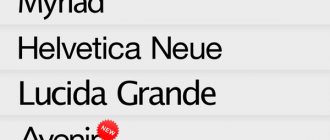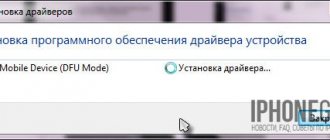Today Wi-Fi is available in every apartment and every office. Every gadget and almost every household device has a corresponding receiver for connecting to a wireless network and accessing the Internet.
With the growing number of wireless devices and the constant noise of the radio air, we get endless connection problems, huge ping and slowdown of the wireless network.
But there is a way out. It's time to replace your previous generation router with a TP-Link Archer AX50 that supports the latest Wi-Fi 6 standard (802.11ax) - especially if your new gadgets already support it.
New challenges for wireless networks
At the end of the 2000s, a boom in wireless networks began: each provider, in addition to cable, began to bring a router into the home, and their number began to grow exponentially.
Backbone networks have been modernized, as have the volumes and quality of transmitted content. At that time, most devices broadcast on 2.4 GHz, and this range gradually began to feel overloaded, which reduced the quality of the connection.
The transition to the 5 GHz band brought new opportunities for data transfer speeds, but did not become a panacea for our reinforced concrete boxes. However, wireless communication does not like metal barriers, often reducing the coverage area.
The abundance of fittings in the walls of ordinary Russian apartments (indeed, there is less of it in the West, and there are fewer problems with the Internet due to its price) is not the only problem with the 5-GHz range.
When creating a Wi-Fi network, “dead zones” can form, in which the quality of signal reception deteriorates. They exist for 2.4 GHz, but to a lesser extent: its speed drops by half in such places - but at 5 GHz, with a significant distance, the signal almost completely disappears.
Development of 801.11 series wireless standards
Finally, the introduction of radio modules into all conceivable devices has put a complete strain on home networks: turning on the kettle in the kitchen via Bluetooth, looking out the window with a camera via Wi-Fi and archiving photos on a home server is very convenient at the same time.
But it’s not for nothing that the first routers for self-assembly of smart homes immediately offered to allocate the 5 GHz range for automation needs and add repeaters according to taste in order to somehow spread the networks apart, avoiding conflicts.
When all home devices operate without restrictions on network traffic/channel/band, problems can begin: a large number of receivers and transmitters “block” the signal to each other, “clogging” the channel for both themselves and their neighbors. And there are also neighbors’ gadgets behind the walls.
And so the gigabit entering the apartment turns into 50 megabits (usually less) for each device, even if there are no more than 10 of them. With terrible ping, delays, connection disappearances.
There are three solutions:
1. Buy a flagship router with a bunch of antennas for MIMO (maximum 8 simultaneously connected devices at an astronomical price) or an expensive mesh system;
2. Install a bunch of repeaters that create their own subnets (poorly automated, you need to switch manually);
3. Switch to Wi-Fi 6 standard.
New Wi-Fi 6. For all devices at once
Schematic difference between Wi-Fi 6 and Wi-Fi 5
To solve the main problems of home wireless networks and the ability to create large-scale public access points without serious financial costs, EEEI has developed the updated IEEE 802.11ax standard, also known as Wi-Fi 6.
It uses the existing 2.4 and 5 GHz spectrum, but expands in the 1 to 7 GHz range as needed. It also supports many very important technologies.
? MU-MIMO 8×8 allows you to expand the number of streams for reception and transmission to 8 simultaneously versus 4 in Wi-Fi 801.11ac.
? OFDMA allows you to divide one router communication channel into several connected devices, eliminating conflicts and the possibility of “quenching”, reducing the speed and quality of communication.
? BSS coloring , which “colors” the signal from devices connected to a specific router, helps to avoid interference from other (foreign, neighboring) gadgets operating on the same channel.
? Target Wake Time (TWT) , allows you to pause the exchange of information to mobile devices in sleep mode, saving battery power.
? Network allocation vector (NAV) allows you to monitor the transmission time of packets by other devices, both in your network and in adjacent ones, reducing the power consumption of gadgets.
The solution to all problems is the introduction of new technologies of the WI-Fi 801.11ax standard
What does this give to the average user? The simplest thing is that the speed when using Wi-Fi 801.11ax increases up to 37% (for each connected gadget separately!), and its limit approaches 9.6 Gbps .
You should not miss the record reduction in delays when connecting devices to the router; dynamic signal correction to counteract the influence of neighboring ones.
Let's see how this works in practice in a budget segment device that everyone can afford.
Very high throughput: Linksys EA6350 AC1200+
The Linksys EA6350 is not only inexpensive, but also offers high throughput.
Pros:
- Price.
- Highest throughput in the 5 GHz frequency range.
- Easy to set up and manage.
May not like:
- Mediocre file transfer speed.
- The antenna is not removable.
Prices for Yandex.Market
Linksys EA6350 AC1200+
Which Apple devices work with Wi-Fi 6
First you just have to decide - what to test with? Apple devices boast full support for the new Wi-Fi 6:
► iPhone 11 ► iPhone 11 Pro ► iPhone 11 Pro Max ► iPhone SE 2020
► iPad Pro 11 2022 ► iPad Pro 12.9 2020
The upcoming iPhone 12 should also have a corresponding communication module. Apple laptops are not yet equipped with a Wi-Fi 6 module, although its appearance is expected in the next update.
Competitors from the Android camp are equipping their flagships with appropriate communication modules.
Wi-Fi 6 support is available for all Samsung Galaxy of the tenth and twentieth generations, Poco F2 Pro/Redmi K30 Pro, Xiaomi Mi 10/Mi 10 Pro/Mi 10 Ultra, OnePlus 8/8 Pro and its analogues from Oppo/Vivo, the latest Honor 30 , and Huawei P40/P40 Pro, Black Shark 3/3S and many others.
Among laptops, almost all devices based on Intel Ice Lake and Comet Lake processors are capable of working with Wi-Fi 6.
TP-Link Archer AX50: futurism and functionality
The appearance of the new TP-Link router, designed to bring Wi-Fi 6 to the masses, is impressive. At first glance, it becomes clear that this is a new generation gadget.
The futuristic design with sharp corners is eye-catching without seeming excessive. The device will look great in any interior, except, perhaps, those made in the “palace style”.
Next to the TV or at the threshold, on the desktop and in the niche of the closet - Archer AX50 will find its place everywhere and will cease to be conspicuous in half an hour.
Wall installation is allowed using special holes (it is recommended to use them for tabletop installations - there are no anti-slip feet).
The dimensions made it possible to implement quite a lot of ventilation holes, which allow the device to be installed in closed boxes. The router's heat dissipation is good, which is important - especially considering that it heats up about the same as a laptop under load.
However, it was not observed that this affected the quality of work. The manufacturer, for its part, provides a 4-year warranty.
The LED indication on the front panel shows the current status and can be turned off according to a schedule. Comfortable.
For a fast network - a fast processor
The connectors are quite spaced apart from each other
. Futurism is good, but the quality of a router is determined by its filling. The Archer AX50 is fine with this.
On the rear panel there are the main interfaces: a WAN port, four LANs, USB 3.0 and control buttons - WPS, reset and turning off the LEDs.
All ports support speeds up to 1 Gbps . Reassignment is impossible - you cannot connect more than one provider.
USB is designed to connect storage devices, including low-voltage powered external hard drives without additional power.
AX3000 standard , the maximum total network speed when using the router is 2402 Mbps in the 5 GHz band, and 574 Mbps in the 2.4 GHz band.
The difference with previous generation devices is obvious: the AC2100, which came with Wi-Fi 5, is still used in quite expensive devices and is noticeably lagging behind.
Moreover, with Archer AX50 you do not need to select and configure different networks. Smart Connect function allows you to implement network management on the router side in hardware.
When activated, all connected gadgets see only one connection, and the router independently decides at what frequency the consumer should connect. A very useful property when the airwaves are clogged with neighbors.
Thanks to support for MIMO 2x2 in each of the operating bands, the router supports simultaneous operation with 4 connections for reception and the same number for transmission.
However, due to switching (as Wi-Fi is usually implemented), the maximum number of devices connected to the new Archer network reaches 256.
Best Budget Option for Advanced Users: Asus RT-AC66U B1
This Asus router barely fits the definition of budget, but it strikes a nice balance between low cost and advanced functionality. Most manufacturers only have these features in their more expensive models.
Pros:
- Price.
- High throughput.
- Easy to set up.
- Availability of four LAN ports.
- Quite reliable parental controls and protection against malicious applications.
May not like:
- Mediocre file transfer speed.
- The antennas are not removable.
Prices for Yandex.Market
Asus RT-AC66U B1
Setup in two clicks
Creating a network is no more difficult than in any other router.
The Admin panel of the TP-Link Archer AX50 is extremely rich in a variety of functions. But there is absolutely no need to delve into them: the router is ready for use immediately after the initial setup of the WAN connection to the provider.
In addition to the main network, you can allocate certain resources for the guest network, in which access to the main local network and to each other is allowed.
It will come in handy if the house has “smart” household appliances. Owners of these will appreciate the router's native support for Amazon Alexa .
Devices in USB are picked up automatically, turning into a network drive. Modems and printers are not supported, including for wireless connections.
Traffic monitor will help you with settings
But there is a nice bonus in the form of setting up a connected drive as a Time Machine in just a couple of clicks. We checked that it works with any Apple devices.
In keeping with modern fashion, the administrative panel is extremely simple. Yes, there is a VPN setup with routing, NAT Forwarding, endless settings for the router behavior, and traffic monitoring. But all the most interesting things are only in the smartphone.
No special knowledge required
It is with the help of the proprietary TP Link Tether (iOS, Android), or rather, the HomeCare service integrated into it, that you can use
► setting priorities (QoS) for various network usage scenarios, ► parental controls, ► antivirus built into the firmware.
Rating of the best routers of 2022
| Category | Place | Name | Price |
| The best inexpensive WI-FI routers | 5 | Keenetic Lite KN-1311 | 2 400 ₽ |
| 4 | D-Link DSL-2750U/R1 | 2 000 ₽ | |
| 3 | ZyXel WAP3205 v3 | 1 800 ₽ | |
| 2 | Keenetic DSL KN-2010 | 3 000 ₽ | |
| 1 | ASUS RT-AC1200RU | 3 490 ₽ | |
| The best WI-FI routers by price and quality | 5 | D-Link DSL-G2452GR | 4 500 ₽ |
| 4 | Huawei B311-221 | 4 500 ₽ | |
| 3 | Keenetic Giga KN-1010 | 9 990 ₽ | |
| 2 | MikroTik wAP R ac | 9 000 ₽ | |
| 1 | Asus RT-AX56U | 10 000 ₽ | |
| The best premium Wi-Fi routers | 5 | TP-Link Archer C5400 | 22 000 ₽ |
| 4 | Linksys WRT32X | 21 000 ₽ | |
| 3 | Asus RT-AC86U | 14 000 ₽ | |
| 2 | Netgear Orbi RBK30 | 37 000 ₽ | |
| 1 | Asus ROG Rapture GT-AC5300 | 25 000 ₽ |
Testing the Archer AX50 and the power of Wi-Fi 6
All settings are available in the application
After configuration, the router is extremely user-friendly: you can create separate wireless network connections for each band or leave it “single” with the router’s right to independently choose the connection frequency for each device.
Everything is correct, fast. But the Archer AX50 can only be evaluated under real loads and provider speeds up to gigabit. This is exactly what we conducted the main tests with, using the iPad Pro 2022 as a connected Wi-Fi 6 consumer.
Speed per meter from Archer AX50 router
The results are surprising: Archer, for 3 thousand rubles, outperforms last year’s flagship network devices in all respects.
In addition to the obvious speed advantage (you can finally feel the power of gigabit!), the connection is a little faster than usual. And on Wi-Fi 6 compatible devices - almost no delays.
Speed 10 meters from the Archer AX50 router
Lags are not observed even with an excess of consumers in the form of a dozen connected active consumers (smartphones, PCs with streaming video). Earlier Wi-Fi standards do not cope well with this scenario.
We tried a completely incredible case in the test, installing another active router next to the AX50. In this case, when using an 801.11ax connection, the speed drops by almost half. But latency and ping do not increase, so the user will not notice a drop in speed.
Speed 3 meters from the Archer AX50 router with a second router
Using an 801.11ac connection worsens the numbers: on the 2.4 GHz channel the drop will be eight times from the peak in speed, and latency and ping will increase by 7-10 times; on the 5 GHz channel they are half that size. But if you connect the test tablet to a second router, things get much worse.
Routers located behind reinforced concrete floors from the Archer AX50 have virtually no effect on signal quality and connection speed when using Wi-Fi 6.
Is it worth upgrading to Wi-Fi 6?
In comparison with routers of the AC1200 and AC2100 standards, the difference is noticeable. According to our tests, even in a room “littered” with other people’s networks, the AX2400
► has minimal ping, ► ensures smooth playback of 4K video, ► ensures connection with the router without delays.
And this is in a scenario where the video played over 10 801.11ax-enabled gadgets!
We understand that now not all readers are owners of flagship iPhone and iPad models, and cannot fully take advantage of the capabilities of the new standard.
The transition is worth making for growth - even with 2-3 devices on Wi-Fi 6 you can feel the difference. If not in speed, then in ease of use.
In addition, it is Wi-Fi 6 and devices that support it that are capable of unlocking gigabit network connections: it is this standard that allows you to effectively use many gadgets at the same time and not worry about the presence of neighboring routers.
Let's sum it up
Of course, when choosing a router, it doesn’t hurt to pay attention to new technologies and quality standards of modern technology. However, a lot depends on the bandwidth and power of the transmitter. If you intend to purchase a router to connect 2-3 gadgets in a small apartment, then there is no point in choosing an expensive model. A 150 Mbps router will be enough. If your priority is to constantly work with large amounts of data, then take a gigabit router with 4 or more antennas.