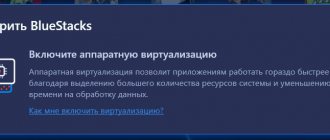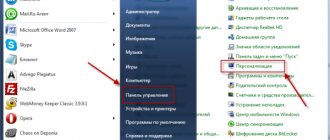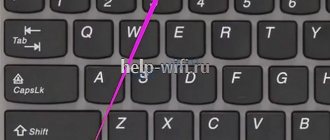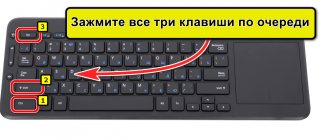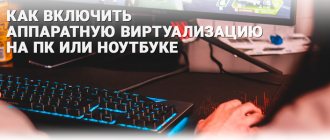Not long ago, a new Wi-Fi Direct technology appeared, which is rapidly gaining popularity. Alas, today not everyone knows how to enable WiFi direct on Windows 10, 7 in order to use it. In this article we will try to show in detail all the options for enabling this technology on a computer with the Windows 10, 7 operating system.
Wi-Fi Direct - what is it?
First, let's figure out what Wi-Fi Direct is and why it is needed.
Wi Fi Direct is a wireless point-to-point connection standard created for transmitting any data. In this technology, devices are connected directly to each other, that is, they do not need the help of an intermediate link (which is usually a router). According to this standard, any devices can connect to each other, the main thing is that they both support this technology.
For example, you can make a connection directly to transfer files, videos between a PC and a phone, a tablet and a TV, or a computer and a printer. With such a connection, a router is not needed, this is a big plus for those people who do not have one.
See also on the website: How to properly connect the Internet cable to each other.
Characteristics of this standard:
- The maximum transfer speed between devices is 150 – 200 Mbit/s.
- The radius in which it will work is up to 50 meters.
Advantages and disadvantages
The advantages include:
- Fast and easy connection.
- No wires are used.
- High transfer speed.
The disadvantages include:
- When the radio air is clogged, there are frequent interruptions and a reduced transmission speed.
- Weak level of protection for transferred files.
- Rapid battery drain on your phone or tablet.
How to display an image on the big screen via Miracast
Playing games and watching movies on small monitors on phones and laptops is not always convenient; transferring videos on a flash drive to the TV takes a long time, and running games on it is impossible. But technology has emerged that allows us to get rid of these restrictions.
What is Miracast
Miracast (MiraScreen) is a technology with which you can easily display the actions taking place on one device on a third-party monitor. For example, display a picture from a phone to a computer or from a computer to a TV. These are not the only combinations; mutual projection is possible between all devices that support Miracast.
With Miracast you can see what's happening on your phone on your laptop screen
The technology was patented in 2012; its predecessor was Wi-Fi Direct technology. Since then, it has been actively implemented in laptops, TVs, mobile Android and IOS devices.
Benefits of Miracast
The main advantage is the possibility of wireless synchronization: you don’t need to route an HDMI cable, look for adapters for it and tinker with the settings; you just need to allow pairing between devices and start enjoying the process.
Moreover, to establish a connection, you do not need a Wi-Fi network; the paired devices are combined and exchange data using another method, creating a personal network channel. This eliminates the problem that would be present with a connection via DLNA technology, which performs all the same functions but uses the home network for synchronization. With this method, any load on the router caused by another user's connection could interrupt or weaken your signal. When sending videos via Miracast, you will not encounter such a problem, because the third wheel will not be able to interfere with your session.
Through Miracast you can copy what is happening on your tablet to your TV
No less important merits of Miracast:
- high image transmission speed, support for IEEE 802.11n standard. When playing games, you will not experience any lag or FPS drops;
- powerful compression that allows you to share a large amount of data in the shortest possible time. For example, broadcasting FullHD video will not cause glitches or resynchronization;
- support for 3D video broadcasting;
- the most simple and understandable control design, the use of technology is within the capabilities of any user;
- a large number of devices that support Miracast.
Flaws
There is only one drawback - the maximum transmission quality is 1920x1200, that is, you will not be able to transmit video in UltraHD. But it’s worth considering that almost no one has devices that support higher resolutions, and they are very expensive. So you will most likely never encounter this limitation.
How to find out if a device supports Miracast
There are four types of devices that often have Miracast support built into them: laptops running Windows, modern LCD TVs, phones and tablets running Android and iOS. Technology support depends on the company and device model; with this information, you can find a detailed description of your device on the Internet with a list of technologies it supports. The second way is to learn the abilities manually using the instructions below.
Enabling wifi direct on Windows 10
Let's look at several ways to launch Wi-Fi Direct on Windows 10. We'll also show you how to use Wi-Fi Direct.
Option #1: Keyboard shortcut
This method is perhaps one of the simplest, see below about it.
- Press two buttons on your keyboard “ Win and P ” at the same time.
- After clicking, a window will appear, click at the very bottom on the line “ Connect to a wireless display ”.
- The search for a device to connect will begin. When the PC finds all available devices, you will need to select the one you need and click on it.
You might be interested to know: How to set up parental controls on Windows 10, 7 or phone.
Option No. 2: Connect through parameters
- To get started, go to “ Start ”, “ Settings ”.
- In the top row, select " Devices ". In the window that opens, on the left side, click on the line “ Connected devices ”.
- Now just click “ Add devices ” and the search will begin.
- If everything is done correctly, a list of available devices will appear, select the one you need.
Safety standard
In addition to a large number of application methods (from connecting to a printer to watching movies via TV or projector), Wi-Fi Direct is a secure standard for information transfer. The chip uses encryption and secure connection methods. In this way, developers prevent third parties from gaining access to other people's devices. Therefore, if the user creates a network, neighbors will not be able to join his TV. Also, information transmitted in this way is reliably protected.
Please note that Direct can be used to create an access point and connect to it from other computers or phones.
The adapter uses Wi-Fi Protected Setup as well as WPA2. These are two technologies that provide maximum protection. When connecting, you will need to enter a PIN code.
How to enable wifi direct in Windows 7
A method suitable for all PCs with an Intel processor. On the seven, to use Wi-Fi Direct, you will need an additional utility that includes this function.
- Download and install the Intel Wireless Display , as well as a set of necessary drivers. If an incompatibility warning pops up during installation, it means your device does not support this feature.
- Turn on the TV, or any other device you are going to connect to. Launch the installed program on your laptop. It will automatically start scanning, when it detects your TV, you need to click on it and click “ Connect ”.
- Next, you will see a PIN code on the screen that must be entered into the Wireless Display. This procedure needs to be done once; in subsequent connections this will not be necessary.
- That's all, you now know how to enable wi-fi direct on Windows 7.
Advantages and disadvantages
Connecting and setting up “Wi-Fi Direct” on TVs
For comfortable “communication” of Smart devices, you can always connect Wi-Fi Monitor for Windows 10, Android 4.2 OS.
Note! Some will need to print office documents from a tablet, others will want to experience all the delights of gameplay on a wide diagonal, and others will want to set up a home theater by playing their favorite movie on the PC.
All this can be done thanks to wireless technology, the advantages of which include:
- Saving time. To show a photo gallery or video clips from a laptop on a big screen, there is no need to perform unnecessary steps, for example, wait for files to be downloaded to a Windows 7/8/10 computer. You can send media content “without intermediaries.”
- Interactivity on most devices. Photo frames, projectors, printers, scanners become much more functional and mobile with Wi-Fi Direct technology.
- Flexibility. You can quickly and deftly access the Internet wherever there is an open access point, share important content with friends on social networks here and now.
This technology also has a lot of disadvantages:
- Air pollution. There are a large number of multidirectional signals, plus paired devices are added to them.
- Safety problems. Thus, in areas with an overabundance of digital devices (offices, shopping centers), many signals create a complex topology. A client of a shared Wi-Fi network has a variety of connection options and the ability to use “neighbors” as a proxy. This may affect the security of personal data on a smartphone, laptop, tablet, etc.
- Energy consumption. The signal exhibits high power requirements. When the P2P system is turned on on the computer, the autonomy of the device is sharply reduced.
Possible problems and their solutions
Perhaps the most important thing to do first is to make sure your laptop supports this technology or not. The best way to do this is by logging onto the manufacturer’s website and looking at the characteristics there. It should indicate whether your laptop supports Wi-Fi Direct or not. And only after that start setting up and connecting devices to each other.
- Problems can only arise from the driver. Either it is out of date or it was installed unsuccessfully. Make sure you have the latest driver. Reinstall if necessary. To avoid such problems in the future, download the driver from the official website.
Technology characteristics
Since Direct is a modified version of traditional Wi-Fi, its characteristics have remained virtually unchanged. The frequency at which Direct operates remains the same: 2.4GHz or 5GHz. The quality of the connection and the speed of data exchange depend on the number of connected devices and obstacles in the form of other waves of the same frequency, walls, etc. Under ideal conditions, the gadget picks up the signal at a distance of up to 200 meters.
Direct allows you to create entire groups of gadgets and connect to one point. It works on the principle of a local area network (LAN). This way, users can play online by connecting to each other.