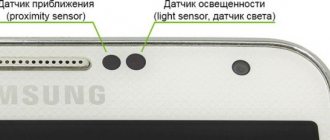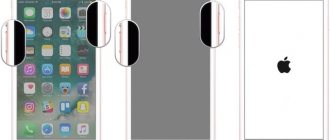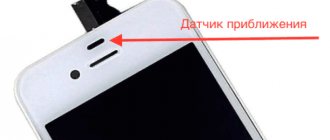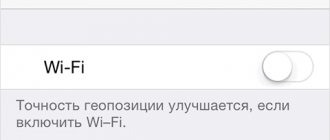Sound problems on iPhone 11 occur for various reasons. If you begin to have difficulty hearing the interlocutor or the ringtone begins to sound quieter, you should diagnose the device. Testing the device is primarily necessary if the iPhone has been subjected to mechanical stress. When dropped, hit, or exposed to moisture, the smartphone receives serious damage that affects the operation of the entire device. In each specific case, it is necessary to find the source of the malfunction. Methods for troubleshooting depend on what caused the sound deterioration on the smartphone.
Why did the sound on iPhone 11 become quieter?
Quiet sound on iPhone 11 is not always a serious problem. Most often, the ringtone becomes silent due to pressing the volume button. Also, the user may forget that he once turned down the volume during a meeting, lunch, or other circumstances. iPhones have a special “Attention Recognition” function, which is activated when the user is near the phone, and there is no need for a loud call. The sound on an iPhone may become quiet for several reasons:
- mechanical damage - falling, squeezing, impact;
- water or other liquid getting into ports and connectors;
- software failure;
- changing volume settings;
- contamination of the speaker mesh with liquid or dust;
- microphone damage.
If you are worried about the quiet sound during a call the iPhone , then you need to check the speaker opening and the protective mesh. They may be contaminated with dust or liquid. Sticky dirt instantly clogs the holes in the mesh, blocking access to sound. This may subsequently damage the speaker. To clean the mesh yourself, it is recommended to use a soft brush. First, apply a drop of alcohol or any other degreaser that does not contain aggressive components. This cleaning eliminates the sound problem in 50% of cases.
If there is complete absence of sound from the speaker, you need to check whether the iPhone has been switched to headset mode. Press the volume key during a call and look at the inscription that appears on the screen. If the message “Headphones” appears, the sound disappeared because the smartphone turned off the speaker. Replacing the cable and soldering components on the motherboard that control switching sound modes will help resolve the problem.
Banal cleaning
The most common cause of sound deterioration is dust and dirt clogging into technological connectors. It gets there when carried in pockets or a bag. Sometimes it is visible to the naked eye.
To remove dirt yourself, you need to be very careful.
What you can do:
- use a toothbrush to remove dirt and debris;
- try to remove dirt with a soft brush;
- try to remove the dust with tweezers.
What not to do:
- use various liquids and sprays to clean speakers;
- use needles, paper clips, toothpicks;
- Blow out the device yourself or use compressed air cylinders.
Any liquid can get inside and cause irreversible processes from oxidation of contacts to failure of parts and components of the smartphone.
Sharp objects can damage the protective structure and the speakers themselves, as can compressed air.
Even on an iPhone 7 with a moisture-resistant case, you should not use aggressive cleaning agents (liquids, cleaning agents, compressed air). In addition to the chance of damaging the speakers, you can also damage the moisture-proof insulation layer.
How to turn off silent sound in iPhone 11?
If you want to disable the Attention Recognition feature, you need to go to the settings and select the “Face ID and passcode” section. Next you need to disable the checkbox. If you enable the option again, just go to the same section and enable the checkbox. To return the maximum volume on your smartphone, you should go to settings and volume and set it to the maximum level.
To do this, go to general settings and click on the “Sounds, tactile signals” section. Next you need to move the switch to the right. This will maximize the audio signal on your phone. In addition, you need to check whether silent mode has been turned on. If it is active, then go to full mode.
Possible reasons
The first thing you need to understand is why the speaker has become quieter. The reasons may be the following:
- Setting the volume to low in settings.
- Covering the speaker with accessories: film, cover.
- The mesh that covers the speaker or the headphone jack is clogged.
- Software glitch.
- Speaker failure.
You can deal with all the reasons, except the last one, yourself by returning the phone to a working state.
What to do if the ringing sound on iPhone 11 is quiet?
If you are faced with the problem of poor sound on your smartphone, then first of all you should check the gadget settings. To do this, use the “Ring/Silent” switch. Move the slider forward to remove the orange mark. Next, you need to go to settings by selecting the “Do not disturb” section. Make sure this mode is turned off.
If there are no problems with the sound mode, then you need to clean the receivers and speakers. In this case, you need to remove the protective accessories - glass, film, cover. This must be done to check the speaker hole. If it is clogged, clean the mesh. If the microphone is clear, then it is recommended to go to the settings section. When you go to the “Sounds, tactile signals” category, you need to drag the slider to calls and alerts. If there are no signals during the transition, you need to contact Apple support or a service center.
If you are worried about a quiet locking sound on the iPhone 11 or problems when talking on the phone, then the best solution is to contact a specialist. If you do not hear sounds and signals, then try calling from your iPhone by switching the call to speakerphone mode. The appearance of clicks or crackling sounds may indicate problems with the network or signal reception. In this situation, you can be sure that the poor sound during a conversation is not caused by a breakdown of the gadget.
Part 2, Professional Way to Fix iPhone Stuck in Mute Mode
With the usual solutions given above, you have a great chance of fixing iPhone stuck in silent problem. What to do if your iPhone is still in mute mode and has no sound? Here we sincerely recommend the powerful iOS System Recovery to fix the problem. It has the ability to fix various iOS related issues including iPhone stuck in mute mode. You can download it for free and use the following guide to solve the problem.
iOS System Recovery
- Fix iPhone stuck in silent mode, safe mode, recovery mode, DFU mode, headphone mode and other abnormal situations.
- Supports iOS 12/11 and the latest iPhone XS/XR/X/8 Plus/8/7 Plus/7/SE/6s Plus/6s/6 Plus/6/5, iPad and iPod models.
- Recover a disabled iOS device in Safe Mode, Recovery Mode or DFU Mode.
- Recover disabled iPhone/iPad/iPod without erasing or damaging current data.
- Restore iOS system on Mac or PC without losing data.
Steps to fix iPhone stuck on silent
Step 1. Free download install and run this iOS System Recovery on your computer by double clicking the download button above. Connect your iPhone to it via a USB cable. When you enter the main interface, you need to click the Start button to proceed to the next step.
Step 2. You can follow the on-screen instructions to put your iPhone into DFU mode or recovery mode.
Step 3: Make sure your iPhone information such as device category, device type, device model, and iOS version to update is correct. Then click the "Restore" button to download the firmware and restore the iOS system.
It will take some time to complete the entire commit process. After this, your iPhone will automatically return to normal and your iPhone will be disabled. As mentioned above, if your iPhone is stuck on Apple logo, boot loop, and stop recovery mode, DFU mode, etc., you can also use iOS System Recovery to solve the problem.
Professional repair
If the iPhone was damaged after being dropped or squeezed, and the sound became quiet or completely absent, then you should not open the device yourself and carry out any manipulations. Any unqualified intervention in the operation of a smartphone leads to unpleasant consequences. To restore sound on your phone, you should contact a specialist. In addition to high-quality repairs, the user will receive comprehensive diagnostics of the device.
If you notice that your iPhone 11 has started to work incorrectly, the sound disappears, and has become very quiet, then you can always contact our service center. We provide a full range of iPhone diagnostics and repair services. We will help you find the reason why the sound is quiet on the iPhone 11 . In our work, we use modern professional equipment and software products that help identify the weak points of the device.
All you need to do is contact us in the most convenient way and schedule a consultation. Our specialists will diagnose the device and offer the best way to fix the problem. All services are provided at affordable, non-inflated prices. In just a couple of hours you will be able to use your iPhone as usual. If the sound on your smartphone has deteriorated or disappeared, then call our service center as soon as possible.
Reasons why it’s hard to hear your interlocutor on iPhone
If your friend's voice is practically inaudible from the iPhone speakers, the culprit may be one of three parties: your phone, the phone of the interlocutor, and the cellular operator . The reasons can also lie in the basic settings of the iPhone, or they can be more serious: speaker failure. Since the advent of cellular communications, the process of “catching” a signal has not lost its relevance today. In many villages and areas remote from cell towers, subscribers still have to search for the best conditions for making calls.
By installing additional programs
Often the factory volume does not suit the average user, so he has to use unofficial applications to adjust it.
Jailbreak is the name of a method that helps make an iPhone louder. It is as follows:
- All actions must be performed on a computer, in a file copy of all mobile phone data.
- You need to install an application called Phone Disk.
- Click on the “Library” tab.
- Go to the "Preferences" menu.
- Open document com.apple.celestial.plist.
- Place the number 1 next to the “Audio/video” item.
- Open plist file.
- Set the value 1 opposite the same item.
- Save all changes.
- Download the result to your mobile phone.
- Reboot your device.
This method, which allows you to increase the volume on an iPhone, can only work using Xcode. In new versions of mobile phones, settings are reset automatically within a few weeks, so this procedure will have to be carried out regularly.
Siri Suggestions
In most cases, Siri suggestions are not needed at all. They appear in searches, on the lock screen, on the Home screen, and in the Share feature. However, it's very rare that Siri's suggestions work as intended. I have almost never seen the applications I use displayed there. Siri Suggestions is turned on by default, but you can easily turn them off: go to Settings - Siri and Search - Siri Suggestions and turn them off.
Siri Suggestions Are Often Unhelpful
What does a person hear when using do not disturb mode?
If you turn on Do Not Disturb mode, calls, SMS, emails and other messages will arrive without sound or vibration. Also, notifications will not appear.
Interesting materials:
When did Hitler attack Yugoslavia? When do you say put it on? When do they say good morning? When does it say to put it on? And when to put it on? When and where was Vitebsk founded? When and where did the first fable appear? When and where did the first numbers appear? When and where did the numbers appear? When and where do chanterelles grow? When and where do boletus grow?
Cleaning the earpiece on iPhone XR
Another iPhone problem is faulty or poorly maintained speakers . Almost any model of this brand protects its sound playing devices with a special mesh. And it often becomes clogged with dust, debris from our pockets and other impurities. Cleaning them will help strengthen the interlocutor's voice if the muffling is minor. If there is no sound coming out of the speakers at all, then it’s time to take your cell phone to the nearest service center for repair. But don’t rush to send the device in for repair just yet. Our recommendations should help even in difficult situations.
I came across a funny situation when a person, after buying an iPhone, leaves the factory film on the screen to protect the screen. But the whole point is that this film covers the speaker and practically nothing is heard during a call. You don’t need to do this, if you want protection, buy yourself a normal protective film or glass, especially since it’s not at all difficult to stick
Auto-caps and auto-correction
Another feature that is more annoying than helpful. Often autocorrect corrects words that are originally spelled correctly, but it mistakes some words for others. It seems to be supposed to learn based on the words that the user uses most often, but in my case it turned out to be useless. I don’t use auto-caps either, it’s not that important in correspondence.
To disable these functions, open Settings - General - Keyboards and remove unnecessary toggle switches.
Do you use autocorrect?
Perhaps some of our readers use some of these functions, but for the most part, you can do without them. What iPhone features do you disable? Tell us in the comments.