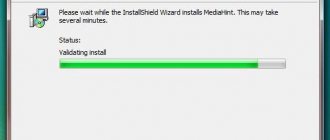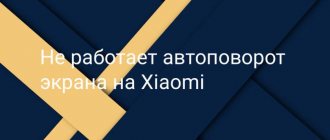Why update the software if everything is already working fine?
The user reasons like this: you never know what these corporations need from me, if you install a patch, everything will start to slow down or the interface will change to ugly... But if you put a dirty stain on your T-shirt, you will change it, right?
Updating programs is not only about changing the part of the interface visible to the end user. With the update, those same invisible but existing “holes” through which viruses can penetrate our devices are closed. Updates (updates) ensure compatibility of programs with each other, with different protocols, new OS versions, optimize performance, and so on.
The argument “there is no point in updates” may indicate low digital literacy of the user who uttered it. Let's tell you why.
What do we have now
With the end of the 2000s, mobile phones are strongly developing in the direction of the Internet of Things. If earlier a telephone was just a means of communication, the firmware for which was primitive and reliable, then nowadays everything is much more complicated. The widespread use of Android and iOS in Apple products is the result of the development of mobile technology. For a modern person, the basic capabilities of a telephone are clearly no longer enough: “calling and sending SMS”; he wants to listen to online radio, podcasts, watch clips, TV series, videos on various online services. And, of course, communication. Always be “online”, keep abreast of all current news and events. And also have a lot of tools for doing business. Modern smartphones can do this, but classic mobile phones cannot.
Unpleasant consequences of not updating
We live in an era when viruses can spread on their own and almost all computers in the world have access to the Internet in one way or another. New places for cyberattacks are constantly being discovered. At the same time, software manufacturers who care about their reputation and product develop their product - both in terms of functionality, adding new features, and in terms of security. Failure to update the system makes your devices more vulnerable. Imagine roulette, where the main prizes are your personal data and money on the cards. So, depending on what kind of virus the system is not updated on time, you may lose either money or personal data dear to your heart. The scammers’ “win” may also consist in the fact that the power of your computer will be used by the attacker for DDoS attacks or mining cryptocurrency into his wallet, and this is also not very pleasant. Like in the fairy tale “The Three Bears”: “Who slept on my bed and crushed it?!” Mikhail Potapovich roared.
At the end of June, Palo Alto Networks warned of the start of a large-scale attack by hackers spreading a hybrid virus called Satan DDoS. Interestingly, the malware is transferred between computers using old exploits of American intelligence agencies known since 2022: DoublePulsar, EternalBlue and EternalRomance. Thus, only those who have not yet updated the system become victims of hackers. This news in itself is an excellent reason to update all devices so as not to fall into the web of cybercriminals.
Modern mobile OS
Admittedly, Android currently dominates. Comparing it even with advanced Symbian smartphones is pointless. Android is not just firmware, it is an operating system. Its possibilities are so great that many people seriously refuse to use desktop computers and laptops, preferring mobility. What am I getting at? Updating Android is more often a necessity than a privilege. The system is so complex, so functional and so cumbersome that errors and problems are simply inevitable. Behind the beautiful icons and effects are hidden thousands of lines of code, what we see is just the very tip of the iceberg. Each manufacturer, although it has a number of restrictions on changes in Android from Google, nevertheless still has the opportunity to make its products unique and differ from competitors for the better. First of all, due to various optimizations.
Serious problems with Android are traditionally considered to be high power consumption, virus software, many clumsy applications in the store that cause problems in the system, and finally, the speed of the interface itself is not always the strong point of these devices. From year to year the system is improved and optimized, but it is still not possible to solve all the problems. Each manufacturer approaches these issues differently, installing various proprietary programs and services on their devices. All this in a nutshell - an incredible amount of code, patches, patches, tweaks - call it what you want, the essence will not change. You need to clearly understand: “it’s not the hardware that slows you down, it’s the software that slows you down.” The performance quality of a modern smartphone is determined by the degree of curvature of its software. And you shouldn’t be surprised if you come across a smartphone with weaker hardware than a competitor, but at the same time faster, more responsive and stable than a competitor. Everything is decided by software. Even in 2022, a cool smartphone with 8 cores and 4GB of RAM, which slows down the interface and periodically freezes, is a reality.
Why is it important to update all devices at once?
In a modern home, a computer and a phone are tightly connected into a single ecosystem: files are sent between them, the phone is often charged from the computer via USB, they use the same Wi-Fi, and so on. Thus, your ecosystem will only be protected if you update all devices at once.
For various technological and psychological reasons, mobile device users are, on average, more vulnerable to viruses than PC users. This is why protecting your smartphone and maintaining digital hygiene is absolutely necessary for every smartphone owner.
How does wireless software update occur on devices running Android OS?
How to update WhatsApp on Android Samsung and other phones
This procedure is performed as follows:
- Go to the settings of your mobile phone and click on the “About phone” item.
- Next, you need to go to the “System update” line, after connecting to Wi-Fi. This tab is called exactly that on Huawei devices.
- After checking for updates, download the found software version.
- The device will reboot, after which the update installation process will begin. This may take a few minutes.
Important! If the latest version of Android is installed on the phone, the user will receive a corresponding notification.
Don't forget to update your mobile apps
If you use mobile banking, be sure to install and update your antivirus, and follow recommendations against phishing attacks.
There are also automatic solutions that automatically update all programs installed on your computer. On the phone, push notifications usually remind you of the need for an update. If an application “asks” to update, do not refuse it, because in this way it saves you from attacks.
Do not use root access on smartphones (aka Jailbreak on iOS, that is, “superuser” rights with the ability to do whatever you want with the device); from a functionality point of view, this action does not justify itself, but it deprives you of the possibility of updates and opens the door to cybercriminals .
What happens if you update the software on Android
How to update Android on a Samsung, Lenovo tablet and other devices
In rare cases, the update may not install correctly or may not install at all. This circumstance leads to problems in the future. Next we will look at some errors that occur when performing the task.
Possible errors during updating and how to resolve them
There are several common mistakes. The most common is when the phone is disconnected from the Internet during the system update process. In this case, the software download procedure will be interrupted until the connection is restored.
Other problems:
- An unknown error appears. In this situation, the phone turns off completely. However, it is not possible to restore the functionality of the gadget. In this case you will have to reflash the device. This problem usually occurs on Samsung Galaxy, Huawei, and Honor phones.
- The phone is dead and the installation was not completed. In this situation, you need to charge your smartphone and try to turn it on. If this does not work, then you will have to reset the device settings to the factory level.
Errors when updating the Android operating system
Note! An unofficial update may adversely affect the performance of the Android OS by loading a virus into the system.
...and don’t forget about computer programs!
Another favorite window for hackers to get into your “home” is popular programs, which often have vulnerable components.
The first thing you need to pay attention to after updating the OS itself: antiviruses, browsers, as well as Adobe products, media players (especially VLC), third-party graphic editors and other programs that you often use. This is especially true for video conferencing services like Zoom. Update them first!
Of course, you can only download updates from the manufacturer’s website, and not from some software aggregator filled with advertising banners, otherwise you can “catch” viruses.
Safety
It may sound strange, but free community-created firmware can sometimes be safer than Google's product. In them, if you wish, you can completely get rid of the all-seeing eye of this company, completely replacing all their services and applications with third-party developments. It turns out, therefore, “Android without Google,” no matter how strange it may sound.
In addition, many custom ROMs contain a built-in antivirus and such detailed permission settings for each application that you can thoroughly specify who can do what on your device for what purpose.
Smart devices want your attention too
The saddest picture emerges for connected or smart (IoT) devices. Both users and manufacturers are behaving incorrectly here. About 30–40% of owners of smart devices are not even aware that they need to be updated. In addition, often the manufacturers of such devices, especially routers (for example, budget Chinese options), practically do not develop updates for their systems or do so rarely and carelessly.
Anton Kukanov
Head of the Center for Digital Expertise of Roskachestvo
At the same time, it is non-updateable smart devices, such as video cameras or routers, that are most often used by hackers to steal personal data, invade privacy, or create botnets, which are then used to carry out DDoS attacks. When choosing a smart device, it is recommended to pay attention to how a particular manufacturer supports the systems of its devices, and, based on this, make a choice in favor of a particular device.
Smart devices are usually updated via a mobile application. This is a fairly simple procedure.
Alternative firmware for Android
For those who like to delve into the gadget, get root rights, remove all unnecessary built-in applications and just experiment, there are custom (from English “custom”) firmware. These are modified mobile platforms developed by third party companies and enthusiasts. They can be divided into four groups:
- Forks are not much different from service firmware. There are few changes here; such platforms are intended for amateurs.
- Advanced - removes all built-in applications that are not system applications, deodexes the system and optimizes it. Firmwares are initially installed with root rights and a command line.
- Zakos are service firmware with various external modifications that simulate a certain shell (for example, an iOS-style interface on Android).
- Global are separate operating systems that are in no way connected with regular firmware. A good example is CyanogenMod. It can even be installed on some very old smartphones, which can give a second life to already outdated hardware.
To flash a specific phone model, you will have to thoroughly study specific forums. Usually there are several ways to install firmware, so you can get confused. We must not forget that such processes can be dangerous for an untrained user and his smartphone.
Ratings: 5 , average: 5.00
Who needs to change the entire operating system?
More than six months have passed since the end of support for Windows 7, but a huge number - about 25% - of computers around the world are still running it. If your device falls into this sad statistic, upgrade to Windows 10 as soon as possible.
Remember that with every day that passes after the end of official support and the lack of updates, Windows 7 becomes more and more vulnerable. Hackers already understand this very well - and will create more and more viruses and exploits aimed at old OSes.
Windows 10 updates itself on its own, leaving you with a fait accompli. But in Windows 7 there are various vulnerabilities like BlueKeep, which are not relevant for Windows 10, but can become a serious problem for the user of the old OS if hackers take hold of them and carry out, for example, a massive attack (as was the case with WannaCry) across the entire planet or in a separate country (as was the case with NotPetya).
If you are not an IT professional, do not use updates, for example, for operating systems that are in beta status (that is, they have not yet been officially released). They may (and most likely do) have undescribed vulnerabilities. In other words, there are holes in the system that are still unknown to the developers themselves. Use only those updates that have been officially released.
“There can only be one conclusion here. Get into the habit of regularly updating programs on your smartphone and do it, for example, once a week on weekends (for convenience, you can also set up automatic regular updates on your phone). This couple of clicks is a good prevention of fraudulent attacks, which, of course, few people think about until they come face to face with the problem,” summed up Ilya Loevsky, deputy head of Roskachestvo.
Reasons not to use third-party firmware
But, as you understand, everything is not so rosy and there are quite significant problems that you may encounter in your experiments with firmware.
- Bricks . The flashing process, although thoroughly developed and quite easy, still, with a certain degree of bad luck and crooked hands, can turn your device into just a dead block of plastic and microcircuits.
- Battery problems . A custom ROM may not be optimized enough for a specific device and may drain your battery faster than the official firmware.
- Hardware problems . Your new firmware may not fully support all the hardware in your phone, so you may encounter errors, some broken modules, and other issues. For example, your device's camera may not capture images as well as it used to, or your GPS may suddenly be slow to find satellites.
- Errors . The manufacturers of your device test the software well before releasing it for sale, which, of course, cannot be said about independent firmware developers. Therefore, you may encounter annoying errors, which, although they will be corrected in the future, can spoil a lot of blood for you.
- Guarantee . If you use third-party firmware, you will lose your warranty. If this is important to you, then think about it.
And now I would like to know your opinion about the need to flash Android. We ask you to participate in the survey and express your point of view in the comments.
Many users agree without much thought when the system offers to update, which is fundamentally wrong. Of course, such a platform upgrade can be beneficial - the phone will work faster, the animations will be smoother, the battery will start to hold a charge longer. But there are pitfalls here too.
What improvements do Android updates include?
Major updates to operating system versions significantly expand its functionality and make using the device more convenient.
For example, one of the largest updates for Android 2.3 significantly expanded the functionality of devices, providing users with additional benefits such as:
- support for SIP VoIP telephony protocol,
- new sound effects (equalizer, reverb, bass boost),
- copy and paste support,
- support for various sensors (gyros and barometers),
- download manager for long downloads and a number of others.
Version 3.2.1 has made searching in the Android Market more convenient, making it much more convenient to find applications for Android 3 2 in the catalog. Adobe Flash support in the browser has also been improved, which is necessary for a number of modern games.
The update to version 4.2 provided the OS with support for profiles, which made it possible to use several accounts on one device at once, differing from each other in settings, installed programs and personal information.
Why does the phone need updates?
Updates of any modern gadgets are, first of all, needed to correct errors . Considering what was written above, I think it becomes clear that no manufacturer is simply able to provide for all the nuances before releasing a smartphone for sale. That’s why there are all these over-the-air update services, statistics collection, proprietary applications for updating from a computer, etc. — to solve specific problems that will inevitably arise in the future, after the smartphone starts selling and the first bug reports appear.
Of course, the manufacturer can make some optimizations and improvements. But, as I already said, updates should solve their main task - correcting device errors made by the manufacturer. The second purpose of updates is security patches . Agree, it won’t be very nice if someone gets access to your contacts, credit card and other information? The above are the two main, priority areas that the updates deal with.
Smart push notifications
Google has once again worked with notifications, they have become even better and smarter. If you don't like something, you can easily set up notifications for each application. To do this, simply hold down the notification and a context menu will appear.
When a push notification appears, the system will analyze and offer smart responses to push notifications directly in the notification window. Responses will be selected according to the transmitted message content.
In addition to replies in push notifications, recommendations based on the application will appear.
For example, if there is an address in the push notifications, the system will offer to go to the map program and find the address.
You can also configure notifications to arrive silently or not at all.
In the settings, you can set permission separately for each program to send push notifications or not.
Privacy protection
Data privacy settings are placed in a separate section. Now it is easier for users to find privacy settings.
The section is divided into permission categories. For each category, you can clearly see how many and which applications have received this permission.
Permission management has become convenient and saves time. In just a couple of clicks you can change permission settings.
Example: Having installed the calculator, we see that it asks for more permissions than it needs. Using this section, we disable everything that is unnecessary for it.
Particular attention is paid to geolocation. Now enabling and disabling a location can be controlled and permission can be given to programs only for the duration of its operation.
Example: after installing the program, he will need to provide location data (previously such permissions were issued once and forever). In Android Q, the user can limit access by granting it only when the application is active. Being in the background, it will not spy without the user's knowledge.
Install updates or not
Basically, everyone is presenting the updates as something very positive, but use common sense. Before you update anything, it would be a good idea to read the comments of the first updaters, and only then decide whether you need to update your smartphone or not. Subjectively, in the first six months after the release of a new phone for sale, manufacturers actually support the device and release useful new things. But after this period, as a rule, a newer model appears on store shelves and maintaining the old one becomes uninteresting. It is after this that various unscrupulous manipulations are possible with the release of heavy, slow updates for aging devices, so that against the background of new products they look like something dull and unattractive. When installing updates, you must clearly understand that:
- The number of megapixels in the camera will not increase
- The speaker will not start playing like a 5.1 audio system
- Screen diagonal will not increase
- An additional compartment for a SIM card will not grow
- CPU cores will not start multiplying
These are, of course, jokes , but that doesn’t stop them from being true. For owners of any mobile devices, I would recommend being more attentive to what is happening on your device and trying to control the installation of updates, without leaving it to chance. Personally, I prefer when everything that happens on the smartphone is under control and nothing is done “by itself.” Also, the proverb “one does not seek good from good” is quite true. In the case of smartphones and tablets, this will mean that if everything works fine for you and there are no complaints about the device, maybe there is no need to update anything? Good luck!
As the author, I would like to remind you that we have a VK group and a telegram chat where you can chat about computer and network topics.
Why did my phone stop updating?
The older the phone, the more reluctant the manufacturer is to release updates for it. For Android the period is approximately 1-3 years. For iPhone, the update period reaches 5 years. These deadlines are counted from the presentation of the phone, and not from the moment of purchase. This is precisely the disadvantage of buying a device released a year or two ago.
Over time, it is much easier to work on software for new smartphones, filling it with functions, than to endlessly patch holes in old ones. However, sometimes there are exceptions, and if a truly critical error is discovered, manufacturers may release an update for the old device, but this is very rare. In the end, after two or three years, truly critical errors have already been found.
If the update arrives, install it.
Recommendations
Now you know how to disable automatic application updates on Samsung and turn off this process for the operating system. Many users consider such actions unnecessary. They think that the manufacturer is always right, so installing new versions of the program is always relevant. This is wrong. There are at least three reasons why you should remove automatic software updates on Samsung:
- Background downloading and installation of software on phones with weak resources can take up resources. There are times when a user cannot answer an urgent email or dial a person’s number because the phone is very slow. The reason may be downloading a new version of the application.
- The user wants to study what exactly the developer added to the program. Sometimes new options remain unused due to the fact that a person is not aware of the changes made.
- According to reviews, the new version of the software works worse than the previous version. In this case, you need to think about the relevance of installing this or that software. To avoid troubles, it is better to update the software on Samsung manually after studying the changes and user opinions about the new version.
These rules are typical for both applications and the Android OS. There are many cases where a developer is in a hurry to release a new system that works less stable and has many bugs. If you remove automatic software updates, you can avoid many difficulties and the need for a rollback.
“Update mania” and risks
Perhaps this term can be used to describe the irresistible desire of some users to always have up-to-date software. My opinion is, of course, subjective, but I believe that this is more evil than good. They constantly check for the latest versions of software, and immediately update at the first opportunity, being, in fact, beta testers for manufacturers. Voluntary test subjects, if you will. Why? Because updates do not always have a positive effect on the operation of the device, solving old problems can cause new, even more critical ones. New features that a manufacturer may introduce may be unnecessarily heavy on your device and lead to increased heat, battery consumption, and lag.
Often the interface of a mobile device releases firmware that is full of animations, special effects, heavy pictures and new icons. Remember how many tears were shed by the owners of the Samsung Galaxy S4 when their phone was quietly updated to Android 5 at night and there was no way to roll back. Many simply cried and seriously wrote that “my beautiful phone was turned into a sad pumpkin.” This is not an isolated situation; many current devices simply do not have a “disable updates” button. The most you can count on is “update later.” But, there are probably applications for this case on Google Play.
How to find out the current version of Android
To understand whether there is a need for an update, you need to check the current version. You can do this in the following way:
- Open the device menu.
- Select the Settings application.
- Go to the “About phone” section.
- Click on “Software Information”.
The current version of Android will be indicated in the software information item of the same name. Android has a value like 8.1.0, where eight denotes the latest version of a major update, and all the rest are local modifications that are released between major updates.
Just below you can find a version of the Samsung proprietary shell. It, like Android, needs regular updates. 2 operations are performed simultaneously if you strictly follow the instructions.
Do I need to update the software on my smartphone?
If you have a smartphone, you've probably seen a lot of prompts asking you to install the update. Apple regularly releases new versions of iOS, bringing cool new features to the iPhone, and Google also improves Android every year - however, unless you have a Pixel device, the latest version will take longer than usual to install on your device.
Most of the users delay installing these updates, which takes time for our gadget to reboot. If you have a tendency to miss update requests, you might want to check to see if you've missed a valuable patch. On Android, go to Settings > System > Advanced > System Update. You will see a notification that the software has been updated successfully. If you want to double-check, click the Check for updates button.
On iPhone and iPad, check for new features in Settings > General > Software Update. If the latest version of iOS is available, you can click "download and install"; otherwise, you will see a message stating that everything has been updated.
In the latest iOS 12 update, Apple has introduced a new Automatic Update option on the Software Update screen. If you turn it on, the smartphone will automatically install them at night, waiting until the device is not working, connect to the charger and connect to the Wi-Fi network.
PC update
Types of updates for OS Android
Android updates come in two types: major and micro. Large updates can be up to 500 megabytes in size, so you should use Wi-Fi with a good access point to install them. Using a GPRS connection is not advisable due to the fact that if it breaks, you will have to start downloading the necessary files again.
Micro updates are typically around 50-70 megabytes in size. Such updates usually include small patches for various system faults, which may often not even be noticeable when using the phone. Installing such updates does not involve replacing the Android version with a new one, but correcting minor shortcomings and malfunctions of the system already in use.
How to update Android
In fact, there is nothing easier than updating a modern phone. Previously, you had to download programs to your computer, connect via wire, and then wait a long time before updating. Now everything is much simpler and can be done “over the air” in one click.
How to find out the Android version
In order to find out the Android version , you need to open “Settings”, scroll to the “System” item and find “Advanced settings” inside. Open them, then click “System Update”. Here you can check the Android version and familiarize yourself with the security system. Here it will be possible to draw a conclusion whether something needs to be updated.
Google will make Chrome for Android even faster in the next update
How to install an Android update
You can update the Android version at the point the path to which is written above. If you want to update your security system, you need to open the settings and find the “Security” item. Next, check for updates. You must click “ Security update ” or “ Google Play system update ” respectively.
Whatever you update, you just need to select the appropriate item, and then follow the instructions on the screen. The update system is now specially made so that everything is as simple as possible and does not raise any unnecessary questions.
When a new version of Android is installed on your smartphone, it will work as it should.
Return to factory settings
Before each update, it is recommended to perform a factory reset. But how to perform the operation correctly? To do this, just follow a few simple steps:
- Open settings.
- Go to the “General Settings” section.
- Click "Reset".
- Click “Reset Data”.
- Select information to delete and confirm the action.
After resetting the settings, all files will be deleted from the smartphone. To avoid losing them, you must first make a backup copy.
Is it worth upgrading to OneUI 3? Review from a real user
Should you upgrade your Galaxy or not?
Samsung is actively distributing its new version of OneUI 3 . More and more models support this build, but is it worth updating your Galaxy to the latest software? Real review from 2022 is here. Go!
OneUI 3.0 has already arrived on my Samsung Galaxy S10 . By the way, all the details about her are here. What I would like to say right away is that the firmware weighs very little. I switched after OneUI 2.5, maybe that’s why the weight is quite small - about 200 MB. There are not very many changes either, but first things first.
I’ll start with the most important thing and get ahead a little: the charge is not consumed, the phone has not started to slow down, there are no errors. It is for this answer that you are reading my review. Or not?
Lock/unlock . Either they changed/speeded up the graphics a little, or the unlocking with the under-screen sensor really happens faster. But I think that both factors take place here. Also : previously you could only activate the lock screen with a double tap, but now you can use it to lock your phone. And this is really very convenient when the phone is lying down and you no longer need to take it to lock it. How to do this : double-click on the free space on the slave. table. The phone is on the table or in your hands - it doesn’t matter. It's really convenient.
The lock screen itself has also changed a little. Minimal, but still:
- A lock appeared indicating it was blocked (like on an iPhone).
- Notifications now appear differently. The thumbnails are gone - now everything is on the screen at once (same as in iOS).
- The fingerprint pattern has changed slightly.
The biggest change is the notification shade and quick access to functions. My verdict: the background is too transparent, the button icons are too small. Notifications are really easy to read because they are shown in opaque bricks on a translucent general background. I would change : the icons are larger, the background is less transparent.
in the application menu have changed. There are now fewer programs in them (12 versus 16), it looks normal: transparency does not interfere, and the icons themselves have become larger.
Home screen : the quick menu when you long press an application has changed a little, branded widgets have also changed a little.
The settings menu has been slightly regrouped. Again similar to iOS: at the top there is a separate line with an account.
to the running applications manager and the windows themselves have become larger - convenient.
When making phone calls, you can now choose your own background: photo, picture, or leave it as usual. Does anyone really need this? So I don’t know. More useful : Quick functions during a call have received a slight makeover. Again a translucent backing, but here it looks comfortable and beautiful.
The volume slider is now like in MiUI 12 or iOS - vertical. Is this bad? No, just like everyone else.
The gallery has not changed, the principle of saving changes to photos has changed. Previously : the original remained, and the modified file was saved separately. Now it’s not like that: if you want to leave the original, click on the three dots and select this option.
The general animation has been slightly changed and sped up - it looks nice.
Battery _ A more informative flow scale, which is not really needed. But the OneUI 3.0 charge itself did not start. Which is the main advantage.
General convenience . The firmware has not changed much, the graphics are nice, the visual changes are obvious. I don’t like excessive transparency; I think it was more convenient before (uniform full white/black background). You won’t notice much of a difference compared to OneUI 2/2.5; all the emphasis was placed on background blur.
Why won't your smartphone/tablet run slower? The update is rather cosmetic, so there is nothing to complicate the processor's operation. Do not worry.
I almost forgot : 3.0 is built on Android 11.
By the way , here are reviews of the Samsung S10, S10e and A51 made in 2022 - they all support the latest firmware. Here is a recipe for removing ads from branded applications on Samsung (it’s also written about Xiaomi).
Conclusion . This is a nice update with few changes. There are few visual changes, but no errors have appeared, which is rare these days (hello, iOS). Is it worth upgrading? Worth it: it looks different, which is good when you want to change something, but the charge consumption has not changed. If we haven't noticed any changes, please write in the comments. Everyone likes it!
Share link
Please rate this article 5 stars if you like this topic. Subscribe to us Telegram, VKontakte, Instagram, Facebook, Twitter, YouTube.
Rate: ( 5.00 out of 5, rated: 4 )