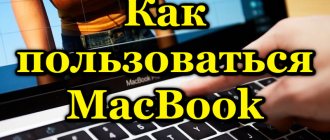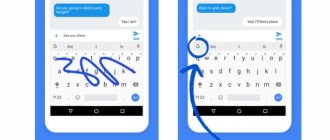creativecommons.org
So, you got a brand new device. It doesn’t matter how advanced it is, how many tens of thousands it costs, or maybe even less, these are just minor details for you. The main thing is new equipment and a new stage in life. Applications will load faster than usual, a new amount of memory for downloading music and thousands of photos, and what a fresh design! One thing to see!
However, everything is so “rosy” only if you know what needs to be done with the new phone immediately after unpacking. Just a few banal tips will help you turn your smartphone into a “candy”. We have collected only the most important things for you.
Set up a connection to your Google or iOS account
Whether you are an Android owner or an Apple owner, first you need to set up the settings and welcome screen. Perhaps the store consultants have already done their best, and you can skip this step. If not, read on.
As soon as you turn on the gadget, you are greeted by a setup wizard. Let's look at Android as an example, since it is more popular. Apple will be no different in terms of preliminary parameters. First, you will be asked to connect to an account or create a new one. You can skip this step and return to it later:
- Launch the settings;
- “Accounts” item or similar name;
- Click “add” and enter the required data.
We need a Google page because all the main services work from this account: downloading applications, reading books, surfing the Internet and other opportunities. And most importantly, email. Then you can proceed with further settings.
Is it possible to use a smartphone while charging from a power bank?
Using a phone while charging from a power bank heats up the gadget less than charging from the mains. This is explained by the fact that the incoming voltage is much lower. But there is another unpleasant consequence - the smartphone will charge extremely slowly or stop charging altogether, so it is better to refrain from using it. In fact, many technicians and simply experienced users claim that if the original power adapter is used, the risk of overheating the battery is minimal.
But Chinese chargers always pose a risk, even if you don’t use your phone while charging. Perhaps, after using a low-quality adapter, the gadget will not explode, but it is very likely that the microcircuits and the phone controller will become unusable. By the way, when using a Chinese charger, the user may simply receive an electric shock the moment he touches the gadget being charged.
There are signs that should alert the user during and after charging:
- The temperature of the case has risen so much that it is impossible to hold the phone in your hand. This may indicate damage to the parts responsible for controlling the incoming electricity.
- The battery is swollen. This suggests that the device must be urgently taken to a repair shop so as not to completely damage the gadget and, possibly, to avoid a battery explosion.
It is always worth remembering that the phone cannot be left plugged in after charging has finished. Not only does electricity continue to be wasted, but there is also the possibility of a fire if a short circuit occurs due to a voltage drop.
What to do with a new phone after purchase - external upgrade
Always buy protective glass or film! The case is an optional parameter, unlike glass, because the phone very often gets “accidentally” scratched. It doesn't matter how careful you are with your phone. Even if you carry it in a rag, it won’t help!
When choosing a particular protective element, be guided by the device model and screen diagonal. Modern phones have several cameras on the back panel at once - films were invented for them too. You can purchase additionally if you want to preserve the original appearance of your smartphone.
Types of Phone Batteries
Since the physical characteristics of batteries have a direct impact on the charging procedure, let's first look at the main types of batteries for mobile phones.
Their main difference is the different state of the electrolyte:
- in li-ion batteries, the electrolyte is a solid polymer or gel-like substance;
- In li-pol batteries, the electrodes are separated by a liquid electrolyte. The use of such technology is more expensive, but the safety of the battery is noticeably higher, as are many other physical characteristics.
Pros and cons of lithium-ion batteries
The main advantage of devices of this type is the absence of a “memory effect”, due to which such batteries can be recharged often and little by little. In addition, the manufacturing cost is lower, which affects the affordability of the price. If you use the li-ion battery correctly, it will last about 2 years.
Among the disadvantages, we note a noticeable decrease in performance at low temperatures; such batteries can explode if the case is damaged. Finally, in any case, they lose capacity over time, even if they are not used.
Advantages and disadvantages of li-pol batteries
Lithium-polymer analogues also do not have a “memory effect”, and their battery life is longer. It takes less time to fully charge such a battery than your opponent. Plus, the risk of electrolyte leakage is minimal here, which is good from a safety point of view.
The main disadvantage is the higher cost. We can also mention the lower power output - it is 2.7 V, while lithium-ion batteries have 3.6 V.
Now let's talk about how to properly charge a new smartphone, taking into account the type of battery used.
Whole system update
creativecommons.org
Don't be alarmed, we need this for the correct operation of the equipment and built-in applications. In general, if you are already connected to the Internet or Wi-Fi, application updates will start automatically. After some time, a notification will appear about a possible system update. Complete all requirements and move on.
Schedule backups
Backing up information is necessary in case your smartphone is lost, damaged, or replaced. You can use it to transfer data from an old smartphone. You can back up data using the phone itself or using the cloud through your account. Many phones already have the backup feature built into the firmware, so setting them up is easy. It is recommended to set up a backup automatically every week, which will help keep your photos and contacts safe and not lose anything.
Whether or not to follow the steps listed above is up to each owner of a new phone to decide for himself. However, they are all simple and can help you understand the functions of the new gadget.
- Author: Elena
Rate this article:
- 5
- 4
- 3
- 2
- 1
(117 votes, average: 3.1 out of 5)
Share with your friends!
Connect one of the blocking options
Confidentiality is the most important point. You don’t want someone to freely read correspondence with relatives, a loved one, or accidentally see personal photos? This is what screen locking is for.
- Open the gadget settings.
- In the functions we look for “Security”, “Blocking”, “Protection” or other options with similar names.
- In the menu, select one of the password methods you like: numbers, pattern, fingerprint or face scanner. Or you can do everything at once. The main thing is to remember all the passwords, otherwise it will be sad to set a blocker “from yourself”!
Remove protective films
When working with a gadget, it is recommended to remove the protective film: it will not help protect your phone’s screen, but will only interfere with your work. It is technological and is intended only to protect the screen from dust and moisture during transportation in the box, but not to protect it from scratches and chips during operation. As a rule, manufacturers put inscriptions on it that tell us about the characteristics of the smartphone.
You can, of course, try to erase all the inscriptions using a cotton swab and nail polish remover. But this is not suitable for everyone. If you are still concerned about your phone screen, it is recommended to immediately apply a new high-quality protective film or glass. This manipulation of the phone will help protect the screen from scratches better and for a long time.
Wireless charger
Wireless charging is based on the principle of electromagnetic induction. This technology is described in the Qi standard developed by the Wireless Power Consortium, WPC (Wireless Power Consortium). With its help, energy can be transferred over a distance not exceeding 4 cm.
To determine whether your smartphone can be charged in this way, just go to the website of the technology developers. There is a Products tab with a list of all models registered as supporting wireless charging mode.
To make the search process easier, just enter the manufacturer's name in the search bar.
In order for a phone to receive transmitted energy, it must have a special receiver called a Qi receiver. It is enough to install the gadget on the platform to start charging. Therefore, the rear walls of the case in such models are made of ceramics or glass.
Using wireless charging is also safe, but your phone will take longer to charge than using a wire!
What is fast charging and how to determine if it is supported
This is a mode in which the phone is charged with 1C currents, multiples of the capacitive characteristics of the battery. For example, for a capacity of 1000 mAh they are equal to 1 A. It is believed that using this mode negatively affects the condition of the battery and can even cause it to catch fire.
To understand how true this is, let’s list the properties of lithium batteries used in smartphones:
- Lithium does not have the so-called memory effect, and therefore it is possible to recharge even a battery that is not completely dead. This is why fast charging has become so popular.
- Today, the degree of influence of fast charging standards on the wear of the power supply is so small that it can be attributed to a statistical error.
- For modern batteries, the amount of current used to charge it is practically unimportant. Moreover, high current is provided by fast charging for no more than 15–20 minutes.
- The real danger for lithium batteries is overheating, which reduces their capacity and also leads to fire and even explosion. From this point of view, fast chargers are even safer than standard ones, since they are protected from overheating by several degrees of protection.
All of the above confirms that Fast Charge is not capable of harming the smartphone. In addition, these technological solutions are built into the latest gadgets during their firmware, which means it is not possible to disable them.
If quite recently fast charging was used exclusively on flagship models, today this function is also present in cheaper models. To determine whether your gadget has it, just carefully study the description of the device in the attached specification or on the official website of the manufacturer.
Fast charging does not pose a significant risk to the battery.
FAQ
Users are always concerned about the topic of how to charge Android so as not to damage the battery. They are interested in all the nuances, although in reality there are no special subtleties. A modern battery is designed to last two to three years, no matter how you charge it. The instructions for new devices do not say anything in the paragraph about charging procedures. Therefore, there are many opinions and differences on this matter.
How much to charge
You need to charge only as much as the battery can take. It is not necessary to turn it off immediately after the end of the charge (the green LED has gone out). The microcircuits built into the memory and battery will disconnect them from the network, and there will be no additional load on the battery. The charger may draw a small amount of current, so it is best to unplug it from the outlet.
How to recharge your phone
Only a gadget with an old-style battery should be charged in a special way (with calibration). This will avoid memory effect. New batteries are not susceptible to such a disease, and there is no point in complex manipulations.
Is it possible to charge the device at night?
The phone needs to be recharged to the required charge level. After the process is completed, it is recommended to disconnect it from the power source. You can leave it online overnight, but this makes sense only if you need a fully charged phone in the morning.
Charging via USB from a computer
The smartphone can be charged not only from a power outlet; a laptop or PC with a USB connector is suitable for this. In this case, the same cable that comes with the device is used. The cord is removed from the charging block, inserted into the computer port - and the phone is charged. But before that, you need to enable the “Charge Only” mode on Android (debugging function).
It is important to remember that charging in this case will take longer than usual. And after complete discharge, this method is not always possible. In addition, not all tablet manufacturers provide this option for their devices - some devices can only be charged when turned off. But Samsung, Toshiba, etc. equip laptops with a sleep-and-charge function (charging in a dream), thanks to which Android is charged via USB even when the computer is turned off.
Some motherboard manufacturers (Asus) add a fast charging function that increases the charging current via USB of the laptop from 0.5 to 1.2 A.
Common Tips
There are a lot of different instructions on the Internet. Here are some of them:
- Discharge your smartphone completely and then charge it from the mains. After it charges, do not unplug it from the network for 2-3 hours.
- Let the device work until it is discharged to 10%, put it on charge and charge it for 10-12 hours.
- Three times you discharge the device completely (to zero) and all these three times charge it to 100% from the charger.
It is not surprising that users get confused, ask questions, and sometimes resort to completely unnecessary procedures. Don’t rush to charge or discharge your phone or smartphone, read this article to the end!
Types of batteries
It is very important to charge your Android smartphone correctly for the first time, but to do this you need to know what kind of battery is installed in it. Depending on the model, and to a greater extent on the year of manufacture, the smartphone may have the following type of battery:
- nickel metal hydride;
- nickel-cadmium;
- lithium-ion;
- lithium polymer.
The first two batteries were installed on older models and are practically not found today. They are distinguished by a large number of cycles, are insensitive to ambient temperature, but are large in thickness, have a lower capacity and have a memory effect. It was they who had special charging requirements, which explains the current lack of understanding among users of how to properly charge the battery of an Android smartphone.
The third and fourth types are more advanced, compact, with greater capacity. Modern gadgets are equipped with exactly this.
How to properly charge a new smartphone battery?
Excessive energy is extremely undesirable for a smartphone battery, so after purchasing a phone, you should follow a few basic recommendations. Otherwise, the device shows rapid discharge. To prevent such shortcomings, it is worth determining how to properly charge a new smartphone battery.
In particular, four formats are used:
- Lithium polymer;
- Lithium-ion;
- Nickel metal hydride;
- Nickel-cadmium.
The final two options were used in outdated push-button phones with significant differences from current versions, since the most common are Li-Pol and Li-ion standard. New variations are distinguished by their compact dimensions, reliability and capacity, while there is no memory effect, which can reduce the volume if charged incorrectly.
Most users have a common assumption that battery calibration should be performed during initial charging. Such judgments are fully justified, since the procedure determines further productivity and service life.
In practice, there are several scenarios available for how to properly charge a new smartphone battery:
- Specialists in electronics stores suggest first discharging the device, and then replenishing the energy to the maximum value. Also, calibration involves repeating manipulations up to three times, and similar instructions apply to a new smartphone battery;
- According to another method, the device must initially be completely discharged, after which the battery in the disconnected device must be charged for 12 hours. In practice, the operation is carried out once, so after completion, all further connections to the electrical network are carried out within acceptable standards;
- There is an opinion that the primary replenishment of energy should last at least a day, and at the end of the relatively long procedure, the smartphone demonstrates excellent performance. The operation is performed once before full operation begins;
- An additional suggestion is that the battery should be recharged first when the smartphone is not active, but a long-term power connection is not required. Before starting use, you must discharge the battery once to the minimum value and connect it to the charger until the device is completely turned off.
Some sellers in specialized mobile equipment stores claim that modern battery models do not need calibration.
Each proposal is relatively justified, since the choice of a specific method is intended for the corresponding type of battery.
The most common option is the lithium-ion type, while nickel batteries require 5 consecutive calibrations.
Regardless of the battery of the mobile device, the recommendation remains valid for both the smartphone and a separate battery. In practice, excessive amounts of energy cause exceptional damage to all types of batteries, so it is necessary to monitor the state of charge until calibration is completed.
Use the charger when there is 5% capacity remaining or when the device displays a notification about the need to connect to power. To complete the procedure correctly, you must disconnect the gadget from the power supply after reaching the maximum energy percentage. Such manipulations will help you understand how to properly charge a new smartphone battery.
Good to know Asus Zenfone Max pro m2 ZB631KL | Review, characteristics, photos
Included chargers prevent the possibility of excess energy, so some devices have the option of automatically deactivating power after reaching maximum capacity, but in practice it is advisable to follow the procedure and turn off the phone at the right time.
Good to know How to update Sberbank online on an Android phone?
Additional efficiency is demonstrated by the sequential technique, which begins to be used after three charging procedures from the moment of purchasing the smartphone. In practice, you first need to replenish the energy to 100%, and the next time stop at 80%, and then return to 100%.
In addition to all the above suggestions on how to properly charge a new battery for a smartphone, we can highlight universal instructions for correctly performing the operation. After purchasing the phone, turn on and completely discharge the device, and then replenish the energy to the maximum value. The device must be in an inactive state.
Upon completion, turn on the smartphone and repeat the operation, first completely using up the charge and restoring it to the maximum level. The operation must be performed sequentially from 3 to 5 times in order to further ensure correct operation of the battery for the entire service life. If the store seller did not notify you about the initial calibration, use the general guide.
Good to know What to do if the battery runs out quickly on Android | Adviсe
Carrying out such manipulations is not considered a mandatory procedure, but it significantly extends the service life of both the new battery and the one built into the phone. The importance of how to properly charge a new smartphone battery before full use is directly due to a certain guarantee of reliability over a longer period of time.
How to charge correctly during operation
Experts were asked how to properly charge a smartphone during operation so as not to harm the phone’s battery. In their opinion, the charge level is best maintained at just above fifty percent. Let the battery discharge to forty percent, and increase its capacity to 80%. You can repeat this operation several times throughout the day without fear that this may damage the power source.
Expert opinion
Alexey Bartosh
Specialist in repair and maintenance of electrical equipment and industrial electronics.
Ask a Question
Do not allow the battery to discharge below twenty percent. Full charging is allowed, but not more than once a month. In this case, the battery undergoes recalibration, comparable to rebooting the computer.
First charging of Li-Ion battery
Modern devices for off-line operation are equipped with batteries - most often these are lightweight, inexpensive and easy-to-use Li-Ion batteries. There are many tips on the Internet on how to properly charge a new li-Ion battery, the reliability of which is questionable.
Charging a lithium battery for the first time - common myths
When purchasing a new device or battery, the owner will certainly encounter the following myths:
- — the battery of a newly purchased gadget must be discharged to zero 2-3 times;
- — the first charge should last at least 16 hours;
- - Under no circumstances should you interrupt the first charging of the battery.
The first myth is associated with the device’s memory, supposedly it remembers the capacity from which charging began. In fact, this is only true for Ni-Cd batteries, but has nothing to do with the first charge of a lithium battery.
The situation is the same with charge duration - alkaline batteries should be charged for at least 16 hours. The duration of lithium charging depends on its capacity and discharge level - the charger will turn off the current supply when it reaches full charge.
Interrupting the first charge has no effect on the battery capacity. Figuratively, this can be compared to filling a bucket with water: it makes no difference whether you pour it at once or a couple of liters at a time. We wrote about what really affects the service life of a battery in the article Service life of lithium-ion batteries.
How to properly charge a new li-Ion battery
Devices of this type do not have a “memory effect,” which refers to the loss of capacity that occurs when charging an incompletely discharged battery. Nickel-cadmium and nickel-metal hydride batteries, which were used in already outdated push-button phones, have this property. Therefore, there are no special tips, confirmed by experts, on how to charge lithium-ion batteries for the first time. Completely discharging a li-Ion battery for the purpose of subsequent “pumping” is even harmful to it.
After all, the battery is designed by the manufacturer for a certain number of operating cycles. A new cycle begins when the zero mark is reached.
That is, the more often it reaches full discharge, the faster it will lose capacity, losing the ability to store the required amount of energy.
From here it becomes clear how to charge and discharge lithium-ion batteries for the first time and further in order to increase their service life - the discharge level should not exceed 10%.
In order for the battery to last for a long time, when charging for the first time you need to follow simple rules:
- put the device on charge when it reaches 10-20% charge;
- after the signal about full charge appears, do not rush to turn it off - you need to let it stand on the charge for another half hour (during this time charging occurs with a low current);
- charge only with original charger;
- charge in a room where the temperature is above +10°.
To ensure that the device is charging correctly, during the first charge you should periodically check the temperature of the charger, battery and all connectors and wires. Strong heating of at least one element indicates a malfunction. In general, the first charging of this type of battery does not have any differences from the others - you need to follow the general rules for charging batteries.
Go to the battery chargers section