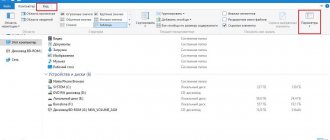When the iPhone's speaker is quiet, it interferes with comfortable telephone conversations and listening to music. The situation gets even worse if you use your phone for business purposes, so it is important to fix this problem quickly. As with many other Apple smartphone problems, it is often difficult to immediately determine the cause of the problem. Therefore, later in the article there will be solutions that will help make a quiet speaker loud.
What could be causing quiet sound on iPhone?
As a rule, Apple smartphones produce balanced and clear sound, but due to incorrect settings or damage to the equipment, it may be disrupted. If your iPhone's sound is quiet or abnormal, it may be due to one of the following problems:
- The settings are set to Do Not Disturb.
- The volume control is set to medium or low.
- The protective film is applied crookedly to the screen, obscuring the speaker openings.
- The case may also interfere with sound output due to various deformations.
- If your smartphone has been hit or dropped, the speaker may be damaged.
Reduce excessively loud sound
Restarting your device can also resolve temporary system glitches that affect the volume of your headphones or speaker. Turn off your smartphone or computer, turn it back on, reconnect your headphones or speaker, and try adjusting the volume.
If the sound is still too loud at the lowest volume level, update your device's software and try again. This will fix audio-related errors and update your PC's audio drivers—if an update is available.
How to increase volume on iPhone using built-in tools
You can increase the volume of your iPhone using the built-in settings. To do this, you do not have to install third-party software. This is done like this:
- Open Settings.
- Go to the Sounds section.
- In the sound option, move the slider to the right, making it as loud as possible.
- You can also activate the "Change with Buttons" feature to adjust the sound faster. This option can also be disabled if you accidentally lower the volume with the side buttons.
You can also make the sound louder using an equalizer. For this:
- Go to "Settings".
- Go to the "Music" section.
- Next, click on the “Equalizer” tab.
- Open the modes section and select the Late Night option.
- Go back to the Music section and turn off the Volume Limit feature.
Adjust the app's volume settings.
Some programs have a separate volume controller that is independent of your device's system-wide volume settings. For example, the Music app on Mac laptops and desktops has a dedicated volume slider to adjust the playback volume of one or all songs.
So, if the audio output seems too loud even when your Mac's volume is at its lowest level, move the volume slider in the top right corner of the Music app to lower the volume to suit your preference.
It's worth noting that the Music app sometimes plays some songs louder than others. If you notice that your Mac's volume is too loud on the lowest settings when playing a particular song (or album), go to the Content settings menu and make sure there is no additional volume effect or adjustment.
Control-click a song in the Music menu and choose Get Info from the context menu. Better yet, select a song and press Command (⌘) + I.
Alternatively, select a song, select Song from the menu bar, and select Info.
Go to the Options tab and make sure the Volume Control slider is set to None. You should also set the Equalizer option to None. Select OK to save your changes.
This will remove any sound effect that causes the song(s) to be louder than other songs.
How to Increase Headphone Volume on iPhone
To protect users from hearing damage, manufacturers deliberately lower the maximum sound volume. If you have an official Apple headset and version 14 of iOS, you can improve the sound. To do this you need:
- Open Settings.
- Next in the list, find the “Universal Access” option.
- After that, click on the “Audio-visual element” tab.
- Activate the Headphone Adaptation option.
- You will then be prompted to select custom audio settings. You can listen to fragments and select the parameter with which the sound operates at maximum volume.
There is another way to make the sound in headphones louder, for advanced users. But for this you will need a jailbreak, since this parameter cannot be changed using the built-in settings. If you have the firmware, or are ready to do it in order to increase the sound level in the headphones, follow these steps:
- Download and install the “Phone Disk” utility on your computer.
- Connect your smartphone to your PC via USB.
- After that, use the program to open the file system.
- Next, go to “Library” and then to “Preferences”.
- Find the file "com.apple.celestial.plist". It needs to be edited by entering the value “1” in the “Audio/Video” line.
- The same thing needs to be done with the “plist” file.
- Once the changes are made, restart your smartphone.
Update or roll back your PC's audio driver.
If the volume of your headphones or PC speakers is still too loud even after turning off audio enhancement, update the drivers that power your devices. But if the problem occurred after installing an erroneous driver, roll back the driver to a stable version.
- Press Windows key + X and select Device Manager.
- Expand the Audio Inputs and Outputs category.
- Right-click the driver that powers your active audio device—headphones, speaker, etc.—and select Properties.
- Go to the Driver tab and select Update Driver.
- Select "Search for drivers automatically" and wait while Device Manager searches your PC and the Internet for the latest driver. Make sure your computer is connected to Wi-Fi or Ethernet, otherwise it won't work.
To downgrade your device's audio driver to the previous version, select "Roll Back Driver" in the driver properties window (see Step 4 above). The option will not be available if you have not updated the driver.
How to adjust the sound in the earpiece speaker
If the voice of your interlocutor is difficult to hear through the speaker, you can do the following:
- During a call, use the side buttons to set the volume to maximum;
- Put the conversation into speakerphone mode;
- Use a headset with a built-in microphone.
Unfortunately, there are no options to configure the earpiece speaker. Therefore, if you continue to have difficulty hearing the other person, the speaker may have been damaged. This could happen due to moisture or mechanical damage. In this case, you will need the help of specialists from the service center.
How to remove rattling noise from AirPods
AirPods owners often complain about crackling noises and some extraneous thoughts in their headphones. The fact is that Bluetooth technology, like any radio signal, is subject to interference, such as static noise or crackling.
You can solve the problem as follows:
- Unplug or turn off other unused Bluetooth devices around you.
- Reboot your headphones.
- Unplug the headphones for 30 seconds, then plug them back in.
- Reduce the distance between your smartphone and your headphones, as this will also help reduce (or even eliminate) any static interference.
If this method does not help, check if there is a software update for your AirPods.
How else can you fix sound problems?
Below is a short list of options that you should also check out. Some of them are trivial, but sometimes they are what cause the problem.
- Volume buttons – Sometimes you accidentally mute yourself during a call, so it feels like your speaker is quiet or not working. Don't forget to turn up the volume.
- Wireless devices - if headphones or a speaker are connected to the smartphone via Bluetooth, the smartphone stops playing sounds. Don't forget to turn off your peripheral devices.
- Headphones mode – sometimes this mode can turn on without connecting the equipment. This causes the speaker to turn off. The problem arises from the headphone jack - it may be clogged with dirt or damaged. The solution is to clean or repair the hole.
- It is also worth restarting your phone, as the lack of sound may be due to iOS freezing. Additionally, it is always important to update your operating system to the latest version. If this doesn't work, you can perform a factory reset.
- The speaker can become contaminated with debris, for example, when carrying the phone in a pocket without a case or simply when using it for a long time. You can try cleaning it yourself, taking proper care. To do this, use a soft-bristled brush, toothpick or adhesive tape.
Increase the volume of iPhone speakers - 4 easy ways!
Hello! To be honest, in all my years of using different iPhone models, I have almost never had any complaints about the volume of the audio speaker. And even now, almost 4 years after the date of purchase, my “old man” iPhone 5S sounds quite tolerable. Can you hear the call? I can hear you. And that’s good!
But everything is learned by comparison.
Quite recently, I participated in an exciting event called “help a friend buy an iPhone” (I had to distinguish a new one from a used one or a refurbished one, check everything) and was very surprised by the sound quality. Still, on the new phone the speaker is clearly more powerful - my “five-esque” is much worse. So what now, accept defeat and a quiet sound?
Not necessary. After all, everything can still be fixed!
Let's start with an important note for those hoping to "defeat" quiet sound by manipulating the iOS software at the deepest level.
Unfortunately (or fortunately), hacking the operating system (jailbreak) is more dead than alive - so you won’t be able to increase the sound by poking around in the system files and iPhone firmware. Apple strictly monitors this - system security comes first!
And, probably, this is even good, because modifying files can backfire for an untrained user.
We don't need problems!
And why bother when there are several simpler and absolutely “legal” ways to make your iPhone louder.
Here they are:
- Let's start with advice for people like me. So, if you've been using an iPhone for a long time, then pay attention to the speaker mesh. Over time, dust and dirt settle on it, which clog the holes - “thanks to” this, the sound emanating from the speaker is muffled. What do we do? Clean! To do this, you can use a toothbrush or a folded piece of paper. Just do it very carefully - the mesh, although metal, is very thin. Trying to drive dust out of it, for example with a pin, you can create “extra” holes. Believe me, increasing the number of holes does not improve sound quality.
- The speaker has been cleaned, but you want it even louder? No problem. Many people know that the iPhone has an equalizer with various settings for sound reproduction, but few people use it. Open “Settings - Music - Equalizer” and start experimenting. A tip for those who are too lazy to go through all the options - the loudest sound will be if you set the “Late Night” setting. Although, again, it all depends on the melody.
- By the way, about ringtones. If you don’t listen to music, but a quiet call is really annoying, then just choose a louder ringtone. Of the “standard” ones, in my opinion, the loudest are Piano, Guitar, Alarm. However, you don’t have to limit yourself to “regular” ringtones - no one is stopping you from downloading (or creating) any other.
- Additional accessories. Moreover, these can be both “home” options - simply placing the iPhone in a cup or other container (only without water, please), or specialized cases with covers on the iPhone speaker to increase its volume. The principle of operation is the same as that of a cup - ordinary physics, but you can carry them with you. Plus, no one has canceled external speakers - when using them, the sound will be maximum.
Unfortunately, the sound from the iPhone speakers can be quiet for other reasons - a simple defect, a breakdown, or the part has already been repaired and was supplied of poor quality.
In this case, all the above manipulations to increase the volume will not work, and the choice of actions will be small:
- If the phone is under warranty (how to find out?) - feel free to take it to the workshop. Should be repaired for free.
- If there is no guarantee, you will have to pay. Fortunately, the price for such repairs is not very high - they won’t take a lot of money. The only request is to contact a more or less normal service, since the “tent on the market” may not only not fix it, but also break something else.
PS Did any of the methods help? Please like, click on the social network buttons - the author will be sincerely grateful. Thank you!
PSS Any questions? Would you like to tell your story or recommend an alternative solution? Welcome to the comments!
How to update AirPods?
To install a new version of the software, you must:
- Place the headphones in the charging case
- Close and open the case
- The last paired device (iPhone or iPad) must be placed next to the headphones. For everything to be successful, you should make sure that the device has access to a stable Wi-Fi point.
The entire update process will only take a few minutes. Unfortunately, it is impossible to start this procedure manually.
Often, in order for AirPods or any other Bluetooth headphones to lose connection with your smartphone less often and not stutter, you just need to turn off the Wi-Fi module on the iPhone to which the accessory is connected. If you know any other features of working with AirPods, share them in the comments and in our Telegram chat.
Professional repair
If the iPhone was damaged after being dropped or squeezed, and the sound became quiet or completely absent, then you should not open the device yourself and carry out any manipulations. Any unqualified intervention in the operation of a smartphone leads to unpleasant consequences. To restore sound on your phone, you should contact a specialist. In addition to high-quality repairs, the user will receive comprehensive diagnostics of the device.
If you notice that your iPhone 11 has started to work incorrectly, the sound disappears, and has become very quiet, then you can always contact our service center. We provide a full range of iPhone diagnostics and repair services. We will help you find the reason why the sound is quiet on the iPhone 11 . In our work, we use modern professional equipment and software products that help identify the weak points of the device.
All you need to do is contact us in the most convenient way and schedule a consultation. Our specialists will diagnose the device and offer the best way to fix the problem. All services are provided at affordable, non-inflated prices. In just a couple of hours you will be able to use your iPhone as usual. If the sound on your smartphone has deteriorated or disappeared, then call our service center as soon as possible.