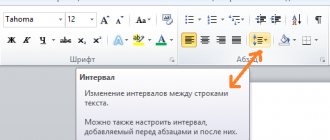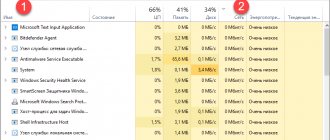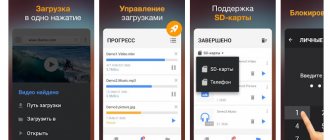There are several ways to increase torrent download speed. Most of them are related to changing program settings or making changes to computer settings.
But it should be borne in mind that in some cases the desired increase is not available. This applies to situations where the current Internet tariff limits the capabilities of users or the provider does not perform its duties well. In such situations, you first need to think about improving the quality of communication. Otherwise, it will not be possible to speed up the process.
Why is the torrent speed low?
In addition to the actions of the provider, the effectiveness of the torrent client is affected by:
- incorrectly set online service parameters;
- viruses and malware that affect the state of the computer;
- programs, widgets and applications that use traffic;
- Windows update that takes away some of the traffic;
- antiviruses and firewalls that limit the operation of the service;
- a large number of additional devices connected to a common Wi-Fi network.
The remaining reasons are not common or their influence is minimal, so there is no point in considering them separately.
Features of Internet service providers
All personal information that each network user transmits and downloads is accessed by the Internet service provider. He can also and has every right to conduct an in-depth analysis of the contents of each client’s packet information.
DPI technology helps to quickly and efficiently determine who the file was sent to, what type it was and from what site it was downloaded. After analyzing the actions, the Internet supply company can limit access to the network if the user often downloads large files or watches high-quality movies.
Checking Internet speed at SPEEDTEST.su
To proceed to changing the settings and speed up torrent downloading, you need to make sure that the provider’s capabilities allow you to count on more.
To do this, check the quality of the connection:
- open the website speedtest.su;
- press the button that starts testing;
- wait for the result.
If the quality of traffic is inferior to that stated in the tariff, you should call the representatives of the provider and report the problems. In this case, the type of Internet will not affect the user’s actions. You can submit claims to both mobile companies (Megafon, MTS and others) and operators connecting home Internet.
Bypass restrictions using VPN
This technology superimposes an additional logical network on the main one. In this case, all data is transmitted through an encrypted channel. Operators and providers cannot decrypt it, so no one will know about downloading torrents, which means there will be no blocking of traffic.
VPNs are servers and special programs. They are available on the Internet for free and for money. It is believed that paid applications protect more reliably.
However, there are also freely available VPN programs that are trusted by millions of users. One of the most popular examples of such a service is Betternet. You don't even need to register to use it. You can download the version for Windows on the company's official website.
After installing the program, press the power button. Now access to the network will be carried out through a server in another country. When there is no need for encryption, the function should be disabled. All control comes down to this button - on/off. No settings required.
The program also has paid tariffs - there are wider possibilities (configuration, server selection). Betternet servers are located in the US and UK. Due to their distant location, the speed is reduced by 20% of normal, without turning on VPN.
Increase torrent speed in client settings
If the quality of the connection allows you to count on fast loading, you can proceed to reconfiguring the program and computer. Moreover, the actions to be performed in Windows 7, Windows 10 and other operating systems are the same or extremely similar.
Changing parameters in utorrent is no different. In different versions of the service, only the names of sections and items change; the order of actions and changes remains unchanged.
Method 7: Update the network card driver
In rare cases, the culprit turns out to be a software component: errors in the operation of the driver after updating its version, operating system, or due to other manipulations independent of the user can lead to disruptions in the stability of the Internet. When none of the above helps, you can try installing another version of it or simply reinstalling it. Our separate guide is devoted to this process.
Read more: Finding and installing a driver for a network card
Additional client settings
The easiest way to increase the download speed of a torrent is to change the client settings.
For this it is recommended:
- turn on the program and open the settings menu;
- set the section mentioning the encryption protocol to “enabled” and allow incoming connections;
- the next step is to specify the maximum number of connections and peers (2500 and 500, respectively);
- save the selected settings.
Additionally, it is recommended to run a port test by clicking on the icon in the lower right corner of the torrent client and use the proposed conditions.
Checking the number of seeds
The next step is to check the number of available seeds - people who continue to distribute the file after receiving it. The more there are, the faster the process will complete.
To check, you should visit the site where the file was downloaded from and see the number of active seeds. If there are few of them, it is recommended to look at other similar offers with a large number of distributors. Additionally, you can take into account peers - people who did not have time to download the entire file, but have already started distributing the existing part. They can also speed up downloads.
Disable unnecessary programs
If the torrent seeds to increase speed are already at maximum, it is worth checking whether active processes connecting to the Internet are affecting the traffic. This is especially true for smartphones (software – Android, iOS, Windows – does not matter). If any applications, widgets, or services use traffic for operation and updating, you will have to temporarily disable them. Otherwise, it will not be possible to reduce the time, and users will need more time to receive the movie, game or music.
Quit apps that are using too much bandwidth
Some apps use your Internet connection to download, upload, and sync files. To improve your download and upload speeds, you should keep these apps closed or disabled when downloading or downloading anything.
These data collection apps can be found in the menu on your Windows 10 PC.
- Launch the Settings app.
- Select Network & Internet.
- Select Data Usage from the left sidebar.
- Click View Usage for each application in the right pane.
- You'll see your apps and the data they're using. Find apps that are using too much of your data and disable or close those apps.
Connecting a direct connection to the modem
It was already mentioned above that the quality of Internet traffic is affected by the number of devices connected to the modem.
To speed up loading times, it is recommended to disable:
- disconnect third-party phones, laptops and computers from the router through the Wi-Fi settings menu;
- establish a direct connection to the modem using a cable.
In each case, the quality of communication will improve.
The actions of mobile operators deserve special attention, as they indicate that the use of torrent clients limits communications to 128 Kbps. To bypass such restrictions, additional options must be activated.
Method 1 – if the Internet is connected via a USB modem
Mobile operators - those that distribute the Internet via USB modems - specifically slow down torrents on their networks. They simply don't have enough bandwidth to handle that kind of traffic. At night, as a rule, restrictions are relaxed. To bypass them, just enable protocol encryption in the uTorrent settings.
Open them (CTRL+P), go to the BitTorrent tab. For Outbox, select Enabled. Click OK.
If the Internet is connected via a regular cable (twisted pair cable or optical fiber), and your speed is about a hundred megabits, then most likely your provider does not limit torrents. In this case, do not enable encryption. On the contrary, it will slow down the download.
Checking the torrent download queue
In situations where the user is interested in downloading a specific file, it is necessary:
- speed up downloading from a torrent by changing the file priority to high;
- change the sequence number in the download queue;
- force launch by selecting the appropriate item in the menu of available actions (by right-clicking on the file name);
- disable other downloads.
It is important to emphasize that the last step is especially recommended, since the remaining steps do not take into account the number of seeds for the selected distribution and other active downloads. As a result, the tracker’s performance will be higher where their number is greater.
Checking and updating the torrent
Torrent peers to increase speed will be useless if the user has an outdated version of the service.
To check and install the current version of the client, you need to:
- open the settings menu;
- find the item related to the update;
- allow checking for updates;
- restart the service and wait for the offer to install updates.
If the check did not lead to a prompt to install updates, you will have to take a closer look at the other listed reasons for the low connection level. It's probably them.
Disable background apps
Many apps running in the background use your Internet connection. As a result, you get slower download and upload speeds.
You can disable the background apps option on your PC. This will prevent all your apps from running in the background.
- Launch the Settings app.
- Select the Privacy option.
- Scroll down in the left sidebar and select Background apps.
- In the right sidebar, set Allow apps to run in the background to OFF.
- You can also select individual apps to prevent them from running in the background.
Setting up speed priority
In addition to independently selecting priority in utorrent, users are able to set the priority of the operation of various processes and services on the computer.
To improve your client status, you will have to:
- open device manager (not to be confused with program manager);
- switch to the services tab;
- find utorrent in the proposed list;
- right-click on it;
- change priority to high.
As a result, computer resources under high load will be redirected to maintaining the service, which will immediately affect its performance and efficiency.
Improving the rating in torrents
Sometimes restrictions are related to user actions. Most trackers require downloaders to give away. If you only download without sharing files, the person’s rating drops, which negatively affects the torrent tracker.
To increase the download speed in a torrent, you need to read the rules of the selected service (site, tracker) and do not forget to distribute the downloaded content to other people. As a result, the rating will increase to an acceptable level and the restrictions will be lifted. If you do not follow the specified conditions, it is useless to count on stable, fast receipt of files.