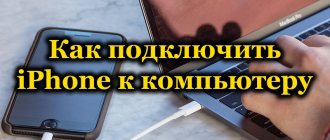Mobile devices have long ceased to be just means of communication. The emergence of new functions expands the possibilities of using a communicator like the Apple iPhone and makes the life of gadget owners more convenient and enjoyable. For example, the integration of a modern smartphone into a car allows the driver during a trip not only to make calls and answer calls, but also to listen to his favorite music stored in the device’s memory or from the Internet. There are many ways to connect an Apple device to a car’s stereo system. But when choosing the most successful option, you should be guided by the technical transport characteristics of both devices.
How to connect an iPhone to a radio using an AUX cable
The most obvious and convenient way to connect your iPhone to your car radio is to use an AUX cable. In this case, the Apple device plays the role of a source for playing music files, and the stereo system acts as a sound amplifier.
The scheme is simple: one end of the wire, equipped with plugs with a diameter of 3.5 mm on both sides, must be inserted into a special socket on the player, the other into the headphone jack on the smartphone.
Despite its simplicity, this type of connection has a number of advantages and disadvantages, which are pointed out by car enthusiasts. They consider it an advantage:
- the ability to connect not only a phone to the audio system, but almost any device equipped with a special 3.5 mm port;
- no need for deep settings - just set the appropriate mode in the car stereo menu;
- access to playlists from your own collection, as well as to Internet radio stations (using the installed Apple application).
They call the disadvantages a decrease in the aesthetics of the interior, since hanging wires disrupt the visual order. And most importantly, due to the rapid loss of battery charge, the time you can listen to music through your iPhone is limited. This problem is especially relevant on a long trip, since the driver may be left not only without musical accompaniment, but also without a means of communication.
It will be difficult for owners of iPhones of the 7th modification (and higher) to use this option, since they do not have a 3.5 mm jack, and the headphones are connected via USB Type-C. You can solve the connection problem by purchasing a “USB Type-C to 3.5 jack” adapter, if you can purchase it in domestic stores.
Methods
Options for connecting to a device installed in a vehicle:
- connection - Bluetooth;
- USB cable:
- AUX cable;
- Carplay.
Each of the presented methods has its own advantages and disadvantages that must be taken into account before connecting an iPhone to the radio in the car.
Via Bluetooth
To connect your smartphone to the car radio using this method, no wires are required. You need to go to the phone menu and activate the Bluetooth module. After this, you need to go to the context menu on the car radio and select “Phone”. To establish pairing, you will need to select the model of the installed radio from those offered on the iPhone screen. A password may be required to connect, it is recommended to select “1111”.
Once paired, music from your phone will be played through your car device.
And the disadvantages include:
- quick discharge of the phone;
- the need to update the smartphone operating system;
- limiting the data transfer speed by the capabilities of the car gadget.
Via USB cable
Integration with iPhone can be done via a USB cable. To do this, one end of the wire must be inserted into a special socket located on the bottom of the smartphone, and the second - into the corresponding connector on the car radio body.
This connection method will allow you not only to listen to audio tracks, but also to recharge your phone. This also makes it possible to control the iPhone through buttons located on the car radio body or remote control buttons located on the steering mechanism. Among the disadvantages, we can only highlight the wire, which can interfere while the vehicle is moving.
What is the difference between connecting an Android phone to a radio and an iPhone? We describe how to connect your phone to the radio via USB and 4 more connection methods suitable for most radios.
Via AUX connector
This connection method requires a 3.5mm jack wire. One end goes into the headphone hole that is on the iPhone, and the other end goes into a special connector on the cassette player.
The disadvantages of this method are the inability to manage the list of audio recordings using the buttons of the gadget installed in the car. Also, excess wires inside the cabin can create inconvenience while driving.
The latest versions of the iPhone do not have this connector, which makes it impossible to use the AUX cable. But you can additionally purchase a special adapter device.
Via Carplay
Carplay is software that is released by Apple itself on the official website. It is used to increase the level of safety when using the phone in the car. This addition works on car radios equipped with a screen to which the entire smartphone interface will be transmitted.
Once connected, the user will be able to manage the list of tracks using the voice assistant. Connection can be made via a USB port, by pressing the voice control button on the steering wheel or via Bluetooth.
How to connect an iPhone to a radio via USB
Today, the USB port is considered a universal standard for all mobile devices and electronic equipment. Almost all on-board computers are equipped with a USB playback device, so the process of integrating them with the iPhone is as simplified as possible. To do this you will need to perform several steps:
- Restart the Apple device and the car's on-board computer.
- Connect one end of the Lightning cable included with the iPhone to the smartphone, and insert the other into the port of the car radio.
- Now you need to open “Settings”, go to the “USB connection” section, and activate the “Data transfer” option.
- When a notification request appears on the iPhone screen, to allow the connection, you need to press the “Trust” button.
- Open the Music app, select a playlist and play a song to check if the connection is correct.
The option using a USB cable also has certain advantages. They are that:
- During the entire period while the engine is running, the battery of the mobile device is automatically charged. Considering his gluttony, this is a weighty argument.
- The on-board computer system allows you to use all the capabilities of the iPhone and display the execution of functions on a large display: navigation, applications, multimedia, reading and voice dialing SMS.
- You can control playback through the car radio interface or using a special button mounted on the steering wheel.
The only drawback of using this type of connection remains the same presence of excess electrical wiring. You can solve the problem by starting to use wireless technologies.
Cars with an Aux audio jack (2000s)
If your car was manufactured in the 2000s and you have a not quite old and non-factory car radio, then we will most likely say that you are very lucky. Why, you ask? We answer. Surely your audio system has (installed) an AUX audio jack. What is usually done is to connect your smartphone to a car radio that has (is) a 3.5 mm jack; you just need to purchase a special cord and that’s it. In this case, you can simultaneously listen to music from your phone and also charge it using a special cable, or a USB cable.
But with the new iPhone, which has removed the standard headphone port, this connection looks very different. In order to connect this new phone to the car AUX socket, you need to use the Lightning-Aux adapter, which is included with the new phone.
But again, you need to remember that by connecting your iPhone 7 or iPhone 7 Plus to the car radio using the Apple Lightning-Aux adapter, you will not be able to charge the phone’s battery while listening to music (uninterrupted stream).
Thus, and in essence, it turns out that many car owners around the world who wish to buy or have already bought themselves a new phone from , during their long trips, are simply deprived of the opportunity to listen to their favorite and selected music, which is stored in their smartphone.
But for iPhone 7 owners who have an AUX jack in the car but no Bluetooth system, there is really one good and pretty good option left, setting up the transfer of music from your smartphone while maintaining the ability to charge this phone.
To do this, they need to purchase an AUX-Bluetooth adapter, which will need to be installed directly into the cigarette lighter. This adapter has an AUX or USB output to which you can connect a special AUX cord. This wire will transmit the music stream from the AUX-Bluetooth adapter to the car radio.
In order to set up the transfer of music from a smartphone, you need to enable music playback on the iPhone 7 itself using the existing Bluetooth system, directly to its external devices.
As a result, we get that the iPhone 7 will transmit music via Bluetooth to the adapter that you already have installed in the car’s cigarette lighter, and then from it, the existing streaming audio track will be transmitted further along the wire connected to the adapter and the AUX connector of the car.
It should be noted that you practically still have the opportunity to charge your iPhone 7 using the USB port in the car, or using the same “double” (splitter) installed in the cigarette lighter.
For example, if you buy yourself an AUX-Bluetooth Kinivo adapter, then in addition to the ability to listen to music from the iPhone 7 in the car and charge your phone, you will essentially also get a hands-free system in the cabin.
How to connect iPhone to car via Bluetooth
In recent years, Bluetooth technology has become a mandatory attribute of the vast majority of car audio systems. The Bluetooth connection method is popular among motorists due to its ergonomics and multitasking. Data transfer is carried out using a built-in module, therefore eliminating the use of wires.
To use this method, you should make sure that a particular car radio has similar functionality. If the module is available, the following sequence of actions will help you successfully connect your iPhone to your car’s stereo system.
- Make sure that your iPhone does not require any updates.
- Open “Settings” and find the “Bluetooth” section.
- On the tab, activate the function by moving the slider to the right.
- Go to the car radio and select the “Phone” option in the menu, starting a search for an Apple device.
Next you will need to pair. To do this, select the audio player model from the list of available devices that appears on the iPhone screen and enter the password in a special field (by default it is always “0000”).
Now all you have to do is wait for the process to complete - it will only take a couple of minutes. You can find out that the connection has been established from the message that appears on the display of the radio.
The option of connecting an iPhone to a car stereo is considered convenient and reliable. It is capable of providing not only musical accompaniment during the trip, but also the ability to make and answer calls without having to pick up the phone. At the same time, it is worth paying attention to a number of significant shortcomings.
- Active Bluetooth mode leads to a rapid loss of battery charge on the smartphone.
- Data transfer is carried out at a limited speed, which is due to the low channel capacity and technical parameters of the mobile device.
- A connection problem appears (iPhone does not always “see” the audio system).
If this model of audio system does not have the Bluetooth wireless protocol, it becomes necessary to use a special module that connects to the auxiliary port of the radio.
Setting up sound in a car without a subwoofer
Setting up music in a car without a subwoofer means adjusting the standard speaker system playing from the car radio. That is, without separate amplifiers and other units that turn the car interior into a concert hall.
We will explain it as simply as possible, because if you delve into the jungle, you will have to explain each term, and even a book will not be enough for this. The article is intended for beginners; we want to teach them how to perform basic music settings in a car.
So, let's start looking at how to properly set up music in the car. To do this, you will need to adjust the equalizer, high and low pass filters and loudness compensation.
To understand how to properly configure the sound on the radio, prepare test tracks. Those songs that you intend to listen to, preferably something from rock (music with rich acoustic content):
- Turn on the car radio and start playing from a flash drive, for example, and make the music as loud as possible;
- You must determine the acoustic limit of the system, which will occur when the sound begins to "wheeze." Stop twisting the volume control; on the contrary, turn it back a little. Done, you have found the right point;
- Next - a series of tops and bottoms. It’s easier with the first ones - it’s difficult to overdo it with them. Try to set the second ones to the maximum, but until the moment when the speakers begin to “tear”. Now rewind a little, just a little. Ready.
- Now find in the audio system menu the adjustment of front and rear acoustics. They are called Fader and Balance, respectively. The center point of the sound stage in a car should be determined by the driver's position. If the fader and balance values are set to zero, the sound will be “floating”, like a bird darting around the cabin in search of an exit. Let us remind you that the ideal setting is when the sound is uniform, smooth, and without fluctuations throughout. The most correct setting of the equalizer for clear sound on a radio in a car implies the dominant position of the front speakers, while the rear ones act as a subwoofer. Set Fader to +15%, at least. Adjust so that the “rear” does not clog the “front”.
- Don't forget to adjust the sound on the left and right sides as well. Keep in mind that the side to which the driver sits closer always sounds louder to him. Therefore, the sound from the opposite side needs to be slightly increased to achieve balance. This setting is performed using the Balance parameters, the approximate value for the far audio channel is +15%.
Ready. From the driver's seat, listen to the music, try to determine where it is coming from. It should feel like all the sound is concentrated in the area of the windshield, and it does not come out of the speakers. And those sitting behind, in general, should not feel any advantage.
Connecting to a car radio using CarPlay
CarPlay is software produced by Apple. It is intended for owners of cars with an advanced multimedia system with a built-in function of the same name. The communication solution proposed by the developers is aimed at ensuring the safety of the driver’s use of a mobile device during a trip.
After connecting the Apple device to CarPlay, the iOS interface is translated to the OS of the on-board computer and displayed on the display. Without being distracted from the road, the motorist has the opportunity to control the functionality of the smartphone using the Siri voice assistant, namely:
- get directions using a navigator;
- receive and answer calls;
- write and send SMS messages;
- manage music playlists.
For ease of use, the developers have provided three options for connecting the iPhone to the CarPlay system:
- via USB cable;
- using the voice control button located on the steering wheel;
- via Bluetooth.
The first two methods are simple to implement and do not require detailed consideration. The third is fundamentally different, so the user will need to follow these recommendations:
- Activate pairing mode (creating a Bluetooth pair) in the car.
- Restart your mobile device and enter the “Settings” menu in any convenient way.
- Here select the “Basic” category, then “CarPlay”, and then “Available cars”.
- Select a specific model from the list of available vehicles and start the process of connecting the iPhone to the multimedia system.
Despite the obvious advantages of software from Apple developers, not all owners of Apple gadgets can use it. This is due to the fact that such systems are installed on a limited number of cars, mainly on premium models. In addition, devices with iOS version no lower than version 5 can support the software.
Setting the sound of music in the car: distinguishing halftones without a tuning fork
Setting up sound in a car is a complicated process. Only an experienced acoustics specialist can quickly achieve ideal sound quality. However, with the desire and enough time, even a beginner can cope. Correct tuning implies a balance in which it is impossible to determine the location of the speakers. The sound completely fills the car, appearing as if out of thin air.
Simply put, setting up music in a car involves uniform sound from the front and rear speakers. If there are speakers on the sides of the machine, they should also participate in the final balance. The customizer adjusts the equalizer options, achieving ideal correction with filters and additional parameters. At the same time, the sound setting depends on whether there is a subwoofer in the car.
A subwoofer, or simply subwoofer, is an acoustic system whose task is to convert low-frequency sound waves. The sub gives them sufficient volume and specific resonance. Those same “tut-tut-tut” sounds from the windows of passing cars, which make the alarms go off and the glass rattle, form subwoofers. With their help, heavy bass and powerful special effects appear in all their glory. True, even from particularly zealous neighbors you can quickly get an answer to the question: “Is it possible to listen to music loudly in a car” in particularly colorful terms and more. But that's not what this is about.
With a subwoofer, setting up music in the car involves additional steps to install it. Without a subwoofer, the task becomes a little easier. It is also possible to adjust the sound in the car using a smartphone. We invite you to look at all three options!
Connection to O Car radio
Owners of an iPhone of earlier versions (4 or 4S) who cannot access the CarPlay system are given the opportunity to connect their smartphone to the audio system in another non-standard way. It involves the use of an “O Car” radio. These devices are produced by the French company, which provides for their full integration with the iPhone.
The advantages of this option are as follows:
- The mobile gadget connects to the audio player via a dock connector.
- The stereo system is controlled from the touch screen of a smartphone.
- Calls received on the iPhone are processed by the Bluetooth headset.
- Since the connection is wireless, the visual order and aesthetics of the interior are maintained.
- During active use of the smartphone, its battery is automatically charged.
But, having considered the advantages, it is worth considering the disadvantages.
- It is not possible to play music from other media (for example, from a flash drive).
- It is difficult to find a radio from this company on the market, since the product is considered outdated (as, in fact, are smartphones versions 4 and 4S).
- You can buy “O Car” in an online store if you are satisfied with the high cost of the model (6-7 thousand rubles).
If the radio does not see the iPhone
Music lover drivers who like to combine driving a car with listening to popular music often encounter a problem when they cannot connect an iPhone to the radio in any available way. If all attempts to create a pair using AUX, USB, Bluetooth, CarPlay are unsuccessful, you will need to determine the cause and eliminate it.
| If the radio does not see the iPhone when connected | Solution |
| Via Bluetooth | In the smartphone settings, disable the mode, wait 5 seconds, and then reactivate it; Set the necessary parameters on the on-board computer display for correct use of the gadget; Rename the device if several mobile devices are connected to the system, and then reconnect. |
| Using a USB or AUX cable | Restart the iPhone and on-board computer system; Use another cable to connect (new or from another device); Check the cord for damage and contamination; Make sure that both plugs are inserted correctly into the intended sockets |
| Via CarPlay | Make sure that the service is supported in the country or region, and that the system is not only installed on a specific vehicle, but is also functioning; Check the correct connection using one of the available methods (wired or air); Make sure the wireless mode is activated; Set up CarPlay in the iPhone menu |
Part 5. Preconditions
All users who want to connect iPhone Bluetooth stereo may want to look at the conditions below so that they can make the process even easier.
- If the user cannot hear the sound on the stereo, please check whether the connection is normal and whether there are speakers on.
- Remove equipment connected to iPhone to improve sound quality.
- Reset newwork settings if the Bluetooth connection is unstable or down.
- The devices are not paired until the connected word shows up. Users then need to follow the steps described above to reconnect the iPhone Bluetooth stereo.
- Connect the manufacturer if the Bluetooth stereo is not compatible with iPhone.
- Updating iOS may be helpful if other methods work.
The car has built-in factory bluetooth, before both Nokia and Sonya-Erikson connected very well and worked, but my apple doesn’t want to be friends with the car, are there any ways to combat this?
What to do if you cannot connect external devices to the audio system
Many motorists own acoustic audio systems, the interface of which does not provide for connecting external devices. The problem is easily solved with the help of FM transmitters. Compact devices are designed to perform various functions, including broadcasting mp3 files to FM radio waves.
Setting up to listen to music stored in the iPhone's memory is quite easy. To do this you will need to perform several steps:
- Insert the 3.5 mm plug located at the end of the transmitter cable into the headphone jack on your mobile device.
- Connect the converter itself to the car's cigarette lighter.
- Select and set an arbitrary frequency of radio waves on it.
- In the audio system settings, activate the “Radio” program, in the menu of which select a similar frequency range.
- Now all you have to do is go to the “Music” section on your iPhone and turn on any song. If the connection is successful, it will be played through the speakers of the stereo system.
Despite the simplicity of the described method, it cannot be called reliable. This is due to the fact that in the city the airwaves are crowded, so finding a free frequency range turns out to be problematic. The transmitter can only be considered as a temporary option in case of replacement or purchase of a new audio system.
If you don't have a radio
Many users experience difficulties connecting their iPhone to the car stereo system, as a result of which they cannot fully listen to their favorite music. Therefore, the question increasingly arises: is it possible to connect an iPhone to the car’s audio system directly, without using peripheral devices, and how to do this?
Such integration is already taking place in premium cars, and both owners and experts note the close interaction of the devices.
The advantages of such a functional cocktail are:
- creation of an interface that ensures the connection of a smartphone with the car’s infotainment center;
- providing access to general functionality without the use of additional devices (radio tape recorder, audio player and other peripheral equipment);
- synchronization of the iPhone communicator and the on-board computer;
- the ability to control the main vehicle systems from a mobile device, including diagnostics and monitoring, either using a touch screen or buttons on the steering wheel, or remotely.
Despite the complexity of the technological process, no shortcomings have yet been identified in the creation of on-board computer systems of a new generation. We can only hope that in the near future not only luxury cars, but also economy class models will be equipped with similar functionality.
So, of all the available options for connecting an iPhone to a car radio, using a USB cable is considered the simplest and most reliable. Simply insert the plugs into the designated sockets and the music will be played through the stereo system. During active listening, the battery will be charged and not consume energy potential, which will provide musical accompaniment and make communication available.
Owners of premium cars may be interested in the way they play music using CarPlay technology. This connection method provides enhanced interaction between the iPhone and the multimedia system.
4.6/5 — (27 votes)
Additional information about listening to audio recordings in programs
- You can use the Music app on your iPhone, iPad, or iPod touch.
- You can use the Podcasts app on your iPhone, iPad, or iPod touch.
- On your iPhone, iPad, or iPod touch, you can download audiobooks in the Books app.
Information about non-Apple products or independent websites not under the control or testing of Apple is not intended to be a recommendation or endorsed by Apple. Apple is not responsible for the selection, functionality, or use of third party websites or products. Apple is also not responsible for the accuracy or reliability of data contained on third party websites. Please be aware that there is a risk in using any information or products found on the Internet. Please contact your supplier for more information. Other company or product names may be trademarks of their respective owners.
Not only those drivers who are going on a long journey think about how to connect an iPhone to a radio. Many motorists cannot imagine even a short trip around the city without their favorite music. Fortunately, there are several ways to combine an iPhone and a modern radio into an audio system.
More and more drivers are giving up the idea of storing USB flash drives with music in the car. It’s much easier to connect your iPhone to the radio and listen to songs loaded into its memory than to constantly look for where the tiny storage medium has disappeared to.
There are a lot of ways to connect an Apple device to a car’s stereo system. When choosing the most convenient method, the user is limited primarily by the technical characteristics of his car and the radio itself.