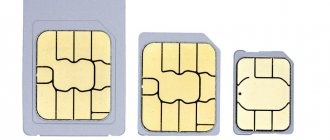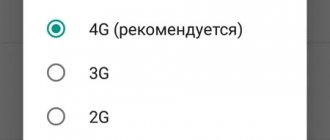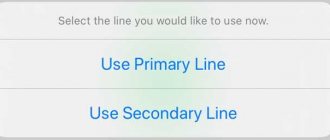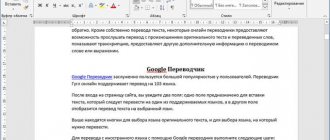When you buy a new phone, you take the included SIM tool and open the SIM card slot so you can insert it and use it. Most of us return the paperclip back to the box and hide them somewhere away. We do not carry this paper clip with us just in case, and when we need to pull out the slot, for example, to change a SIM card or insert a memory card (if there is support), we need to find a solution to the problem that has arisen.
There are many available tools that can be used as a SIM tool to remove the tray. We found 7 tools that can temporarily play the role of a tool for removing a SIM card at home or on the road.
Earrings or piercings
The right tool may be closer than you think. Regular earrings with thin clasps or studs for fastening are best. Some jewelry may have screws that can be screwed out, which should be perfect for your application. Don't be afraid to misuse them, but be careful not to lose them and ruin your earrings.
A neat and small piercing can also help in an urgent matter, so pay attention to this too.
We take out the SIM with a paper clip
If the kit still did not include a key. Or you accidentally lost it, don’t be upset. This tool can be quite effectively and safely replaced for the phone with an ordinary paper clip.
To get a card with this stationery item, follow these steps:
- Take a paperclip and straighten one end.
- Locate the SIM slot on your iPhone and the hole next to it.
- Carefully insert the end of the paperclip directly into the hole and apply light pressure. You cannot use brute force, otherwise you can simply break the phone.
- When pressed, the slot opens automatically. Now you can pull it towards you and pull it out, or insert the SIM into the iPhone if the slot was empty. If you are wondering how to insert a nano SIM correctly, then you can simply cut it out from a regular SIM card. In general, almost all sims are now made with threads for micro and nano, that is, there is a frame from which you simply squeeze.
Needle, pin or hairpin
If you occasionally hem your clothes (reattaching loose buttons), then you have at least one needle. Due to its size, it is ideal as an alternative to a complete paper clip. You don't have to press hard, insert the sharp end into the hole in the SIM card tray and press down a little until it clicks.
By analogy, you can use a regular pin for pinning or ordering, which is almost as often used in everyday life. It will be even easier with a pin, since at its end there is a convenient extension for your finger so as not to get hurt.
How to properly open the SIM card slot with a key
The question of how to open a SIM card slot with a key specially designed for this can be solved very simply. In fact, this is not a problem at all. All you need is:
- Find a special hole for the key on the side surface of the smartphone case.
- Insert the key and press it.
- Pull out the extended tray, which will contain the SIM card.
In some models, a flash drive is also located in the same tray. Replacing them is just as simple - place them in the tray in the correct position and push it into the body until it stops.
Contact an electronics store for help.
If you are in the city, then you are probably surrounded by electronics stores.
There may also be phones sold there, the sellers of which are equipped with various tools for installing a SIM card, gluing glass/film to the screen, and so on. Contact them for help, ask for a paperclip to remove the tray from the device. Perhaps you have some other solution in mind. If so, then please share it with us.
Also subscribe to our VKontakte, Facebook or Twitter pages to be the first to know news from the world of Samsung and Android.
What to do if the SIM card is stuck
It often happens that the SIM card is stuck in the iPhone 6 and the slot does not open all the way. If this happens, do not despair and immediately take the device to a service center. You can solve this problem yourself at home.
So, how can a SIM get stuck? You insert the key, open the slot, try to pull out the slot along with the SIM, but you can’t do it because, for example, it is bent and creates an obstacle. How to remove the SIM card?
We fix problems
To fix problems, you will need a thin but tough plastic sheeting. You can find this one right in the iPhone box (the cords are wrapped in it).
- We take the device out of the box.
- Cut a small piece out of it so that there is an acute angle.
- We push the plate with a sharp angle into the open SIM card tray until it pries off the card.
- We hold the plate and the socket, pull it towards us and take out the tray, we figure out how to install the SIM card ourselves.
Features of Samsung phones A 30 and A 20
The Samsung Galaxy A20 smartphone is a high-quality device with a frameless display, rounded edges and a shiny back cover. It has a large screen diagonal of 6.4 inches and has two cameras for creating high-quality images. The device has an 8-core CPU, 3 GB of RAM and 32 GB of internal memory. NFC, Bluetooth 5.0 and other features are provided.
The Samsung Galaxy A30 is very similar to its brother. It also features an edge-to-edge display, curved edges, and dual cameras. The screen has a diagonal of 6.4 inches, which has a high level of contrast and picture clarity. On board there is a dual-core eight-core processor, 3 GB of RAM and 32 GB of its memory. There is also a version with 4 GB and 64 GB respectively.
A special feature of both Samsung devices is the ability to install two SIM cards at the same time and an additional memory card. Each element has its own connector. If your task is to insert a SIM card into your phone, consider the following features:
- The trays where you need to insert a SIM card into the Samsung A30 and A20 are located at the top left (on the end of the smartphone). This is the standard arrangement for many phones from the South Korean manufacturer.
- SIM card size is Nano.
- The card holder has three individual connectors. You can install SIM cards in two of them, and an SD card (micro) in another.
- To remove the tray, you need to use a special product in the form of a thin pin curved at the end.
Knowing where to insert the SIM card into the Samsung A20 and A30, you can easily do this job. The main thing is to follow the step-by-step instructions below.
Depending on size
When cell phones first appeared in the lives of ordinary people, all SIM cards looked the same. The standard SIM card - mini - had a size of 25 by 15 millimeters and could be successfully inserted into any mobile phone of those times. But years have passed.
It was on their iPhone 4s that a MicroSIM slot appeared in 2010. And a little later, iPhones 5 series began to be produced for nano sim. It is worth noting that all products that provide 3G, LTE Internet and mobile communications, including iPad, are equipped with trays.
On Android devices there are combined connectors with MicroSD, we recommend that you refer to the instructions so as not to make a mistake.
Manufacturers are actively introducing eSIM technology - essentially a virtual SIM card that does not have a physical carrier. It has not yet become widespread in Russia due to legislation, but everything has its time.
Trim
When changing gadgets or buying a new tablet, you often have to cut the SIM card so that it fits in the new slot. A similar service can be provided in a store when purchasing equipment. You can do it yourself, you will need a template for this. Read more in this article.
The picture below shows how to reduce Mini to Micro.
Use adapter
In cases where the card needs to be extended, a special adapter is used. It is worth noting that today all mobile operators issue cards in three versions at once. It looks like a standard micro sim. It, in turn, must be carefully divided into mini and micro. The remaining pieces of plastic should not be thrown away. They will serve as an adapter from one format to another on occasion.
Baby
At the very first consultation with the gynecologist, who was in charge of all her “women’s” affairs and was preparing to say that Inna would not be able to have children, the doctor did not believe her eyes and even asked if Inna had undergone artificial insemination?! After all, pregnancy with her diagnosis is a real miracle! But the model herself was in shock.
Soon she married the child's father, a businessman named Akhmet, and again plunged into the life of a socialite, but now deciding to get an education. Inna graduated from the university with a degree in advertising psychology.
A few items you can use if you don't have a paper clip
You don't have a paper clip at home and you lost your iPhone key? No problem, don’t panic and run to the store for paper clips. You can use other items as an alternative. Here are the most common of them:
- Stapler staple. It can also be found in notebooks or notepads, as manufacturers staple the sheets together with them.
- Needle. An iPhone needle can be dangerous if you are not careful. The main thing is not to use needles that are too thin; there is a risk that they will bend inside the phone and break, leaving one end in the hole. It is most convenient to use a safety pin (a needle with a tip).
- Toothpick. Even though the device is made of wood, it can help you just as well as a paper clip. The main thing is not to break the tip or leave it inside the hole.
Micro sim is not detected
If the SIM card is not detected after installation and cannot be activated, this may be caused by the following factors.
- The chip is damaged. In this case, you need to contact the salon with a request for a replacement.
- This type of mobile communication is not supported by the tablet. Chinese equipment sometimes does not support Russian mobile networks. Or it is locked for a specific operator - firmware will be required.
- Software faults. It is necessary to set the Internet settings correctly.
- Technical problems. The connector may be faulty. The module is responsible for reading and recognizing sim. The cable connecting the motherboard and the slot may also be damaged.
How to insert a SIM card into Samsung Galaxy S7
If your device is in active mode, we advise you to first turn off the device. This will prevent the possibility of various errors appearing in the operation of the gadget in the future.
- Find the SIM card tray. If you are holding the phone with the display facing you, then the compartment we need is on the top edge of the phone on the left side.
- Remove the SIM card tray from the phone. To do this, you will need a special key that comes with the device, or a regular paper clip. If you use a paperclip, be sure to bend it at least on one end. To remove the SIM card tray, you need to insert a key (or a paper clip) into a special hole in the tray cover, and then press lightly. The paper clip must be inserted as evenly as possible, then success is guaranteed.
- Your actions should cause the tray to come out slightly from the side of the phone. If this happens, gently pull the tray cover and remove it completely.
- Now you have the tray in your hands. The next task is to insert a SIM card into it. As you can see, there are no latches here, so the card just needs to be inserted correctly into the recess intended for it. The whole difficulty is to fit the SIM card correctly and not let it jump out before the tray is inserted back. Please note that only nano-SIMs are suitable for the Samsung Galaxy S7 tray.
In the Samsung Galaxy S7, both SIM cards, as well as microSD, are located in one slot
- The tray of this Samsung Galaxy line is designed in such a way that the SIM card and memory card (or second SIM card) are in one place, under each other. Just in case, let’s clarify that microSD, like the second communication card, is installed after the SIM card, i.e. on top of it. The process is simplified by the fact that you can only insert a flash drive and a SIM card in one (and, of course, correct) way, so it’s extremely difficult to make a mistake here.
- Once you have installed the SIM card (and microSD/2nd SIM card) in the tray, you can return it to its place. Carefully place the SIM holder with the cards located in it into the phone body. Once the lid is level with the surface of the phone, lightly press the tray to fix it. During this operation, make sure that your cards do not move out of their intended recesses. Otherwise, the tray may get stuck in the slot, which will lead to damage to the device.
- Once the SIM card tray is back in place, turn on the phone.
- If everything works correctly, congratulations, the operation was successful, you are wonderful! If not, we recommend repeating the procedure - check whether the SIM card is installed evenly.