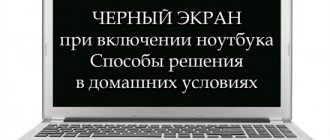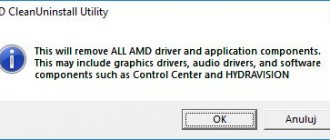The modern world of technology is regularly updated with new gadgets and various technical equipment. Almost everyone has heard such a fashionable word as “multi-touch screen”. However, not all users can rationally evaluate the functions and benefits of this device. Let's take a closer look at what a multi-touch screen looks like, what kind of technological innovation is this?
Multi-touch is able to simultaneously recognize more than two clicks
Multi-zone Multi-touch technology
There is another possibility for implementing Multi-touch based on existing single-point touch screen technologies, for example, based on resistive touch panels (Fig. 25). To do this, you need to divide the working area of the panel into several sensitive zones, each of which will have no more than one contact point during operation. In many applications this Multi-touch concept is quite adequate. The system can support bi-finger and multi-user interfaces. The zones may not necessarily be the same size. For example, you can highlight work zones in the central part of the screen and tool zones at the bottom and right.
To implement a multi-zone touch panel, resistive technology of a five-wire circuit is best suited. Let us recall its structure. A film of a transparent conductive electrode is applied to one substrate, which is the removal point or slider (wiper). A transparent conductive electrode and a system of four strip electrodes located along the perimeter of the substrate are applied to the second substrate. Resistive layers must have a uniform structure and linear resistance over the entire working surface. The coordinates of the touch point are determined through two scanning phases. In both phases, a voltage gradient is created, first horizontally and vertically. At the point of contact, two voltage values can be taken from the slider electrode, which are proportional to the X and Y coordinates.
This is the path followed by the joint development team of small firms from Seattle, GM Nameplate and TouchKO (www.gmnameplate.com), which designed a multi-zone touch screen intended for use in industrial automation, medicine and entertainment. Unlike other companies, the developers used standard single-contact resistive panel technology as a base. Multi-contact is ensured by dividing the touch surface into four zones that can work simultaneously.
During operation, the fact of touching the panel is recorded and four zones are sequentially scanned by applying appropriate test voltages between pairs of strip electrodes, in exactly the same way as for a conventional five-wire resistive panel.
The touch surface can also operate in full screen mode.
The disadvantage of such a screen is that the strip electrodes are somewhat visible against the background of the image, which, although transparent, have a lower light transmittance compared to the ITO layer.
How to calibrate the screen on an iPhone?
iPhone sensor calibration
- Go to “Settings”;
- Select the “Basic” menu item;
- Go to the “Universal Access” tab;
- Click on the “3D Touch” option, after which you can adjust the screen sensitivity.
Interesting materials:
How to open your inventory on Steam for everyone? How to open your own store in Sims 4? How to open your public account in VKontakte? How to open your first tweet? How to open your profile on YouTube? How to open your Facebook profile? How to open your profile on Facebook? How to open your profile on Steam? How to open your profile on VK? How to open your own VK advertising account?
The importance of multi-touch in the modern world
Now that we have become acquainted with this device, the question arises: what does a multi-touch screen mean in the modern world? Maybe there is no point and not everyone is ready to overpay for it? It only seems so, in fact, such touches on the screen not only simplify the task, but also save the user’s time. Of course, you don’t notice how you mechanically try to enlarge the picture with two fingers. Agree, this function is very convenient and it is confusing when a new touch gadget does not respond to this action.
Why is this necessary?
Use is limited only by imagination. Let's learn a little about the different touchscreens that can be found on consumer and commercial devices. There are many types of touchscreen technologies, but we'll focus on the ones most commonly found on mobile devices; resistive, capacitive, projected capacitive and digitizer. Chances are there is a sensor device somewhere nearby; touch it with something like a plastic pen tip and you can output if it is resistive or capacitive, the two most popular types of screen.
If the average user can live without these innovations in the device, he will face a lot of difficulties. Today, many well-known manufacturers adapt gameplay controls specifically for multi-touch screens. They simply abandon button commands and use modern technology to simplify the gaming process.
Using multi-touch in gadgets:
- Manage games and entertainment applications.
- Zoom the image with one touch.
- Easy application management and time saving.
Customer Reviews
Users of electronics with a touch screen have only the best impressions of communicating with it. After all, such a monitor allows you to expand the capabilities of managing files and gadget functions. produces a tablet that, in addition to a lot of positive characteristics, also has a screen protected from fingerprints. This is facilitated by the oleophobic coating. Therefore, the device is not only comfortable, but also beautiful. After talking with him once, buyers lose the desire to look for something else. Capacitive multi-touch is very convenient for gaming fans.
Additional features
It is believed that the presence of such a screen, in many cases, makes operating the device simpler and more intuitive.
Therefore, both older people who are new to technology and young children can actively work with it.
In addition, there are applications designed for the participation of several players using the same screen.
It is impossible to fully use such an application without the presence of a screen of the described type.
It is interesting that recently attempts have been made to introduce such screens everywhere, including in household appliances. And although the feasibility of such actions remains questionable, many manufacturers continue to implement the technology in their devices. Although in the end this does not so much expand the functionality of the device as it increases its cost.
In addition, the technology is implemented in children's gaming screens, which can be found in children's, entertainment and shopping centers, educational centers and museums, thanks to which several users can use one screen at once.
Some electronic cards at the stands of public institutions also have this function.
In fact, in the cases described above, one device with a large multi-touch screen can replace several separate computer panels designed for only one user.
The modern world of technology is regularly updated with new gadgets and various technical equipment. Almost everyone has heard such a fashionable word as “multi-touch screen”. However, not all users can evaluate rationally. Let's take a closer look at what a multi-touch screen looks like, what kind of technological innovation is this?
Multitouch represents . He is able to respond to several touches at the same time.
There is no keyboard in such a device, and the main tool is light touches with your fingers. If we translate the term from English, it means “multiple touch”.
Back in the sixties of the last century, great minds worked on creating a high-tech touch screen. All these innovations were applied at CERN (the center for nuclear research in Europe). The public first saw such screens in New York, and their developer was Jeff Hahn. It was at the beginning of the 21st century that everyone in the world started talking about unreal technologies, when you can control the monitor image with just one touch of your finger. It was a real technological explosion, and a huge step in the world of electronics.
Multitouch display: device and application
Screen design
Almost all modern mobile devices support this feature. What is multitouch on a tablet? Here the answer will be simple - it is freedom of action and time saving when working with many applications. Many laptops and e-readers also have this feature.
Such a screen can be developed in several technological ways, but the most practical and popular remains the resistive one. Samuel Hurst is its main developer. The main advantage in this production scheme is low cost. True, this method was popular until 2008. After this, more universal options for creating a multi-touch screen were developed: strain gauge, optical and inductive touchscreens. Today, many creators are working on a projected capacitive touch screen, which is what the famous Apple company uses in its gadgets.
What does this high-tech screen consist of? A glass panel covered with a resistive layer is called a capacitive monitor. Four electrodes are placed in the corners of the display, which transmit alternating voltage. As soon as your finger touches the monitor, current leaks instantly. The larger the display, the more touch points the device recognizes.
Additional features
Customers all over the world are buying gadgets that come with modern features. It is not surprising that Apple is actively introducing such screens into all of its mobile devices. Surely everyone who has held such a device in their hands can understand its advantages over others
But still, let’s pay attention to additional features for those who doubt the functionality of such equipment:
- Simple operation, time saving.
- It is convenient to use such devices, as they fit harmoniously into a person’s everyday life.
- The device can be used by multiple users, but before doing so, you must ensure that the appropriate applications are present.
- Control occurs on an intuitive level, so not only children, but also pensioners can handle the devices. Buttons are always confusing, and their absence makes the workflow easier to understand.
Application area
A capacitive multi-touch screen is understandable to almost everyone, which is why it is being implemented not only in computers and mobile devices, but also in household appliances. Even children can easily figure out how to operate such a gadget. The equipment has an additional advantage if control occurs through a sensor with several touches. A variety of multi-touch panels are especially popular in public places: educational institutions, medical centers, shopping pavilions and children's entertainment centers. They are often used to provide necessary information and as advertising panels.
Visitors can easily navigate the electronic map and get acquainted with product catalogs. Such systems are equipped with a microphone and speakers, which also simplifies the process of perceiving the necessary information for potential buyers and visitors
It is very important that the display image is always bright and contrasty, while the monitor is protected from scratches and other possible mechanical damage. Every entrepreneur wants to purchase such a multi-touch panel, as it increases the level of perception and adds prestige to any company
Where are touch screens used?
For modern people, multi-touch technology has become familiar and convenient. Even children know that this is part of the interface of the best new electronics. It is considered a big plus if the device is controlled using touches. Developments are actively underway to improve this popular technology. In everyday life, touch panels can be found in shopping centers, medical centers, universities, schools, and train stations. They are used as a means of advertising services and informing customers. Moreover, a visitor to an establishment can select, view a catalog of goods, rotate, and move files. Similar panels are produced by . This multi-touch system is equipped with speakers and a microphone. The monitor has high contrast and its surface is resistant to damage and scratches. The panel operates in two modes: streaming (video, flash graphics, animation) and interactive (online control). For a company that uses such devices, this is a great opportunity to raise its prestige in the eyes of partners and clients.
Non-removable battery in the phone
In modern smartphones, you need to disassemble half of the device to remove the battery.
Not so long ago, you could easily remove the back cover of your phone and remove the battery to replace it. Now smartphones are made with non-removable batteries: such devices are more compact and shock-resistant. You remember how your old phone shattered into pieces when it fell, right? This was fraught with breakage of the board and damage to the contacts. Smartphones with non-removable batteries also have a solid body - this allows them to be waterproof. Despite this, we still do not recommend bathing your smartphones just like that.
Have questions about your smartphone? Join our Telegram chat! We'll suggest a solution to the problem!
How to determine if there is multi-touch on a device that does not have Super Mario installed
Secondly:
There is no multi-touch in smartphones and tablets with resistive screens. If someone tries to convince you otherwise and even demonstrates something similar to what was mentioned above, do not believe it. Yes, it is possible to implement scaling or rotating the image with two fingers on a resistive screen. But: this is achieved by calculating changes in the relative position of the touch points, and in Russian: the coordinates of each individual finger are unknown and you won’t be able to play Super Mario either.
Third:
try the device before buying - run, for example, Google Maps, in it two-finger zooming only works if you have multi-touch.
Perhaps that's all. It is also worth noting that you should not expect from any tablet or smartphone with a multi-touch function what was shown in the video above. Most budget and mid-range solutions only support two-point multi-touch, but for most tasks this is quite enough.
Modern technologies are constantly evolving. Entire departments of companies with groups of the best developers are working on the development of new devices. All this is done in order to make people's lives easier and more convenient. One such technology is the touch screen. It is worth noting that such screens appeared quite a long time ago, and during their existence they have come a long way in development. Thus, the most modern sensor is the multi-touch sensor. However, not every touch screen supports multi-touch functionality. It is these sensors that will be discussed in this article. So, multi-touch screen, what is it?
How do I know if my phone supports MultiTouch?
The only sure way to know more about your Android device's multi-touch support is to test it yourself. You can use a free app such as MultiTouch Tester
for this. Using this MultiTouch Tester app is even easier than using your phone. Just launch the app and try to touch the screen with as many fingers as possible.
Interesting materials:
How to fix Diskpart error: The request could not be completed due to an I/O device error. For more information, see System event log? How to fix DLL coh2 error? How to fix DLL Extensionhookumode error? How to fix DLL not found error? How to fix DW20 exe error? How to fix error E when connecting data Invalid argument? How to fix error E16 4 on DStv? How to fix error E5 on my air conditioner? How to fix Hsts error? How to fix error IEH 01?
Multitouch table - multitouch table from Spider Group: Video
2.1. Optical technology for touch screen implementation
This technology is not in great demand today. However, it has the greatest prospects and is actively developing. An optical multi-touch sensor is a new technology that will become popular in the near future.
Such panels are a glass panel with optical sensors that are capable of recording touch current and transmitting data to an electronic system that calculates coordinates. The sensors are located in the corners of the panel. The peculiarity of this sensor is that you do not need to touch the screen.
The fact is that the sensors are located at some distance from the screen (a little higher), so reading occurs even before the moment of touch. Another advantage of this technology is that there are no restrictions on panel size, as was the case with the two previous screens.
The optical sensor allows you to control the system with any objects - a stylus, a regular pencil, fingers, pens, and so on.
Of course, in addition to the above technologies for implementing touch panels with multi-touch functions, there are others. However, their market share is less than 1%. Many of them have no prospects, and some are only at the very beginning of their development. Taking this into account, it is worth understanding that in the near future the world will learn about new multi-touch technologies that will surpass in all respects all types of touch screens existing today. However, today these technologies are in wide demand and this will not change over the next few years.
It always seemed to me that the concept of “multi-touch” is something that goes without saying, but, probably, this is only due to the fact that all my life I have to work with certain gadgets. Recently, I have had to deal several times with the fact that not everyone understands what this technology is and what its advantages may be.
The writing of this article was prompted by the last incident: I went to the store of one of the large chains to buy a gift for my wife. She wanted a fairly simple but touchscreen Samsung phone. I decided on a specific model even before going to the store, and therefore immediately said that I was going to buy this phone and wanted to inspect it in order to avoid any mechanical damage or firmware glitches. The whole time he was studying the phone, the girl consultant smiled and chirped something like: “this would be a great gift... multi-touch... three G... the most popular model... multi-touch...” (I didn’t understand the rest, I was focused). I asked her what multi-touch is - she began to explain that this means the ability to use a touch screen, display widgets on it, etc. I bought a phone, although there is no multi-touch. But in my place there could be someone else who is less versed in the intricacies of touch screens and who needs multi-touch support. And he might come across the same girl consultant who doesn’t understand this at all. To prevent this from happening, I will try to talk about the subject clearly and in the necessary detail.
Multi-touch
- a function found in many modern touch devices (these are not necessarily tablets or smartphones, but we will speak in relation to them), which allows the device to simultaneously determine the coordinates of several touch points. The video below is a good demonstration of the technology, in my opinion.
Development companies
- Touch World - Distributor of 3M Touch Systems in Russia. — Large selection of multi-touch solutions - monitors, kiosks, tables.
- Interactive Lab - Russian Multi Touch (Russian) - a completely Russian product, including multitouch tables and a wall.
- PQ Labs - Developer of multi-touch systems - Developer of multi-touch devices and software applications.
- Touch Me - Multi Touch Integrator. Distributor of PQ Labs in the CIS countries (Russian)
- Multitouch netbooks (Russian) - overview of concepts and models presented at CeBIT 2009.
- Multi Touch laptops (Russian) - multi-touch tablets HP TouchSmart tx2 and Dell Laitude XT2
- Developer of multi-touch screens and software
- Finnish developer (multitouch.fi) (English) in a review of modular multi-touch LCD panels and projection screens (Russian)
- One of the developers of MultiTouch systems (German) - sells solutions based on its SDK for Visual Studio
Preface
A short article about multi-touch technologies was already published on Habré back in October 2008. In April 2011, habrauser DMikhail described his experience of creating an interactive table. It's October 2012 and it's time to tell you another piece of news from the world of multitouch.
Introduction
35 years have passed since the birth of the first multi-touch display, during which time many different technologies have appeared that support from one to infinity of touches. In this article, I will discuss several common methods for converting a conventional display device into an interactive device.
Projected Capacitive Touch
The operating principle of this technology is described in the above-mentioned article by Habrauser meako, as well as in Wikipedia. At the time of writing, films up to 100” diagonal (for 4:3 and 16:9 formats) with support for up to 12 independent touches are on sale. Also, Perceptive Pixel (recently acquired by Microsoft corp.) presented an 82” multi-touch LCD display with support for an unlimited number of touches. The beauty of this technology is that the touch film is glued to the back of the protective glass, i.e. is located between the display medium (LCD panel, projection screen, etc.) and the glass, thus protected from weather conditions and mechanical damage. Some manufacturers state that the glass thickness can reach up to 20mm. It is on this technology that most touch screens/terminals/kiosks installed in business centers, airports, train stations, subways and other public places are based. The only disadvantages of this technology include the lack of the ability to recognize marks (fiducial marker, see below) and the limited area of the sensor film. The last drawback can be partially offset by the possibility of gluing the film end-to-end.
Optical technologies
These technologies were widely used by DIY enthusiasts after the release of Microsoft Surface 1.0 in May 2007, and have survived to this day practically unchanged. Of the variety of optical methods, the most widely used are the following:
- Rear Diffused Illumination (DI);
- Frustrated Total Internal Reflection (FTIR);
- Diffused Surface Illumination (DSI).
Before proceeding to a detailed description of each of the technologies, I will describe the general advantages and disadvantages inherent in these methods. Advantages:
- support for an almost unlimited number of simultaneous independent touches (in fact, the number is limited by the resolution of the camera(s) and the power of the computer);
- the ability to make a screen round, triangular, hexagonal, etc. forms.
Flaws:
- since the technologies are based on infrared radiation of a certain wavelength (see below), the presence of direct sunlight in the installation area is unacceptable;
- installation of the projector and camera(s) requires quite a lot of space behind the screen, which is not always acceptable;
- it is necessary to develop special software that makes this system work, i.e. actually write the driver.
DI technology
The most common method (of optical ones), widely used in commercial installations due to its simplicity and clarity. Diffuser - a material that diffuses the projector's flux, i.e. rear projection screen. The substrate is an optically transparent material that gives strength to the screen. Projector - projector. An IR spotlight is a monochrome emitter in the IR range invisible to the human eye. IR camera - a camera with an installed narrow-band filter that transmits only the wavelength corresponding to the wavelength of the IR illuminator. The operating principle is as follows:
- IR illuminators create a uniform IR background that passes through the substrate and diffuser, and only a small part of the radiation is reflected back.
- when the diffuser touches with any object that reflects IR radiation (hand, stylus, mug, etc.), in this place the camera detects a rather bright spot on a gray background.
- The signal from the camera is processed by special software and outputs the coordinates (and sometimes the shape/size/pattern) of bright spots present in a predetermined area of the screen.
Advantages of the technology:
- the ability to recognize tags (see below);
- extreme ease of implementation;
- the ability to produce a screen of any most complex shape, incl. not flat;
- the ability to make a screen of any size.
Disadvantages of technology:
- the lowest contrast of the camera image (among the three technologies);
- the possibility of false positives (when you bring your finger to the screen, but without touching it, poorly implemented and configured software can recognize this as a full touch).
FTIR technology
A fairly common method, but extremely rare in commercial products. Diffuser - a material that diffuses the projector's flux, i.e. rear projection screen. The substrate is an optically transparent material, a medium for the propagation of IR waves. Projector - projector. IR LED - an LED with a wavelength in the IR range. IR camera - a camera with an installed narrow-band filter that transmits only the wavelength corresponding to the wavelength of the IR LED. Lines of IR LEDs are installed along the perimeter of the substrate, the radiation of which penetrates into the substrate and propagates there like a wave in an optical fiber (the phenomenon is called total internal reflection). If a finger touches the screen, then due to a change in the refractive index, the wave passes beyond the substrate boundary and is reflected (scattered) from the finger, and this scattered radiation is detected by the camera. To enhance the contrast of the camera image, a layer of the so-called “compliant layer”, most often made of silicone, is applied between the diffuser and the substrate. Scattered IR radiation is detected by a camera and processed by special software. Advantages of the technology:
- the highest image contrast from the camera (among these technologies);
Disadvantages of technology:
- the need to install edge IR illumination;
- does not recognize tags (see below).
DSI technology
The technology is identical to FTIR, except that the substrate is made of special plexiglass. Diffuser - a material that diffuses the projector's flux, i.e. rear projection screen. The substrate is a special plexiglass Endlighten, a medium for the propagation of IR waves. Projector - projector. IR LED - an LED with a wavelength in the IR range. IR camera - a camera with an installed narrow-band filter that transmits only the wavelength corresponding to the wavelength of the IR LED. The trick of Endlighten is this: metal “dust” is mixed in the material in such a way that when the plexiglass is illuminated from the end, the radiation is scattered on the particles of “dust” and the effect of self-luminescence of the substrate occurs, while the material still remains transparent when exposed to light. Thus, in addition to recognizing clicks, the technology allows you to recognize marks. Advantages of the technology:
- the ability to recognize tags (see below);
Disadvantages of technology:
- the need to install edge IR illumination;
- the technology is tied to a specific plexiglass manufacturer.
Tags (fiducials)
The mark is a flat figure on which a pattern is applied that is contrasting in the infrared range. Most often this is a sticker with a black and white design applied to a real object. Example of labels. IR radiation from the white area is reflected, and absorbed from the black area. Thus, in DI and DSI technologies, the IR camera detects a pattern that is easily recognized by software. In FTIR technology, such a trick will not work: the camera will only see the outline of the mark, but not its content. A striking example of using labels is Reactable:
Technical details
Diffuser
During the existence of multi-touch optical technologies, a large number of different films and plastics have been tried. However, Evonik 7D006 is rightfully considered the best material. Not unreasonably, because this is exactly the material used in Microsoft Surface 1.0.
IR illuminator
Selected from a range of security system equipment. There are floodlights on the market with two wavelengths: 850 nm and 940 nm.
IR camera
As far as I know, any CCD matrix is sensitive to near-IR, so you can use any camera, as long as the lens does not have an IR-blocking filter. DIY enthusiasts use regular webcams for these purposes, from which they remove the IR filters themselves. I tried using 3 cameras: PlayStation 3 Eye (classic of the genre), Microsoft LifeCam Cinema, Logitech C910. Most of all I liked the Logitech camera, which has the largest CCD matrix and an easily removable filter. In order for the camera to see only the “needed” radiation, a narrow-band IR filter must be applied to the lens, transmitting only the wavelength corresponding to the wavelength of the IR illuminator. You can buy IR filters, for example, on aliexpress.com.
The most commonly used professional cameras are those produced by Point Gray.
Does a smartphone need support for a large number of simultaneous touches?
It would seem that you can use the full potential of a ten-finger multi-touch only if the smartphone is lying on the table. In addition, it is inconvenient (fingers block the view) and does not seem to be necessary in real life, so as many as 10 touches are an unnecessary excess. However, in reality everything is a little more complicated.
How many touches a smartphone screen can simultaneously perceive is determined by the design of the sensor. To add more of them, it is necessary to complicate the touchscreen, add new lines that make it possible to simultaneously receive data about the location of energy leakage (namely, the capacitive screen registers it when touched) from several channels (at several points). If there are few of these lines (the required minimum is two: for the X and Y axes), then the screen will not understand many simultaneous touches.
Support for just two touches on the smartphone screen allows you to use it to scroll, zoom, and rotate objects on the screen. However, the ideal operation of such a touchscreen is achieved only if two fingers are not on the same line along the X or Y axis. In this case, the detection of touch points may fail; the smartphone screen detects it incorrectly, or does not detect it at all.
In web surfing or reading mode, having your fingers on the same line along the axis is not scary, and is often unnoticeable. But in games that have complex navigation, supporting a small number of touches on the touch screen leads to problems. Situations often arise when simultaneous movements of two fingers are not perceived normally. In WoT, for example, when trying to simultaneously rotate the sight and the tank, a Chinese budget smartphone with two-finger multi-touch sometimes performs both actions incorrectly.
Thus, the touch screen does not always need to support a large number of touches. For reading and the Internet, two are enough. But in games, five- or ten-finger multi-touch on a smartphone is often a necessity.
The number of touches perceived by the sensor can be checked in the AnTuTu application.
Modern technologies are constantly evolving. Entire departments of companies with groups of the best developers are working on the development of new devices. All this is done in order to make people's lives easier and more convenient. One such technology is the touch screen. It is worth noting that such screens appeared quite a long time ago, and during their existence they have come a long way in development. Thus, the most modern sensor is the multi-touch sensor. However, not every touch screen supports multi-touch functionality. It is these sensors that will be discussed in this article. So, multi-touch screen, what is it?
Peculiarities
An interesting feature of such a screen that is worth considering when choosing a device is how many touches it can support simultaneously.
This indicator can vary quite significantly for the screens of different devices and depends on the specific technical characteristics that the manufacturer has laid down for a given screen.
The most modern and advanced gadgets can process up to 20 touch commands simultaneously, but even the simplest and most budget ones can process at least 10.
Strictly speaking, it is quite difficult to imagine a situation in which a user might need to use 20 touches simultaneously, and even 10 seems unlikely unless we are talking about exceptional cases in very complex games.
Nevertheless, it’s either this way or not at all. The peculiarity of the technology and its design characteristics is that it supports a minimum of just that many touches.
A regular touch screen, sometimes, even if it is thermal capacitive, can only process one command, one touch at a time. That is, its design is such that it works on the basis of constructing an order of commands that it processes in turn - only one at any given time. In many cases, with a stable and high speed of operation of such a screen, the difference may be completely unnoticeable, but the same enlargement of pictures will not be possible.
<Fig. 3 Touch table>
Notes
- What is Multitouch. Retrieved May 30, 2010. Archived June 26, 2012.
- Microsoft Research - Site Down
- Multi-touch GLOBE. Retrieved April 26, 2011. Archived June 26, 2012.
- Learn how to: assemble a multi-touch tablet | xard.ru
- Buxton, Bill. "Multitouch Overview"
- The first multi-touch screen based on capacitive sensors (Projected Capacitive) developed at CERN, CERN Courrier, 31 March 2010, . Retrieved May 25, 2010.
- Bent STUMPE (16 March 1977), new principle for the XY Touch system, CERN, . Retrieved May 25, 2010.
- Bent STUMPE (6 February 1978), Experiments to find a manufacturing process for an xy touch screen, CERN, . Retrieved May 25, 2010.
- (English) Powered by: Doteasy – Bannerless Free Web Hosting and Email for Small Business and Individual
- Description of the project on the website multimediapresentation.ru (Russian)
- Touchpads from Synaptics (https://www.synaptics.com) for laptops and netbooks also recognize the multi-touch gestures described in this article and many other ones when using the latest driver versions in Windows.
- Magic Mouse Description on the Apple website (Russian)
- Magic Trackpad Description on the Apple website
- Wong, May. 2008. Touch-screen phones poised for growth https://www.usatoday.com/tech/products/2007-06-21-1895245927_x.htm. Retrieved April 2008.
- Article on the website Cnews.ru: “Microsoft’s new desktop has fallen in price by a third” Archived copy dated January 11, 2012 on the Wayback Machine.
- “MTmini: How to build your own multi-touch device from a cardboard box and a webcam?”
- Multi-Touch - N-trig
- Useful Windows 10 touchpad gestures (September 6, 2016).
Software
Operating systems that support multi-touch:
- Windows Mobile 6.5
- Windows 7
- Windows 8
- Mac OS X
- Linux with X Input 2 installed, included with X Server 1.8
- Linux distributions - Xandros and Ubuntu (full support since version 10.10, partial support in 10.04) - list Multitouch as one of their advantages
- Apple iOS
- Nokia Symbian^3 OS on the flagship models Nokia N8, Nokia C6-01, Nokia C7, Nokia E7, Nokia X7
- Google Android
- Samsung Bada
- Palm webOS
- Microsoft Windows Phone 7
- Microsoft Windows Phone 8
- BlackBerry OS 6.0
- Neprash Technology's N-Touch Platform.
Applications specifically designed for multi-touch:
Windows 7 built-in:
- Panning
- Paint
- Hearts/Solitaire
- Taskbar Jump Lists
- Zoom, Rotate, Panning and Flicks in Windows Photo Viewer and XPS Viewer and Windows Live Photo Gallery
- On-Screen Keyboard.
- Internet Explorer 8
- Multitouch Earth
- Marine navigation (automatic construction of the optimal path)
- Crazy Coins
- Firefox
Multi-touch
| It is necessary to check the quality of the translation and bring the article into compliance with the stylistic rules of Wikipedia. You can help improve this article by correcting errors in it. Original in English - Multi-touch. |
Multitouch display allows you to track multiple touch points
Multi-touch (from the English Multi-touch - “multiple touch”) is a function of touch input systems (touch screen, touch panel), which simultaneously determines the coordinates of two or more touch points. Multitouch is used in gesture interfaces for, for example, changing the image scale: as the distance between the touch points increases, the image enlarges. In addition, multi-touch screens allow multiple users to operate the device simultaneously. An example of this is the iPad game Cut the Buttons, which has a two-player game mode, each of whom controls virtual scissors with two fingers.
Multitouch allows you not only to determine the relative position of several touch points at any time, but also to determine a pair of coordinates for each touch point, regardless of their position relative to each other and the boundaries of the touch panel. Correct recognition of all touch points increases the capabilities of the touch input system interface. The range of tasks solved when using the multi-touch function depends on the speed, efficiency and intuitiveness of its use.
What gestures are used
As an example, below we will give several multi-touch gestures used on mobile phones:
— If you bring two fingers together and spread them apart, you will zoom in or out;
— If you move a couple of fingers around the center, the object in the application will rotate;
— If you move two fingers or press with two fingers, you will interact with an object in the application;
— If you hold one finger and move the second, you can select objects in the application;
— If you pinch five fingers, the application will close or go to the list of applications that are running.
IMPORTANT! Multitouch is not only gestures, but also other features.
For example, the ability to develop complex mobile games. Since multiple taps can be recognized, complex and dynamic games can also be created. We are talking about those games that require the user to press several buttons at once.
Several users can work simultaneously. Large touch screens that support multi-touch provide the ability to organize work so that several users can work simultaneously.
Story
The use of technology began with touch screens to control electronic devices, the predecessor of multi-touch technology and the personal computer. The creators of early synthesizers and electronic instruments, Hugh Le Caine and Robert Moog experimented with using pressure-sensitive capacitive sensors to control the sounds produced by their instruments.
IBM began building the first touchscreens in the late 1960s, and in 1972 Control Data released the PLATO IV, a terminal computer used for educational purposes that used single touches on a 16x16 sensor matrix for its user interface. Prototype x/y matrix capacitive MultiTouch screen (left), developed at CERN.
The first implementation of multi-touch based on the touch-capacitive method was developed at CERN in 1977, based on their capacitive touch screens, developed in 1972 by the Danish electronics engineer Bent Stumpe. This technology was used to develop a new type of human-machine interface for controlling the synchrophasotron.
In a note dated March 11, 1972, Stumpe presented its solution - a capacitive touch screen with a fixed number of programmable buttons on the display. The screen had to consist of many capacitors - copper wires fused into film or glass, each capacitor had to be built so that a nearby conductor, such as a finger, would increase the electrical capacitance by a significant amount. The capacitors were supposed to be copper wires on glass - thin (80 μm) and far enough apart (80 μm) to be invisible (CERN Courier April 1974 p. 117). In the final device, the screen was simply coated with varnish, which prevented fingers from touching the capacitors.
In the early 1980s, development of Multi-touch technology began almost simultaneously around the world. For example, 1982 at the University of Toronto.
Nowadays, various technical implementations of the technology are used and actively promoted in products from Apple, Nokia, Hewlett-Packard, HTC, Dell, Microsoft, ASUS, Samsung and some others.
The implementation of Multi-touch technologies has already been tested by guests of the Sheraton hotel chain, which is aimed at business people.
While the word "multi-touch" usually refers to touchscreens, Apple's touchpads starting with the PowerBook also recognize multi-finger gestures. The PowerBook has a special meaning - scrolling - only with parallel movement of two fingers, but in the MacBook, MacBook Pro and MacBook Air, two-finger rotations and pinch-ups, as well as multi-directional strokes with three and four fingers, are already recognized. This technology is also supported by Apple's new mouse, the Magic Mouse, and a separate touchpad, the Magic Trackpad.
Most of today's large multi-touch screens are projection based. There are also IR bezels that track multiple touch points simultaneously and can be used with any type of display. There are many manufacturers in the world that have launched mass production of multi-touch IR screens of various sizes: 32″, 40″, 42″, 46″, 50″, using cameras and infrared illumination.
Touch films and glass have recently become very popular, the manufacturers of which cover all possible screen sizes from 17″ to 50″ and more.
Multi-touch devices with small screen sizes are quickly becoming commonplace, with the number of phones with multi-touch screens, for example, increasing from 200,000 sold in 2006 to 21 million in 2012. More reliable and customizable multi-touch solutions, as well as an increase in the number and quality of understood gestures, make this type of user interface popular and convenient.
In January 2010, at CES 2011, the second version of the Microsoft PixelSense (formerly Microsoft Surface) touch desktop was presented, which runs Windows 7 and uses a multi-touch interface. It also fell in price by a third and became more accessible to the mass consumer.
Interpretation of gesture commands
Fingerworks has focused its efforts on developing software products to support multi-touch gesture interfaces. As a result, a basic set of intuitive gesture commands of the Multi-touch interface was developed for various types of actions for working with files, images, text information, etc. (Fig. 34). The company has developed sets of gesture commands for bi-finger and bi-manual touch interfaces. Gesture interpreter software modules can work with any Multi-touch technology.
Application areas of Multitouch interfaces:
- custom touch panels;
- gaming devices;
- Multi-touch keyboards;
- musical and graphical professional interfaces;
- robotics.
How to tell if a device has multi-touch
It is very important to be able to recognize the presence of such a screen before purchasing. Today there are many scammers who pass off ordinary touch devices as high-tech multi-touch screens:
- While still in the shopping pavilion, turn on your device and go to the Google Maps menu. If the device has multi-touch, then scaling in this program will occur with two finger touches. Otherwise, it means that the seller is giving you incorrect information, so purchase another model.
- Before making a purchase, visit the manufacturers' websites. There you will find information about each device.
- The resistive screen in tablets and smartphones is not equipped with a multi-touch function, however, there are users who vehemently prove the opposite. It’s just that on such screens you can only implement the function of rotating and zooming with two fingers, but that’s where its capabilities end. you will not be able to play, which will certainly upset every user who was counting on an enjoyable gaming experience.
Today, monitors are not large enough to operate with two hands, but in the near future, every gadget will have such technological multi-touch screens. Everything that was once shown in science fiction films is being implemented today and is actively being introduced into people’s lives. Great minds regularly include new functions in gadgets and use multi-touch screens for control, while new combinations are developed and the technology itself is improved. The touch screen is the face of current technology and behind it, undoubtedly, lies our entire future.
Modern electronic devices are increasingly equipped with new features that are designed to make them easier to use. Each characteristic has its own name. For example, you can find the word “multi-touch” in the technical description of a tablet or phone. What it is?
What are their advantages?
used multi-touch technology in its phones and iPhones. As a result, gadgets equipped with touch screens have become very popular among buyers. uses multitouch on the desktop of its operating systems and considers this direction the most promising. If you use devices with a multi-touch display, what is it and what is its advantage, you will soon be able to answer for yourself. First of all, it is convenient to control with a few touches of your fingers. As a rule, electronic gadgets have a large screen. Their lack of physical buttons does not interfere with their operation. On the contrary, this allows you to make electronic devices more comfortable, it is a pleasure to use the Internet, play audio or video files. If special programs are available, it is possible for several users to operate the device simultaneously. This interface makes operation intuitive. Therefore, touch screens are suitable for children, advanced youth, and the elderly.
Implementations
Multitouch is implemented in several different ways, depending on the size and type of interface. The most common form is mobile devices, tablets, touchtables and walls. Both touchtables and touch walls project an image using acrylic or glass and then back-light the image with LEDs.
Touch surfaces can also be made pressure-sensitive by adding a pressure-sensitive coating that flexes differently depending on how firmly it is pressed, changing the reflection.
Handheld technology uses a panel that carries an electrical charge. When a finger touches the screen, the touch is disrupted by an electric field on the panel. The destruction is registered as a computer event (gesture), and can be sent to software, which can then trigger a response to gesture events.
In the last few years, several companies have released products that use multi-touch. In an attempt to make the expensive technology more accessible, hobbyists have also published ways to build DIY touchscreens.
capacitive
Capacitive technology includes:
- Surface capacitive technologies or Near Field imaging (NFC)
- Projected capacitance (PCT)
- In a capacitive cell
Resistive technologies include:
- analog resistive
- Digital resistive or In-Cell resistive
optic
Optical technologies feature touch, when a finger or object makes contact with a surface, causing light to scatter, the reflection is caught with sensors or cameras that transmit data to software that dictates a response to touch, depending on the type of reflection being measured.
include:
- Optical tomography or IR technology
- Rear diffuse lighting (DI)
- Infrared Grid Technology (opto-array) or Digital Waveguide Touch (DWT) or Infrared Optical Waveguide
- Attenuated total internal reflection (IR)
- Diffuse Surface Illumination (DSI)
- Laser light Plane (LLP)
- B-cell Optical
Wave
Acoustic and radio frequency based wave technologies include:
- Surface Acoustic Waves (SAW)
- Bending Wave Touch (BWT) (DST)
- (APR)
Implementations
Multitouch has been implemented in several different ways, depending on the size and type of interface (screen).
The most popular form of multi-touch devices are mobile devices (Samsung Galaxy, most modern smartphone models HTC, iPhone, iPad, iPod touch), multi-touch tables (for example: Microsoft PixelSense (formerly called Microsoft Surface) and multi-touch walls. There are also implementations of spherical multi-touch screens (Microsoft Sphere Project, Multi-touch GLOBE).
In an attempt to make expensive technology more accessible, hobbyists have also published ways to build DIY multi-touch screens.