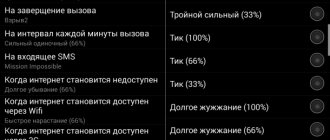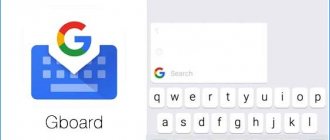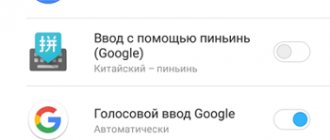If you own a TV with a Smart TV function, you have probably wondered whether it is possible to connect a keyboard and computer mouse to your TV. After all, typing the name of a movie using the remote control when searching or the name of your favorite actor is much less convenient than doing the same directly from the keyboard.
In our article, we will talk about how a smart TV keyboard is connected to your TV, what problems may arise, and we will provide a list of the most popular devices that TV owners most often use to comfortably enter various queries.
What are “TV keyboards” and air mice?
A “TV keyboard” usually refers to keyboards used to control set-top boxes, mini PCs, home media centers, projectors, and other entertainment devices.
An air mouse (English: air mouse) is conceptually different from a “TV keyboard” in its small size, the shape of the remote control and the inconvenience of typing large texts. In general, both types of devices enter text, control the cursor, and communicate wirelessly with the target device. Mostly, users control their multimedia devices using “classic” air mice with a minimum of functions. However, there are air mice combined with a mini-keyboard, as well as smaller versions of keyboards with a built-in touch panel and air mouse function. There are also universal models with full-size keys, a touchpad and an arbitrary set of customizable IR buttons, joysticks and navigation pads.
Features of choosing peripheral devices
The main task of connected peripherals is to optimize navigation and reveal all the potential capabilities of a smart TV. Before you buy an external device for your TV receiver, you need to decide on the main characteristics: how to connect it, what functions it has and how convenient it is to use. Household appliances stores offer devices in this segment with different functionality and for any budget, which makes it very difficult to choose, especially for a beginner. Therefore, we suggest that you familiarize yourself with the most significant parameters when purchasing peripherals for Smart TV.
Keyboard selection options
When choosing a suitable keyboard, you should focus on several nuances.
- Depending on the method of connection to the TV, keyboards are divided into wired and wireless. In terms of ease of use, a wireless device operating via a Bluetooth connection is preferable.
- More advanced models may be equipped with a built-in touchpad. Thanks to this solution, you can control the cursor from the keyboard (like a mouse).
- There are devices that can recognize voice commands. They are equipped with a built-in microphone.
- Manufacturers also do not forget about the aesthetic function of the keyboard for a smart TV. The devices differ in design, color and other design elements.
On a note! It should be borne in mind that most SMART TV receivers are equipped with a virtual keyboard, so purchasing an additional device is important if the user often needs to type large phrases or texts.
Manipulator (mouse) selection options
The main criteria for choosing a mouse are similar to those described above: the method of pairing with a TV, ease of use, technical and design solutions. In addition, you should pay attention to the presence of additional functions, for example, backlighting, a built-in gyroscope (for recognizing gestures), and in some cases even a miniature keyboard on the back side . However, we note that additional functionality significantly increases the cost of an external peripheral device, so when choosing, you need to take into account your budgetary capabilities.
Best air mouse with mini keyboard
L8Star G7V Pro RU - approximately 1,370 rubles.
The L8Star G7V Pro RU air mouse with mini keyboard runs on battery power for up to 2 weeks without recharging. Radio connection, two-way backlight, Russian keyboard, voice dialing and air mouse work as they should. The backlight turned on on the front side, when turned over to the side of the mini-keyboard, goes out simultaneously with the backlight of the mini-keyboard turning on. The four buttons above the control ring and the power button are customizable IR buttons.
Find out the price of L8Star G7V Pro RU.
The alternative model MX3-L is inferior to the G7V Pro in the layout of the keys on the front side and their number on the minikeyboard; compared to the G7V, Tab and three more buttons are missing.
Find out the price of MX3-L.
The Rii i25A also does not have a Tab button or backlight, which is critical for air mouse models with a keyboard. The mini keyboard is not suitable for touch typing in the dark. The advantages of the i25A include a headphone jack with mono sound.
Find out the price of Rii i25A.
VONTAR C120 does not have a backlight in the Russian version, the keys are located non-standardly, Esc and “ъ” are missing.
Find out the price of VONTAR C120.
| Model | G7V Pro UK | MX3-L | Rii i25A | VONTAR C120 |
| RF 2.4GHz | Eat | Eat | Eat | Eat |
| Bluetooth | No | No | No | No |
| Gyroscope | Eat | Eat | Eat | Eat |
| Voice search | Eat | Eat | Eat | Eat |
| Backlight | Eat | Eat | No | No |
| USB receiver | Eat | Eat | Eat | Eat |
| IR training | Yes (5 buttons) | Yes (5 buttons) | Yes (5 buttons) | No |
Mini keyboards with touchpad
Rii X8+ — 1,732 rubles
Rii X8+ is a mini keyboard with touchpad and microphone. Devices of this type usually have a hole for a microphone, but there is almost always no microphone. The Rii X8+ mini keyboard layout is close to a regular qwerty keyboard. There is a backlight in 7 colors.
The touchpad doesn't support all Windows gestures, but it does the job of a mouse. The two buttons on top emulate pressing the left and right “keys” of a mouse. The manipulators include a control ring and a red volume knob. Under the ring are indicators for on/off, Caps Lock and battery charge. To the left of the indicators is the power switch.
Find out the price of Rii X8+ on Aliexpress.
Wireless keyboard Rii X8+ Black (4162) - marketplace sbermegamarket.ru
Wireless keyboard Rii X8+ Black (4162) on sbermegamarket.ru. Marketplace SberMegaMarket – it’s good to have a choice!
sbermegamarket.ru
Alternative options
The Rii i4 Mini differs from the Rii X8+ in the absence of voice input and a more convenient location of the mouse keys on the top end. The D8 Super|Plus is more compact than the previous ones, with only a keyboard and touchpad. The mouse and volume buttons are relegated to the top row of the keyboard; there is no control ring. The D8 Super supports wireless communication via radio and Bluetooth.
Find out the price of Rii i4 Mini on Aliexpress.
Mini-keyboards are significantly less popular than air mice with mini-keyboards or even just air mice.
Mouse for Smart TV
Smart TV uses a wireless mouse as a remote control. It can look like a regular two-, three-, or four-button optical mouse that connects to all devices, and like a multifunctional remote control.
There are many types and models of these small devices, from ordinary mechanical to professional. But not everyone can fit the functionality. Therefore, before choosing a suitable mouse, you need to read its description in the user manual.
The rating of the best and best-selling model includes:
- Samsung ET-MP900D;
- Philips SPM7800;
- Sony VGP-BMS20;
- Air Mouse T2.
Before you decide exactly which company’s device is best to buy, you should read their detailed description.
Samsung ET-MP900D
Samsung is a world leader in the production of high-quality electronics. The brand is most famous to absolutely all people of different ages. The ET-MP900D is no exception. Comfortable and ergonomic four-button mouse with a stylish design and leather-like texture. Pleasant to the touch and quite weighty. It is easy to grasp and glides well. Available in two colors: black and white.
Externally, it is similar to a standard and wireless mouse, with two clicker buttons on top, and the company name is indicated just below. A scroll wheel is located between the keys. On the side there is a small one-step back button. Together they provide easy navigation through pages or menus.
Technical specifications:
| Samsung ET-MP900D | |
| Manufacturer | Samsung |
| Series | ET |
| Model | MP900D |
| Type | wireless\laser |
| Permission | 1?600 dpi |
| Color | black White |
| Radius | 10 meters |
| Number of buttons | 4 |
| Charger | from AA battery |
| Dimensions | 98 × 34 × 55 mm |
| Weight | 83 g |
The first thing I would like to note is the considerable sensor resolution - 1600 dpi, which provides high accuracy and a large signal radius. Bluetooth 3.0 for fast communication when connecting to all types of devices. In addition to Smart TV, it is ideal for PCs, laptops and tablets.
Samsung ET-MP900D
Advantages:
- Nice design;
- Good quality;
- Impressive parameters and high sensitivity;
- Price, the cheapest option, the cost is 990 rubles.
Flaws:
- Its size will not fit every hand, it may be too small for some.
- Weak glide and may be uncomfortable for professional gamers.
Philips SPM7800
Quite an old and once famous company, which is now forgotten. Although it still produces high-quality components for computers, electronics and small household appliances.
The budget version of the SPM7800 wireless and optical mouse is capable of connecting to absolutely all devices. It is convenient to perform not only various functions and menu switches in Smart TV, but also to work on a regular PC or laptop.
Stylish and unusual design, it is square in shape with rounded corners, and has three buttons. Between the clickers there is a scroll wheel; it is unusual, looking like a swing. At first you need to get used to it, over time it will become very convenient, but it will be difficult to use in shooters or online games. Two colors: creamy white and matte black.
Its main qualities are indicated in the table:
| Philips SPM7800 | |
| Manufacturer | Philips |
| Series | SPM |
| Model | SPM7800 |
| Type | wireless\laser |
| Permission | 1 200 dpi |
| Color | black White |
| Radius | 10 meters |
| Number of buttons | 2 |
| Charger | from AAA battery |
| Dimensions | 101 × 25 × 55 mm |
| Weight | 89 g |
Philips SPM7800
Advantages:
- Possibility of left and right hand control;
- Accuracy, although not at the highest resolution - 1200 dpi;
- The interaction radius is quite decent - 10 meters.
Flaws:
- Unusual swing of horizontal scrolling.
How much does a model with a cool and unusual design, adapted for left-handers, cost? Its price is only 700 rubles.
Sony VGP-BMS20
We smoothly move on to another well-known manufacturer of high-quality electronics and mobile phones. Sony competes with Samsung and occupies a significant share of the global market. Its products have always been distinguished by their unusual appearance and a variety of colors for any choice.
VGP-BMS20 mice have a futuristic design, oval shape with pointed bases. Available in a huge range of colors: from standard white and black to bright and acidic. They come to the CIS countries in the following palette: black, white, pink, orange, pistachio and blue mother-of-pearl.
There are two clickers on top and a scroll wheel between them. The company logo appears in silver just below the middle.
Main parameters:
| Sony VGP-BMS20 | |
| Manufacturer | Sony |
| Series | VGP |
| Model | BMS20 |
| Type | wireless\laser |
| Permission | 800 dpi |
| Color | black\white\pink\orange\green\blue pearl |
| Radius | 10 meters |
| Number of buttons | 3 |
| Charger | from AA battery |
| Dimensions | 112 × 31 × 53 mm |
| Weight | 105 g |
Sony VGP-BMS20
Advantages:
- What attracts attention first of all is the bright palette and variety of colors;
- Creative appearance;
- Ability to connect to all devices from TV to PC or tablet and connects via a standard USB port;
- The communication range is 10 meters.
- Long battery life;
- Here you can add convenient navigation and slow scrolling.
Flaws:
- Low resolution - 800 dpi, which negatively affects accuracy;
- Small in size, this model is more suitable for miniature women's hands.
Inexpensive keyboards with touchpad
HARPER KBT-570 - 1950 rubles.
KBT-570 is a universal keyboard for controlling Smart TV, various media devices, laptops, and computers. The touchpad and mechanical keys underneath serve as a mouse. The keyboard is an island membrane with a scissor mechanism. The layout is familiar, suitable for touch typing. Additional “Android keys” and three volume control keys located above the touchpad will help you control Android and Linux devices.
The keyboard runs on two AAA batteries and interfaces with devices via radio. A USB transmitter is included in the kit and is mounted under the battery compartment cover. The case is thin, but quite strong.
TV keyboard Harper KBT-570 for Smart TV - marketplace sbermegamarket.ru
TV keyboard Harper KBT-570 for Smart TV at sbermegamarket.ru. Marketplace SberMegaMarket – it’s good to have a choice!
sbermegamarket.ru
Alternative options
Oklick 830ST - similar in characteristics, but without additional control keys.
Wireless keyboard OKLICK 830ST Black - marketplace sbermegamarket.ru
Wireless keyboard OKLICK 830ST Black on sbermegamarket.ru. Marketplace SberMegaMarket – it’s good to have a choice!
sbermegamarket.ru
Logitech K400 Plus is a classic budget membrane with large key travel and noisy clicking of them against each other.
Wireless keyboard Logitech K400 Plus Black (920-007147) - marketplace sbermegamarket.ru
Wireless keyboard Logitech K400 Plus Black (920-007147) at sbermegamarket.ru. Marketplace SberMegaMarket – it’s good to have a choice!
sbermegamarket.ru
Solution - Free Physical Keyboard
Following advice in the same thread, I found and installed Free Physical Keyboard on 4pda. After this, switching languages occurs by simultaneously pressing Ctrl+Shift, almost the same as on a computer. In general, I recommend it to everyone.
I will duplicate the link to this wonderful application play.google.com/store/apps/details?id=ru.rus_project.freephysicalkeyboard
With it you can easily switch layouts. Just press Ctrl + Shift and you can type in Russian or English. Thanks again 4pda!
When using an external Android keyboard, you may experience problems switching layouts. You can solve this problem and set up switching layouts in two simple ways - both using Android itself and through the small free Russian Keyboard program.
Keyboards with touchpad at an average price
HARPER KBT-330 Bluetooth 5.0 — 3199 rubles
The KBT-330 is a good keyboard with instant switching between three paired devices, one via radio and two via Bluetooth 5.0. To the 79 main ones, 19 additional multimedia keys have been added to control entertainment systems. The IR button can be configured to act as a TV remote control.
The keyboard keys are rounded. Back, Enter and right Shift are smaller than we would like, however, as are the “arrows”. To the right of the main layout is an oval touchpad, below it are the right and left mouse buttons, and a control ring.
Wireless keyboard Harper KBT-330 Black - marketplace sbermegamarket.ru
Wireless keyboard Harper KBT-330 Black on sbermegamarket.ru. Marketplace SberMegaMarket – it’s good to have a choice!
sbermegamarket.ru
Alternative options
Trust Thesa with monochrome backlight and battery. If we exclude the backlight from the comparison, then the keyboard is the most ordinary: connection via radio channel, via a USB transmitter; in the top row there are low multimedia keys; there are no additional keys; touchpad with physical mouse keys; The power indicator is combined with a battery charge indicator.
Trust Theza Keyboard for SmartTV | Buy from the Trust store
Trust Theza keyboard buy with delivery in Moscow and Russia. Official guarantee 2 years! Reviews and characteristics
Trust Official Store
The Microsoft All-in-One Media Keyboard is functionally closer to inexpensive keyboards with a touchpad, but costs thousands more. Comparing this model with others, it seems that the Microsoft brand hides a keyboard with excellent quality characteristics, but it has everything like everyone else and nothing special.
Wireless keyboard Microsoft All-in-One Media Black - marketplace sbermegamarket.ru
Wireless keyboard Microsoft All-in-One Media Black at sbermegamarket.ru. Marketplace SberMegaMarket – it’s good to have a choice!
sbermegamarket.ru
How to connect a mouse to TV
Basics of the procedure
The connection process will cause difficulties for the user.
First , find a special USB connector on the back panel of the gadget and insert the mouse plug into it
. After this, the connection will be established. Smart TV will notify you that a new device is connected. After this, it will be completely ready for full-fledged work.
Reference
. The “Device Manager” of Smart-TV does not have huge functionality, but it has standard settings.
For example, Mouse Options offers you the following options.
- Swap the main button: from left to right and vice versa.
- Select the size of the pointer arrow: small or large.
- Set the speed of the pointer moving across the screen: slow, standard, fast.
Connecting a wired mouse
Everything is simple here: just find the USB input on the Smart TV panel and insert the mouse plug into it.
The TV must install the software itself. If this does not happen, then the device and TV are incompatible in some respects. Unfortunately, this also happens. In this case, it is worth purchasing a mouse from another manufacturer.
Wireless mouse
This device is more modern than a mouse with a tail. It is controlled remotely using a Bluetooth signal. The signal is transmitted from the adapter inserted into the TV itself to the mouse.
Installing such an accessory also does not require special knowledge. For a wireless mouse, simply insert the adapter into the USB input located on the side or back of the TV. And then turn on the mouse using the lever located on it. The lever must be set to the “ON” position.
Aeromouse
This model appeared recently, but has already gained popularity among lovers of everything new and unusual. The pointer of this device moves using hand movements, and a special built-in gyroscopic sensor recognizes gestures.
The air mouse allows you to control the TV while lying on the bed or sitting in a chair. This mouse is not suitable for a regular computer, but for a Smart TV it is an excellent option.
The air mouse is connected to the TV in the same way as its wireless device, using a USB receiver. After this, the software is installed automatically. As a result, the air mouse becomes ready for use.
Expensive keyboards with touchpad
Prestigio Click&Touch 2 — 6000-8000 rubles
Click&Touch 2 is the second generation of an innovative keyboard-touchpad in which manufacturers took into account the wishes of users and added functionality. The keyboard still automatically detects whether you want it to be a touchpad or a keyboard and can pair with up to 4 devices simultaneously via Bluetooth and wire.
The annoying mode indicator above the top row of keys has disappeared. Mechanical mouse buttons appeared under the space bar. The dimensions of the model have slightly decreased and the inclination to the surface plane has almost disappeared. The key travel is now shorter, which results in a positive change in the typing experience. The keyboard "added". It is also noticeable that manufacturers listen to the wishes of users.
The presses are noisy and do not always work correctly, but this is apparently a matter of skill. Supports 5 simultaneous connections via Bluetooth, radio and USB-C. The model won in four categories of the prestigious Reddot Design Award: innovative product, smart product, TV and home entertainment, computers and IT.
Find out the price of Prestigio Click&Touch 2.
Alternative options
Corsair K83 is one of the most successful attempts to make a universal keyboard. You can play, print, and manage multimedia entertainment.
The keyboard has everything you need: an anodized aluminum body; backlit ergonomic keys with scissor mechanism; the required set of indicators; joystick; volume control; touchpad with full support for Windows gestures; mouse keys under the touchpad and on the back side; iCUE software for customizing almost everything; Anti-Ghosting system and 20 simultaneous clicks; input encryption. There is no keyboard itself, the keyboard is almost impossible to find in stores. Cost about 10,000 rubles.
Keyboard Corsair Gaming Gaming K83 Wireless Entertainment Black (CH-9268046-RU) - marketplace sbermegamarket.ru
Keyboard Corsair Gaming Gaming K83 Wireless Entertainment Black (CH-9268046-RU) on sbermegamarket.ru. Marketplace SberMegaMarket – it’s good to have a choice!
sbermegamarket.ru
Prestigio Click&Touch , on the one hand, fell in price by half with the release of its second version, on the other hand, all the shortcomings that were eliminated in the second version have not disappeared. Clicks are noisy and do not always work correctly, the indicator in the dark leaves a “mark on the retina,” and there are no mechanical mouse keys. The price is about 3000 rubles.
Keyboard Prestigio Click&Touch Black - marketplace sbermegamarket.ru
Keyboard Prestigio Click&Touch Black on sbermegamarket.ru. Marketplace SberMegaMarket – it’s good to have a choice!
sbermegamarket.ru
Possible connection problems
There are often situations when, after connecting to a port, the device is not found by the system. In this case, you need to study the instructions for the TV in detail. It tells you which brands of keyboard are suitable for this TV. Then you have to purchase an input panel from the required company.
Perhaps the most common cause of connection problems is software glitches. For example, the user updated the firmware, after which the TV stopped detecting the device. It is possible that over time the developers will prepare an update package, the installation of which will eliminate the difficulties encountered.
Particular attention should be paid to drivers - it is possible that the failure occurred precisely because of this. Hardware damage should also not be ruled out; be sure to check the connectors; perhaps the problem lies there. Try connecting using a different port.