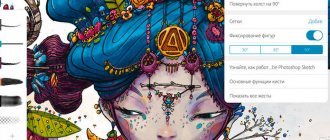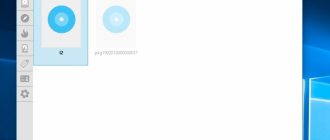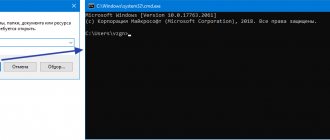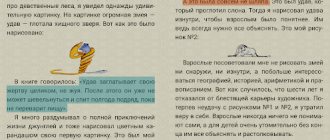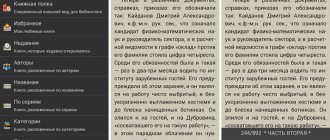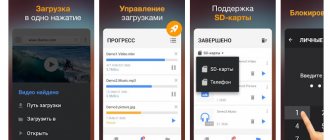Programs for drawing on a graphics tablet are widespread due to their convenience and ease of use. More and more craftsmen are switching to working digitally. They abandon the usual tools for creating illustrations and paintings.
As with traditional tools, the quality of the work largely depends on what software the artist uses while working on an electronic device.
Paint
An application familiar to all PC users. This software is often used by artists who are just starting to work on a graphics tablet. The application has a fairly simple, familiar menu; you don’t need to waste time getting used to it. However, beginners still need to get used to working with the device as a whole.
If you have a certain level of skill, then you just need to get better at it. This can be done even with such a simple application.
Let's look at the advantages of the program:
- It is available in standard builds of all versions of Windows (however, for better quality work it is better to use XP, 7, 8, 8.1, 10).
- Simple menu and interface. Almost all users of electronic devices know how to work with Paint.
- Good feature set for a basic free program.
What stands out here is the ability to draw almost any line with a pencil, work with a brush with the ability to choose different characteristics of the tool. You can fill the selected area with a specific color. You can also move between multiple layers. It is possible to work with ready-made files. You can copy fragments and select certain areas. You can save images in several formats to choose from.
It is worth starting to work on an electronic device by becoming familiar with this program. It will be convenient for non-professional artists and for those who occasionally work with graphic files.
Art Flow - with the program painting or drawing becomes more accessible
Art Flow is an editor that you can use to draw on Android devices. This program has more than 80 different brushes in its arsenal. All the basic tools are under your control - fill, blots, eraser, text, etc. The editor has absorbed the most necessary tools and functions from the rest. The application understands the pressure you press, you can undo up to 6 last actions. It is very comfortable. Moreover, all this can be available on your graphics tablet or even on your mobile phone!
The application is distributed free of charge, but there is also a paid version that offers more advanced features. You can download this application in the Play Market store upon request with the name of the editor.
Gimp
This program has advanced functionality and great power. It is designed to work with all tablets as well as other input devices.
However, it also has disadvantages:
- Quite a high load on the device and its hardware.
- It takes a lot of time to get used to the rather complex interface.
Feature Briefs
- You can adjust the levels, brightness, color correction, and contrast of the photo.
- Removal of unnecessary elements, cropping and other standard functions of all photo editors are available.
- The program allows you to create and edit layouts for websites, which is convenient for web designers.
- You can work with a brush, pencil and use the fill tool, which allows you to draw pictures.
- There is an .xcf format that allows you to save files with images, text, layers and textures.
- Well-configured work with the clipboard. Images and pictures can be opened in the program by copying.
- The application allows you to open files with other extension formats from other programs.
- The artist can create and install their own plugins and extensions as the software is open source.
- You can quickly archive pictures.
The functionality and versatility of the software allows beginners and professionals to work. What is important for novice users is that it is not necessary to switch to expensive programs later; you can continue to work with your usual one.
Comparison table
| Name | Grade | Graphics tablet support | Russian language | Free | Plugins | Low requirements | For the amateur | Working with layers |
| Krita | 4.6 | |||||||
| Adobe photoshop | 4.6 | |||||||
| TwistedBrush | 4.6 | |||||||
| Artrage | 4.4 | |||||||
| Sai Paint Tool | 4.4 | |||||||
| Adobe Illustrator | 4.2 | |||||||
| CorelDRAW | 4.0 | |||||||
| SketchBook | 4.0 | |||||||
| Artweaver | 3.8 | |||||||
| openCanvas | 3.8 | |||||||
| BlackInk | 3.8 | |||||||
| Corel Painter 2020 | 3.8 | |||||||
| MediBang Paint Pro | 3.6 | |||||||
| MyPaint | 3.6 | |||||||
| Pencil2D | 3.6 |
MyPaint
The application is often used by artists who work in classical genres. The program was developed not to create simple illustrations, but to create classic paintings. Therefore, it has very complex functionality and a not so simple menu. The software is quite specific, as it was developed for a certain category of artists.
Almost all users note that it takes time to get used to the interface. But in general, working with the program is easier than analogues with similar functionality.
Let's look at the main advantages:
- There are no restrictions on the size of the working surface.
- You can customize the contents of the menu bar. It is possible to add the necessary tools to it, as a result of which the function of instant switching and quick access to the most necessary functions is used.
- The artist has a large selection of brush types. Each of them can be configured separately.
- You can import strokes and brushes, customize and edit them.
- Supported on almost all devices.
- It differs favorably from its analogues by its ability to work in all known systems.
The user only needs to get used to the interface, then working in the program will become fast. Non-professional artists do not need such extensive functionality; they can get by with simpler options.
Graffiti Studio
Application for creating graffiti. This is exactly what it was designed for. For artists and illustrators who draw comics, the program will also be very convenient. It has a fairly simple interface.
An important distinguishing feature is the realism of the picture. Working with the program is similar to applying graffiti to a wall. You can choose familiar surfaces as a canvas. Choose from walls, asphalt, cars, buses or other options. The similarity with real conditions is almost one hundred percent.
Peculiarities:
- you can use more than 100 shades of color;
- it is possible to create drips and stains, there is an effect of applying it to “undried paint”;
- it is possible to change the specifics of application depending on the type of surface selected;
- you can change the distance from the can to the application surface;
- The use of markers and other tools used in reality is available.
This style is not as popular now as it was a few years ago, but is still used by artists due to the advent of software.
Artweaver
This program is almost identical to Photoshop. But one significant difference makes it more attractive. The software is completely free. Thanks to its similar interface and appearance, Artweaver can completely replace the common paid editor.
Additional features make it convenient for artists. A huge plus is that users who are accustomed to Photoshop do not need to undergo additional training. In addition, the utility is not so “heavy” and will not waste a lot of resources.
You can create paintings using a panel that imitates the artist's real tools. There are a large number of common remedies available.
Photo editing is available in the program. You can do color correction, cropping, cutting out areas, compressing images, rotating them, and other actions. Just like in Photoshop, you can work in layers.
SmoothDraw
You can download the program and instructions for use on the official website. The utility is understandable for users, despite the fact that it has quite a lot of functionality.
You can not only create new images, but also work with old ones. It is possible to work with files from other programs, but the application is designed for artists who paint a picture on a blank canvas.
The developers have provided a large selection of tools. Users have access to a brush, pencil, pen, quills, pencils, felt-tip pens and others. The software interacts well with tablets. There are no glitches when using key functions. A clear interface is used. You can work quickly and without problems.
Autodesk Sketchbook
Year of release: 2014 Rating: 5 out of 5
Autodesk Sketchbook program can be used by people with any drawing skills. The program is very functional, you can draw in high quality. To purchase additional functions (however, this is the case everywhere), you have to pay extra - this is the only thing that upsets users.
It's easy to do whatever you want in the program. Do you want crimson lips and dark eyebrows? Yes please! White hair and lush eyelashes? And this is possible! Speaking of drawing, you can upload a sample drawing through the image import menu. By the way, the program has a sketch scanner, so you can scan a clear drawing and work with it.
PixBuilder Studio
The most accurate description of the program is a light version of the usual Photoshop. Almost all frequently used functions of the program are connected here. But the developers removed rarely used ones in order to simplify work and reduce the load on devices.
It has the following functions:
- Working with brightness, color correction, contrast and shades of images.
- Working with image size and position. You can stretch, compress, reflect, expand both the entire image and part of it.
- You can create complex shapes and objects.
- Sharpening and blurring functions are available, and you can stylize images.
The software is designed to work with existing images, and not to create new ones. That is why it is not intended for professional artists. It is best used by those who need to edit photos and pictures with edits.
Painter Lite
Year of release: 2013 Rating: 3 out of 5
It is quite possible that Painter Lite will take pride of place in your collection of professional drawing programs. Compared to Clover Paint, to which it is only slightly inferior, the program is completely free. It also has additional tools, including filters and adding effects to pictures.
It has everything you need for work: an arsenal of brushes, editing, tools, etc. The number of brushes can only be compared with Clover Paint, and some of them are quite unique. The program supports layers - they make it easy to trace existing images and separate the background or object, experiment with different brushes and other elements.
Inkscape
Inkscape differs significantly from the analogues described above in that it allows you to work with vector images. This is an advanced version of CorelDrew, known to most designers. When downloading, you must indicate your operating system. For each, developers create a separate assembly.
Let's look at the advantages of this software. The most important thing is that the application allows you to work with vector graphics, that is, draw with directed segments. They can be edited without problems at any stage of work.
It is important that when working with such drawings, quality is not lost. You can enlarge the image several times without losing quality. This is why the program is often used by logo developers and designers. Their work involves constantly changing the size of the picture. You can use the software in printing.
Adobe Photoshop or Illustrator
Most designers use Adobe Photoshop or Illustrator. These are very powerful tools for work, but they are far from the only ones. Everyone must independently choose a program that is suitable in terms of quality and capabilities. Your further work and its level of completion depend on the choice of utility. Also, do not forget about the technical characteristics of the tablet.
Livebrush
A fairly lightweight application that was created more for creative search than for creating full-fledged works. The software is quite functional, it is possible to edit graphic files.
There is not a large selection of tools here, only a brush is available. However, you can choose different types based on width, density, type and other characteristics. You can add your own brushes by downloading, editing and creating.
It is possible to use complex geometric shapes, which here refer to brushes. You can draw abstract illustrations and some types of design work. Ideal for creative people when used with other programs.
MAXON Bodypaint 3D - program for three-dimensional graphics
A new level tool – MAXON Bodypaint 3D. This editor is capable of creating 3D graphics, Matte Painting, UV layout, animations, digital sculpting, rendering and much more.
The purpose of this program is to create bright textures and special sculptures, which are later used for animated cartoons and computer games. Here you will find a lot of tools for designing spatial images. It is possible to connect most plugins from Adobe Photoshop and other professional raster editors to MAXON.
The program is paid. Available in Russian. Before downloading, you will have to fill out a user questionnaire so that the system can determine whether the software is suitable for your device.
Paid software
There are developers who present paid programs for working on graphics tablets. Naturally, the functionality here is wider. But, in order not to buy a “pig in a poke,” it is better to analyze each program separately and consult with the artists who use these versions. Most popular commercial products:
- In Corel Painter X3, all the usual tools are available for work - pencils, brushes, shading and others. You can simulate dry and wet coatings and effects. The paintings look very realistic, and the drawing itself resembles a familiar process.
- The version that costs less than the previous one is Painter Lite. More narrow functionality is presented here. You can only work with the most necessary tools. Suitable for use by beginners or artists who are not willing to spend significant amounts of money.
- Clip Paint Studio Pro was originally created for drawing anime and manga. However, here you can draw illustrations and comics of almost any type. The creators have greatly modified the application so that it can be used for painting on a tablet. There are manga poses and figures. You can work with them as with life in classical drawing.
- Autodesk Sketchbook Pro 7 was designed specifically for graphics tablets. Working in it is easier than in other editors. Very convenient for beginners.
- ArtRage 4 includes many non-standard tools. Despite this, the application is quite simple. Best used for drawing realistic images.
- Xzrz Photo and Graphic Designer 9 is a good software, also designed for drawing very realistic images in a classic style. You can work with different formats. Suitable for use on almost all types of devices.
- Affinity Designer is an excellent paid program. However, it will only be relevant for Mac users.
Developers present a huge selection of programs for creating graphic images on a tablet. They are constantly being improved, as more and more artists begin to work with this gadget. You can choose both paid and free options. They all differ in functionality and purpose. We hope the article helped you understand the variety of software.
Corel Painter
Year of release: 1992 Rating: 4.6 out of 5
Be prepared for the fact that once you launch Corel Painter , you will want to sit in it for a long time! Therefore, before using it, it is better to complete all matters. The program has a wide range of capabilities - Photoshop will not be able to please you with this.
At first glance, Corel Painter seems complex, with an abundance of different functions, but they are very easy to understand. The program helps you turn ordinary pictures into vector ones. Ideal for creating business cards, posters, posters. If you need to make something, try doing it yourself on a tablet so as not to pay a large amount to professionals.