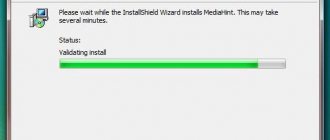AirPods headphones connect to iPhone as simply, quickly, and in most cases without any problems. Over the course of several years of use, they may not have connected automatically several times, or I had to delete them on the phone and connect them again. Overall, these are very cool and high-quality headphones that work perfectly with the iPhone, other Apple equipment, and even with devices from other manufacturers.
In this article, I will show you how to connect AirPods to your iPhone and how to solve possible connection problems. When the iPhone does not see the Airpods, or sees them, but they do not connect. Let’s also consider a situation where one earphone stops working. This doesn't happen often, but it does happen. I encountered this on my first generation AirPods. The instructions will be relevant for all versions, including AirPods Pro.
Reasons why one ear does not work when connecting Airpods
- Insufficient battery power is the real reason why AirPods pro one earphone does not work.
- The speaker is dirty, the membrane is clogged, so one earphone has become quieter than the other AirPods.
- The activation of the Bluetooth module has disappeared, as a result of which the device turns off after a minute.
- The device firmware is outdated. Because of this, only 1 wireless earphone is connected or both are not activated. The problem is solved by upgrading the system.
- The system is frozen on an iPhone or iPad; as a result, the iPhone cannot see the right AirPods.
- The earbuds are out of sync, resulting in the left AirPods not connecting.
There are other possible faults, each of which has its own solution.
Additional Information
If, after you have disconnected the headphones from the phone and reset the settings on them, they still do not connect, or the iPhone does not see them, you need to check the following:
- Are AirPods charged?
- Restart iPhone.
- Install software updates.
- Check if Bluetooth is turned on on iPhone.
- Enable/disable Airplane mode
- Test the earphone with another phone or tablet (iPad).
- Make sure you have original AirPods. Nowadays there are a lot of fakes that are very difficult to distinguish.
Let's look at specific problems and errors in more detail.
Doesn't connect automatically
You have paired your headphones with your iPhone, but when you open the case, take out the headphones and insert them into your ears, they do not connect. First you need to make sure that the headphones are charged. Next, try turning Bluetooth off and on on your iPhone. Reboot your phone.
If this does not help, perform a reset, forget the headphones in the settings and try pairing again (I showed in detail how to do this above in the article).
"Connection failed" error
This error looks like this:
We have a separate article on this error: “Connection failure” error for AirPods to iPhone, iPad, Apple Watch.
Error “Not your AirPods”
We open the case with the headphones, bring them to the phone and the error “Not your AirPods” appears - “AirPods headphones are not connected to this iPhone.”
This message usually appears when we try to connect Airpods that are linked to another iPhone. Or they were linked to your iPhone, but you deleted them in the settings and did not reset the headphones. This problem is solved by resetting the headphones. Detailed instructions are above in the article.
One earphone doesn't work
This doesn't happen often with Airpods. And if it does happen, it is most likely due to the failure of one of the headphones. They are very afraid of moisture, and this may be the reason for the failure of one of the headphones.
My first AirPods, which lasted about two and a half years, eventually asked to be retired. The left earphone began to connect with glitches. Sometimes it wouldn't connect at all. And it started to erupt very quickly. You connect them - both are 100% charged. I inserted them into my ears, after a few minutes it was already 70% on the left earphone (always different), and on the right more than 90%. They began to charge just as quickly. Since resetting the settings, connecting to another phone, etc. did not give any results, I concluded that the battery had come to an end. In this case, the left earphone suffered more for some reason. Since there is no way to replace the battery in them (they are not collapsible), and there is no point in buying two headphones (the price is almost the cost of new headphones), I bought new AirPods 2.
If one earphone has failed, and resetting the settings did not help, and the problem persists when connected to other devices, then it may make sense to buy one earphone. Only if your AirPods are not very old. Otherwise, one earphone will drain faster.
I also saw information about a problem where a red exclamation mark appears near one of the headphones. It seems like this happens when charging. I haven't encountered this problem myself. In the pop-up window where information about the charge level of each earbud and charging case appears on the iPhone, this problem looks like this:
If you have this exact problem, write in the comments. Describe in detail how and when this happens. Maybe you managed to somehow solve this problem.
Step-by-step algorithm of actions if the right AirPods are not charging
- The case must be fully charged; if not, connect it to the charger.
- If both headphones do not work at the same time, place them in their places in the case and leave for 30-60 seconds.
- Open the lid of the case next to the iPad or iPhone, the screen of which will display the charge level of both the case and the headphones.
- Insert headphones into your ears, turn on a music track. If one AirPods does not work or the music does not play at all, it is recommended to reset the headphones through the “Settings” menu.
In most cases, if one AirPod earphone stops working, reconfiguring it helps.
Audio interruption during a call
Most often, the culprit in this situation is not the gadget, but the transmitting device. And the best solution to the problem is to restart the smartphone.
If the reason is worn-out batteries, then before the upcoming long telephone conversation you should:
- in the microphone settings, set “Airpods auto switching”;
- put one Airpods earphone in the case for charging;
- if the battery capacity of the Airpods used is lost, it is swapped with the one recharged from the case.
Sources
- https://headphonesbest.ru/faq/ne-rabotaet-odin-naushnik-airpods-levyj-ili-pravyj-37435
- https://1bluetooth.ru/blyutuz-naushnik/ne-rabotaet-odin-na-airpods-levyj-ili-pravyj
- https://AppleTimes.ru/airpods-ne-rabotaet-levyy-naushnik-chto-delat/
- https://yablyk.com/768123-tixo-igraet-odin-naushnik-apple-airpods-ili-earpods-na-iphone-kak-reshit-problemu-samostoyatelno/
- https://myearphones.ru/instruktsii/ne-rabotaet-odin-naushnik-airpods
Reboot AirPods
When one earphone does not work on AirPods, the first thing all experts recommend is to restart the device. Detailed instructions can always be found on the Internet. An important condition is that it is recommended to charge both the case and the headphones. Next, the “Forget device” option is activated.
- Place the inserts in the case and close the lid.
- After 30 seconds, open the lid, hold the button on the back of the box, wait for the indicator to turn orange, and release it.
- The white LED indicates that the operation was successful.
If the problem when the left AirPods does not work, or in another case the right ear does not work, has not been resolved, we are looking for a solution further.
How to reboot
Sometimes a full reboot of the Airpods solves problems with sound loss. Before performing this, you must make sure that the batteries of the earbuds and the charging case are not discharged.
Then you should “untie” the Airpods from the transmitting device. This is done the same way on all devices:
- go to “Settings”, and then to Bluetooth;
- find the name of the headphones in the list of connected devices;
- after highlighting the name or clicking any icon next to it, click “delete” or “Forget device”.
Next reboot:
- Both Airpods are inserted into the charging case and, closing the lid, wait for thirty seconds.
- Open the lid without removing the headphones.
- On the back of the case, press and hold the button until the indicator flashes orange.
- The button is released. At the same time, the indicator changes color to white, indicating that the reboot was successful.
Poor quality sound in one earphone
When 1 earphone is louder than the other AirPods, a common cause is clogging, which causes various failures: the right one crackles, the left one makes noise, the left earphone constantly turns off, etc. What to do?
- We check the speaker and microphone grids on both earbuds.
- We clean the dust very carefully: do not rinse with water, wet clean with a lint-free cloth!!!
- Use headphones only after they are completely dry!!!
- We also check the headphones in the “Settings” menu, adjusting the position of the slider between the “L” and “P” channels.
Why does one earphone sound quieter?
Three reasons:
- The Airpods earbud battery is low. You can check this on a paired smartphone, and once you are sure, recharge the headphones in the charging case.
- The sound emitter grid is dirty. It is necessary to inspect it, and if you find dirt, carefully clean it.
- The volume on the transmitting device is incorrectly or poorly adjusted.
If all else fails
You have made all the attempts described above, but the situation has not changed, is the left earphone of your AirPods still disconnecting? In this case, you should contact our service center, whose engineers will quickly determine why the right AirPods earphone is not working or not charging, and where the problem is coming from in the first place. If the malfunction occurs due to incorrect operation, you can replace one earphone by purchasing it in our store. If the case is under warranty, repair or replacement will be carried out free of charge.
We are always happy to help you!
Headphones drain quickly
The declared autonomy of Airpods is about five hours of continuous operation after a full charge and about three hours after a fifteen-minute recharge.
The initial autonomy indicators decrease over time due to wear and tear on the batteries of both the earbuds and the charging case.
If a relatively new gadget quickly discharges the batteries of two headphones at once, then there can only be one reason. In the device settings, the “Auto-ear detection” function is disabled, which means that even if the headphones are not used, they still continue to play a melody and drain the batteries.
The battery of one of the Airpods earbuds drains faster. This may occur during frequent phone calls if the microphone settings are set to “Always left earphone” or “Always right earphone”.
The purpose of the Airpods also affects when setting up the voice assistant and switching tracks.
Is it possible to completely discharge the battery?
Technically, there is nothing wrong with completely discharging a Li-Ion battery. If you don't do this constantly, everything will work fine and the battery will last you a long time. However, if you are going to stop using a smartphone or other device with a built-in battery for some time, it is better to charge it to 50 percent. This will be the most gentle mode for the battery. By the way, Apple also warns about this on its website.
In any case, although batteries have their own characteristics and limitations, it is quite difficult to ruin them before you want to change the device. And replacing the battery is not that expensive. Even those few thousand rubles that they will take from a branded service become a very small amount if they are spread over three years.
Software glitch
You should try this option if the first 3 options did not help you. To do this, just take the headphones out of the case, let’s say overnight, it’s better to leave them out of the case for 5-8 hours (until they are completely discharged), then we put them in the case and reconnect using the first method from this article
airpods one earbud does not connect to iphone
Lost sound on iPhone
The iPhone must be positioned so that there are no obstacles between it and the headset. Experts advise keeping the gadget away from poorly shielded cables, a switched-on microwave, wireless speakers, and places with an active Wi-Fi connection.
If the sound problem persists, do the following:
- In the settings menu select Bluetooth.
- Find the paired device.
- Click on the “Forget” icon.
- Reboot the device.
- Reconnect AirPods.
About the moisture resistance of Airpods
AirPods Pro models, third generation, MagSafe cases are equipped with protection against sweat and moisture. However, this protection does not extend to the extent of waterproofing.
After a large dose of moisture gets in, there is a high probability that the device will refuse to work. Often this type of damage is not covered by Apple's limited warranty. The AppleCare+ program or consumer protection in the situation can help - replacing the gadget for an additional fee.
Useful: How to find a headphone case
Check your AirPod audio settings
Here's something most people don't know: you can set your AirPods—either intentionally or accidentally—to only play sound in one ear. The trick is that you can control the stereo balance in your device's accessibility settings.
1. Launch the Settings app and select Accessibility .
2. In the “Listening” section, click “Audio/video ”.
3. In the Balance , check the position of the slider. If it is not centered, move it back to restore a balanced sound.
airpods does not play one earphone
How to clean your headphones
The first and second generation Airpods do not have IP certification and therefore are not waterproof at all. The Airpods Pro's protection rating is IPX4, which means they are only resistant to splashes, but not immersion in water.
The quality and volume of sound can noticeably deteriorate if the meshes protecting the sound emitter and microphone are dirty, so they must be cleaned regularly.
The basic recommendations presented on the Apple website indicate that when cleaning these elements, you can only use dry cotton swabs or soft brushes, and the use of sharp objects and disassembling the headphones is strictly prohibited.
However, these measures are sometimes not enough, and experienced users suggest performing the procedure as follows;
- the napkin is moistened in a 3% solution of hydrogen peroxide;
- press the earphone mesh against it for a few seconds;
- large pieces of sulfur are removed using a toothpick;
- minor dirt is carefully removed with a toothbrush;
- Earwax does not get into the microphone mesh located at the end of the stem, so a dry cotton swab is enough for cleaning.
Airpods play quietly on Android
One of the most common cases is different volumes of devices when connected to equipment running different operating systems. It’s difficult to say for sure why Airpods play quietly on Android, for example. It could be the power of the smartphone, the compatibility of the software used, or other reasons.
To check which side the problem is on, you need to connect the headset to another tablet or phone running Windows or iOS. Is there a difference compared to Android? Then you can try the following:
- Go to the accessibility section on your smartphone (available in settings);
- select the “Hearing” menu item;
- set the balance between the left and right headphones.
This method will help equalize the volume between devices, but not increase it to the maximum if both headphones are quieter.
Why did Airpods stop working?
One of the reasons why Airpods don't work is because the app or Bluetooth pairing is not set up correctly. As a result, there is no sound, it is distorted or periodically disappears.
Possible reasons:
- Low battery level;
- Random volume reduction;
- Bluetooth module malfunction;
- Pairing faults;
- Failure of smartphone applications;
- Unknown failure.
The first and simplest action, which in most cases solves the problem, is to reboot the devices. Next, it is advisable to re-pair the headphones and phone via Bluetooth. Then, if necessary, erase the cache and reinstall the gadget control application. More detailed malfunction situations are discussed below.
Headsets from Apple
Types of Airpods:
- AirPods 2 (2019).
- AirPods 3.
- Airpods Max.
- AirPods Pro.
Prices for all types of Apple devices are higher than those of other manufacturers of similar products. Prices for “apples” of any year of production remain at the same high level. The cost of current Airpods devices ranges from $175 to $530. They are suitable for smartphones of the Android operating system - there are no noise reduction settings, they can sound quieter (adjustable by the phone settings).