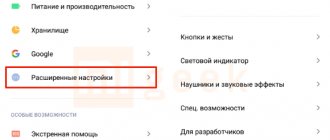The fourth generation of fitness trackers from Xiaomi is famous for its attractive price and decent functionality, but every day users are finding more and more problems associated with these devices. One of the most pressing is the lack of a button to turn the gadget on and off, as is provided on smartphones and other devices.
In the case of Mi Bend 4, the operating principle boils down to the fact that in a charged state it is constantly on and performs all its tasks, and when discharged it simply turns off. But there are situations when the device refuses to function for unknown reasons. In the article we will look at in what cases the tracker may stop responding to user commands and what to do if the Mi Band 4 does not turn on.
The screen does not work on Mi Band 4
One of the main reasons why the watch does not turn on is considered to be a broken screen. The fourth generation of trackers has an OLED display , which is very susceptible to damage, which distinguishes it from elements made using other technologies.
If the touchscreen (display, touch button) does not work, even if the watch is charged, the reason most likely lies in the state of the screen. To check the validity of the assumption, you just need to try connecting the device to your phone using Mi Fit. When your smartphone detects a new gadget and vibrates the second one, you should be sure that the device itself is working, but the sensor is not responding to it. In this case, it is advisable to take the Bend to the seller and demand a replacement of the product.
A problem with the display may well appear while using the gadget if it is handled incorrectly. To prevent , you should adhere to the following rules:
- Do not immerse the capsule at great depths for a long time. Users often complain that Mi Bend 4 does not work in the pool. In fact, the tracker is capable of performing its functions, but if water gets inside, the screen fails.
- Do not drop the device. The fragile watch case can be damaged even if dropped from a minimum height, so you should handle it carefully.
- Keep the display clean. To ensure the screen is in normal condition, you should stick a film on it or regularly wipe it with a damp and dry cloth to remove dust and other contaminants.
Repairing the display yourself, as a rule, leads to complete failure of the Mi Band 4, so in this situation it is better to contact a service center.
Turned off and won't turn on
If the bracelet suddenly stops working, then you need to try to establish a cause-and-effect relationship. Think about whether you did anything that could have had unpleasant consequences. The tracker is really durable, protected from water and mechanical damage, but at the same time it is easily scratched. If you dropped it on asphalt or another hard surface, then the impact could cause one of the important elements to fail.
If Mi Band 3 does not turn on out of the box, then the problem is either a dead battery or a defect. It is better to film the unpacking on camera, so that if you purchase a defective device, go to the store and try to exchange the device. It is especially important to follow this rule when ordering from Aliexpress; returning to foreign stores is a long and not very pleasant process, but without evidence it will be difficult to win the dispute. Of course, it all depends on the seller, but sometimes you come across overly self-confident sellers with high ratings who try to prove that their products work perfectly and maybe they were simply not packaged correctly.
If even when connected to the charger the screen does not turn on, try pulling the capsule closer to the golden contacts of the cord. I have been using the Troika for almost a year now, but during this time I have not been able to develop the correct technique for inserting it into the charger. Sometimes I press harder and the device does not respond, and sometimes I barely insert it and a familiar animation appears on the display.
You can also try wiping the contacts with alcohol or regular cotton wool. This worked great with Mi band 2 and users were able to restore quite a few devices that were just sitting on the shelf.
Problems in Mi Fit
The Mi Smart Band 4 fitness tracker is quite capable of stopping functioning due to a glitch in the proprietary utility. To solve the problem, you just need to reinstall the application . To do this you will need:
- Unlink your watch from your profile.
- Uninstall the program through the smartphone settings.
- Install it again from the Play Market.
- Reconnect Mi Band 4.
If bluetooth does not work on your gadget, you should check its version (4.0 and higher) or the charge percentage on the tracker. After all, if the indicator is less than 16%, it may fall off.
Bracelet crashes when turned on
The tracker is designed in such a way that after turning it on, it cannot be forcibly turned off or rebooted, except by waiting until the device is completely discharged.
If Mi Band 3 is purchased in a regular store, then it is advisable to turn it on for testing. The message “Pair device first” should appear, inviting you to connect the device with your smartphone via Bluetooth. If this does not happen, then put the gadget on charge and after 5-10 minutes, check its performance again. In case of repeated failure, replace the device.
The second option for purchasing a bracelet is to purchase it online. The delivery process often takes from several weeks to a month. During this time, Mi Band 3 may be very discharged and the charging process will not be easy.
After receiving the gadget, it is advisable to turn on the video recording before opening the box, record the date of receipt and all stages of device initialization. This will allow you to prove that the bracelet is faulty if you need to return or replace it.
There may also be problems with the device screen. The display does not show the charging process or state. Sometimes the reason may be a manufacturer's defect, due to which the screen brightness is very low and information can only be read in the dark.
Battery problems
Problems with the battery also occupy an important place, since they occur quite often, causing a lot of trouble to the user. Most often, people complain that the device does not turn on after charging. It is important to keep in mind here that a working tracker automatically turns off at the end of the charging process, and in the case of a damaged battery, the device refuses to respond to the owner’s commands. Only service center technicians can help replace a dead battery, but you can check its functionality yourself. For this you will need:
- Place the capsule in the freezer for a few minutes.
- After the battery is discharged, move the gadget to room temperature.
- After 15 minutes, connect the tracker to the charger.
If after these steps the charging icon appears on the watch screen, the battery is working. Otherwise, the only way out is to contact the service.
If a battery failure has been detected in the new Mi Band 4, it is advisable to try to return the product to the seller and demand a replacement for a working device.
Next, let's consider a situation where the fitness tracker is discharged and does not turn on, without reacting in any way to touching the screen. Here you should send the capsule to the appropriate slot in the usual way and connect it to the PC to replenish the charge. If the gadget does not charge after 1-2 minutes , a deep discharge occurs (staying in a discharged state for a long time). This problem is typical for the fourth generation of Mi Bend, so there is nothing particularly surprising here. And the solution is simple - the device should be left connected to the network for a day, after which it should charge and continue to function at a normal pace.
The third common case is that the device is charging, but does not turn on. If such a problem occurs, you should not worry, since all components of the capsule are in good working order. Two methods will help resolve the situation - increasing the charging time (up to 24 hours) and cooling the device (as described above in the case of a freezer, or by placing it on the windowsill overnight during the cold season).
Low battery
The first thing you need to do is make sure that the connection to the power cable is correct; to do this, use the included adapter, which must be inserted into the appropriate connector on the computer or network adapter.
When the current charge indicators are displayed on the display, you can make sure that there are no breakdowns and after an hour and a half the bracelet will fully restore its functionality. Otherwise, there are problems that should be repaired after checking the hardware.
Problems with the bracelet firmware
Users often “dabble” with third-party firmware from the Internet in order to improve the capabilities of their device and make it more convenient. But the result is not positive in all cases.
If after updating the firmware the tracker turns off and does not turn on, unlinking it from the application and then binding it will help. Here, unlike the previous method, you do not need to remove the utility and reinstall it.
When the gadget stops turning on, there is no need to panic, since the firmware will not go away. In most cases, after rebinding the device and automatically rebooting it, it starts working without problems with the already updated system.
Causes and troubleshooting
After being removed from the box, the device is completely inoperable and most likely the reason for this behavior lies in the discharged battery. There are exceptions when a new fitness tracker is delivered in a faulty condition. How to distinguish a breakdown from a battery that simply does not want to charge? There are several main features:
- Complete discharge - refusal to charge can occur due to a long absence of connection and as a result of a complete drop in battery charge.
- The screen is broken - Mi Band 2 bracelets are characterized by a problematic display. A problem with the screen may appear on a brand new gadget; it is recommended to solve it immediately.
- Malfunction - the tracker has turned off, does not turn on, and the point is not that it is discharged, which means the device is faulty.
Physical failure of the device
The fitness bracelet has a rather fragile body, as well as its components. In this regard, mechanical damage to the device is quite common. Experts name three popular reasons why the device does not turn on:
- Liquid getting inside the capsule. In this case, the boards are damaged and oxidized, which is why malfunctions cannot be avoided.
- Mechanical influences. Falls, impacts and other injuries are no less common. But they are capable of disabling the gadget for a longer period or even forever.
- Penetration of contaminants into parts. These include sand, dust, etc. Microelements simply fall on the capsules and do not allow them to perform their functions.
Check your contacts
The contacts may have oxidized. In general, the probability of oxidation of the bracelet contacts is low, but if moisture often gets on them, which is quite possible, if the capsule is not securely fixed in the strap, then they may oxidize. The contacts need to be cleaned.
As for the charger, the contacts on it can also oxidize, but this happens less often. You can also clean the contacts on the charger, but also be careful.
FAQ
What if only the button does not work, but the touch screen itself is fine?
In this case, only flashing the gadget to an old or new version will help.
How to turn on the tracker without the HOME button?
To do this, just set the screen to turn on with a wave of your hand. This is done in Mi Fit: Bracelet settings – Raise your wrist to view information – All day.
Does flashing really help?
Yes, this method is 90% effective.
If the new firmware does not help, you can roll back the version. In any case, it is recommended to download all software updates from the 4PDA website. The lack of response of Mi Bend 4 to user commands occurs for various reasons. But in any case, this situation can be corrected. A dark screen does not mean that the device is completely out of order and will no longer be usable. In fact, you just have to calmly look at the problem and use the appropriate instructions from our article.
The button is broken
As mentioned above, the button is the only control element. If it is broken, then you will not be able to confirm the operation, for example, installing new firmware or binding the Mi band 2 bracelet.
You can do without a button only if you previously set the option to rotate the device to switch information in the Mi Fit settings. In unofficial synchronization applications, you do not need to confirm the action with a key.
Setting a Gesture
Why is the fitness bracelet not charging?
It is worth noting that if the fitness bracelet stops charging, then the reasons can be in a variety of aspects: from defects in the product to faulty sensors, from low battery power to breakdown of the charger itself. It is better to immediately take the product to a specialist.
Interesting materials:
What can you trade on Instagram? How can you poison ants in the garden? How can you fertilize the Decembrist? How can you fertilize yucca? How can you insulate a chicken coop? How can I remove a stain from graphite grease? What can replace ammonium when baking? How can you replace avocados for your diet? What can you replace fennel with? What can replace hydrocortisone?
Checking the connection via nRF connect
nRF connect is designed to scan and discover a list of available Bluetooth devices. As usual, we launch the program - activate bluetooth - turn on GPS - click the “Next” button and allow the application to receive information about the location of the smartphone.
We wait while the program scans the list of all devices. If your Mi Band is working, it will appear in the list of devices. After this, you will be able to connect the bracelet to the proprietary application from Xiaomi.