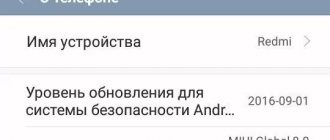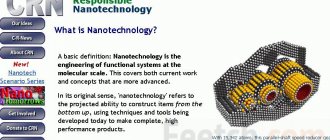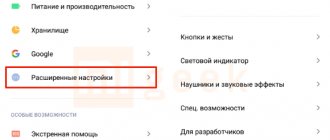Sooner or later, owners of any smartphone, not just Xiaomi (Redmi), are faced with the fact that the battery takes a long time to charge, despite the fact that the original USB cable and appropriate charging are connected.
This is not news for those who understand technology or repair it; slow battery charging on Xiaomi is a consequence of natural physical processes that inevitably arise in any modern battery with age.
Modern phone batteries are designed for approximately 700-800 discharge-charge cycles, before this value the capacity drops slightly, as do other characteristics. After reaching the specified limit, the battery begins to degrade more noticeably, to the point that the phone suddenly turns off, slows down, or glitches due to insufficient power.
In this post, I will briefly go over the main reasons that affect slow battery charging on Xiaomi.
USB cable
If the Xiaomi phone is less than two years old, it was used in normal mode (charged no more than once a day), and no water got into it - the cable becomes the first suspect.
Don’t be surprised, the wire is the first element of the circuit that fails even with relatively careful handling. But who takes care of the wire? It is very often twisted, crumpled, bent and this is done, very often without paying attention to it.
And even if the USB cable looks good on the outside, there are no insulation tears or abrasions, this does not mean that all the contacts inside are working adequately.
I personally encountered the fact that the original cable, when handled with care, broke down for no apparent reason in the third year of use. I noticed that my Xiaomi Mi 5 phone started charging instead of one and a half hours, about four, which is incredibly long.
I observed this behavior for two days (2 charging cycles), I was already thinking about replacing the battery, but then I decided to change the wire, and charging immediately started working as before.
Apparently, somewhere inside the cable a contact came loose; it is impossible to detect, but charging slowed down by 3 times.
Solution: Try a different cable, borrow one from a friend to check and see if that's the problem. If replacing the wire does not help, see other points.
Return to content
Rebooting the smartphone
This is one of the first mandatory points when solving various problems, including when Xiaomi takes a long time to charge. This is due to the fact that even quitting an application does not mean it is completely disabled. You can first optimize the Xiaomi system memory, which will reduce energy consumption for various programs.
Before rebooting, it is recommended to check available updates for MIUI, since each new version of the shell contains fixes for previous bugs, as a result of which the system begins to work more smoothly and reduces energy consumption.
Charger
The charger is the second suspect in Xiaomi's slow battery charging. Although its circuit diagram is relatively simple, nevertheless, many elements are used inside the board, each of which has its own endurance.
The serviceability of the charger can be affected by whether you dropped it, exposed it to water, and the quality of the electricity at the outlet.
I mean how stable is the voltage and current in the outlet, are there any voltage surges, or, conversely, a strong drop.
For example, in my house, power surges, unfortunately, are not uncommon; all my devices that are sensitive to the quality of electricity (TV, computer, sound bar, X Box and others) are connected through stabilizers and rectifiers. The protection in them works with enviable regularity, which indicates that not all is well with the electricity in my house.
Also, the charger is sensitive to whether you unplug it from the outlet for the period when Xiaomi is not charging or not. Many people do not take it out of the socket at all, thinking that if the phone is not connected, then it does not work. This is an error, the charger is working. Its constant connection to the network leads to premature degradation of the elements, which leads to an early breakdown.
Diagnosing the health of the charger is not difficult - replace it with another one; if charging goes well, the culprit is obvious.
I checked this when I came to the store and asked to put my phone on charge with a new charger, waited 20 minutes and looked at what percentage the battery was charged. After making sure that everything was going as it should, I bought a charger.
Return to content
Software
Very rarely, but still, users note that after updating the MIUI firmware, long charging occurs. Therefore, if you are absolutely sure that the problem is not a physical breakdown, try the following options:
- Reboot your smartphone. Yes, this simple operation sometimes helps
- Removing an application that eats up the battery with such force that it simply does not have time to charge. To check this, try charging your device while it is turned off.
- Reset your smartphone to factory settings. Don't forget to make a backup before doing this
- Full update via OTA. Download the firmware and update via “three dots”
- Full firmware with wipes (if you have an unlocked bootloader)
- Cleaning up the Security app. To do this, go to:
- Settings—>All apps—>Security. At the bottom, find the clear button (it may be located in a different place, depending on the MIUI version)
We hope that one of the options will help you and get rid of the problem with long charging times.
Socket
How many of us have thought about how well the socket into which you plug your Xiaomi charger works? It’s good if it’s new, like the wiring, in which case the likelihood of a bad contact is minimal.
But what if the outlet is already more than five years old, it is often used, connecting and disconnecting devices, and it is unknown who installed it and when.
I'm not kidding, many people underestimate how important a quality outlet is for charging Xiaomi.
You can test this theory by connecting the phone to another outlet, preferably in another room, and you need not an adjacent outlet, but another one located on a different wall.
If the charging speed does not change, this is probably not the cause. But in about 10% of cases, the outlet is to blame for slow charging.
There is another bonus - after making sure that the problem is in the outlet, you need to call an electrician so that he can inspect it, check the contacts and replace it if necessary. This will protect you not only from broken electronics, but also from a potential fire caused by a short circuit.
Return to content
Troubleshooting: buggy firmware
Phone and system information
If the “Android System” and “Android Kernel” applications consume more than 15 and 10% of energy, respectively, and the Xiaomi smartphone takes a long time to charge, then these are signs of errors, new functions and poor optimization in the installed firmware.
There are 2 solutions to this problem: install the previous working version or wait for the next update.
If the stable version is installed, you will have to wait 1-1.5 months. If it’s a developer, then a week.
You can learn how to roll back the firmware in the article “Rolling back the firmware on a Xiaomi smartphone - step-by-step instructions.”
Battery
It’s time to check the battery itself in Xiaomi for serviceability.
On average, the battery of a new phone is fully functional for 1.5-2 years from the date of purchase, after which its degradation becomes noticeable.
If the phone is more than two years old, I in any case advise you to contact a certified service center and replace the battery. After the replacement, you will instantly see that the smartphone has begun to work much longer than what you have already become accustomed to over the past year.
If the phone is younger, and charging time has suddenly begun to increase, while the autonomy of the smartphone remains at approximately the same level, home methods cannot be used and the phone must be submitted for diagnostics.
Perhaps the battery controller that controls its operation has started to malfunction; replacing it is not expensive, but at home it is almost impossible, because requires special equipment, not a simple soldering iron.
Well, if a phone that is less than one year old has noticeably increased charging time and decreased battery life, the battery definitely needs to be replaced.
Provided that the phone does not have a large number of applications installed that are constantly running in the background. How to disable startup and clear memory, read the relevant articles on the website.
Return to content
Battery settings
Before disassembling a mobile product or sending it for repair, it is advisable to check that the battery settings are correct. To do this, open the “Battery and Performance” section in “Settings”, and then click on the “Energy Consumption” item.
The menu that opens will display a complete list of applications displaying the energy consumed as a percentage. In the “Device” tab, you can get information about which element or module of the smartphone absorbs the greatest amount of energy.
Next, you can make settings so that the specified parameters consume less charge.
USB socket
Another reason for slow charging may be the USB socket in the phone into which the cable is connected.
If you do not handle it carefully, the contacts inside will oxidize and become deformed. Their normal operation is disrupted, multiple short circuits occur, which leads to very rapid degradation of the battery and battery controller.
If you have already checked the cable, charger and phone less than 1.5 years old, most likely it is a broken contact inside the socket that is causing the problem.
You should contact a service center to replace the socket; if it is broken, it cannot be repaired.
Return to content
Reasons why Xiaomi is charging slowly
When a gadget is connected to an electrical network, and it sits in this state for a sufficiently long period of time, but the battery icon does not show an increase in capacity, then the reason for this may be:
- Cord failure.
- Battery failure.
- Water getting inside or condensation accumulating there.
- Mechanical shock during which the cables were disconnected.
- Incorrect operation of the USB port.
- The cord and the gadget do not match each other.
- Recharging Xiaomi.
What programs can help?
If your Xiaomi redmi 9 is charging slowly, then go to the app store. And, download any energy analyzer. If it can identify applications within 24 hours, then you can do something with the results obtained. For example, stop background processes of programs that consume a lot of battery power, or even remove them from your phone. Service, battery repair for Xiaomi redmi 9 smartphone, we have detailed prices, follow the link to our website!
Loads very quickly
Optimize consumption
This is the best way to save battery power and let our mobile phone not drain so quickly. To do this we will need to go to the menu "Advanced settings / Authorization and revocation" and deactivate the Xiaomi service platform. We then go back to the menu Advanced settings / Privacy / Special app access and check the Battery optimization option. Inside, find Xiaomi Services Framework and select "Optimize"
Check the apps
It is very likely that the problem is related to an app that is draining your battery. To check this we need to go to "Settings / Battery and performance" and press " Energy usage" . Now on the "Applications" screen we see which ones appear in the first positions . If anyone generates abnormal energy consumption, we will have to try remove it, or, if it is a fundamental application for us, check for an update.
We can also try clearing the app's cache or storage issue to see if the issue is resolved. To do this, tap "Storage" in each app and tap "Clear Cache" or "Clear Storage."
Battery calibration
This is one of the most classic solutions and still offers the best results. To perform this we need to press the Power button and turn off the phone. When it turns on again, we must charge it with the original charger to 100% of its capacity. After this we will have to leave it connected for at least one hour. After doing this, we will notice improved performance and may not load as quickly. It is advisable to avoid apps that promise to magically calibrate your battery, as the best method is the guide we just told you.
Search the web
This is one of the reasons why your battery drains too quickly and can affect its future performance. Many people are in areas where mobile network stability is not adequate. For this reason, the mobile device must continuously alternate between different networks, with the resulting energy costs.
The solution is to order our Xiaomi to switch between 3G and 4G networks only. To do this we go to the telephone dialer and press * # * # 4636 # * # *. Once you have done this, click on the first option that appears, which is called “Phone 1 Information”. After this we select the “LTE-WCDMA” option. This simple tweak should solve the cost problem so quickly that we are experimenting with the battery.
Physical causes of failures
There is an indicator light at the top of the phone. If the phone does not light up when connected to the network, then there is a certain failure.
This happens:
- If there is no contact between the plug and the port socket.
- If the plug itself is faulty.
- When these 2 elements are incompatible in terms of make and model.
To fix the problem, just change the cord. But, before doing this, you should try connecting your smartphone to another wire or from a car cigarette lighter. If electricity flows this way, then the problem is really in the charging itself. True, there is an option when the breakdown occurs in the hole itself.
In this case, you can take the following actions yourself:
- Wrap cotton wool around a thin wooden stick - tightly and in a very thin layer. Soak in alcohol.
- Direct a beam of light into the connector.
- Very carefully wipe all internal contacts, removing any possible dirt and dust.
- Even moisture, which easily penetrates here, can cause the appearance of oxides. And they, in turn, do not allow the elements to fit tightly to each other.
- Do not apply mechanical force under any circumstances, so as not to damage the integrity.
If all manipulations do not lead to the desired result, you will have to contact the service.
Overcharging problem
Many users have the sin of leaving their devices plugged in for a long time, for example, all night. At the same time, upon reaching the 100% mark, there is no disconnection from the network. There is a problem called overcharging. This should not be allowed to avoid causing damage. But, if this has already occurred, then here are the steps you can take: Leave it alone for about 30 minutes. It will still not respond to pressing, turning on or touching. If the recovery mode has started, then under no circumstances should you recharge .