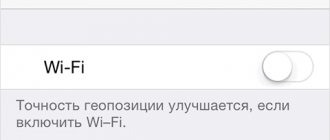Every owner of an Apple smartphone has at least once in their life encountered the fact that the device gets very hot both during operation and at rest. And the reason for this could be both natural factors and various types of malfunctions. Let's figure out why the iPhone heats up - when it's normal, and when it's worth contacting a service center or doing home repairs.
We follow our instructions, built on the principle of from simple to complex solutions. The manual is universal and suitable for all iPhone models: 4, 4s, 5, 5c, 5s,6, 6 Plus, 6s, 6s Plus, SE, 7, 7 Plus, 8, 8 Plus, X, XS, XS Max, XR, SE 2, 11, 11 Pro, 11 Pro Max, 12, 12 mini, 12 Pro, 12 Pro Max.
Main reasons
To eliminate different reasons for the gadget heating, first determine exactly which part of the iPhone heats up the most:
- Back cover, in the camera area. When using a flashlight or video recording.
- On the back cover in the upper right corner. This place houses the processor and video processing chip.
- Under the “Home” button at the bottom - relevant for older models. There may be a problem with the charging socket. iPhone went into emergency mode after falling into water. The tactile response mechanism has malfunctioned.
The manufacturer himself indicates the optimal temperature range from 0 to +40 °C.
In principle, this requirement should also be observed for devices running the Android operating system. But we have separate material on them.
High CPU load
Most often, high temperatures in the area of the processor and video subsystem are observed in the following cases:
- Active gaming. The user launches a demanding toy. For example, “Tanks” on maximum graphics settings or “PUBG”. iPhones with obsolete hardware do not always run the latest editions of games. The smartphone includes both a graphics accelerator and a central processor, the chips generate a lot of heat and the body temperature rises quickly. The device begins to slow down and become dull.
- Watching movies, TV series, YouTube or other video content in HD/uHD/4K modes. This is a huge load on the video chip - the iPhone gets hot.
- Launching a bunch of applications with geolocation, transmitting a large amount of traffic, which work in the background. This also includes simultaneous work in several documents. All this loads the CPU.
Sometimes the iPhone gets warm when running antivirus applications or other programs that actively use the central processor.
Unfinished applications
The iOS ecosystem is known to most users due to its high level of security and stable operation of all applications. However, this does not exclude the fact that there are no crude or unfinished programs in the AppStore. Such programs are marked as beta or alpha versions. Utilities are not yet balanced, “not brought to perfection,” so they can heavily load the memory and CPU, and quickly drain the battery. All this leads to strong heating and temperature jumps.
Another type of application that can cause heat is cracked software.
These are programs that are installed after jailbreak. Crappy pirated utilities from Cidya are downloaded onto the smartphone. They work unstably, causing thermal overheating.
When talking
Any conversation is a constant load on the communication module and almost all components of the mobile phone. This problem is familiar to anyone who has ever talked on a smartphone for more than 15 minutes. The situation can get worse if the user is talking in an area with poor signal quality. The device will be constantly searching for the network. In such conditions, the iPhone heats up and quickly discharges.
The same rule applies to instant messengers and other communication applications. For example, when making a video call via Skype, not only the main radio sensor is heavily used, but also the video chip, as well as the central processor.
When distributing the Internet
When operating in access point mode (internet distribution), the smartphone takes on the functionality of two devices at once: the phone itself and the mobile Wi-Fi router. This is a double burden. The main radio sensor (3G/4G/LTE) plus the Wi-Fi chip works immediately. The heating is especially noticeable when downloading for a long time or distributing traffic to other devices. In 30-40 minutes the case heats up to an uncomfortable temperature of 40-45 degrees.
At 45 degrees, the iPhone's protection system automatically turns off the device to prevent damage to the battery. This means that the device has overheated and will not turn on until it cools down to 20-25 degrees.
When navigation is enabled
The situation is similar to the previous point. The user activates the GPS transmitter. The chip begins to work in constant mode together with the main radio sensor. If the phone is used, for example, as a navigator, then an increase in temperature quickly reveals itself. At this moment, there is a load on the GPS, the video chip (displays the map on the display), as well as on the CPU, which calculates the path. It is not surprising that the battery drains quickly.
Battery problem
There are three reasons to consider here:
- Physical damage to the battery. Characteristic symptoms: it gets warm and reboots. Breakdowns, a strong impact (fell on a concrete floor), bending of the case - all this leads to a violation of the integrity of the battery. Moisture getting inside the case will also have negative consequences.
- Resource development. The smartphone's battery has simply run its course. Usually it is enough for 1000 complete charge/discharge cycles. This is about 3-4 full years. The first signs that the battery has begun to “die” are charging to 100% in 20-30 minutes. After disconnecting the charging cable, the phone begins to rapidly lose charge.
- Battery defect. Oddly enough, even Apple equipment has production defects. Sometimes a similar problem occurs after replacing the battery at a service center.
- Not original memory. A common problem with wireless and wired charging. But if the charger unit (power adapter) heats up to 40 degrees, it’s not scary, that’s how it should be.
Viruses, advertising trojans
The iOS system has a high degree of security if the user has the official firmware version. When a person jailbreaks, he not only removes the device from warranty, but also opens the door to numerous viruses and other malware.
Advertising Trojans can get onto your smartphone while surfing the Internet. There are also Trojans that perform silent installations. Malware works in the background, mining cryptocurrency on the user’s device. Such applications do not reveal themselves in any way, except for the heating temperature in the CPU area (the right side of the case is closer to the upper corner).
Errors in iOS and with Jailbreak installed
The Jailbreak procedure is somewhat similar to the process of rooting a device running Android OS. After such “settings” the iPhone may begin to glitch and freeze. This will affect the performance of the gadget, as well as its heating level.
Very rarely, the body of the device heats up due to incorrect operation of the operating system. Bugs in iOS stress certain components of the OS. The device begins to freeze and glitch. Sometimes temperature fluctuations appear. Such bugs are most often quickly fixed with the help of OS updates.
Hardware problems
This group includes all reasons that relate to breakdowns or malfunctions in the “hardware” part of the device:
- Mechanical damage after falls or strong impacts, body bending (jeans bent in a pocket).
- Moisture getting into the internal components of the iPhone. A typical symptom is that it freezes and turns off.
- There is a manufacturing defect of any component. A characteristic symptom is that it reboots on its own.
- Malfunctions in the power controller or battery.
- The insides of the case were clogged with dust. A thermal “cushion” has formed.
Case and other external factors
Other factors influencing temperature include:
- Dense covers that affect heat dissipation. These can be either ordinary silicone bumpers or thick leather or fur products.
- The smartphone is constantly lying next to another heat source. For example, next to a working laptop on the table. Or in a bag with an active power bank.
- Direct sunlight. If the device is often located, for example, on a window.
- Wearing tight clothing. For example, in the back pocket of warm trousers. In this case, the fabric plays the role of a dense cover and prevents heat from dissipating into space.
The last point also includes accidentally turning on the camera when carrying a cell phone in the inner pockets of clothing. This puts a lot of stress on the system, plus the pocket itself prevents heat from escaping.
The device overheats during a call
During a long conversation, the phone can, of course, heat up. But if only one part of it is heated, for example, the top or back cover, then this indicates unnatural heating.
Solution
First, you can try changing the operator. If it doesn’t help, reflash with system restore. If this does not solve the problem, take it to service.
Overheat
Video: causes and solutions to problems with phone overheating
https://youtube.com/watch?v=J6WgCjvshmE
The iPhone can and should get warm during operation. It's quite normal. But if the device gets very hot for no apparent reason, then there are problems that should be resolved as soon as possible. In no case should such a symptom be neglected, since it can lead to many much more serious consequences.
How to check an iPhone when buying second-hand
How to fix Apple ID sign-in errors
Recommendations
Let's look at a number of tips that will help extend the life of the device and prevent the iPhone from overheating
Let's give technology a rest
Make it a rule to take a 5-minute break if you actively use your iPhone for more than 30 minutes. This will protect the device from overheating and preserve your vision. This is especially true for watching long movies and TV series, as well as for active gaming.
Update firmware and programs regularly
iOS developers are constantly optimizing the system for different needs. They make changes, fix errors, fix and improve the operation of all components. This removes part of the load from the CPU, video chip, memory and battery. Also, don't forget to download updates for applications. This will affect the performance of the system. If your iPhone starts to get warm and discharges after the update, wait until the new version of iOS is released; software errors are usually fixed within a week or two.
If the network signal is weak, do not use your smartphone again
Avoid calling or communicating via instant messengers if you have a long conversation ahead and the signal level leaves you waiting for better. Or look for a location where the network coverage level is at least 70% of full capacity. Go to the upper floors, go to a less crowded area.
Charge your battery correctly
To extend the life of your battery, use two tips:
- Place your iPhone on charge when the battery level reaches 20%. Remove your smartphone from charging when the battery is 80% full. Don't wait until it's completely drained and don't charge your phone until it's fully charged. This is the recommendation of phone manufacturers.
- Use original chargers and cables. Or buy proven analogues.
If the back cover of the smartphone begins to bulge, or the screen has moved slightly away from the body, immediately take the battery to a service center. This type of power supply is on its last days. Its operation is impractical and even dangerous for electronic components.
Unload rarely used programs from memory
Unload unnecessary applications from memory every two days. Just call up the panel with all active programs and delete them one by one or all at once. Once every two months, conduct an audit of installed programs. Delete unnecessary software from memory without regret.
Don't leave in the sun
Direct sunlight is harmful to electronics. If you remain under a light source for a long time, the display may deteriorate; darkening or the appearance of yellow spots is often observed. In rare cases, the system goes into emergency mode and the phone turns off completely. At the same time, the device practically does not respond to the power button. It displays a notification: “iPhone requires cooling before use.”
Restore your iPhone like new
If the smartphone still heats up and the recommendations do not help, try restoring the gadget as new. Just reset to factory settings, and then restore the device “like new”. Just don’t forget to backup your information on iCloud or an external storage device in advance.
Temperature range of smartphone operation
According to official information from Apple, all modern iPhones are designed to operate in an ambient temperature range of 0 to +35 ° C. This means that it is the temperature around the device that gives you an idea of the numbers you should pay attention to when viewing the weather forecast.
In Russia, the outdoor temperature in summer rarely exceeds 35 ° C, and in winter it regularly drops below zero. In the central part of the country -50 is the norm.
In any case, a few extra degrees above 35°C for a short time should not cause problems with the smartphone. But if you're going on vacation to warmer climates, you'll need to be more careful with your iPhone. In Dubai (United Arab Emirates), a popular tourist destination, summer temperatures rarely drop below 40°C.
Interestingly, very cold temperatures drain the phone's power faster, causing the iPhone to shut down without affecting the battery. On the other hand, operating at very high temperatures can permanently reduce battery life.
The above values apply to iPhone. Safe storage range -20°C to +45°C.
Question answer
Let's look at a few questions and answers that a user may encounter when the device heats up.
What happens if it overheats
In this case, two scenarios are possible:
- The system will go into emergency mode. The phone will turn off and wait until the temperature drops to an acceptable temperature.
- The iPhone will break. This can happen when the phone gets hot not only due to some internal reasons, but also due to an external source. For example, when located near another heat source or in the open sun. It all depends on how hot the case is.
However, the emergency mode will always be triggered first.
Why does it get hot when turned off?
Several options are possible:
- The power controller is faulty.
- Moisture got inside. Some board components are filled with liquid.
- Wiretapping is working. The rarest reason.
Only service center specialists can determine the exact cause.
When heating is normal
It is worth noting that heating up to 32 ° C is the normal operating condition of the iPhone. Sometimes the temperature may be slightly higher, and this will also be considered normal:
- When working in resource-intensive applications and games.
- When the video is running in high definition.
- When using fast (powerful) charging.
- At the time of traffic distribution via Wi-Fi.
- When updating the OS.
Such heating is temporary. They should be considered as working moments.
How to quickly reduce your temperature
It will not be possible to achieve an instantaneous decrease in temperature, but you can significantly speed up the process:
- Unload all background processes from the smartphone, turn off active radio sensors (GPS, Wi-Fi).
- Remove the cover.
- Place the phone in a cool place. For example, in a dark closet.
But don't put your phone in the refrigerator! This may ruin your cell phone, but it won't help it.
What affects iPhone temperature?
A slight increase in iPhone temperature does not indicate the presence of a defect. It is quite natural if the gadget heats up in the following situations:
- Wi-Fi module is activated. The temperature of the device increases especially strongly if it distributes a Wi-Fi signal rather than receives it.
- The user launched several resource-intensive applications on the mobile device at once. In this case, it is completely normal that the device simultaneously loses several percent of its charge.
- The iPhone was in a “deep” discharge. To pull the device out of this state, an increased current is required, the supply of which leads to the case becoming “boiling.”
- The user operates the gadget in an aggressive mode (for example, plays a “heavy” game) while it is “recharged”.
If the device literally discharges before our eyes at a time when it is not faced with particularly difficult tasks, this is a sign of a malfunction. The user also needs to “sound the alarm” if an increase in the temperature of the mobile device is accompanied by software malfunctions and errors.
Why does iPhone 6 heat up?
In some cases, the iPhone 6 becomes warmer than in standard cases for simple, natural reasons. Using various additional functions, such as 3G or 4G, checking mail, leads to slight heating of the gadget. And constantly working Wi-Fi leads to quite strong heating of the device. In addition, at a remote location, the iPhone spends more energy connecting to the network, which also leads to overheating.
Why does my iPhone heat up while charging? The temperature of the device rises slightly when connected to a charger. If it was completely discharged before connecting, this also leads to heating, since a large amount of energy is supplied.
Please note that you cannot work with an iPhone connected to a power outlet! This leads not only to excessive heating of the phone, but also to rapid deterioration of the battery.
Perform a hard reboot
The first thing you need to do if your iPhone won’t turn on is to perform a forced (aka “hard”) reboot. It brings the iPhone out of recovery mode, which may have been accidentally turned on, and simply resets the software errors on the device.
Force rebooting works differently on different iPhone models.
On iPhone 6s, iPhone 6, iPhone 5s and earlier . Press the Home and Power buttons (the power button located on the side or top of the case) at the same time for 15 seconds until the Apple logo appears on the screen.
On iPhone 7 and iPhone 7 Plus . Press the Volume Down button and the Power (side) button at the same time for 15 seconds until the Apple logo appears.
On iPhone 8/8 Plus, iPhone X and newer models. Press and immediately release the Volume Up button. Press and immediately release the Volume Down button. Then press and hold the side button for 15 seconds until the Apple logo appears.
? Remember how to force a reboot on your device. It can help with most of these types of glitches that can happen on iPhone.
Forced reboot is completely safe. Doing this does not delete any data on your iPhone, so you can do it without any worries.
❗ Methods for restoring an iPhone in this manual are arranged from simple to complex. If a hard reboot does not help, move on to the next method. He will have to help solve the problem.
Connect iPhone to iTunes in Recovery Mode
If the iPhone does not respond to charging or a hard reboot, the smartphone must be switched to recovery mode. Here we immediately note that restoring the iPhone may not be necessary directly. First things first.
First of all, try to return your iPhone to working condition without restoring it. This method has saved thousands of iPhones without deleting data, which involves recovery. Therefore, we strongly recommend that you use it first.
Step 1: Connect your iPhone to your computer using a USB cable and launch iTunes (Finder window in macOS Catalina).
Step 2: Enter iPhone into Recovery Mode. For this:
Note: The iPhone must be connected to the computer via a USB cable.
- On iPhone 6s, iPhone 6, iPhone 5s and earlier . Press the Home and Power buttons (the power button, located on the side or top of the case) at the same time for about 20 seconds until the iTunes logo (the laptop logo in iOS 13) appears on the screen.
- On iPhone 7 and iPhone 7 Plus . Press the Volume Down button and the Power (side) button at the same time for about 20 seconds until the iTunes logo (the laptop logo in iOS 13) appears.
- On iPhone 8/8 Plus, iPhone X and newer models. Press and immediately release the Volume Up button. Press and immediately release the Volume Down button. Then press and hold the side button for about 20 seconds until the iTunes logo appears (laptop logo in iOS 13).
Step 3: In the iTunes window, click " Eject iPhone ".
Step 4 : Restart your iPhone . To do this, simply hold down the “Power” button (side button). You can also force a reboot using the method described above.
As a result of this operation, your iPhone can turn on and work like before again without the need for a restore.
What other problems cause the iPhone to heat up?
Once a month, the phone needs to be cleaned of accumulated dust and any other types of contaminants that have penetrated inside the device. If the iPhone gets hot, the battery needs to be replaced to fix the problem.
To avoid having to wonder why the iPhone is heating up, you should pay attention to other problems:
- the battery holds a charge for several hours;
- there was a failure in the software that manifested itself by spontaneously switching menus, turning on or off the gadget, etc.;
- the gadget freezes or slows down;
- Problems appear when the phone is turned off.
All these reasons, to one degree or another, lead to partial or complete heating of the case, which subsequently leads to failure of the device.
Unnatural causative factors
If your IPHONE instantly heats up and discharges extremely quickly, and none of the above reasons are confirmed, you should pay attention to unnatural causes of this phenomenon. As practice shows, the problems affected the functioning of the system. It is almost impossible to figure out the situation that caused this on your own, because there are no characteristics indicating this. In this regard, it is useless to ignore what is happening with the gadget: you should definitely contact the experts!
How to fix the problem yourself
Unfortunately, DIY repairs at home often lead to damage to the device. The developers of the iPhone 6 plus did not care at all about ease of repair. It is not easy to separate the display from the unit on a smartphone. This requires special tools: a screwdriver with a five-point slot, plates with pointed edges, as well as patience and time. Enthusiasts master these intricacies, spoil a couple of copies in the process and become professionals. For those who do not want to take risks, welcome to the service.
Source