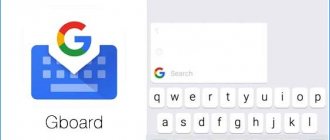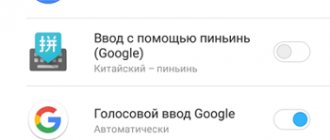What you need to pay attention to exactly.
In this case, I will not divide devices into gaming ones and not much. Mac is for professionals and work, and nothing else.
The question of buying a keyboard came up unexpectedly for me. At one time, I chose the MacBook Pro 13'' because of its compactness and portability. But in order to increase my productivity, I decided to organize a stationary workstation on its basis with a 27'' monitor, Magic Trackpad 2 with Force Touch instead of a mouse and a keyboard.
The latter is especially important for an IT journalist, so I wasn’t afraid to get confused. The new Magic Keyboard didn’t work (apparently, the white buttons just annoy me), so now I’m considering a couple of interesting options from Logitech. While I was digging through the models, I compiled a list of points that are important in this matter.
Why you need a keyboard for Mac
From a technical point of view, you can connect any keyboard to your Mac computer. You can use a wireless Bluetooth connection or a wired connection via a USB-A > USB-C adapter. Typing will work in any case. However, if you're used to working on a Mac computer and primarily using the Apple Magic Keyboard, then you're probably used to certain keys and functionality. In that case, you'll want to get them on your other keyboard as well.
The Magic Keyboard has a compact design with 78 keys. All of these keys, including the arrow keys, are part of the smallest possible data input block. Few other keyboards, even the smallest ones, use this layout. Apple also makes a full-size Magic Keyboard with a numeric keypad, treating it more like an XL version.
For other manufacturers, this 104-key keyboard is the default full-size option.
If you prefer a smaller keyboard, you can use the term tenkeyless (TKL) to search for it. This means there is no 10-key numeric keypad. You can also find a description of the keyboard in percentages. This is not a percentage of the length and width of a full-size keyboard, but a percentage of 104 keys. Some get rid of the arrow keys, function keys, and others, getting 60% or 65% in a compact body.
The keys on the top row of the Apple keyboard are assigned to system tasks, like changing screen brightness and volume. They can be used like the classic function keys F1–F12, but you will need to press the Fn key first. On any keyboard that isn't designed specifically for Apple computers, the opposite is true: F1-F12 are located at the top, and system-level tasks require some kind of keyboard shortcut.
Logitech K750
Is it fair to compare Apple's $99 and $49 offerings to significantly more expensive keyboards? Perhaps it really makes sense to look in the other direction - the price of the Logitech K750 in the official store is $60. The keyboard catches sunlight and can store it for 3 months of battery life, and the optional silver color of the 8.5 mm thick case is a direct hint at the need for close cooperation with Apple products.
Communication with the Mac is wireless and in the same way you can connect up to 6 Logitech devices to the gadget, such as a mouse, headset, gamepad or, why not, another keyboard.
Key remapping
If you've only used standard keyboards in the past, you'll be surprised at the variety of mechanical, gaming, and ergonomic keyboards out there. Gaming keyboards include customizable RGB backlighting, which is a far cry from Apple's uniform style. In many cases, there are programmable macro keys for different functions. Mechanical keyboards provide a satisfying sound and tactile experience. In most cases, they have more key travel, that is, the distance before the key is pressed all the way. The higher it is, the more convenient it is to work.
If you experience pain in your hands, wrists, and shoulders when typing, you can try using an ergonomic keyboard. They are designed to reduce hand strain during use. A keyboard like this, which is more comfortable to type on, can make life much easier.
Most premium performance gaming keyboards can be customized using developer software. Customization apps allow you to remap keys. You can change parameters such as the time the keyboard goes into sleep mode and program the RGB backlight. This way you can turn the Windows key into Command, force Caps Lock to activate Option, or make another layout convenient for you.
When setting up a non-Mac keyboard, software plays a vital role. Unfortunately, many configuration apps are Windows-only and don't work on macOS. Before purchasing, make sure this is not the case for you. The most well-known manufacturers of keyboards for Mac are Logitech and Kensington. Among the manufacturers of gaming keyboards, Corsair, Logitech and SteelSeries stand out.
Smaller manufacturers like Kinesis and Drop don't have keyboard customization apps. Instead, customization is offered through a combination of built-in controls and driver-free applications. They work directly on the keyboard or in the browser. It's not as convenient as setting it up through the app, but overall the result is the same.
If the process of remapping keys without changing the key label confuses you, you can buy stickers. They are intended for keyboards where the inscriptions on the keys have been erased, but are also suitable for reassigning keys. Some mechanical keyboards come with replacement Command and Option keycaps. If you want to define Mac-style function keys, you may need stickers.
keyboard stickers
Stroke height - from butterfly to manual
Previously, keyboards were divided into membrane and mechanical. But today such a classification is not relevant, because almost all manufacturers use their own patented combined technologies.
Now the height of the stroke is more important. Conventionally, from analogues of the “butterfly” in the MacBook 12'' to mechanics in gaming solutions.
I prefer below average, but this is too personal to give specific advice at this point. try typing a page of text before purchasing .
By the way, do not forget to pay attention to the distance between the buttons - more or less. The convenience of one or another option will become obvious even after a short use.
Best Low-Cost Magic Keyboard Alternative: Satechi Aluminum Bluetooth Keyboard
The Satechi Aluminum Bluetooth Keyboard is a great option over the full-size Apple Magic Keyboard. It has many of the same features and a slightly better typing experience, as well as more color options.
Quick Summary: Our Top 5 Picks
| preview: | Product: | Brand: | Price: | Shop: |
| Azio Mac keyboard | Azio | $$ | Check price | |
| Satechi USB Wired Keyboard for Mac | Satechi | $$ | Check price | |
| Gaming keyboard E-Element | HUO JI | $$ | Check price | |
| Seenda Bluetooth Keyboard | Seenda | $$ | Check price | |
| Perixx Keyboard for Mac | Perixx | $$ | Check price |
Best Apple-style keyboard for power users: Logitech MX Keys
This keyboard contains useful tools to make your work easier, including the ability to connect to multiple devices simultaneously. Fans of flat laptop-style keyboards may love this design, but the narrow body reduces comfort.
Pros:
- Looks elegant, eco-friendly lighting.
- Works seamlessly on a variety of wireless devices on different operating systems.
- High autonomy.
May not like:
- Small key travel.
- Too flat.
- Wrist rests sold separately.
Prices for Yandex.Market
Logitech MX Keys
Best TKL Keyboard with Ergonomic Features: Kinesis TKO
Bold functionality makes the Kinesis TKO gaming keyboard the preferred choice for fans of the best ergonomics.
Pros:
- Four ergonomic feet allow you to swivel and tilt the keyboard.
- Three-button spacebar.
- 10 profiles.
- RGB backlight.
- The package includes a bag.
May not like:
- An application without drivers makes it difficult to configure and update the firmware.
Amazon prices
Additional features and software for OS X
Ask yourself not which additional keyboard features you need, but which ones will work on your Mac.
The other day I tested a multimedia monster with my MacBook right in the store - almost everything is special. the keys refused to work without any drivers, and there is simply no software for them on OS X.
To be honest, this moment came as a surprise to me. I was sure that these “dark” times had passed a long time ago.
However, the most important point for many in this case will be the presence or absence of a digital pad , and not a button for creating ridiculous macros.
Best split ergonomic keyboard for Mac: Kinesis Freestyle Edge
Manufacturer Kinesis offers excellent ergonomics in a gaming keyboard for those who want to protect their wrists.
Pros:
- Three True Cherry MX switch options.
- Comfortable ergonomic design after getting used to it.
- Great plush wrist rest.
- Per-key RGB backlighting.
May not like:
- The driverless SmartSet program makes it hard work.
- An optional “lift kit” is purchased separately.
- It will take time to learn.
Amazon prices
Connecting to a Mac - with or without wires
Another point that everyone chooses for themselves.
Some people love wired solutions for their supposed faster responsiveness. Others prefer cordless ones for convenience and cleanliness on the desk. In the second case, you need to pay attention to the batteries - regular batteries, which will have to be changed periodically, or a rechargeable battery.
Of course, I prefer the maximum reduction of “laces” on the table.
Best Stylish Mechanical Keyboard: Drop Shift Mechanical Keyboard
The mechanical Drop Shift is a full-size keyboard designed by ingenious people. You should enjoy typing on it, but the cost and configuration options make it a choice for a limited number of users.
Pros:
- Unique design brings a full-size keyboard into a compact design.
- Excellent build quality.
- Halo True Switches.
- Magnetic feet make standard and reverse tilt possible.
May not like:
- Application for configuration via browser.
- High price.
Amazon prices
Don't go wrong with the design (“height, age, weight”)
In my case, I can’t do without a minimalist appearance and metal in the design. I am preparing a handmade wooden stand for the MacBook, so there are no options here.
However, visual pleasure is not the main thing. You should also pay attention to the comfortable physical size of the device. Some people like bigger ones, others prefer the most compact options that don’t take up much space on the table. All this is individual and very important.