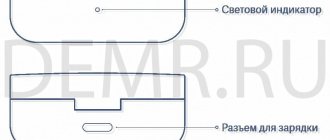Xiaomi Redmi Airdots wireless headphones have collected a lot of positive reviews and even made it into our rating of the best headset options for sports. Users appreciated everything about them - the elegant design, high-quality materials, and the comfortable anatomical shape of the ear plugs.
There is only one problem with them - there is no voice instruction in Russian for Redmi Airdots. The headset currently only supports Chinese, all recommendations are pronounced in it. But in the manual, which is presented in text form, everything is not always clear.
However, this is easy to fix. Because the headphones turn on and off easily. The only difficulties are caused by the display and the pairing process (headphones with each other and both of them with the smartphone). We will look at these questions, as well as the main points related to the operation of a wireless headset.
Headphones
The headphones are initially equipped with medium ear pads. You can replace them with suitable ones. Using headphones may reduce your perception of external sounds. Do not use headphones in environments that may pose a safety hazard. It is recommended to use one earphone outdoors.
Those who bought TWS Xiaomi Mi AirDots are also watching
Top Bluetooth headphones from Aliexpress (benefits, where to buy, characteristics) - Check out: Rating. Top 30 wireless bluetooth headphones 2022. Where to buy, how to choose
Equipment, case
The delivery set of Redmi Airdots is as ascetic as possible; in the package, in addition to the case itself with headphones inside, there are only additional ear pads of different sizes and a small booklet with Chinese characters. You don’t have to look for a charging cable or instructions in Russian in the box, and since the LED indication here is by no means the most clear, the first days of using Airdots Google will be your faithful companion.
The headphones are offered exclusively in a black body color, while the copies available for sale may differ in the inscription on the case cover - “Mi” or “Redmi”. I came across the first option, and from user reviews it follows that there is no difference between them.
The case itself is made of simple plastic, it is matte, and therefore quickly collects fingerprints and is easily scratched, which is clearly visible under the daytime sun. If cosmetic aspects are important to you, it is better to immediately buy a silicone case. I use everything as is, so as not to spoil the main advantage of the case - compactness. It is really very small and light, fits comfortably into the pocket of any summer clothing.
The headphones inside and the cover of the case are held with magnets, the fixation is tight - the case does not open, even if you shake it purposefully.
The build quality is good, although the design can hardly be called monolithic - when pressed hard, the plastic creaks a little under your fingers, but there are no extraneous sounds or play during normal use of the headphones. Keep in mind that the lid hinge is plastic, and therefore must be handled with care.
There are only two functional elements on the case: on the front there is an LED indicator that lights up red when the case is charging, and on the back there is a MicroUSB port for this very charging. It would be overly presumptuous to expect Type-C from a device for $18, so there are no questions for Xiaomi here.
Charging TWS Xiaomi Mi AirDots headphones
Before using the device, remove the insulating film from the charging contacts of both earbuds to fully charge the charging box and earbuds. Use the USB charging cable to charge the case.
| Case | Indicator |
| Low charge | The red LED indicator flashes every 3 seconds. |
| Battery is low | After placing the earphone in the case, the red LED indicator lights up for 10 seconds. |
| The battery is charging | The indicator glows white during operation. |
The headphones will warn you about low battery using a voice prompt. Place the headphones in the charger. The red indicator will light up while charging. The white indicator will turn off after fully charged for 1 minute.
Those who bought TWS Xiaomi Mi AirDots are also interested in
Read in full - Top Smart bracelets (advantages, where to buy, characteristics) - Go to: Top. Rating of fitness trackers 2022. Select fitness trackers.
How to connect one ear pad
Users do not always want to use two earbuds. For a conversation, only one that functions as a compact headset is quite suitable. In addition, battery life will increase by an hour.
But keep in mind that for such purposes you need to use the right embouchure, which is the main one; the left one can be placed back in the case. If you put the right one in the case, the Xiaomi AirDots will automatically turn off. Just hold down one control button until a white flashlight appears and synchronize in the smartphone settings.
Connecting TWS Xiaomi Mi AirDots headphones to your phone
Automatic connection: Take out both earbuds from the charging case, wait 2-3 seconds, the earbuds will automatically start in sequence. Then open the Bluetooth device search, select "MI AIRDOTS BASIC_R" and click to complete the connection.
If the connection is not established, insert the headset into the charger and repeat the above connection. After the first connection, the headset can be automatically connected to the last paired device.
Manual connection: When the headset is turned off, manually turn on both earbuds. The white indicator will flash until both earphones connect automatically.
After successful serial connection, the white indicator of the right earbud will flash slowly, indicating the device is ready to connect.
Airdots Instructions for Resetting a Wireless Device
If you want to reset your AirDots headphones, then to do this, according to the user manual, which is not provided in Russian, you need to do the following:
- Press and hold the multifunction key for 15 seconds. The red and white indicators will flash 3 times alternately and then go off. After this, the device will reboot;
- Refuse to connect “Redmi AirDots_R” in the list of Bluetooth devices. Delete this entry in the list of Bluetooth devices and restart your smartphone.
Connecting one Xiaomi earphone to a phone
Automatic connection: Take out one earphone from the charging box. After the power turns on automatically, search for Bluetooth devices and select MI AIRDOTS BASIC_R (or MI AIRDOTS BASIC_L) and click to complete the connection.
Note: the left earphone (L) takes a little longer to connect than the right one.
Manual connection: When the headset is turned off, manually turn on one of the headphones. When the LED indicator starts flashing white, start searching for Bluetooth devices.
Possible problems
What can go wrong:
- If the right or left earphone is silent, the problem may be either a discharge or a breakdown. The first step is to charge both the case and the device in it. If it doesn't work, the only thing left is the headset repairman.
- If the Xiaomi headphones do not pair with each other, it means that there has been a settings failure or a software failure of the entire system. The problem is usually solved either by resetting the settings (press and hold the button on both earbuds for 30-50 seconds), or by desynchronizing and re-searching for devices to pair. If several attempts are unsuccessful, try charging the case and holding the buttons on the headphones without removing them from the sockets.
It also happens that the smartphone does not see the wireless headset. In such a situation, you need to check whether Bluetooth is working correctly (whether another gadget sees the headset). As a rule, the problem is solved by rebooting both devices.
Functions of TWS headphones Xiaomi Mi AirDots
The following functions work on the left and right earbuds
Answer/End Call
When you receive a call, touch the touchpad to answer the call.
When making an outgoing call, touch the touchpad to end the call.
End call
When there is an incoming call, touch and hold the touchpad for 1 second.
Playback Control
To control playback, touch the touch pad.
Note: The player must support background operation.
Activating the voice assistant
To activate the voice assistant, double-tap the touchpad.
Note: Your device must support voice assistant and standby activation features.
Answer the second call and switch between calls
When you receive a call, touch the touchpad to answer the call. When there is an incoming call on the second line, touch the touchpad again to switch to the new incoming call.
To switch between lines, double-tap the touchpad.
Switching smartphone microphones and TWS Xiaomi Mi AirDots headphones
To change the microphone, touch and hold the touchpad for 1 second.
Turning speakerphone on/off
During a call, double-tap the touchpad to turn on speakerphone.
To turn off the speakerphone, repeat the operation.
Playback control and answering/rejecting calls
Since there is only one button on the back of the headphones, all available functions are performed only with its help. Only the conditional code changes - the number of touches and the duration of the hold.
Control of Redmi Airdots depends on what they are used for at a particular moment.
- While listening to music: one short touch – pause;
- two short touches - launch the next track or turn on the voice assistant (the Xiaomi headset, like most analogues, including mono devices, works with all popular products - from Google Assistant to Alexa).
- one short touch - answer the incoming call (if the user was listening to something before, the track will pause so that you can talk);
Characteristics of TWS headphones Xiaomi Mi AirDots
Model: TWSEJ02LM. Maximum operating time: up to 4 hours. Case charging time: up to 2.5 hours. Headphone charging time: up to 1.5 hours. Standby time: up to 150 hours. Case operating time in standby mode: up to 6 months. Maximum operating range: up to 10 meters. Bluetooth version: 5.0. Supported profiles: HFP/A2DP/HSP/AVRCP. Headphone battery capacity: 40 mAh. Case battery capacity: 300 mAh. Input current parameters: 5 V 300 mA. Contents: Xiaomi AirDots headphones (charging case, 2 headphones), user manual.
Read the user manual for Xiaomi Mi True headphones in German
Security measures
Warning
1. Do not disassemble, repair or modify the Mi True Wireless Earbuds Basic 2 for any reason, as this may result in fire or even complete failure of the product.
2. Do not expose the headphones to very low or very high temperatures (below 0°C or above 45°C).
3. Keep the product indicators away from the eyes of children or animals while using the headphones.
4. Do not use this product during a thunderstorm. This may cause the product to malfunction and increase the risk of electric shock.
5. Do not wipe or clean the headphones or their case with alcohol or other volatile liquids.
6. Avoid contact of the product with water.
7. Excessive sound pressure caused by headphones can cause hearing loss.