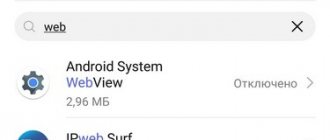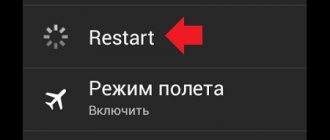1 Nov 2021
4352
Android TV is an operating system for televisions and set-top boxes developed by Google. Continues the tradition of the OS of the same name for smartphones, but taking into account the features of TV. Allows you to install applications and games from Google Play for the big screen and watch movies without cable channels. In the future, experts believe, this system will dominate.
- How the Android TV system works
- Are Smart TV and Android TV the same thing?
- Pros of Android TV OS
- Cons of Android TV OS
- Differences between Android brands
- How to run Android TV on TV
- Is there an alternative to Android TV?
- How to choose a TV on Android
How the Android TV system works
Simply put, the operating system on your TV allows you to do the same things on your TV that you're used to doing on your smartphone.
: Launch different applications from Google Play, surf the Internet and generally have easy access to interactive entertainment. Android TV is essentially a code (its core is Linux, written in the programming language C and C++) or a set of algorithms that connect the processor, memory and other elements of the TV computing system directly with programs and applications.
How the operating system works on Android TVs.
's developer architecture , or "content storefront" as the OS was called in early press releases, is similar to Android in smartphones. The difference is that it’s kind of stripped down, but it also has its advantages:
| Criterion | Android TV | Android for smartphones |
| Functions | Limited settings | Full access |
| Launcher (desktop) | Cannot be changed | User's choice |
| Google Play Apps | Only with support for large screens and remote control | Any that are in the Google Play store |
| Updates | Depends on Google, updates regularly | Depends on the smartphone manufacturer (may not be updated at all) |
| Where can I install | Only on TVs and set-top boxes with a certificate from Google | On any device |
Android TV is a recent invention. Google announced the OS in June 2014. The very idea of creating an operating system for televisions and set-top boxes is older - the first developments under the name Google TV began back in 2009 through the joint efforts of the search engine and partners: Intel, Sony and Logitech. A year later, the first TVs based on the system appeared, but there was no demand, and the program was canceled.
Connection methods and their features
Today, 3 main connection methods are actively practiced, it all depends on the type of set-top box and TV:
- HDMI is the most common port, providing 4k video and high-resolution audio. Usually such a cable is included in the kit.
- SCART or VGA are worse standards, but they already transmit FullHD video, which will be enough for most users.
- RCA, popularly known as “tulips”, is an option for older TVs that have 3 3.5 mm ports in different colors. If your TV allows you to use something else, it is better to abandon this standard. You shouldn't expect better HD quality in it.
Are Smart TV and Android TV the same thing?
“Smart TV” appeared by analogy with “Smart Phone”. The term “smart” in both cases means the ability to run applications and games that were once the preserve of a desktop computer on TVs and phones, respectively. From this we can conclude that Smart TV is a general concept that describes the entire range of technologies for integrating interactive services into televisions, including the Android TV operating system and any of its analogues.
According to Statista, in 2022, 70% of TVs sold were Smart TVs (the most recent sales statistics). In other words, they had either Android TV OS or its analogues. Now the percentage is most likely higher. In 2022, more than half of the world's TVs, 52% (including those purchased a few years ago), as Hub Entertainment Research notes, are classified as smart TVs. Among people over 35 years of age, the share of owners of such TVs is even higher - 61%.
A new round in the development of Android TV began in 2014, when the company released its own Nexus Player set-top box and provided the ADT-1 developer kit (also a set-top box, but for testing applications). In 2016, Google launched partnerships with global technology brands. This moment can be considered the beginning of the mass implementation of the OS.
What the Android interface looks like in 2022. Home screen of Haier 75 Smart TV MX
The future of Google TV
Google TV, as we said, will be Google's only operating system for smart TVs and other set-top boxes or HDMI adapters. Android TV will eventually disappear, and that makes sense. Because it is no longer just a home screen, it is also brand equity to create a recognizable ecosystem.
Therefore, when everything happens, it will be a matter of time. For now, you need to be patient and use the previous method if possible to get the new interface. Although it must also be said that there is nothing major going on with the current Android TV home screen. While you can access all the services you're interested in, the aesthetic section may be the least relevant of all.
Pros of Android TV OS
1. Large selection of channels and services with films, videos and music without connecting an analog antenna, cable or satellite TV. They are available using one of two technologies:
- IPTV, that is, interactive television over the Internet protocol. Available through telecom operator.
- OTT (Over the Top), Internet TV, where content is delivered directly to the user, bypassing the operator. All popular online cinemas and video services use this technology: Amediateka, Kinopoisk HD, Netflix, Hulu, Disney and even YouTube. Access to films and TV series can be obtained both on websites and through applications.
2. Applications and games created taking into account large screens and user behavior scenarios (they differ when interacting with a smartphone touch screen and a remote control). There are now more than 2.5 thousand such applications on Google Play. Google controls their compatibility with TV, so the likelihood of encountering an application with bugs is lower than on a smartphone or tablet.
3. Internet surfing through the built-in Google Chrome browser (you can install any other one that supports TVs), viewing and listening to media files (photos, videos, music) from external media (flash drives, memory cards), as well as recording broadcasts to your hard drive.
4. You can broadcast video from a PC, laptop, smartphone and tablet to your TV via the Internet - the Chromecast function is responsible for this.
5. Simple interface. Controls on a TV with an Android system are intuitive, the first setup wizard is the same for all types of devices, so if you have used the OS once, there will be no problems with the new equipment. There is Google Assistant support for voice search and control.
The latest version of Android TV, the 11th, was released on September 22, 2020. At the end of 2022, Google promises to release the 12th, which will render the user interface in 4K resolution (namely, the interface, 4K content is already supported
) and will allow you to configure a smooth change in frame rate. You can update the operating system on your TV from the Settings screen by clicking the Search for updates button.
Show downloaded apps
Although Android TV makes it easy to download apps, some apps don't show up in your app drawers. This especially applies to apps that aren't on the Google Play Store or that are natively supported by your specific Android TV model. To see these downloaded apps, you can download Sideload Launcher from the Play Store (free).
Unfortunately, there's no way to set it as your default launcher, and you have to open Sideload Launcher every time you want to find a specific app. However, one click is better than not being able to find apps even after installing them.
Cons of Android TV OS
There are also some downsides, but basically they are common to all smart TVs:
- Updates occur less often than we would like (usually once a year).
- The programs you download take up space on the hard drive of your TV or set-top box, and it may run out. If there is an excess of them, the system may work slowly.
- Not all applications are free; free ones often show ads.
- You need to create an account and register with Google to have access to the services. Without an account, you won't be able to download apps or use most Android TV features.
- Disadvantages in privacy. Android apps may collect data about your interests, TV viewing, and websites to tailor recommendations and advertising to you.
Use Google Photos as your screensaver
You can also use an app called Photo Gallery and Screensaver (free) and display your Google Photos as a screensaver on your Android TV, like Google Home Hub. To set this up:
- Once installed, open the app on your TV from the Android TV Play store and select Google Photos as the source.
- Select the Specific folder from which you want to display these images. Because Google Photos automatically merges photos of the same person - based on their face, you can select the person's folder the same way I chose Rupesh's folder.
- You can also choose how often the images change.
Besides Google Photos, you can also choose popular photo sites like Flickr and 500px as sources, or even display locally saved images. Please note that there is (probably) a bug in this screensaver app, that is, it shows the date and location of the image, which may initially be confused with the current date or location. This may bother you until you see some photos.
Differences between Android brands
Partially, the disadvantages of the system are solved by the open source code (Android Open Source Project). Any developer can add to the OS, make the changes he needs, or create personal programs for his TVs. According to Google, this protects the market from monopolization and opens the way to innovation. Therefore, each manufacturer, including Haier, may have a different set of OS programs.
If the vendor radically deviates from the source code, such a modified system is a shell
— it kind of covers the Android source code. It has a separate name, for example Wildred, Yandex TV. It is created to optimize the operation of the system for specific hardware and services, increase productivity and give its customers an original experience.
"Highlight" Android TV Haier
Haier has been installing the EVO TV application on its TVs since 2022 - this is the company’s development. It saves time when searching for films, helps you learn about new releases from editors’ selections, as well as search for content by category and go to the player of a partner cinema: Kinopoisk HD, Okko, Start, Megogo. The application regularly holds promotions with gifts for users. More details - follow the link.
Interface of the EVO TV movie search application. Only works on Haier TVs
Why do you need Android on TV?
The setup took about 15-20 minutes: I suffered more from typing my login and password using the remote control. Otherwise, there were no problems: on a whim, you poke at different options and choose what is more convenient for you. First of all, I went to my favorite services Kinopoisk, Okko, Apple TV (that’s what I definitely didn’t expect to find in the Play Market), and also checked it for 4K playback - my favorite clips on YouTube were in some incredible quality, the detail was simply amazing.
Apple TV, what a meeting!
It remains to test it while watching football matches, but I think there will be no problems with this. I was also surprised that the remote control works via Bluetooth - until recently it seemed to me that nothing could surprise me.
How to run Android TV on TV
Option two:
- Buy a TV with the Android system pre-installed (sometimes they are simply labeled as Smart TV, combining both concepts).
- Buy a TV with an HDMI connector and connect a TV set-top box with the Android operating system (full-size set-top boxes are called TV Boxes, but there are mini versions that look like a regular USB flash drive).
You won't be able to install Android on an old TV. We wrote above that devices with a pre-installed OS are certified by Google. But the point is not even that, but the fact that old TVs simply do not have the necessary architecture: processor, hard drive. There is simply nowhere to put the system. In this case, a TV box becomes the solution.
Opinions vary online about which is better, a TV or a set-top box. Both there and there there is a processor, memory, network adapter, connectors. A remote control serves as a mouse and keyboard, often with voice control and search functions. The difference is that the former offer a boxed solution where everything is configured, the latter need a monitor or TV screen and more detailed settings.
Examples of TV set-top boxes (or media players) in two form factors
Comparison of Android TV and set-top boxes
Let us indicate the main advantages of the first and second in the table:
| Criterion | Android TV | Android set-top box |
| Remote control | One is universal, for managing channels and applications on TV | TV remote control and set-top box separately - you need to look for each of them and use both to interact with the TV |
| Desktop interface (launcher) | Same for all brands. You can only change through file managers, unofficially | Depends on the console model. You can install any launcher from Google Play |
| Overheat | TVs have a cooling system that prevents them from heating above the set temperature. | Set-top boxes, especially cheap ones, often get hot. The case is too small to accommodate a powerful fan |
| Settings | Ready to go as soon as you sign in to your Google Account | You need to connect to the TV, configure the set-top box separately |
| OS update | Regularly, easily update via “Settings” in the TV control menu | Depends on the model and type of firmware: sometimes old TV Boxes are not updated, or to update you need to go to the website of the company that released the set-top box |
| Price | High compared to set-top boxes - from RUB 17,990 for Haier TV | There are both cheap and expensive ones, but still cheaper than a new TV |
| Replacement | Replacing a TV with a new one is expensive | You can change or improve your old TV at any time if the picture on it is satisfactory |
Connect PS4 controller for games
Android TV also supports a wide range of games, including some action games like Asphalt 8. But to play these games, you need to connect a controller via USB or Bluetooth. While standard gamepads will easily suit you if you have a PS4, you can also use your existing PS4 Dual Shock controllers and connect them to your Android TV. Just follow these steps:
- On your controller, press and hold the PS and Share buttons to enter pairing mode. The indicator behind the controller will start flashing.
- On your Android TV, go to Settings , and then select Add an accessory from the Remote & Accessories menu.
- Android TV will search for nearby Bluetooth accessories. Select Wireless Controller and your PS4 controller will be connected to your TV.
Is there an alternative to Android TV?
In 2022, Rethink Technology Research concluded that Android TV will become the leading operating system in set-top boxes and smart TVs within five years. The hegemony will be shared by the US Reference Design Kit (RDK), which is used by local corporations Comcast, Liberty Global and other cable companies, and Huawei's Harmony OS, which is expected to capture up to 75% of the Chinese market by 2025.
Examples of OS for TV and set-top boxes
- Apple tvOS (TV set-top boxes from Apple).
- Roku OS (set-top boxes and, more recently, Roku TVs, mainly in the USA; Haier TVs with this OS were also released at one time).
- Fire TV OS (Amazon set-top boxes). The operating system is only half unique - it is written based on the open source Android TV.
- Google TV (not to be confused with the failed project of 2010). In 2020, the search engine under the old name released a new shell (that is, an addition to its own OS). This is almost the same as Android TV, only the shell is designed for the new Chromecast with Google TV set-top boxes. The main difference is that the OS home screen is now based on the recommendations and subscriptions of a specific user. In the future, innovations will be added to the classic Android TV OS.
- Tizen OS, Web OS, Firefox OS (they use a number of South Korean and Japanese brands in their TVs).
Distribution of operating systems in 2022 (Statista data for 2022)
Advantages of Smart TV
The emergence of technology is due to the increased need of modern users for access to the Internet. A TV with ordinary functions can no longer satisfy desires. Smart TV provides the opportunity to watch terrestrial and cable TV channels, online broadcasts of television programs and sports competitions, films, clips, and series.
What can be considered the optimal Internet speed for watching online movies and TV?
Attention! Before starting the review of programs, we remind you that they require a wide Internet channel.
Its approximate parameters:
- Low level of online video quality (SD, 480p) - 1.5 Mbit/s is possible, but 3 Mbit/s is better.
- The average level of online video quality (HD, 720p) is at least 8 Mbit/s.
- High quality online video (Full HD, 1080p) - no less than 12 Mbit/s.
- Very high quality level of online video (Quad HD - 2k, 1440p) - min level 18 Mbit/s.
- Ultra-high quality online video (Ultra HD - 4k, 2160p) - from 35 to 45 Mbit/s.
Most often, all family members use the Internet channel at the same time. Consequently, their devices will require their share of the total speed to operate. Therefore, you should choose from the provider’s proposals a tariff plan that creates at least a small reserve. Then watching online films, as well as your favorite TV series, will go like clockwork.
Let's move on to consider the most popular Android applications (apk), which work free of charge and do not require a subscription fee from users. In these online cinemas, everyone can, without paying a penny, enjoy their favorite TV series, TV shows, cartoons and movies, as well as access any video content. So, let's start listing the best applications for TV Box media set-top boxes.