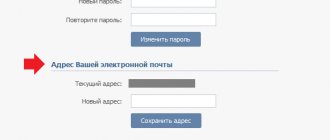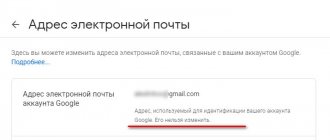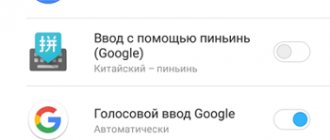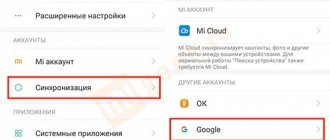Tools we need:
- Plastic spatula
- If you don’t have a plastic spatula, you can use a bank card or a guitar pick
- SIM Tray Removal Tool
- Good workplace lighting
- Accuracy and attentiveness
Xiaomi Redmi parsing sequence
- Step 1 - remove the SIM card tray
- Step 2 – implement the tool
- Step 3 – Removing the Fingerprint Sensor
- Step 4 - remove the battery
Video tutorials for analyzing Xiaomi Redmi:
- Redmi 3
- Redmi 4
- Redmi 5
Step 1 – Be sure to remove the SIM card tray
Before you start disassembling your Xiaomi Redmi phone, you must completely remove the SIM card tray. This needs to be done because the tray inside the phone goes inside the motherboard, where the contacts of the SIM card and radio module are closed, and on the outside the tray is attached in the middle of the side of the phone. When disassembling, we will completely separate the back of the case from the phone, and if we do not remove the tray, it will not allow us to do this.
Return to content
Step 2 – Introduction of plastic tool
After you have removed the tray, you can begin disassembling the phone.
Attention: only plastic tools can be used! You cannot use any metal tool, because... The phone parts are plastic and metal deforms them very easily.
Take a plastic spatula and try to insert it into the gap between the front and back cover. When the spatula slightly enters the gap, it must be moved around the entire circumference of the phone several times. This procedure is necessary in order to unlatch all the latches that secure the back cover to the front panel around the perimeter.
If you don't have a special instrument, you can use a credit card or a guitar pick to play the guitar. The plastic card will have to be slightly sharpened before starting the operation, because... she is too thick to carry out such delicate manipulations.
After you have run the tool around the entire perimeter several times, the back cover will begin to move away from the panel. Carefully pry it up and go through the tool again in those places that do not give in.
Return to content
Step 3 – Be careful with the fingerprint scanner
Some Xiaomi Redmi models have a fingerprint scanner on the back panel. When removing the back cover, do not rush, because if you pull it too hard, you can damage the wire that goes from the sensor to the motherboard. Carefully turn over the back panel and use tweezers to disconnect the sensor wire from the microcircuit. It is attached in a special groove. Don’t pull too hard, everything needs to be done carefully.
Return to content
Step 4 – Removing the Battery
Most likely you want to disassemble your phone to change the case or replace a worn-out battery.
Before you remove the battery, make sure you disconnect the 2 wires that secure it to the motherboard. They also fit into special slots, so they are easy to detach and put back together when reassembling.
After disconnecting the wires, do not rush, because... The battery is attached with double-sided tape to the phone chassis. Place the same tool under the battery, feel for the viscous adhesive tape and move it from left to right and vice versa, gradually peeling off the battery. Do not make sudden movements, do everything smoothly and carefully.
The tape is disposable, and when you remove the battery, you will most likely damage it greatly. Therefore, if you want to change the battery, buy thin double-sided tape in advance to stick the new battery. Otherwise, there is a high chance that the battery will dangle inside the phone, causing you discomfort.
Return to content
What you need to disassemble your phone
Unfortunately, Xiaomi smartphones, like most other brands, do not have a removable cover . But do not rush to immediately grab a sharp object and pry the panel in the hope of instantly snapping it off. To carefully disassemble the case without scratches or damage, a number of tools are required . Namely:
- Special spatula for disassembling smartphones . You can buy it at a hardware store for a small amount. Or it is possible to use an analogue in the form of a plastic card.
- SIM card ejector . Usually comes with the phone. If lost, replace it with a regular thin pin or paper clip.
- Tweezers and screwdriver . For unscrewing bolts in a smartphone.
- New details . For example, you want to change the screen or glass of your device. These elements must be purchased in advance from a trusted seller, paying attention to the quality of the product.
You can buy an inexpensive phone repair kit on AliExpress. The total cost of just a set will not exceed $10.
xiaomi mi 4
Before disassembling, turn off the phone. The procedure consists of the following steps:
- We remove the memory cards and SIM using a paper clip.
- Remove the back panel of the mi 4. To do this, find a small recess at the bottom. It must be pulled towards you, unfastening the cover. You can also remove the panel using a suction cup.
- There are 1.2 and 0.5 millimeter screws inside. All visible screws must be removed to remove the back frame and then the board.
- Disconnect the motherboard from the battery using tweezers. To do this, you need to unclip 3 cables from the board, then remove the battery (by the way, it is held on by factory tape, so it takes a little effort to remove it).
- We unclip 3 more connectors from the board and unscrew three screws. Next, the board can be removed, not forgetting to disconnect the dark wiring.
- To detach the display, you will need a suction cup. We place it on the screen, using a metal spatula to remove the frame. We detach the train.
Xiaomi smartphones are easy to disassemble yourself. Many breakdowns can be repaired without contacting service; it is enough to buy the necessary parts for replacement. However, it is worth remembering that disassembling the phone yourself may void the warranty.
Step-by-step instructions for removing the cover
So, let's start removing the back cover from the Xiaomi smartphone, an example will be described on Redmi 4X. The main thing in the operation is to carefully read the instructions, do not rush and do not worry . The procedure itself is not particularly complicated.
- First, turn off the phone and wait a couple of minutes for all system processes to stop.
- Next, take a paperclip, insert it into the hole for the SIM card and press a little. Remove the tray.
- To prevent scratches on the screen, glue a protective film or glass to the display . As an alternative, you can use tape and then carefully peel it off.
- the spatula in the slot of the housing . Carefully and slowly move along the perimeter, starting from the bottom corner . If one edge has successfully snapped off and the others are still closed, do not try to jerk off the entire panel. If necessary, you can help yourself with scissors or a suction cup, but do not scratch the body .
- When all the latches open, carefully lift the lid . Any jerk can damage the fingerprint scanner ribbon. Therefore, we separately pry up the train and remove it using tweezers . Set it aside like the back panel. This completes the removal of the cover.
The above process is similar on almost all Xiaomi models. It may vary slightly depending on the phone . For example, some smartphones have an in-screen fingerprint scanner, so there will be no cable.
Xiaomi Redmi 4X
The Redmi 4X body consists of a board with a fixed display (on one side) and other internal components (on the other). The back cover is made of aluminum and has plastic inserts at the top and bottom. Not far from the camera on the back panel there is a fingerprint sensor. The panel itself is held by latches to the board. For them you will need a metal spatula (or plastic).
Before actual disassembly, you must turn off the device, remove cards from the device (memory, SIM) using a paperclip. The further process is as follows:
- We insert a spatula under the back cover of the device to a depth of 2 mm. We start from the end, go around the perimeter of the device, gradually unhooking the latches.
- Then you can remove the back panel. It is enough to lift it a little, slowly. If the process is difficult, it means that not all latches have been opened. When the panel is removed, you need to pay attention to the cable to the fingerprint sensor. It is short, and careless movement of the lid can damage it. The cable must be snapped off by prying up the fastener and removing it. There may be adhesive tape stuck on it, which must be lifted before removing the cable mount.
- Under the cover of the device there is a chipset, on top of which there is a protective board. The battery and camera module are also located here. To remove the module, unfasten the cable fastening. To remove the processor or disconnect the battery, you need to take a Phillips screwdriver (1.5 millimeters) and unscrew all the screws on the protective board. If necessary, you can detach the panel covering the area with the speaker.
- After unscrewing all the screws, the device can be considered disassembled. Don't forget which screws are for which holes.
Note! Many internal components have cables attached to them, so you need to be careful not to damage them when disassembling them.
- When the protective board is removed, battery fasteners will appear that need to be unclicked. It is possible that even after this the battery will be difficult to remove. It's all because of the glue that holds it in place. To soften it, you can try heating the case.
Disassembling Xiaomi is a simple process. During work, it is important to be careful with internal components and cables, and not to forcefully pull parts if they do not give in. And do not forget to tighten the screws back to where they were removed from.
How to change the display of Redmi 4X
If the front panel of a device is damaged, it is often necessary to replace the entire display, not just individual glass. You can do this yourself, just buy a new screen and arm yourself with the necessary set of tools.
The instructions are as follows:
- We disassemble the smartphone according to the instructions above. We remove seals, if any. We unscrew the screws from the back panel and remove the battery. We place the screws so as not to mix them up when reassembling the device. The panel hiding the speaker also needs to be removed.
- We carefully tighten the cables to avoid damage. We put the cable from the camera module aside.
- We take out the green board.
- We move the front camera, speaker, vibration motor, and volume and power buttons that are disconnected from the smartphone to the new display (you need to be careful with them, since the cable from these buttons is extremely thin).
- Then we connect the remaining cables to the new screen and peel off the blue film.
- In the end, it remains to reassemble Xiaomi in the same way as it was disassembled. Before assembly, it would be a good idea to double-check that all the necessary components and cables are connected to the new display.
Replacing the touchscreen
Replacing just the screen is much easier than replacing the entire display module:
- We disassemble the smartphone by removing the back panel and removing the battery.
- Using a spatula or card, pry up the housing mount. If this is not enough, then the touchscreen needs to be heated with a hairdryer.
- After reaching the desired temperature, you need to take a suction cup and use it to pull out the screen. The glass itself may be damaged in the process, so be careful.
- When the old glass is removed, you need to remove its remains from the body (without using water). It is enough to clean them with a spatula.
- After cleaning the case, we proceed to attaching the new touchscreen. Apply a small layer of glue to it, apply it to the body and hold it together. The main thing is not to overpress it, otherwise the new touchscreen may crack. Remove any remaining glue.
- After about half an hour, you can reassemble Xiaomi.
How to remove the battery from Xiaomi and replace it
All the insides of the smartphone are carefully hidden under protective panels and circuit blocks. Therefore, alas, one disassembled case is not enough for further action. But don't be upset. Below you will find detailed instructions telling you how to properly remove the battery without damaging the “stuffing” of the device.
- First of all, remove the bottom protective panel . To do this, unscrew and remove the bolts.
- Disconnect the battery cable . It is better to heat the battery for quick removal. Any stream of warm air will do, including a regular hair dryer.
- Carefully remove the battery , getting rid of any remaining glue. We put it aside.
- We take adhesive tapes and place them on the sides , in no case catching the display cable. Let's start installing the new battery. We snap its connector and lower it onto the tape . We press the part a little until it is completely glued.
- We turn on the mobile device to check its functionality. If everything starts and functions normally, we begin the reverse assembly . That's all, the battery has been successfully replaced.
You can find out how to disassemble specific models in our special articles.
- Redmi 4X – remove the back cover, change the display, touchscreen and battery.
- Mi 5 – disassembling the case, changing the battery, glass, display and power controller.
- Redmi Note 3 – replacing the camera and battery + detailed and complete video instructions.
What to do next
Having disassembled the Xiaomi Redmi in this way, the “filling” of the smartphone will be visible. You can see the top panel, under it there is a processor, a camera and some other components of the device, the panel itself serves as an antenna for Bluetooth and Wi-Fi modules, in the lower part there is another protective screen, it also serves as an antenna for cellular networks, under it - main speaker of the smartphone. The central part of the “internals” is occupied by the gadget’s battery.
Most often, the back cover is removed to replace the battery or camera. This may also be required if the touchscreen is damaged, but you cannot do it without sophisticated equipment, so this type of repair work should not be performed at home.
Why open the cover of your BQ smartphone?
Typically, the need to open the lid arises for several main reasons:
| Cause: | Explanation: |
| Connecting a SIM card to a gadget | Sometimes even two SIM cards. |
| Connecting an SD memory card to your phone | Such cards can increase the size of the phone's memory to 128 gigabytes (or even 256), which is a definite plus for music lovers, fans of video series and other voluminous content. |
| Battery check | Namely, checking the connection density of the phone’s battery and studying its characteristics. |
| Turning off the phone | If we are talking about forcibly turning off the phone by removing the battery. |
| Battery replacement | Relevant if the BQ battery has exhausted its resource. |
In all these cases, the phone user needs to open the back panel of the gadget. But the latter fits so tightly that many are unable to open it. What to do? Let's look at two ways to open the lid.
How to close the lid back
Often, owners of smartphones in BQ fall into a stupor when they remove the cover. An inexperienced user may think that it will now be impossible to install it back. However, this is absolutely not true. On the contrary, putting the panel back in its original place is even easier than removing it.
There is no need to use additional tools or nails. All that is required of the BQ owner is to carefully place the cover on the body. Next, you need to make sure the panel is positioned correctly. Sometimes a situation occurs when a person confuses the bottom and top of the device. Fortunately, a special hole for the camera helps you avoid mistakes.
If all the parts are aligned correctly, you just need to press on the smartphone body and the cover will close. When performing the operation, you will hear a characteristic click. There is no need to be alarmed, as it only indicates that the lid is tightly secured with plastic clips.
However, you should also close your smartphone carefully. You need to understand that all elements of such devices are made of plastic. One awkward move and the lid will break. Of course, replacing it is much easier than replacing the entire body, but you will still have to spend a certain amount and time searching for the right component.
4.4/5 — (21 votes)
Author
Hermann
Expert in the field of digital technologies and the activities of mobile operators. I am engaged in constant monitoring of industry changes in Russia and abroad.
How to open the back panel on Samsung Galaxy S7 Edge
Let's look at an example of how specialists open the non-removable back covers on the Galaxy S7 Edge smartphone. It is much easier to do this when you have equipment special for this at hand. It resembles a regular vice, equipped with a large suction cup.
Device for opening the cover on a Samsung smartphone
It serves as a holding tool for the rear of the body. With this equipment you will not need a heat gun. Since it refers to methods that have a certain risk of breaking the Samsung with high temperature.
Procedure:
- In the middle there is a niche for the phone. The body is placed between two rubber vise holders;
- The lid of the device is closed and the suction cup is activated. It is attached to the back cover of a Samsung smartphone. The joints must be moistened with alcohol or an alcohol-containing solution; Attaching a suction cup to the back cover of a Samsung smartphone
- The pressure regulator, which is located on the right, comes into play. When twisting it, the smartphone body is held in a rubber vice, and the suction cup “pulls” upward; Pressure regulator in the device
- The regulator is hand-tightened, but not tightly tightened, since we are dealing with a fragile material. Every few minutes we tighten the regulator further. Open case of a Samsung smartphone
Ultimately, the glue between the parts of the case gives way and the device is disassembled into two main parts - the back cover and the Samsung mobile phone module. When the cover comes off the module, there is no need to immediately open the device. It is necessary to remove the suction cup from the body, after which you can open the machine.
Models with removable cover
Smartphones of all series released before 2022 mostly have a collapsible body, so the task is greatly simplified for them. All you need is a guitar pick or a plastic card.
- If your device has a SIM/memory card tray, remove it first.
- Carefully inspect the body of the gadget - there should be a groove on one of the edges. Insert a pick there, a corner of a card, or just pick it up with your fingernail and gently lift it up.
- Carefully walk along the edges, snapping the cover away from the fasteners - in most cases this should happen without difficulty.
- After completing this step, the cover should come off, revealing access to the battery and/or SD and SIM card slots.
As you can see, the operation for such Samsung models is elementary.
Algorithm of actions
First, inspect your smartphone. At its upper end, to the right of the micro-USB connector, you will see a small recess, as if created so that the cover can be pryed off. Carefully insert your fingernail into this recess and slide it to the left, going along the part where the plastic case fits snugly against the glass of the smartphone display. If you are unable to do this, while moving along the body with your free hand, lightly squeeze it on the sides so that the plastic bends and makes it possible to open the lid. Next, carefully run your fingernail along the entire perimeter of the smartphone several times, thereby opening the cover of the device. The plastic panel may crack slightly when opening, and there is no need to worry - this is normal. Open the lid of the BQs 5020 Strike once, and you will easily do this operation again and again in the future.