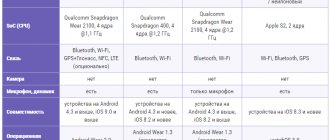December 23, 2018
Manufacturers have recently been releasing new smartwatch models more and more often. But, it is noted that all of them very quickly become unusable due to insufficient battery life - that is, operation using a battery without additional recharging. However, the Chinese company, which recently entered the market, has set itself the goal of overcoming this barrier. This is how the Mobvoi TicWatch Pro smart watch was born, equipped with a number of other useful and interesting things.
- 1 Manufacturer
- 2 Release date and price
- 3 Main characteristics
- 4 Design
- 5 Screen and two displays
- 6 Essential Mode
- 7 Autonomy
- 8 Software and performance
- 9 Health and fitness on mobvoi ticwatch pro
- 10 Additional functions and features
- 11 Guide to using the buttons
- 12 Advantages and disadvantages
- 13 Xiaomi Mobvoi Ticwatch Pro – video review
Release date and price
The new Mobvoy Tiwatch model was released in the summer of 2022. It was expected that the new Mobile Watch would be the TicWatch E2, but that turned out not to be the case.
Regarding the purchase:
- Firstly, you can purchase the gadget directly from Mobvoi (that is, from the official website) if you are in the US or Australia;
- Secondly, you can order the watch on Amazon, which is the manufacturer's main partner specifically for this release.
This gadget is located in the more or less affordable sector of the smartwatch price category - the price of TicWatch Pro is $250 . The watch also comes with a magnetic charging cradle (special charger) and a user manual. The company also provides a warranty against defects in the device and its operation.
xiaomi mobvoi ticwatch pro – excellent packaging
Now let's see what the device offers for this amount.
Unpacking and packaging
I received a small square package in black for testing with a picture of a clock on the front and its name. But on the back of the package there is a list of the main features and functions of the new smartwatch model. The list is really large, but I will tell you more about each feature in this detailed review.
At the same time, I would like to point out that the quality of the cardboard packaging was very good. That is, the box was made of thick cardboard material. Therefore, the device came to me for testing without any damage.
After unpacking, I found the following components, such as the device itself with a strap, instructions and a charging cable with a magnetic connection. In general, the equipment was standard. Okay, let's move on and let's take a closer look at the smartwatches from TicWatch.
Main characteristics
The main features of the new watch make it clear that the device has a good foundation plus nice additional functions.
Brief characteristics of TicWatch Pro:
- Operating system: Wear OS (formerly Android Wear) is a special version of Google Android OS created for smartwatches and other wearable devices;
- Processor: powerful Qualcomm Snapdragon Wear 2100;
- Dimensions: diameter 45 mm and thickness 12.6 mm;
- Memory: 512 MB RAM and 4 GB internal;
- There is NFC with the Google Pay service installed;
- The screen is the main feature of this model: 1.39 inches OLED 400x400 pixels (used as the main screen) and FSTN display (used as the second);
- Connections: Bluetooth2, Wi-Fi 802.11 bgn 2.4 GHz;
- Battery: 415 mAh;
- Charging connector type: removable cradle;
- Autonomy: Smart Mode on Wear OS – 2 days, in main mode – about a month;
- The watch is waterproof thanks to IP68, but it is still not recommended to swim with it.
Competitors
Today, this is the only watch that uses the Snapdragon 4100 chipset. However, it still has competitors. For example, the Samsung Galaxy Watch 3 and Galaxy Watch Active 2 immediately come to mind, both of which combine style, performance and a host of useful features. Well, just managing Tizen OS gives a lot of positive impressions.
It should also be noted that Fitbit Sense is a lighter and more compact device that combines a lot of features not found in other gadgets. For example, this device has a special sensor that detects the temperature of the human body, which is useful for the early detection of various diseases.
If we consider options based on Wear OS, we can also remember the Skagen Falster 3 with a stylish design and high performance - this model is powered by the Snapdragon 3100. You can also look at the TicWatch Pro 2022 - they are not as fast as the new model, but still very nothing.
Design
It’s worth noting right away that Tiwatch Pro differs in its spring appearance from previous models, namely, it looks more expensive and premium, creating the impression of a high-class watch than previous models.
This is what the TicWatch E model looks like This is what TicWatch S looks like And this is what TicWatch Pro looks like
You can immediately feel the difference.
The new model is said to be a bit like the “Tag Heuer Carrera Connected”.
The Tiwatch Pro has a rigid fiberglass-reinforced nylon body, framed by a silver frame that, along with the back cover, is stainless steel. The body remains lightweight and durable. By the way, all previous models were plastic.
On the right side there are two buttons next to the second and fourth o'clock.
xiaomi mobvoi ticwatch pro
The top button (2 o'clock) can open to view the main menu, available applications, serve as a power button and exit a program. The bottom one (4 o'clock) can be used as a shortcut to the most frequently turned on application (the default is Mobvoi Fitness).
A heart rate sensor and a magnetic charging socket are installed on the back.
Strap. Many people note the quality and originality of the strap. And its main difference is the different materials on the upper and lower parts. The top is leather and the bottom is silicone.
xiaomi mobvoi ticwatch pro – stainless steel bottom
This move is actually very practical, and it was done this way because silicone does not absorb sweat when worn and is easier to clean.
The model is available in two colors: black and silver .
xiaomi mobvoi ticwatch pro
Despite its external bulkiness, mobvoi ticwatch pro looks very stylish and dignified, which can be combined with any suits and even everyday clothes.
Activity comparison
Steps
The counting of steps for the same period is identical for the models:
If you wear one watch and then switch to another during the day, then when synchronizing with your phone, the data for the day will be transferred to the second watch, that is, there are no gaps during the transition.
Sports: walking
Photo of the smartwatch while walking:
During the entire training, the E3 model spent about 11%, Pro 3 GPS - 6%. Training results:
The discrepancies between the two smartwatches were in calories burned and heart rate:
The Pro 3 GPS had the maximum heart rate at the end of the journey, while the E3 had the maximum heart rate at the beginning. The watches were on different hands, so different pulses are possible, but there are also different dynamics. This will probably be fixed in future E3 firmware.
Dream
Both models evaluate sleep almost identically: For balanced sleep, it is good when the number of sleep phases (the end of the phase symbolizes REM sleep) per person per night is balanced in the following proportions: Drowsiness and wakefulness (fitness devices do not evaluate this phase) - 2-5% , Light sleep - 45-60%, Deep sleep - 15-25%, Rapid sleep (REM) - 20-25% (source). In this source you can read more about the quality of sleep assessment by fitness devices. The option from both E3 and Pro 3 GPS can be considered quite good: in the sense of treating sleep stages with less skepticism, as was the case in the review of fitness trackers (see, for example, the review of Xiaomi Mi Band 6 here and the review TicWatch GTH here). Below is a comparison of sleep recording via E3 in Essential mode and Pro 3 GPS in normal mode:
The sleep time in the two modes is the same. The difference is only in the duration of deep and light sleep; the remaining phases (waking and REM) differ at the level of error. Closer to the above-mentioned percentage distribution of sleep phases is the option of recording through the normal mode, and not through the Essential mode, which is logical, since non-working stress and oxygen sensors impair the determination of sleep periods. During the sleep period indicated above in Essential mode, battery consumption was 2%, before switching to this mode it was 11% and 4 predicted hours of operation.
Pulse
Static heart rate measurement is shown below:
As noted above, the two models estimate the pulse differently, meaning the results are different. I hope this will be corrected in the next E3 updates, since the discrepancies between the left (E3) and right (Pro 3 GPS) hands are large enough to be considered an error.
Oxygen
Oxygen assessment on both clocks takes the same amount of time:
Oxygen sensors are located in the same way in both smartwatch models.
Stress
The time and result of stress assessment for the two models are the same:
E3 is also considered stress during sleep, which is interesting to look at and compare how a person slept: does the period of deep sleep coincide with the minimum level of stress:
In particular, the photo above shows that during REM sleep the level of stress increases, and during deep sleep it is minimal and decreases. I noticed that before waking up the stress level was maximum, compared to the dynamics during the night. Coupled with data on sleep, at the time of awakening, according to which there was a REM sleep phase, the dream ended at the most favorable moment for awakening, which does not contradict the increased stress. In other words, the level of stress, at least during sleep and, in particular, at the moment of awakening by the TicWatch smart watch, is assessed correctly (for me), but what about you? The website fccid.io has a page about this watch with disassembly. By the way, I added a link to the disassembly of the TicWatch Pro 3 GPS (in the review of the smart watch of the same name).
Screen and two displays
As already mentioned, two displays are the main distinguishing feature of the TicWatch Pro, which affects the design, use and autonomy itself.
The main screen is a 1.39-inch OLED display with a resolution of 400x400 pixels. It displays the Wear OS interface.
And the top, second screen is a transparent Super Twisted Nematic (FSTN) liquid crystal display, through which the main screen can be viewed without activation. Its promise is low energy consumption. The FSTN display contains: time, date, number of steps, heartbeat.
xiaomi mobvoi ticwatch pro – two displays
During consumption, it was noticed that using two displays at once does not interfere with viewing the data of one of them, but using the top screen in sunlight is not very comfortable, because there is no backlight installed on the watch.
Ticwatch Pro displays can be displayed in three modes:
- Basic. In this mode, only the top screen is activated - FSTN, using which the watch will work for up to a month.
- Smart mode. It is in this mode that Tiwatches work like a smartwatch. In principle, one battery charge can last about two to three days.
- Hybrid. The most comfortable and practical mode. It displays standard data, such as date and time, but you can also enable other options using the button. Autonomy in this mode is about five days.
Clock display
TicWatch Pro 3 Ultra GPS has a dual display, which we have already seen on other smartwatches in this line.
Below is a 1.4-inch AMOLED screen, above it is an FSTN monochrome screen with low power consumption. Thanks to it, you can always see the current time, and much less battery power is consumed than with the traditional always-on mode.
The FSTN screen now has a backlight, here you can even change its color, there are 18 shades to choose from.
Essential Mode
Essential Mode (the same low-power mode) is activated in several ways: through “Settings”, through the application and using the function button.
When the mode is activated, the OLED display is disabled and the FSTN is enabled. When you turn on the second screen, when the battery is 100% charged, the system will notify you that you can use Xiaomi Mobvoi Ticwatch Pro for 30 days. But note that this phrase: "use for 30 days" implies that most features will be disabled, you will not be able to use Google Pay, Google Assistant, or GPS.
Mobvoi TicWatch can be configured to switch to power saving mode based on battery charge. That is, you can adjust it so that the watch goes into main mode (LCD panel) when charged from 5 to 20%.
Note that this second display mode will remain active until you turn it off.
Battery
- Capacity: 415 mAh
- Modes: Intelligent and Basic
- Charging: Branded
In the second generation of TicWatch Pro, a dual-layer display is used for two operating modes - Intelligent and Basic. In the first mode, both displays are active, which results in good battery savings; in the second mode, only the LCD layer is active, which ensures maximum battery life for the smartwatch.
Mobvoi claims that in Basic mode the watch can last up to 30 days on a single charge. This is too long a period for practical testing, but we can say that in one day of work in Basic mode we barely managed to discharge the battery by 5%.
The best option is to use the smartwatch in Smart mode and switch to the LCD display when idle. In this case, TicWatch Pro 4G/LTE will last a little more than two days if you use the heart rate sensor and GPS intensively. For comparison, with the OLED always on, the battery lasted for a day and a half.
Due to the technical limitations described above, we were not able to check to what extent the connection to a 4G/LTE network affects the charge consumption, so do not rush to rejoice.
Charging of the TicWatch Pro 4G smartwatch is quite fast. The magnetic platform can be connected to any standard USB port. The raised edges keep the watch in the desired position. The battery charges from 0 to 30% in just half an hour.
Autonomy
After looking at the two screens, we should talk about the autonomy of the smartwatch.
All previous models with Wear OS lasted a maximum of one day. And this time Mobvoy managed to achieve two days of autonomy. All these indicators, of course, depend on the use of those smart functions, such as GPS sensors, notifications, Mobvoi Fitness, etc.
Those who have already tested the gadget note that by the end of the day about 30-40% remains, which is certainly a good result.
And the charge can be restored in just two to four hours.
Software and Performance
The TicWatch Pro is equipped with a Qualcomm Snapdragon 2100 processor, which provides average performance on this watch. For example, one of the disadvantages is that if Bluetooth is turned on, Wi-Fi cannot be activated; some freezes also occur, especially when working with Google applications. However, the processor still copes with all tasks.
As for Wear OS, opinions differ: some are satisfied, while others are dissatisfied. However, this system can be a great competitor to other OSs for smart watches, and now manufacturers are actively improving and enriching it.
One of the advantages is the ability to work with both Android devices and iPhones.
Snapdragon Wear 4100+ platform
Features:
1. The quad-core central processor is made using a 12 nm process technology based on ARM Cortex A53 with a clock frequency of 1.7 GHz, and not 28 nm like the predecessor 3100. It has 85% greater performance than the previous processor.
2. Improved Qualcomm QCC1110 co-processor, which can display up to 64k colors, improves system response, such as turning on the display when turning the clock, monitoring heart rate, steps. The presence of this coprocessor makes SoC 4100+ different from SoC 4100. 3. Improved power consumption system by 25% compared to its predecessor and support for Bluetooth 5.0 4. Qualcomm Adreno 504 GPU (750 MHz) 5. Two Qualcomm® Hexagon QDSP6 V56 digital signal processors that process readings sensors in the background, GPS and modem, while power consumption is reduced by 25% 6. Support for 4G/LTE and 16MP cameras Processor circuit
:
Compared to the 2100 model, on which the rest of the smartwatches from Mobvoi are based, the operating frequency has increased, and support for additional functions (cameras) has appeared.
More details can be found at the link. Not all of the above features are used in TicWatch Pro 3 GPS
.
Smart watches are, rather, a test of the pen on 41 stones. The main emphasis in the model is on autonomy
, which
has increased threefold
.
This, of course, is nothing for those who are accustomed to a la Bips with two-week autonomy, but believe me, real smart watches are a different perception of reality. You control their phone in some sense, its notifications, respond to messages, use maps and, in the future, be able to make video calls over 4G. Already, the functionality of watches on Wear OS is not limited to pre-installed applications and can be expanded with new ones. Mobvoi uses two screens in its TicWatch Pro 3 GPS smartwatch: energy-saving and AMOLED. The first one is turned on when the second one is not needed. Moreover, training through the proprietary TicHealth application can be done through the FSTN display, which also has a positive effect on battery consumption. In addition to this, the Pro 3 GPS model has the usual smartwatch functions: heart rate, blood oxygen saturation, breathing, sleep tracking. We went directly to the product. The smart watch arrives in a square package, inside which are instructions, the product itself and a magnetic charging cable: Characteristics of TicWatch Pro 3 GPS:
1. First 1.4" FSTN display 2. Second 1.4" AMOLED screen, 454x455 pixels 3. Bluetooth 4.2 , Wi-Fi 802.11 a/b/g/n 4. GPS, GLONASS, Beidu, Galileo, QZSS 5. Contactless payments Google Pay, NFC 6. Dimensions - 47x48x12.2 mm 7. Battery capacity - 577mAh (2.82Wh) 8. Sensors and sensors - gyroscope, accelerometer, infrared, low latency sensor, barometer and light 9. Water protection according to IP68 standard 10. Replaceable 22 mm strap 11. Snapdragon Wear 4100 processor 12. RAM/ROM - 1/8 GB (5GB available) 13. Google assistant, microphone, speaker
The features of wear OS smartwatches were discussed in the TicWatch E2 review (review here). In relation to the Pro 3 GPS model, the above list remains, but only point 8 is modified (since the model has Bluetooth version 4.2). The previous list can be found under the spoiler.
Features of TicWatch smart watches
on display function
the watch has:
2. Voice or handwritten
input of
response text to messages from the watch, as well as phone control in terms of reading messages:
3. Full-fledged Google Assistant
:
4. Installing applications
directly from the smartwatch:
5. Creating your own WatchFaces
straight from the clock. There are many different applications on Google Play, incl. Facer. To select another WatchFace, press and hold the main watch screen:
6. More than 100 training modes
available to users via Google Fit on smartwatches, plus the ability to install third-party training programs such as Strava, Nike, Adidas:
There are also workout program options available through the TicHealth app. You can download the track and heart rate indicators, as far as I understand, I use Runtastic by Adidas, but the free version does not have such functionality. In one of the videos on YouTube, I saw how a user operated on training data from different smart watches received through the program.
7. For accurate activity tracking, you can connect external chest sensors
. Not every smart/fitness watch can boast of this feature.
8. Despite the fact that the watch has Bluetooth 4.2, the connection with the phone is good
, notifications come through one or two walls at a distance of 15 m.
Additional differences between the Pro 3 GPS and regular fitness watches are below: 9. Contactless payments
. Payment via NFC works in Russia, but does not work without modifications in Ukraine. To use contactless payment on your watch, you need to set a password, which must be entered again if the watch is removed from your hand.
10. Availability of FTSN display
Essential Mode
works , turning the smart watch into a fitness bracelet. When this mechanism operates, the battery life increases significantly, up to 45 days. The user has access to information about steps, calories, time, remaining battery charge and heart rate (in training mode through the official Mobvoi application).
This feature of the TicWatch allows you to consume less charge during training using this display (available only through TicHealth), so the function will indeed extend the life of the watch on a single charge. Smart watches from other manufacturers do not have such a mechanism: it is either limited to indications (like Samsung), or the smart watch simply turns into a regular watch (like Apple).
11. Smart watches on
Wear OS can be accelerated
. To do this, go to system Settings-System-About device and click on Build number 7 times in a row. After this, a developer menu item will appear in which you can disable transition animations between screens, which will speed up the clock a little. You can do this (at your own risk) with every Wear OS model.
All other differences are described under the spoiler. Pro 3 GPS is so far the only model on the market with the new processor. So far, no other company has presented its watches on this processor. It turns out that the watch has all the interesting sensors that the latest models of fitness watches have, but the only difference is, by and large, in the processor. In your free time, you can surf the Internet, settings, maps, applications and basic indicators (stress, heart rate, blood oxygen saturation, sleep - everything else that is on a fitness watch), create a WatchFace, which cannot be said about analogues. For example, I like Saphir from 70mai, but there is no need to look at them often, by and large: scrolling through the same thing tenth time a day gets boring and if you want to configure something, you need a phone. In smartwatches running an open OS, you can customize the watch. You can argue that this will get boring too. Yes, everything gets boring sooner or later. In terms of Saphir, I lack the ability to even reply “OK” to messages, plus (my personal) I don’t like to have a lot of unread notifications, such as advertisements in mail, messages that I can “read” and “delete” directly from the watch. In the case of other models, you always have to reach for the phone. Wear OS takes over part of the user's communications with the phone
,
and the Snapdragon Wear 4100 processor makes this part smooth and convenient
.
Functional
The main watch screens are shown below:
By sliding down, a quick access menu opens to the main functions: settings, airplane mode, sound notification of events (on/off), phone search, Google Pay, turning off the screen, brightness control. By shifting up, all unread notifications are visible (you can also delete or delete them there). Slide to the right - Google Assistant, to the left - a menu of quick functions (Tiles), in which you can place a calculator, weather, news, current activity indicators, and so on. On the back of the watch there are green lights, with which the pulse is read, as well as red and infrared lights, which, like the photodiode (in the center), are involved in determining blood oxygen saturation:
The smart watch has many functions, compared to its competitors - at the level: reading pulse, blood oxygen saturation, stress assessment, recording sleep (and daytime sleep too, for which you need to check the appropriate box), breathing and sports exercises, barometer, assessing the noise level around , voice notes.
Additionally, you can install other programs from the Google Store. Recording a voice message and listening to it through the watch's speaker sounds good: a voice sample is available in the video at the end of the review. You can also connect headphones to the watch and listen to music through them. As I understand from the reviews of real users, there are still problems with this, since the programs that offer the functionality of downloading audio files to watches are crude and not everything works for them. Such Android
. Functionally, smartwatches are, of course, not without problems. Some shortcomings in the operation of the voice assistant, in particular, are discussed on the forums, but these are not Mobvoi’s problems, but also Google’s, which are, or will have to be, fixed with operating system updates. The second display turns on quickly:
The watch reacts quickly to the rotation of the wrist. If an alert has arrived, then after turning your hand, the AMOLED display automatically lights up and the alert opens. When you simply move your hand to look at the time and number of steps or during a workout to look at process data, the main display does not turn on, which greatly saves battery. Payment via watches is almost always hassle-free. The payment time is no different, but it feels a little faster than through the phone. However, with terminals, as in the photo below, payment does not want to be made:
Error 832 is displayed. After reading on the Internet what this error could be, I found an explanation that it was a “network error, technical problems” (error code 83*). It turns out that this is not a problem with smart watches. There are no problems with the other terminals: similar to the one above (as in the gif listed at the beginning of the review) and remote terminals on a wire.
Autonomy
The smartwatch charges from 0 to 100% in 2 hours: The charge lasts from 2 to 3 days of use, depending on the scenario. With 85% charge, after turning on the watch for the first time, setting up the watch, downloading updates and programs, turning on all the sensors at all times, and using the health assessment functions, alerts, Google Pay and two workouts (30 minutes each with GPS), the watch had enough charge to last full day:
Not a bad indicator of autonomy. The second time the watch was used according to a similar scenario above, but after 18 hours the Essential Mode was turned on for 2.5 days. The charge before and after switching on was 57 and 52%, respectively. Then the watch worked according to the scenario without constant monitoring of stress and oxygen for another day:
It turned out to be 2 full days
, during the first 18 hours all indicators were monitored, in the remaining 24 hours only the pulse was monitored.
The third time, constant monitoring of oxygen in the blood, stress was turned off, and the smart watch worked for 2 full days
: A good indicator of autonomy for the new processor. Within 2 days of work, I spent hours making payments, responding to messages and receiving, reading, and deleting notifications from instant messengers and mail, plus a total of 5 workouts of 30 minutes each. If you disable auto-detection of workouts and do not conduct them at all, but enable constant monitoring of stress, heart rate and SpO2, and also periodically check indicators manually, pay for purchases, and respond to messages from the watch, then the watch will also work for 2 days:
The photo shows the residual charge after 2 days of operation. Three days can be obtained if you disable automatic detection of workouts and constant monitoring of stress and oxygen:
Pro 3 GPS worked 68 hours on a single battery charge, that is, almost
3 full days
.
During the period of battery charging, I interacted with the watch only for payment via NFC, several replies from the watch per day to messages, and once viewing a Telegram from the watch. The stated 3 days of operation on a single battery charge are confirmed by the manufacturer. After a residual charge of 1%, Essential Mode automatically turned on, and the watch worked for another 13 hours
(but it could have been longer, I was just tired of seeing the FSTN screen; when I tried to switch to AMOLED, a sign of the need to charge was shown), during which only steps were counted. The review period of the model for two days is a realistic and achievable indicator. A big role in ensuring such autonomy is played by the FSTN display, which turns on instantly, you just need to turn your wrist, and which will extend the battery charge for a long time if there is 1% left.
Above is an example of a watch in standby mode for 12 days. Before turning on Essential mode, the watch worked for approximately 16 hours; after 13 days in inactivity mode, the watch again worked for about 15 hours. In total, the hours were enough for 1.5 with all sensors.
Comparison of indicators
Steps
Comparison of the number of steps with Saphir based on training results: The Mobvoi application does not directly provide data on the number of steps. There is a graph of the average number of steps per minute, according to which the value is 134 steps/min. We multiply this number by 24.6 minutes, we get 3296 steps. Compared to 3,250 steps, according to Saphir, and considering the Pro 3 GPS workout was 2.5 minutes shorter, the figure looks comparable. According to the track graph (I don’t show it so as not to overload), at the beginning of the workout Saphir led straight through the houses, Pro 3 GPS did not, therefore, we can assume that the steps and training indicators are counted equally by the clock. Based on the results of comparing steps for the same period of time, it is clear that TicWatch adds steps where there are none, but 70mai at the same time does not count steps (since there are none): On the left - TicWatch data (5327 steps), on the right - Saphir (4441 steps). It can be seen that the latter, in particular, do not count their steps at night, and do not count them when shaking their hands. There is a discrepancy, it is 20%, but I hope the situation will improve with updates. The situation is similar when comparing steps and distance with Honor Band 4 for the same period of time: the difference in steps is 20% (5338 versus 4430 steps for Honor, 4.55 versus 3.57 km, similar). TicWatch Pro 3 GPS, like Saphir, has auto-detection of activity. If in the latter the activity starts at the 8th minute (previous minutes are recorded), then in the first - at the 5th minute. The Pro 3 GPS also automatically ends a workout if activity stops for a short period of time, meaning walking can be broken up into segments of walking, running, depending on the presence of stops (traffic lights, in particular) or speeding up the pace. The training result in comparison with Honor Band 4 is presented below:
Honor Band 4 data: Comparing the results for a smart watch and a fitness bracelet, as in the previous case, showed a slightly higher step count for the TicWatch Pro 3 GPS than for its analogue.
All other indicators are identical or have minor differences. As a result, the steps and fitness indicators of the model in the review are not inferior to their “ smaller
” brothers. True, if you shake your watch hand right and left, then in 15 seconds you will add 30 steps. If you shake your hand up and down, no steps are added.
Bike
Compared to the speedometer on a bicycle, the difference in kilometers with a smart watch was 11%:
The Pro 3 GPS showed 10.8 km in 41.46 minutes and the speedometer showed 12.11 km in 42.16 minutes. However, the difference in maximum speed was large: 27.6 and 33.8 for the smartwatch and speedometer, respectively. The difference is 18%.
Pulse
Comparison of the watch's pulse with Saphir: There are practically no discrepancies, in general the dynamics are similar. Comparison of heart rate with the Honor Band 4 fitness bracelet:
The pulse is the same for all three devices. All show the same level of values.
Oxygen
The oxygen level in smart watches and fitness watches is measured quite accurately, since it does not require complex sensors. It is enough to have red, infrared LEDs and a photodiode, which the TicWatch Pro 3 GPS has. Such LEDs are responsible for determining the amount of absorbed oxyhemoglobin (saturated with oxygen, red light) and deoxyhemoglobin (without oxygen, infrared light) in the blood, based on the ratio of the reflected waves of which the SpO2 indicator is obtained. Another important condition is that the user must be at rest, since any disturbances interfere with determining the level of blood oxygen saturation.
Stress
Comparison with Saphir also shows different results on stress:
The frequency of stress assessments varies among smartwatches. Apparently due to the variability of indicators, the approach to interpreting stress also differs between the two brands. These indicators have nothing to do with reality, since to correctly assess stress, you need to have access not only to the pulse, but to the heart muscles, which no device can provide. All that remains is to evaluate the data over time and monitor your condition to understand how close the readings are to reality. Overall, it's good that the TicWatch Pro 3 GPS has a stress rating feature. To measure stress, you must be motionless, otherwise the process will fail. Data is provided in three minutes. In a dream, when a person is at rest, it is interesting to observe stress data. You can evaluate your dreams, if you believe the readings of TicWatch Pro 3 GPS.
Dream
Comparison with Saphir:
TicWatch's pink corresponds to yellow (wake), dark purple corresponds to green (REM), light blue corresponds to purple (light sleep), and dark blue corresponds to purple (deep sleep), respectively. Sleep takes approximately the same time for the two models, but the breakdown into phases is different. Below is a comparison of sleep phases with Huawei Band 4:
TicWatch Pro 3 GPS shows a heart rate graph by phase during sleep and builds a separate graph of blood oxygen saturation. None of the other models above display heart rate in phases (two different graphs are built). Sleep, according to a smart watch and a fitness bracelet, is described almost identically.
Disassembly
presented based on fccid.io. View of the opened watch:
In the photo above you can see element K05B7 - this is a vibration motor with an eccentric rotating mass. This is a long-standing and well-proven vibration response technology. Mobvoi uses such motors in its entire Pro line of smartwatches. Unlike, for example, disassembling the TicWatch Pro, the battery is immediately accessible by removing the top cover: Battery capacity 577mAh/3.88V (2.82Wh). Due to the location of the battery, like the entire smartwatch device, I would not recommend pouring water on the TicWatch Pro 3 GPS, or using it in a pool. View of the board on which the Open-Q 410 modular microsystem is located: You can read more about disassembly on the website fccid.io. 07/26/2021 found a disassembly of the TicWatch Pro 3 GPS on fccid.io.
Video review of unpacking and first setup of a smart watch:
In the video, you can evaluate the smooth operation of the device on the new processor, see (accelerated) calculations of stress and blood oxygen saturation, and also hear the speaker of the smart watch.
Health and fitness on mobvoi ticwatch pro
On one hand, Mobvoi's gadgets are still aimed at tracking, maintaining health and sports. The company conducted extensive research regarding the health and attitudes towards health of its users.
TicWatch has a heart rate sensor, pedometer, activity time logging, calorie counter, workout time, heart rate and distance traveled.
Possible customizable workouts include outdoor running, treadmill running, walking, cycling and also a freestyle mode for indoor training.
xiaomi mobvoi ticwatch pro – fitness
The indicators are always only as close as possible to the exact ones, so for heavy loads it is recommended to use more powerful devices.
Fitness Tracking
From the hardware design and software, you can immediately tell that the TicWatch Pro was designed with fitness in mind. Heart rate tracking can be done 24 hours a day, although this is turned off by default. There is IP68 water and dust protection, so moisture and sweat will not be a problem. There are also plenty of pre-installed activity tracking apps.
Mobvoi's own suite of health tracking apps consists of programs on the watch itself and a companion app for Android and iOS devices. Activity is divided into three categories: steps, exercise and active hours. Progress in these three categories is shown using rings, reminiscent of an Apple Watch.
Automatic activity recognition is supported, and the Fitness app allows you to get more detailed information about your activities. Including GPS route tracking. The depth of data is enough for the vast majority of users, unless you are a professional athlete. You can track outdoor and indoor running, outdoor walking, cycling and leisure activity. The latter includes all other types of activity.
Despite being waterproof, swim tracking is not supported. It can be assumed that it is better not to swim in this watch. If you still want to do this, you may prefer the Garmin Forerunner 645 Music or Forerunner 935.
Additional features and functionality
Let's start with the fact that the watch has a special application that stores all user data: “Mobvoi Privacy”. That is, the information has been transferred from the settings to this utility. The owner of the watch can add, move or delete all information about himself.
Many were pleased with the “synchronization” with Google. The watch has full access to all Google applications, and Google Pay (and therefore the NFC sensor) and Google Assistant are already installed. That is, while others are just starting to pay for purchases at checkouts using their phone, you can already do this using Mobvoi TicWatch Pro.
But a significant omission from the device is the lack of LTE or 4G, although the company promised to add them in future versions.
Functional
Due to the fact that the Ticwatch Pro model with 4G/LTE operates on its own operating system, the user does not have to connect a smartphone. You can download any health apps, games, etc. onto the watch itself. But! Synchronization with a smartphone is still supported. Connection is possible with Android and iOS devices.
Functions for every day
When synchronizing with a smartphone, new opportunities open up to the user:
- Incoming call notification (accept/reject)
- Notification of incoming SMS (sender/text)
- Smartphone calendar reminders
- Notifications from applications installed on your smartphone
- Social network events, etc.
Activity functions
The Ticwatch Pro smartwatch is also useful for health tracking:
- Pulse monitor – measures heart rate
- Activity monitoring – tracks user movements
- Sleep monitoring – records quality, duration and phases
- Step monitoring – counts the number of steps taken per day
- Calorie monitoring – analyzes activity data and displays an approximate figure
Using the navigation system, you can determine your own location and work with Google maps - mark points, plot a path, record routes, etc.
Guide to using the buttons
Typically, smart watches have only one button. Mobvoy distinguished himself here again, placing as many as two.
You can use them as follows:
- Briefly press the top button to open the application menu;
- Long press the top button – call the Google Assistant application;
- Briefly press the bottom button - the most used application will open, which you can install yourself (by default this is Mobvoi Fitness);
- Long press the bottom button – power button: turn on/off, etc.;
- Double click the bottom button to call Google Pay.
Control Features
A distinctive feature of the product is the presence of two hardware buttons located on the right side of the case. Once you click on any of them, sleep mode is deactivated.
Depending on the desired action, the number and duration of subsequent touches vary:
- A short press of the top button opens the list of applications;
- Holding it down for a long time activates Google Assistant;
- By quickly pressing the bottom button, you can launch the application (usually the proprietary Mobvoi Health utility is used);
- If you hold it for a long time, the user will be taken to Google Pay;
- Pressing the bottom button twice will take you to the power menu. Here you can select the main mode, turn off the gadget or reboot it.