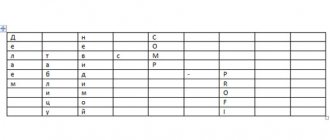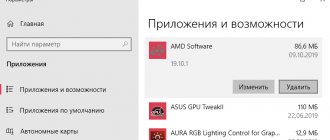I put the console aside and switched to the Shield.
What do I want to tell you? Not just happy. Surprised. The future has arrived: you can play computer games without having a console. This is what was prescribed to MacBook owners - the opportunity not to spend money on a PC and a set-top box for 30 thousand rubles. A miracle in reality.
This is also a cool media player and Android set-top box with support for all imaginable and inconceivable formats. Yes, you can connect a flash drive too. I knew you would ask.
Nvidia Shield TV single-handedly replaces a cool receiver, a multimedia server, a device for streaming from a PC, a separate game console and (soon) a smart home center!
I didn't expect this from such a small box. Small, but smart.
The design is daring, but not youthful, I liked it
It may not be the main thing, but Shield TV will perfectly complement any interior and system.
The design is incredibly cool, in the spirit of modern gaming PCs and laptops: a lot of polygons, different textures and signature green lighting. The console will easily fit into a classic interior with furniture made of natural wood, as well as high-tech metal. Just place it next to the TV and carefully connect the wires. If you want - on your side, if you want - lying down. For more freedom, you can purchase a special stand from the official Nvidia store.
There are two modifications of Nvidia Shield TV: a fairly large Pro version (if you saw the first option, its body is used) and a smaller, cheap version without a stand. There are few differences - the number of ports and the capacity of the internal storage. In person the dimensions are almost indistinguishable. If you have a “file dump”, but don’t have a receiver with multi-channel acoustics, you can buy it cheaper.
They put such iron here that WOW
Let me remind readers that Nvidia Shield TV is a continuation or development of the NVIDIA SHIELD line of portable gaming devices in a new form factor. The Tegra X1 processor used in it is one of the most powerful on the market.
Shield TV uses Nvidia graphics core based on Maxwell architecture. No TV set-top box can boast of such power: the graphics module is comparable to GeForce 9800 GT video cards! This set-top box supports all the key technologies of DirectX 12, API Vulkan and CUDA - traditionally computer technologies of the latest desktop hits.
The power is amazing. In terms of teraflops, the Shield is inferior to gaming consoles or desktop computers. But you don’t need to compare with them - why does a TV need a gaming computer? And not with Chinese boxes (including our favorite from Apple TV). All of them cannot decode true 4K HEVC at 60 frames per second and display it on the screen. Shied TV does this on the fly, without slowdowns or lags. It seems that only Nvidia has thought about the future of television.
⇡#Technical characteristics, prices
The set-top box is based on the Tegra X1 chip system, manufactured using the TSMC 20 nm process technology. SHIELD TV is one of the few devices where this SoC has been used, which belongs to a rare power consumption class among ARM chips (Tegra X1 TDP is 15 W), limiting its use to ultra-compact laptops and embedded computers. Other well-known examples are the DRIVE CX/PX car boards from NVIDIA and the Google Pixel C convertible laptop. Finally, we can quite confidently say that it was the Tegra X1 that formed the basis of the Nintendo Switch console.
Considering that Tegra X1 has been around for two years, which is a long time on the consumer market, it is unlikely that we will see it again in any other product, so we will not consider the chip architecture in detail and will limit ourselves to commenting on a few key facts.
It is known that NVIDIA has long been working on its own CPU architecture - Denver. Instead of four or more cores capable of simultaneously executing a small number of instructions (as is common in ARM-licensed architectures), Denver is equipped with two extremely “wide” pipelines (up to seven instructions per clock). This approach, which has previously proven itself in the Apple A6–A10 series of chips, provides high performance and energy efficiency in both multi-threaded and single-threaded workloads - something that standard Arm cores cannot boast of. However, the Denver architecture matured before its introduction into commercial SoCs only relatively recently (last fall), when NVIDIA released Tegra X2, where Denver is combined with Pascal family GPUs.
NVIDIA Tegra X1
Tegra X1, on the other hand, includes eight licensed cores - four high-performance ARM Cortex-A57 cores and four energy-efficient Cortex-A53 cores. This is a standard combination within the big.LITTLE architecture, which can be found in many mobile SoCs (for example, Qualcomm Snapdragon 810 or some Samsung Exynos Octa series chips). However, Tegra X1 stands out among similar chips in the way it distributes threads between high-performance and economical core clusters. If other SoCs present the entire set of cores to the OS scheduler (Global Task Scheduling), then when working with Tegra X1, the OS scheduler “sees” only one or another cluster, switching between which occurs automatically. The effectiveness of this approach in the case of Tegra X1 is based on a proprietary interconnect bus that ensures cache coherence.
However, in two years the mobile SoC industry has moved far ahead, and Tegra X1 no longer claims to be the leader in CPU performance in the face of modern competitors (such as Apple A9X, Apple A10, Qualcomm Snapdragon 825), as well as new NVIDIA chips - Tegra X2 and Tegra P1. However, Tegra X1 as part of SHIELD TV has the advantage of a power limit that is not limited by battery size and passive cooling. The TDP of the chip is 15 W, and the Cortex-A57 cores reach frequencies up to 2 GHz.
But the main advantage of Tegra X1 is an extremely powerful graphics processor for this class based on the Maxwell architecture, which, like the following NVIDIA GPU architectures, was created with an emphasis on mobile SoCs. Tegra X1 contains two SMM blocks, identical to those in discrete GPUs of the Maxwell architecture, and at a frequency of 1 GHz it is characterized by a peak performance of 512 GFLOPS. For comparison: this is the level of top gaming video cards from 2006–2008. - GeForce 8800 GTX and GeForce 9800 GT. Moreover, even the PlayStation 3 and Xbox 360 consoles have slower GPUs (400 and 240 GFLOPS, respectively).
NVIDIA Tegra X1, GPU
However, the beauty of the unification of GPU building blocks among all NVIDIA chips is not only in performance. Tegra X1 is compatible with both OpenGL ES and more powerful desktop APIs such as OpenGL 4.5, DirectX 12, Vulkan and CUDA, making it easy to port games from PC to Tegra X1 running Android. However, in terms of support for OpenGL and DirectX, NVIDIA chips are no longer unique, since competing SoCs have already acquired such functionality.
Another distinctive feature of Tegra X1, which has recently appeared in discrete GPUs, is its support for the half-precision number format (FP16), operations on which are performed by CUDA cores at twice the speed of FP32. At the same time, a good part of games for Android operate with FP16, and not FP32 - the format standard for shader code of desktop applications.
Tegra X1 has a 64-bit RAM access interface and, as part of SHIELD TV, is associated with LPDDR4 chips operating at 1600 MHz with a total capacity of 3 GB. Efficient color compression on the GPU side compensates for the limitations of this relatively narrow interface. You can read about this and other features of the Maxwell architecture in our reviews of the GeForce GTX 750 Ti and GeForce GTX 980.
A special pride of the creators of Tegra X1 is its multimedia unit. The SoC is capable of decoding H.264, HEVC (including 10-bit color) and VP9 formats at resolutions up to 4K and 60 Hz frame rates, as well as encoding all of the above in 4K at 30 Hz. Among other modern SoCs that may end up in TV set-top boxes, perhaps only Qualcomm Snapdragon 820 and higher have comparable capabilities. SHIELD TV's most famous and successful competitor in this capacity, Apple TV, does not support 4K or HEVC at all.
SHIELD TV can not only decode 4K video, but also display it on the screen at 60 Hz via the HDMI 2.0b interface in its full capabilities: color with 10-bit per channel accuracy and 4:4:4 chroma subsampling, high dynamic range (HDR). Additionally, Tegra X1 supports HDCP 2.2 content protection, which is a must for Netflix and similar 4K streaming services. SHIELD TV produces sound via an HDMI cable, either to an external sound card with a USB interface, or through an analog connector on the gamepad.
| Manufacturer | NVIDIA | |
| Model | S.H.I.E.L.D. | SHIELD PRO |
| SoC | NVIDIA Tegra X1 | |
| CPU | 4 × ARM Cortex A57 (2.0 GHz, 2 MB L2); 4 × ARM Cortex A53 (2.0 GHz, 512 KB L2) | |
| GPU | GM20B (Maxwell architecture): 256 CUDA cores; 16 texture mapping blocks; 16 ROP; 1 GHz | |
| RAM | LPDDR4 SDRAM, 1600 MHz, 64 bit, 3 GB | |
| Storage device | eMMC 5.1 SSD, 16 GB | 2.5″ SATA HDD, 500 GB |
| I/O ports | 1 × HDMI 2.0b; 2 × USB 3.0 (Type-A) | 1 × HDMI 2.0b; 2 × USB 3.0 (Type-A); 1 × USB 2.0 (Micro Type-A); 1 × Micro SDXC; 1 × infrared port |
| Net | IEEE 802.11a/b/g/n/ac (2.4 and 5 GHz, MIMO 2x2); 1× Bluetooth 4.1 / BLE; 1 × Gigabit Ethernet | |
| Weight, g | 250 | 654 |
| Overall dimensions (L × H × D), mm | 159 × 98 × 25,93 | 210 × 130 × 25 |
| operating system | Android 7.0 | |
| Warranty period, years | 1 | |
| Retail price (USA, excluding tax), $* | 199,99 | 299,99 |
| Retail price (Russia), rub.** | 17 990 | 25 990 |
*According to www.nvidia.com.
**According to www.nvidia.ru.
The SHIELD TV set-top box exists in two modifications, differing in price and type of drive: the debut version of 2015, which is now called SHIELD PRO, and the new SHIELD in a smaller case. The PRO version contains a 500 GB hard drive, and “just” SHIELD TV contains 16 GB flash memory. However, in the latter case, there is no question of a full-fledged SSD with a PCI Express bus, since the ROM is connected to Tegra X1 via the eMMC 5.1 interface with a bandwidth of 400 MB/s. Such a limited amount of non-volatile memory reflects the purpose of the device for cloud services, and not for local installation of games. In the latter case, if the games are quite “heavy”, you will have to rely on an external hard drive or flash drive. By the way, external drives can be formatted either in exFAT or NTFS.
Both models have a Gigabit Ethernet connector and support IEEE 802.11ac Wi-Fi with 2x2 MIMO (866 Mbps throughput at 5 GHz).
The devices are sold through the NVIDIA website at prices of $199.99 and $299.99, or 17,990 and 25,990 rubles. This is quite expensive for a TV box. For example, an Apple TV with 64 GB ROM costs $199 or 15,490 rubles. However, SHIELD TV comes with a gamepad, not to mention an incomparably more powerful processor, expansion capabilities and communications.
There are so many ports and capabilities that Apple TV will be jealous
I would call the Shield TV (2017) a high-end streaming receiver. This set-top box is inferior to traditional audiophile things for 100 thousand only in communication capabilities.
The basic version of the ports has a minimum of: 2 USB 3.0, progressive HDMI 2.0b with CEC support for controlling a TV/set-top box with one remote control, and Gigabit LAN. The improved modification is equipped with a card reader, microUSB and an additional infrared receiver for operation of universal remote controls from other systems.
Both are equipped with modern dual-band Wi-Fi and Bluetooth 4.1. The speed is at its maximum, so using the set-top box really does not involve a lot of wired connections or a large amount of internal memory.
Streaming and wireless technologies depend only on the quality of communication. Everything is fine with it on Shield TV. Therefore, in the basic version the drive is only 16 GB, although you can purchase the Pro version with a 500 GB hard drive. The latter is a laptop one and can be easily replaced with a more capacious one. Here is the finished server.
▌WIRELESS NETWORKS
The console has a Wi-Fi module.
The data transfer rate is not cut off, the signal remains stable at a distance of 5 meters through a concrete wall. Bluetooth is version 3.0.
GPS navigation is supported. It picks up satellites quickly and does not lose the signal.
All modules are quite necessary. The only slightly disappointing thing is the lack of SIM card support. Why? Many games have recently begun to require the Internet at startup. And Wi-Fi is not always nearby... But if you have an Android smartphone at hand, then it won’t be difficult to distribute the Internet to the console and run a harmful game.
Amazing, the coolest gamepad was put right in the box
Included with Nvidia Shield TV 2022 of any modification are two manipulators: a remote control and a gamepad. The remote control is just like a remote control, although it is very convenient and functional. There is a microphone and a touch strip for control. It doesn't look like a gyro mouse. This role is played by the gamepad.
Without it, the Shield TV 2022 would be priced below Apple TV. But it’s incredibly cool—perhaps the most comfortable I’ve ever held in my hands. Externally, it continues the design of the console: the same triangles, broken lines, green insert. All the beauty of the new Shield gaming controller can only be felt in your own hands.
It easily fits in both a woman's palm and a man's paw. The convenience will be the same. I don't want to let it out. Replacing it with a keyboard/mouse is even more so (for me, a die-hard fan of desktop PCs!). Although Shield TV allows the use of computer accessories, Chinese Bluetooth gamepads and Xbox controllers.
The original controller has its own audio decoder, headphone output and even a long-range microphone. Built-in battery for 60 hours of continuous play! Connects via Bluetooth: a pair can be connected to a computer, and 4 can be connected to the Shield TV itself.
The set of buttons is familiar: sticks, triggers, bumpers, crosses, XY/AB. The functionality is expanded with keys to control system functions: home, back and context menu. The volume is adjusted here using the touch strip.
Analog sticks are perfect: precise, comfortable, enjoyable. Try it - you'll definitely like it! All buttons are pressed as they should. They don't click, the stroke is short enough not to hold up. Xbox has it much worse.
▌DESIGN, DIMENSIONS, CONTROL ELEMENTS
NVIDIA Shield looks classy and elegant.
The color design uses a combination of silver, light green and black. The main part of the body is made of matte plastic. But there are also glossy parts on the left and right.
The top has a removable metal cover that is secured with strong magnets. It fits tightly, but is easy enough to remove. The kit includes a silver color option, and the official website also sells black and carbon. So you can slightly change the design of your console by purchasing an additional cover, but with a different design. By the way, if you decide to disassemble the device, you need to unscrew the bolts hidden under the cover. Unfortunately, it is not very scratch-resistant; the lid has already become slightly scratched during use.
Just above the NVIDIA icon there is a ventilation hole with a green frame, through which air flows into the case. Yes, there is active cooling!
The middle of the back is made of gloss. And the entire bottom panel and partly the sides are covered with rubberized plastic - those surfaces by which you will hold the manipulator. You may notice some technical information and certification icons. Screws are hidden under the plugs. The console has a small indentation for your fingers, namely your pinky, ring and middle fingers. This option is very convenient and does not allow the device to slip out.
The entire standard range of connectors for an Android device is present: a slot for a microSD card, miniHDMI, microUSB and a 3.5 mm minijack for a stereo headset and microphone. The small LED only lights up green and orange to indicate battery status. A ventilation grille is located above the connectors. During heavy load, warm air comes out of it. In fact, the fan works very well. The most important thing is that it does not hum like a steam locomotive, but slowly circulates air when necessary. Most often only in very graphics-demanding games.
On the rear panel there are four shutter buttons (in common parlance - “shifts”). The left and right bumpers allow you to move the cursor one character when entering text. When pressed, you can hear slightly muffled clicks. The mechanism of these elements operates almost instantly, the travel of the buttons is small.
And here is the console itself in working condition. The screen simply opens up, and when closed it covers and protects all control buttons accordingly. There is some resistance when opening. And here you will not find cameras, but this is understandable - the device is still for games, and not for chatting on Skype. Although it’s a pity, along with the adjustable angle of the lid and the ability to put it on the table, it would be convenient to communicate on Skype.
The screen is mounted on a hinge, the degree of its deflection can be adjusted (up to 180°). The huge frames are a little confusing, but you quickly get used to them. The screen mount is tight, there is no play. Just below there is a hole for a microphone.
The button layout is made almost according to the traditional layout of any controller, but with some adjustments. In the middle there are 4 keys for controlling the Android OS, namely “Volume”, “Start”, “Home” and “Back”. When you press the volume button, a virtual panel with sound adjustment appears; if you need to put the device into silent mode, just hold the button. In the settings you can enable support for bumpers to adjust the volume level. Between all these elements is the NVIDIA multifunction button, which, depending on the current state, turns on the Shield device, launches TegraZone or displays the power menu. Four action buttons (A, B, X, Y) adorn the right side of the face. All action buttons are specially designed with extremely short travel for increased click speed in fast-paced games.
The crosspiece is made of one button, and not four different ones. Stereo speakers are located just above the A/B/X/Y buttons and the cross. They produce very loud and high-quality sound, which is a nice bonus when playing. Of course, only for those who
plays.
The sticks are made of rubberized plastic and support pressing at any angle. The left stick scrolls through screen elements, and the right stick controls the mouse cursor.
The quality of materials and assembly of the device is at a decent level. The case does not creak or play in your hands, which undoubtedly pleased me. Unfortunately, the device collects dust particles well in the recesses, but they are easily removed. True, you will have to do this very often.
The Nvidia Shield has Android 7.0 TV, and that's right
Nvidia developers chose Android 7.0 with the Android TV shell as the operating system. We have talked more than once about the convenience of this system - and now we will tell you again.
In general, this is a regular “green robot” with the ability to install applications from a separate section of the Google application store. There are tons of multimedia applications, multiple browsers, and even office suites available. If you want, watch, if you want, work. But these are normal system capabilities.
Android TV offers more than Google Play apps or TV-optimized images. The whole point is in integrated services and incredible optimization capabilities. You can set up a list of search services, and the phrase “New series of Game of Thrones,” said next to the remote control or gamepad, will display on the screen a soundtrack from SoundCloud, videos from your favorite service (or torrent tracker), videos from YouTube and any other materials. Choose for yourself.
Now Shield TV understands any commands related to navigation and search. Soon the developers promise to add support for an even cooler Google Assistant feature. When activated, the usual “Ok Google” will work and the Shield will become a universal control center for Nest cameras and thermostats, a Samsung SmartThings smart hub, and a bunch of other smart gadgets for home automation.
▌SOFTWARE PLATFORM
The device operates on the Google Android operating system version 4.2.1 (Jelly Bean).
There are no built-in shells. The manufacturer has made minimal changes to bare Android. There are no visual differences. Only 5 additional programs have been added: Hulu Plus (a huge video archive with films and TV series), Twitch (a popular platform for gamers) and a couple of games (Expendable Rearmed and Sonic 4 Episode II).
In addition, there are instructions in the form of an application and TegraZone with access to a store with games optimized for the Shield.
The help is made in the form of a presentation with slides that introduce us to operating the device.
A special “Controller” item has been added to the settings, where you can adjust the mouse pointer and its speed.
Or adjust the brightness and blinking of the indicator.
There is not much memory in the device, only 16 GB, and 12.72 GB is available to the user. A little strange, considering that the console is designed primarily for powerful and heavy games. And even with this size, the devices could expand it, at least up to 32 GB. Apparently, they decided that the user himself was able to buy the card.
Shield supports OTA update. During the month of the device, the console asked to update 2 times. Both times the Android version number did not change, only the build version. The list of changes is published on the official website. I hope that the developers will not abandon their only
device and will continue to update the software for a long time.
The interface works quickly and smoothly. The touch screen is a little awkward to use because you have to reach with your thumbs and practically hold the Shield by the screen while the main body is hanging on the mount. You can, of course, control the console using buttons or a virtual mouse, but believe me, this is terribly slow and unusual - Android is too designed for touch control. Of course, this is forgivable, because the device is intended for gaming, not chatting or surfing.
Who has the best support? Nvidia has Shield!
Users are accustomed to updating their gadgets every 1-2 years. This is the company's policy - to release and abandon the device to its own devices. If you want a new system, no bugs and modern features, buy a new piece of hardware.
That's why Nvidia is a unique company. Believe it or not, they support their Android gadgets for 4-5 years.
For example, the Nvidia Shield tablet for gamers was the first among all devices to receive Android 7.0. And it was released in 2014. Even smartphones are abandoned in the second year after graduation.
TV boxes are usually abandoned after six months - the manufacturer simply releases a new device and forgets about the users. That won't happen with the Shield TV: Nvidia will keep releasing updates as long as Google works on Android. This is very cool: new features, new features – and reliable security for the gadget. In a world where hackers have taught how to hack coffee grinders, it is simply impossible to live without fresh updates.
In the Android world, only Nvidia can afford to support devices for that long. Nobody works like that - the loss of income is too great. Imagine if your smartphone worked perfectly for 5 years!
Shield can play any video and music at all
Nvidia Shield TV can be used for streaming or viewing content directly from its own memory (or flash drive). The set-top box can also broadcast from home storage - all you need is a suitable program. For example, Plex or Kodi. And finally, Shield TV supports streaming from any device source running Android, iOS, OS X, Linux or Windows that supports the standard.
If you have the appropriate equipment on the set-top box, you can also watch terrestrial TV. Also in the form of a digital stream - Shield TV is designed for streaming services and broadcasts. There are no equals: it copes with video streams in MPEG-2, H.264, H.265 (HEVC), AC-1, WMV9 and V9 - that is, with all common video formats and containers. Even with the latest Ultra HD HDR standard, offering unique color capabilities.
But there are some nuances with audio playback: Shield does not have Dolby licenses, so the audio stream goes without processing. To hear multi-channel audio, you will need an external device that supports it. Amazon Fire and Apple TV do the same.
Android games: a worthy continuation of the portable Shield
Games. That's what Shield TV is for. Although the main gaming features will be revealed a little later, it’s worth talking about the console’s own gaming capabilities.
You can directly install regular games from the Android app store into it. They're unlikely to impress desktop or console players. You probably won't find a better game than Asphalt 8, but their graphics won't impress you on the big screen.
Games created for Nvidia Shield are also not encouraging. Borderlands, Half-Life 2, Doom 3: BFG Edition, Knights of the Old Republic, Resident Evil 5 and many others look great on the small screen of an Nvidia tablet. But on a 50-inch TV, the 2013-2014 graphics are not encouraging.
You can stream real PC games from the cloud. Not yours
Broadcasting gameplay from your home PC to a modern TV radically changes the attitude towards Nvidia Shield TV. Proprietary GameStream technology allows you to transmit gameplay over Wi-Fi coverage in maximum quality in a few clicks. Even multi-channel audio works when broadcasting. Any games work. If you want, fly in your favorite network planes, or if you want, chase the evil spirits on Roach.
In any resolution available for the system - although after 1080p or Ultra HD you will run for a new video card. It will be required because GameStream allows you to stream games only if you have an Nvidia video card. Otherwise, you will have to play for a long time with the settings of additional applications and wait for possible lags (although launching broadcasts without Nvidia is an unofficial possibility).
In 4K HDR, the gaming experience is unreal. It will be difficult to sit down at the monitor again. Vivid colors, clear pictures, huge field of view. At the very least, this makes Shield TV (2017) a way to reimagine existing gameplay and make it as seamless as possible.
Another way to expand the capabilities of the console is the Nvidia GeForce Now proprietary service. Everything is simple with it: for a subscription fee you open a cloud service, install the game and broadcast it to Shield TV. You don't need a computer - just a stable Internet connection.
There are few restrictions: games will have to be purchased and installed, albeit not on local media. And pay $7.99 per month for GeForce NOW. Compared to the cost of a desktop computer with the ability to run modern games at 1080p and 60 frames per second, this is nonsense.
The service's library includes 100 game hits. The Witcher 3, Thief, Tomb Rider... Soon the entire Ubisoft catalog from the Uplay store will be added to them, including Assassin's Creed, Tom Clancy's The Division, Watch Dogs and Far Cry Primal. Cool? And how.
What can Nvidia Shield do in Russia? Quite a lot
New technologies take root in our country with difficulty. Affordable Ultra HD is sweeping the world victoriously, but for Russian users this technology is still new. Few people have heard about extended dynamic range and an increased number of colors in the gamut.
But there are TVs. And with due persistence, they are little more expensive than regular Full HD. But there are still few sources of Russian-language content. Many Russian streaming services presented their applications for Nvidia Shield TV: Ivi, Amediateka, Megogo. There are even branded MTS TV, NTV and SPB TV. But Ultra HD is not there.
“Correct” broadcasts in 4K HDR can be found in the Amazon Video video service and the Netflix catalog. And Russian voice acting is scarce there, although the situation is slowly changing for the better. If you know English, then there is a lot of content: all Netflix series are released in Ultra HD. “Stranger Things”, “Daredevil”, “House of Cards”. Among them, several were released with HDR.
There will be more content - 4K HDR is the most promising video broadcasting standard for the next 5-10 years. Russian users will gradually give in to it.
And GeForce NOW .
Of course, its work is not ideal - but the service provides services that allow you to abandon a desktop computer costing 50-70 thousand! Add a little, and it’s enough for a cool TV. The experience of playing games and movies in maximum quality on Nvidia Shield TV is worth it.
Although it won't stop there. If you want to stream from your home computer, you will have to update. There should be enough power for both the game and broadcast. So you need a top-end processor and a GTX 1080 (by the way, this is exactly the power a GeForce NOW user gets).
You will also have to update your router: broadcasting even from a computer to a set-top box is very demanding on the quality of communication. For GeForce NOW to work, you will need a constant connection at a speed of at least 15 Mbit/s when broadcasting in HD and 30 Mbit/s for Full HD. No ping, speed loss or other types of delays. This may even lead to a change of provider. But the game will be comfortable and will not require a noisy block for a lot of money.
▌BATTERY, CHARGING, OPERATING TIME
The device has a three-cell battery with a capacity of 7350 mAh.
It charges in 4 hours. In AnTuTu Tester, the device scored 535 points, discharging from 100 to 19% at maximum screen brightness and with an active Wi-Fi connection in almost 5 hours.
NVIDIA claims that one charge should be enough for four to five hours of the most demanding games with optimizations for Tegra 4. They didn’t lie - well done! The process of playing GTA Vice City lasted 4 hours at full brightness and volume. If you play with toys that are not very heavy, then the battery charge will last for 10 hours. And watching YouTube videos can last as long as 18 hours.
Overall, the Shield's battery life test results were encouraging. At least someone didn’t chase the 10 “extra” millimeters.
Results and conclusions
At first glance, Nvidia Shield TV seems like an experimental device: you have everything, but you don’t know what to use it for. A little searching for good content, a couple of movies watched, an hour of broadcasting the game from a desktop computer - and any doubts about the viability of the platform disappear.
In fact, this is a television Nintendo Switch with an expanded range of applications. They even have the same processor. Nintendo occupies a narrow but very popular niche in gaming. Shield TV is much more versatile.
At least because it is a full-fledged home multimedia server. And the most powerful on the market. So much so that she has enough reserves for many years to come.
The cost of the basic version of Nvidia Shield TV is 17,990 rubles. This is a lot, if you don’t look at your competitors. Apple TV will cost 10-12 thousand. Popular Chinese media boxes with 4K support cost at least 5-7 thousand, and can do almost nothing.
It turns out that Shield TV is the most promising device for your TV in 2022. In many ways more useful and more profitable than any Xbox One. And when you consider the additional savings with GeForce NOW and cool broadcasts from your PC...
In general, I advise you to pay close attention. There are no games on the Mac anyway.
(
2 votes, overall rating: 4.50 out of 5)