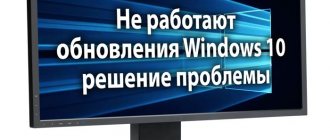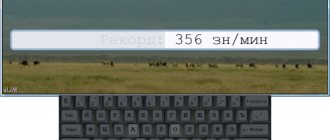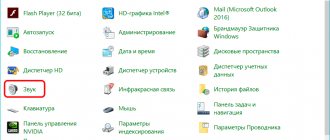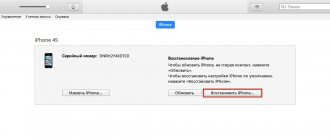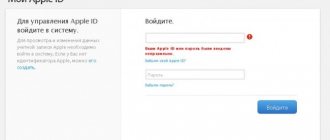Management
Good afternoon friends. On RuNet, users quite often disable system updates, since a decent
Installing drivers is an integral part of the PC setup process after installing the Windows 10 operating system.
Along with important primary functions, Windows 10 also has auxiliary tools that significantly
Hello, friends! If you have Gmail or an Android phone, this is
Signing in without a password Windows 10 allows the OS to start faster and instantly gain access to
25shared 0Facebook 25Twitter 0VKontakte 0Odnoklassniki All modern computers are equipped with an analog audio input or simply a connector
There are a lot of possibilities on modern devices, so phones are a thing that accompanies a lot of
iOS operating systems 04/02/201924729 Apple ID is an account assigned to the owner of an iPhone in
Do you want to turn off suddenly activated Talkback? This article will tell you in detail how
Hi all! Today we are looking at another question: how to increase or decrease the brightness of the monitor by