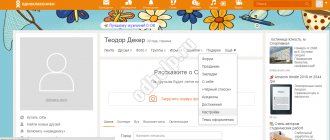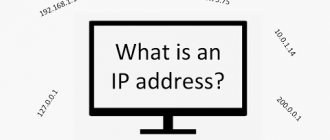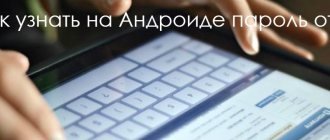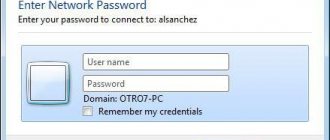There are different situations - you want to find out the IP address of the person you are chatting with on the Internet, or you need to collect statistics on geography, devices or browsers from visitors to your website, Telegram channel or Instagram group. There is a convenient way to do this and at the same time unnoticed by the interlocutor. There are a number of services on the Internet that allow you to calculate a person’s IP, and I want to tell you about one of them. I think after this you will think whether it is worth opening all the links that are sent to you on Telegram, Instagram or other social networks. Forewarned is forearmed!
We will talk about the IP Logger service. It allows you to create a tricky link and encapsulate (place) in it a picture, media file or other link to a site. A remote user, having opened it in correspondence, will receive a file or a link to the site, look at it and close it. But the one who sent it will receive statistics - IP, country, city, device and version of the browser that opened the link. The basic functionality of the IP Logger service is still free and therefore you should use it!
How it works? We take any link that will be interesting to the person whose IP address we want to calculate. For example, I took the first image I found on Google and copied its URL.
Next, I went to the IP Logger website, pasted the link into the field and clicked the “Shorten” button. Like this:
Then a page opened to me, where a modified link for collecting IP addresses was already presented, as well as its ID and a link to statistics:
As you probably noticed, the default link comes from the iplogger domain. To avoid getting scorched, you can immediately change the domain to one of the available ones:
Or you can go further and disguise it through a special link shortening service. This is how I managed to do it using the popular Clicker service.
You can now send a link to another person or group of people, depending on the purpose of collecting data. Everyone who opens it will reveal their IP address. This is what the result looks like:
What is IP and where does it come from?
An IP address (Internet Protocol Address) is a unique address on a specific network based on the TCP/IP protocol stack. It identifies the device: your home computer, smartphone or other node.
IP addresses are needed so that information sent to your device reaches it and not another gadget on the network. IP can be static or dynamic.
Static
the address is issued for a more or less long period of time (and the provider usually charges extra money for this). It can be entered manually in the settings or obtained from your provider (depending on the network rules). When you pay for a static IP, you are essentially buying a guarantee that no one else on the network will use that address.
Dynamic
The router automatically distributes addresses from the range available to it. You can get a new dynamic IP every time you log on to the network or reboot your router. After a certain time, the network may reset your dynamic IP and issue a new address.
Currently there are two IP standards in use – IPv4
and newer
IPv6
.
The first consists of 4 bytes (32 bits)
- 4 numbers from 0 to 255 (for convenience, they are separated by dots). For example, this is 127.0.0.1 - localhost, the address at which the device can contact itself.
It worked up to a point. But one day, 4 bytes were no longer enough for each device connected to the Internet to have a unique address. I had to get creative: enter subnet masks, etc.
In IPv6, each address consists of 16 bytes (128 bits).
It is written in hexadecimal format, separated by colons every two bytes. Example: 2002:01A8:AB10:0001:0000:0000:0000:00FB. If there are several zero groups in the address in a row, they are skipped, leaving ::.
Typically, devices are connected to several networks - for example, to the Internet and to a home local network through a router. Each network will have its own IP.
In this case we will talk about external IPs
– Internet addresses. And assuming that anonymizer, proxy, VPN, etc. are not used.
Search differences
All IPs are divided into dynamic and static. In the first case, the address changes with each new access to the Internet, so tracking requires a service that records the history of IP changes. A static address never changes and is tied to a specific device.
There are ways to find out a unique address at your place of residence or through an id in VK, but they are not available to ordinary users because they require access to the databases of the provider or social network. An ordinary client will not be able to obtain such information. Therefore, we will look at simple methods that you can use from your computer.
How to find out someone else's IP without the user's knowledge
When you visit a website, it creates a connection to your IP. The server log stores all IPs that connected to the site and the time of visits.
Accordingly, to find out a person’s IP, you can launch your website, send the victim (and only the victim!) a link to it and hope that the user will visit the site. And then look at the data in the history through the admin panel. Or install an IP logger on the site that will collect statistics.
But raising a server is somehow difficult and slow. There are easier ways too.
For example, 2ip offers to send the e-mail of the recipient whose IP you want to find out to a mailbox (you need to indicate your IP in the form). A few seconds after sending, the service will send the result to your email.
But you can just look at the original message. In Gmail the item is called “View original”, in Yandex it is called “Message properties”. In other services, this may be “Open full header”, “View source code of the letter”, etc.
Another service is https://speed-tester.info. Fill out the form on this page, indicate a site that may be of interest to your interlocutor. Then you track the statistics using the generated link.
True, few sites are monitored: speed-tester.info itself, 64ip.com, likepic.net, top-cs.com, vk.com, news.tut.by, tut.by, charter97.org, kgk.gov.by , 8634city.ru, facebook.com, ok.ru, youtube.com.
An alternative is https://iplogger.ru/. You insert a link to the site into the form on the main page, the resource adds a unique continuation to it.
You give the link to a friend, he opens it, and you see his IP in the statistics. There are no restrictions on the choice of sites here. There are dozens of similar services.
Email on Mail.ru
You can determine your IP by the letter you receive in your mailbox. First, let's look at how this function works on the Mail.ru service:
- Open the link to the letter and click on the “More” button in the top bar.
- In the menu that opens, select “Service headers”.
- Now you need to be on the line that starts with “Received”. After the title the exact sender's IP is indicated.
Now you know how to determine IP by email on the Mail.ru website.
If you are a user of a mailbox on Yandex.ru, then follow these steps:
- Open the letter and click on the three dots to get to the additional menu.
- Now go to “Email Properties”.
- On the page that opens, also find the line “received” and look at the desired number.
The described method works not only in Mail.ru and Yandex.ru. You can use it on any mailbox service.
What does the law say about this?
On the one hand, an IP address is just a series of numbers. It is most often issued randomly and characterizes only the access point in the network.
You can go online, for example, in a cafe or in a park, using free Wi-Fi. You can use someone else's computer or tablet.
On the other hand, by IP you can determine
, from where a person accesses the network. And if you analyze the traffic from this address, you will learn much more.
The problem is that the law on personal data still does not contain a list of data
, which are personal. 152-FZ provides only a general definition:
Personal data – any information relating to a directly or indirectly identified or identifiable individual (subject of personal data).
So IP is theoretically
may refer to a specific person at a specific point in time. But the router can give the same IP to another person after a few minutes. Or several people use different IPs inside the local network and one external IP.
In general, not everything is so simple
. In addition, it is quite difficult to recognize you as an operator of personal data and prove that you have violated the rules for processing information. As well as the fact that you definitely needed the consent of the other user to receive his IP.
Mandatory link shortening
If you use iplogger or a similar service, then you need to modify the address of the link with the trap so that the other user does not suspect anything.
A URL in the form and similar ones will arouse suspicion even for a newbie on the Internet. It is recommended to use the service from Google or VKontakte. To do this, use the links https://goo.gl/ or https://vk.com/cc.
What can any IP address tell you about a person?
The IP address allows you to determine the approximate
location. Why approximate - because, we repeat, almost all addresses of ordinary users on the network are dynamic.
But still, something can be done. For example, the already mentioned 2ip.ru will show the user’s location on the map.
My example:
Services work in a similar way on the sites https://pr-cy.ru/, https://check-host.net/, https://hidemy.name/ru/ip/, etc.
Please note: the addresses on the maps are different. These are different areas of the city. The error is about 20 km . To guard at the entrance, accuracy is clearly not enough.
Server name
Let's create a page (for me it's index.php) and write the following code into it:
| 1 2 3 |
Here we display an element of the $_SERVER array named SERVER_NAME, which contains information about the server. If you are testing the script on a local server, then the server name will be “localhost”.
A similar result can be obtained when accessing the HTTP_HOST element:
| 1 2 3 |
Where might the use of these $_SERVER array elements come in handy? Let's say we have a website on the domain //mydomen.ru. Accordingly, if this site uses absolute links, then we will encounter certain difficulties when transferring the site to a new domain, for example, //newdomen.ru. We will have to change all absolute references. This is where these elements can come in handy.
How to find out even more about a person by getting an IP address
To associate an IP and the time of its use with a specific name, you need the provider’s server logs
. They will allow you to find a specific subscriber, find out his address, telephone number, etc. from the contract.
To get the provider's server logs, you need to hack
his. Or get a job with a provider and take advantage of your official position.
True, there is a problem: both options are described in the Criminal Code of the Russian Federation: in Art. 272
“Illegal access to computer information.” Up to 2 years of imprisonment.
If you have a really serious reason to identify a person by IP (for example, you are being blackmailed or threatened), contact the police. This is their job for your taxes.
In addition, if this is an IP router or access point in a public place (including at the entrance), you will also have to watch video from surveillance cameras. Or compare the MAC addresses of devices from logs with smartphones and PCs of specific users.
Blog of Mikhail Kaloshin
Consoles from Microsoft did not immediately gain worldwide fame and the trust of players. The first console called Xbox, released back in 2001, was significantly inferior to the PlayStation 2 in terms of the number of consoles sold. But everything changed with the release of the Xbox 360 - the seventh generation console, which became truly “people's” for residents of the Russian Federation and CIS countries - ru-xbox.ru. The Ru-Xbox.Ru website is a popular resource among fans of the console, as it offers games for the Xbox 360 that support all existing firmware versions - completely free! Why play on original hardware if there are emulators? Games have been released for the Xbox 360 for a long time and range from mediocre projects to hits, many of which even now remain exclusive to this console. Some guests who want to play games for the Xbox 360 may ask the question: why are games for the firmware Xbox 360 freeboot or various versions of LT necessary if there is an emulator? Although a working Xbox 360 emulator exists, it requires a powerful PC, the purchase of which will require an investment of a significant amount. In addition, all sorts of artifacts in the form of disappearing textures, the absence of some graphic effects and lighting can significantly spoil the impressions of the game and discourage further playthroughs. What does this website offer? Our site is entirely dedicated to games for the Xbox 360 console. Here you can download games to the Xbox 360 via torrent for the following console firmware versions completely free of charge and without registration: - FreeBoot; - LT 3.0; - LT 2.0; - LT 1.9. Each firmware has its own features for bypassing integrated protection. Therefore, to launch a particular game, you will need to download a special version of it, which is fully adapted to one of the four firmwares listed above. On our portal you can easily find the desired project for the desired firmware, since next to each game there is the name of the version (FreeBoot, LT 3.0/2.0/1.9) for which it is adapted. Gamers of this resource have access to a special category of games for the 360, created for Kinect - a special add-on that reads all the movements of one or more players and allows them to control computer characters. Large selection of software In addition to the ability to download games on the Xbox 360 Freeboot or LT of various versions, here you can get software for the console from Microsoft: - different versions of Dashboard, which allow you to customize the console interface to suit your needs, making it more comfortable and modern; — browsers; — file viewers; — saves for games; — themes for the console; - programs for converting images and burning them to disk. In addition to the above, games on the Xbox 360 Freeboot can be launched not from disk drives, but from USB and other media, using the x360key program, which can be obtained on our website. Visitors have access to many useful articles, and in addition to this, a forum where you can chat with like-minded people or ask for advice from more experienced console owners.
Client information
If we need to collect statistical information, for example, users with which browsers visit our site, then we can use the HTTP_USER_AGENT element for these purposes:
| 1 2 3 |
Free course on PHP programming
Take the course and learn how to create a dynamic website in PHP and MySQL from scratch using the MVC model
There are 39 lessons in the course | 15 hours of video | sources for each lesson
Get the course now!
As a result, in my case, the line will be displayed on the screen - “Mozilla/5.0 (Windows; U; Windows NT 5.1; ru; rv:1.9.2.15) Gecko/20110303 AskTbPTV2/3.9.1.14019 Firefox/3.6.15″. From it you can find out that I am using the Firefox browser version 3.6.15. You can also find out that the version of my operating system is Windows XP - this part of the line indicates this - Windows NT 5.1.