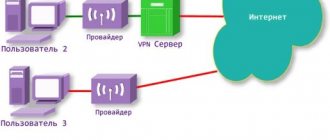For about 5 years now I have been hearing that the era of the PC is coming to an end. However, last year, amid a massive shift of employees to remote work, there was a slight shortage of laptops. Experts are probably rushing to conclusions that their time is coming to an end. But now it’s definitely worth taking a closer look at tablets - they have become noticeably better and more productive than 10 years ago. Tablets are a lot cooler than you thought. Many people still consider them to be useless toys, but this is absolutely not true. There are several good reasons for this. We tell you why in 2022 it is better to choose a tablet instead of a laptop.
Let's see how good tablets are in 2022
For the simplest tasks, you can find an inexpensive Android tablet. We have already talked about how to do this correctly. Watch movies, YouTube, play and use instant messengers - why do you need a laptop when you have an inexpensive tablet? For more serious tasks, there are also wide ranges from different manufacturers. The price will be noticeably higher, but the tablet is much more modern than a laptop.
Nowadays, you must always remain mobile: tablets are much more convenient to take with you on the road. The flat design allows you to put it in your backpack and not worry at all. It’s also convenient to take out in transport - try taking out your laptop when you’re on the road. This is inconvenient on the bus, let alone on the plane.
The tablet does not require accessories
Think about what you need for a laptop: a mouse, perhaps a bag or backpack. Let’s not forget the hefty charger, which constantly heats up during charging and takes up a lot of space.
Does an Android tablet really need a physical keyboard?
What do you need for a tablet? Nothing! That's the beauty of this device - just take it out of the box and start using it. In addition, you can purchase an external keyboard, but is it necessary? Smartphones have taught us to type on the screen, is a physical keyboard really necessary now? We regularly talk about cool accessories for devices in our Yandex.Zen channel - don’t forget to subscribe!
The tablet's battery will last longer due to Android's performance: unfortunately, Windows is still the same heavy, clumsy and consumes too many resources despite advanced processors that are becoming more energy efficient every year. Add to this the lack of active cooling in tablets - due to this, the battery lasts longer.
Quality of body materials
A tablet is a mobile device, so it should be as light as possible. But also reliable. Apple uses aluminum as the main case material for their tablets, the cases are very reliable, my tablet has been dropped a dozen times and has marks on the case from this, but continues to work as on the first day.
Tablets competing with the iPad, unfortunately, can only boast plastic cases or plastic with thin aluminum panels (a different, cheaper technology than Apple's). Taking into account the same cost, aluminum cases win in the eyes of any consumer; in this regard, the iPad also sets the tone in the market and acts as an undoubted standard.
Can I play on a tablet?
Gaming on a tablet has become quite normal
If before it was difficult to imagine your life without playing games on a computer, now everything is much simpler. All games or their analogues have long been adapted for the touch screen. Mobile gaming on a smartphone is still a little different, but your favorite shooter on a tablet is a completely different matter! If you are not satisfied with games on the touch screen, then buy a gaming joystick - it is much more practical and cheaper than a regular computer keyboard. For example, if you are a FIFA fan. How do you feel about mobile gaming? Tell us about your experience in our Telegram chat!
Built-in memory capacity
As a rule, tablets have hard-wired memory and no additional cards to expand it. Currently, the memory capacity in tablets starts at 16 GB, followed by 32 and 64 GB. Based on the iPad line, the difference between each model in terms of memory capacity is $100. When calculating the optimal cost, you will quickly realize that the largest amount of memory costs the least. But how much memory do you really need?
Of course, this very much depends on what you plan to do on the tablet. To watch videos and store them on your tablet, you will need more space, and it is better to focus on older models (in my opinion, 32 GB is enough, you can record movies here for a week of vacation and erase them as needed).
If you don't know how many programs you will like and how many of them you will install in memory, then focus on 32 GB. In our opinion, the 16 GB version was justified in 2010, when there were few “heavy” programs, but today it is clearly not enough, and we can say that 32 GB is the required minimum for most tablets, regardless of the operating system systems.
Some Android tablets have a memory card slot, which allows you to add a maximum of 32 GB of memory to the ones already built-in. I’m not sure that most consumers need this function; as practice shows, this is a “plus” at the stage of choosing a tablet, but in life they almost never use this opportunity. Therefore, you can safely ignore it, especially if you have no idea why you need it.
Tablet for work and study
Modern tablets have flown to another galaxy: it’s stupid to think that mobile devices are inferior in performance. Tablets have been optimized for a variety of tasks: for working with graphics, video editing, design. What can we say about working with text - it’s convenient to create tables and write articles. Imagine how convenient it is to work with a convenient tablet instead of a laptop that is always noisy and heats up on your lap!
The tablet replaces tons of textbooks and notebooks
It’s the same story with studying: my girlfriend uses it to write essays and record lectures. During remote work, she did not feel the need for a computer - it was convenient to use Zoom and educational programs. Mobility and autonomy are what are important for any student.
Bonus for Yabloko beginners
Well, since I myself use Apple , I will be glad to give you a couple of places where you can get information about the functions of the ios system (the operating system on Apple mobile devices).
First, this is the official Apple website. I really like its design. And who doesn't like him? Company-level website.
A brief and stylish overview of the new features of the iOS system. In general, use this site. Of course, no one will give you objective information about the device’s disadvantages (this is the manufacturer’s website), but reading reviews of their devices is very entertaining and pleasing to the eye.
In general, Apple gives us all the necessary information (which is not surprising, they always focus on the little things, and “polish” everything so thoroughly that it’s difficult to find fault with anything). So Apple also gives us second place (it takes away food from poor reviewers).
And if you are the owner of their device with iOS 8 , then you don’t have to go far. This is the natively installed "tips" .
I'll do a mini-review of this mini-application.
To open Tips, look for the light bulb icon on a yellow background, like in the screenshot.
This is what the advice looks like - everything is concise and clear, with pictures. To download the pictures, turn on the Internet, after that they will remain in the cache (what is a cache?) and you can watch tips without the Internet.
There are currently 27 of these tips in total, but with new functions their list will be expanded. You can click on the “Like” button if you find this feature useful.
You can also share tips, for example, if your friend asks you: “how to send a voice message?” You can send him appropriate advice.
You don’t have to scroll through all the tips to find what you need. You can open the advice headings in a list and quickly find yours.
Android owners, forgive me, but I don’t know much about your system, I shared what I have an idea about. By the way, there is a newfangled thing called , and for IOS. Pretty cool app. I hope this will be useful.
What to choose: laptop or tablet
A transformable laptop is a golden mean for those who can’t decide
If you are still not convinced by the previous arguments, then take a closer look at 2-in-1 devices: a transformable laptop will provide access to the necessary programs, will remain just as lightweight, the keyboard will not go anywhere, and you will not have to give up the touch screen - golden the middle for those who doubt! The only negative is the higher price compared to ordinary devices.
Built-in 3G or Wi-Fi only version
It's difficult to predict before purchasing your first tablet how you will use it. Will it be on your coffee table or desk at home most of the time, or do you plan to carry it with you everywhere? A very important parameter is the network connection, it can be Wi-Fi (available in all tablets) or 3G.
Versions of tablets with 3G are more expensive, but in my opinion, only their purchase is justified. The reason is that Wi-Fi is not available everywhere, but you still want to look at pages on the Internet, receive mail, and so on. Very often I hear that when choosing a tablet, people think that they already receive mail and look at pages on their phone, but they need a tablet for completely different tasks.
Believe me, you won’t want to do this on your phone after buying a tablet, so you should think about purchasing the 3G version.
The factor that may turn you away from this is not the price of the device; after all, you pay it once. Rather, the limitation may be the cost of unlimited Internet, which you will pay to your telecom operator on a monthly basis.
Consider the fact that you will need an additional SIM card and look at the tariffs for unlimited Internet. Are you ready to pay? Then our advice is to take the 3G version, it's worth it.
Is an LTE module needed in a tablet?
LTE module automatically makes a tablet cooler than a laptop
Laptops do not have an LTE module - you only have to use Wi-Fi, and even then with caution. You can distribute the Internet from a smartphone, but this is not very convenient. The tablet is much more practical due to the built-in communication module - with it you don’t have to struggle with finding an access point when traveling or, for example, at the dacha - the Internet is always at hand!
A tablet is an excellent replacement for a laptop or PC. It is important to take your choice seriously, weighing all the pros and cons. When buying a laptop for a nominal 40 thousand rubles, you may encounter lags within a year; it’s scary to even think what will happen in two years! Tablets are much more reliable - such devices are not made to last forever, but for the next 5-6 years of carefree use.
History of creation
The tablet concept was invented long before the devices were commercially available. In 1915, a system capable of recognizing handwritten characters was patented. However, it was possible to put the concept into practice only in 1956, and to move from prototypes to real tablet computers only in the 1980s.
Further development of the industry was due to the emergence of new processors, drives and other components. In the 2000s, Microsoft made its contribution to the development of the industry by offering customers a device running Windows. However, there was no explosive increase in demand during this period until Steve Jobs revived the tablet market by presenting the first iPad in 2010. Since then, this niche has been dominated by Apple tablets, Microsoft products and devices from inexpensive Asian manufacturers.
Note: Lenovo Tab M8: review of HD and FHD models - 5 features
Transformers
This is a compromise solution between a laptop and a tablet, such a hybrid combines the advantages of these two devices, and, of course, is intended to soon become a universal device for performing everyday tasks.
Product from Asus
This is no longer just a gadget for watching videos or photos, surfing the Internet or installing games - it is a transformer with unusually great potential, which is only now beginning to be revealed to users.
It is important to know that the cost of a transformer is several times higher than that of a standard tablet, and almost the same as that of powerful laptops, but the functionality is significantly expanded.
Transformer Windows 8
In this segment, a clear advantage belongs to Asus - on Android OS, and Lenovo - on Windows 8.
Navigation
Lost in the city? No problem, the tablet will help you get to the metro station or cafe. For some reason, many people forget about this method and simply look for the right place on the map. A large number of drivers, including taxi drivers, very often use a tablet as a navigator.
Instead of a map, you can use your device for navigation
Ideological choice between Apple iOS and Google Android
Apple controls the majority of the tablet market, while Android is number two. Choosing a tablet is also a choice of operating system that will help you in your work. To some extent, this is an ideological choice, since people often extend their ideas of beauty and what they like or dislike to devices.
They often say that they will never choose an Apple product because they don't like the company. This is not a rational, but an emotional action, since people, as a rule, have not tried Apple products and simply do not know their capabilities or their pros/cons. It is not the purpose of this article to discuss such emotional decisions; they have no basis (as well as the reverse choice of iOS simply because it is Apple).
Our opinion is that Android is still playing catch-up and is inferior in a number of parameters. But this is just my opinion and you can safely ignore it. To get acquainted with the capabilities of the OS on tablets, I recommend that you look at separate Android reviews or an iPad2 review. According to reviews from many users, the iOS interface seems simpler to them than on Android (I don’t think this is true, it’s just one of the modern myths).
Sport
For people looking after their body, there are also a huge number of applications that can help you exercise effectively and eat right. Some applications perform individual functions, for example, counting calories or distance traveled per day, while others provide a whole range of capabilities. In any case, extra control helps a person achieve his goal and motivates him to practice.
Sports apps will turn jogging into adventures and provide free training programs
Camera options
Manufacturers and sellers focus on the number of megapixels of a camera, as if this indicator entirely determines the quality of videos and pictures. This is not true, so don't be fooled by the big numbers.
In addition, cameras in tablets are not as important as in smartphones. Due to its size, the tablet is simply inconvenient to use as a video camera or photo camera.
What you need to pay attention to is the presence of a front camera. Without it, you will not be able to communicate via video. And to at least roughly assess the quality of the camera on the selected tablet, look for samples of photographs and videos taken by it on the Internet. If the device is popular, it will not be difficult to find such information.
Areas of application
This set of diverse functions allows you to use tablet products in almost any area of human activity, especially since every year previously closed areas become open, and already known ones appear in a different way.
Entrepreneurial activity
The rapidly developing and constantly changing business market is very whimsical and delicate; any fluctuations and shaking can lead to surges on the stock exchanges. That is why obtaining only high-quality and relevant information becomes the key to successful business.
An indispensable touch device can cope with these tasks better than anyone, which will always help you navigate the most difficult situations.
World of Arts
Computer art is extremely popular today; with the help of multifunctional programs and a convenient device, a qualified specialist can create absolutely any projects related to:
- Design;
- Animation;
- Architecture and modeling;
- And many others.
If earlier it took months and years to create models and some objects, today, with a graphics tablet and a qualified specialist, you can create the most complex and incredible projects that can be immediately shown to the customer.
Education and science
This is the area of human activity where only the most advanced and proven technologies need to be used.
Only the joint use of classical and modern methods of teaching students helps to achieve maximum results in the future, which is the ultimate goal of education.
A huge database of e-books, free and paid educational applications for both the humanities and the exact sciences. Instead of a heavy bag, just one touch device that will provide information in the most convenient form for perception and learning, which is so lacking in traditional sources of information.
And this is only a hundredth of the opportunities that a modern device provides to a person. Only a truly unique device can cope with the ever-growing demands, which the tablet is rapidly striving for.
Creation
What else can you do with a tablet? Mobile application developers have done their best for creative people, creating a huge number of programs for musicians, artists and even sculptors.
Composing music, drawing, arranging the interior - everything can be done on a gadget
By installing the desired program, you can play and save a fresh melody, even if you are on the road. If the tablet supports a stylus or a virtual pencil, you are able to sketch a sketch. Naturally, this method is not suitable for professional work, but to make a small note when you need to quickly capture a thought, a tablet is indispensable.