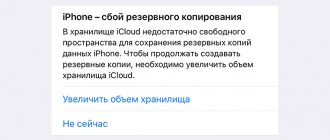Hi all! Apple finally decided that supporting wireless charging is not the worst feature and added this function to the iPhone 8 and iPhone X. Most likely, this method of charging Apple devices came to us for a long time (it’s unlikely that it will refuse in the future), which means it’s time to get to know iPhone wireless charging better.
Why is this instruction needed at all? Well, charging. Well, no wires. What's so complicated about it?
That's true, but it's Apple! But they always have everything differently from people in their own way - either they need certified wires, or special adapters. Then they’ll come up with something else, after which the average user will grab his head and think: “Well, what *4-letter plant name* was this done for?”
Let's see if there are any surprises this time or everything went well? Let's go!
How to choose wireless charging for iPhone?
This time, Apple did not reinvent the wheel - there are no special requirements or certifications for air charging of Apple devices. Yes Yes! No Made For iPhone or other conditions. Everything has become much easier.
So, in order to choose the right wireless charger for your iPhone, you need to adhere to the following rules:
- Qi standard. And this is the most important thing you need to pay attention to when choosing a charger. iPhone supports only this standard for wireless power generation. Remember, any others will not work! Fortunately, there are a huge number of Qi chargers on the market - you can find them for every taste, color and budget.
- Power. An equally important point, because it determines how quickly your iPhone will charge. So, at the moment, the iPhone charges wirelessly at a speed comparable to the included power adapter, equivalent to 5 W. In the next iOS updates, this figure is promised to increase to 7.5 W.
- Pay attention to the connection connector. It is best to take a wireless charger that uses standard micro-USB, USB-C, Lighting to connect it to power. Otherwise, what will you do when some “super original” wire from the kit breaks?
- Power unit. Although the charger is called wireless, it still plugs into an outlet. And for this you need a power supply. If it is not included with the charger and you use your own, then make sure that it is powerful enough (2A is enough in most cases).
- Brand. You should not buy completely “incomprehensible” devices. Samsung, Nokia, Belkin, Anker, Mophie and other well-known companies make good products - and, by the way, they don’t always cost a lot of money.
- Think about the future. Yes, now the iPhone can “accept” a maximum of 7.5 W over the air. But technology does not stand still and the latest Qi standard already supports “sending” 15 W. So maybe you should immediately take a more powerful charger? So as not to change it later, when the iPhone catches up to these indicators?
So, the most important thing: for iPhone we choose wireless charging of the Qi standard with a power of at least 7.5 W. You can do more - nothing bad will happen. But more on that below...
Cheap way. Qi charging receiver
An alternative way to equip any iPhone with wireless charging is to purchase a dedicated Qi-compatible receiver. Their disadvantage is that they look completely ugly and will ruin the appearance of the iPhone. On the other hand, the receivers are very thin and can be covered with most cases without any problems - they become invisible.
This is what such receivers look like:
The receiver attaches to the cover of the iPhone. But then it is covered with a cover and is not visible
The principle of their operation is the same as that of covers. The receiver is attached to the cover of the iPhone, the connector from the receiver is inserted into the Lightning connector and that’s it - wireless charging is activated.
There are really cheap receivers. They allow you to add wireless charging to your iPhone “for pennies”:
- Olaf receiver - 100 rubles .
- Proelio receiver - 107 rubles .
And there is a more expensive model, which we recommend more strongly. This is a receiver from the famous manufacturer Baseus, which specializes in charging accessories. Such a receiver already costs 466 rubles . And it looks more aesthetically pleasing.
How to charge iPhone wirelessly?
Nothing complicated at all. Magic :) You take the charger, put your iPhone on it and that’s it... In this sense, Apple, of course, is great. No unnecessary settings - you can take the iPhone out of the box not activated, immediately (not even turning it on for the first time!) put it on charge wirelessly and it will do so.
But there are a few points to consider:
- If you place the gadget with the screen down, charging will not work.
- Do not place any objects between the charger and iPhone.
- When using cases (especially metal and super-protected ones), problems may occur with receiving energy “through the air”.
- While charging, the iPhone may vibrate (receive notifications, calls, messages) and crawl off the mat - watch out for this :)
- You cannot charge twice as fast (putting it on the charging mat and connecting the USB cable at the same time). It’s a pity, of course, but in this case the iPhone will receive power only from the wire.
As you can see, there are minimal restrictions - wireless charging is lightweight and easy to use.
How harmful is wireless phone charging?
Let us remember that not so long ago vertical-type stations went on sale that supported collaboration with all iPhones. Login was the same on all devices from the 5th generation and higher. However, the station itself, like the new wireless charging module, connects to the network. Was there any point in creating a flat disk? Or should I have opted for a stand with a plug for charging phones?
- The portable vertical charger could be connected to the network and USB connector on the laptop.
- It is not recommended to use an iPhone with wireless charging.
- On a disc-shaped docking station, the phone moves when it vibrates.
- You cannot charge two phones or Apple devices at once.
- A very hot battery will limit the charge flow to around 80%.
- The vertical docking station allows the installation of tablets and gadgets.
- There are stations where you can change the orientation of your smartphone by placing it vertically or horizontally. That is, you can watch movies, use your phone, play and even flip.
- When the vertical dock vibrates, the phone remains in the same position.
There are advantages to be noted. If disk magnetic installation is just a new thing in the Apple world, we're sorry. This is not know-how for which you can pay a lot of money, given so many disadvantages. At the same time, there is no feeling of convenience. The phone also receives energy through the plug - it doesn’t matter whether it is installed mobile or a wire comes from it, the charging process is the same.
Which iPhones support wireless charging? All without exception. Of course, the third or fourth model is unlikely to work. There are probably very few people in the world who trust the latest model from S. Jobs. The modern world has switched to more powerful devices, but for them the new product is always late in terms of release.
To summarize, we note that when the iPhone 6 was released, the cards required numerous updates and changes. The developers created a new version without focusing the synchronization process with the old data. Now some applications work on older models, but they can only be updated on “Seven” and newer smartphones. Again, the same chargers and wireless headphones - if the plugs always occupy the socket, you will have to buy additional headphones without wires. If you want to charge the new iPhone Xs Max, you will have to find an optimal docking station from intermediaries that will not conflict with the chips.
Apple cares about customers and wants to please them. But it often forgets to publish support along with the new product, which would help to use innovations in serial phone models, without forcing users to look for solutions on the side, betraying the “Apple kings”.
FAQ or answers to frequently asked questions
Since wireless charging technology is new for iPhone owners, some incomprehensible moments may arise during its use. I propose to discuss them in a question-and-answer format.
- Is any Qi standard charger suitable for iPhone? Yes, any. The phone will not break or be damaged. There is no need to buy “specially for Apple”.
- If you always charge “over the air”, will this affect the battery life? The company claims that nothing bad will happen to the battery - you can safely forget about the wires.
- iPhone gets warm while charging wirelessly. This is fine? Yes, there may be slight heating - everything is within normal limits. Even if the device suddenly becomes very hot, the system will stop receiving a charge at 80%. Once the temperature drops, the iPhone will continue to charge.
- Is it possible to leave the iPhone on charge after reaching 100% (for example, all night)? I specifically called technical support and asked: they assured me that it was possible to do this - it would not affect the autonomy of the battery in any way.
- I hear some faint noise while wirelessly charging my iPhone - is everything normal? Apple writes on its official website that there may well be extraneous sounds and noises - it all depends on the charger itself.
- Is it possible to use more powerful chargers (after all, the iPhone “accepts” only 7.5 W)? Can. The iPhone simply will not take more energy than it is supposed to - special controllers monitor this.
Short conclusion. Yes, Apple delayed “a little” in introducing support for wireless charging in its devices. But the most important thing is that in the end everything worked out just fine: the iPhone owner doesn’t need to think about anything - you buy it and use it. No settings or other nonsense. Cool! :)
PS If anyone thinks the same, don’t be shy, give us a “like” and click on the social media buttons! Be sure to try it, there is nothing difficult about it :)
PSS Do you have any questions or questions? Have something to add or want to express your opinion? Feel free to write in the comments! Let's talk? :)
Possibilities of analogues from third-party brands
If you don't know which wireless charger is suitable for iPhone 8, use any device. Since Apple uses open Qi technology in new devices, most charging designs will fit the iPhone. Please note that the innovative transmitter for iPhone 8 is not only suitable for a phone or smartphone. It can also be used for tablets, cameras and players. Wireless charging for the iPhone X works in a similar way.
What is the price?
interesting
The iPhone 14 series will receive a new 5G modem
Apple has stopped sales of iPhone, iPad and other devices in Russia
The iPhone 8 supports wireless charging, but a solution from branded manufacturers will cost a large sum. The price of AirPower from Apple is expected to be 7,000 rubles. Analogs from third-party manufacturers cost 4,500 rubles.
Features of work
If you have a new iPhone 8, how wireless charging works will not be a problem. You will learn how to use this transmitter as soon as you read the instructions. Leave the technical details to programmers and physicists. In short, the charging structure functions by transforming electromagnetic waves, which are transferred to the battery in the form of electricity.
One of the advantages is the ability to charge the gadget in public places, for example, restaurants or airports. Latest car models are equipped with a separate place for a portable battery.
As for the disadvantages, there are several of them:
- The device cannot be used while charging. You can check your incoming messages, but playing games or watching videos will have to wait.
- A thick case may interfere with charging. When there is an incoming call, the phone will move and the process will be interrupted.
- A portable Qi battery will not replace your Lightning cable.
- The docking station will not allow you to copy files from your iPhone to your PC.