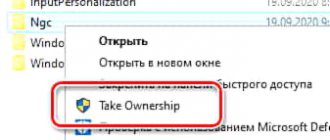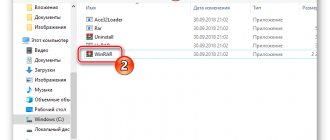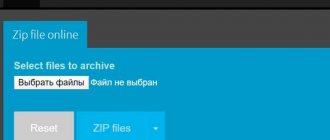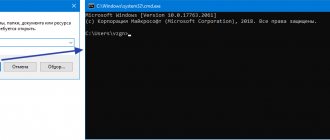How temporary files are created
Firstly, many programs create such files in order to create backup copies of documents. Programs create temporary files at a certain frequency, say once every few minutes. This is done while the user is working with the file. What's the point of this? If the computer suddenly turns off or the program crashes, it will be possible to restore from the tmp file.
For example, if you open an office document in any of the MS Office formats (xlsx, docx, pptx, etc.), then a hidden temporary file will appear in the same folder in which all changes are written. And if suddenly the program is completed incorrectly, then upon subsequent launch a wizard appears that will offer to restore unsaved data that is stored in the same TMP format file.
Ideally, tmp files are deleted automatically after the program that created them is closed. But program errors often occur, and these files can remain in memory and gradually clutter up the hard drive.
In addition, computer browsers also create such files to save user data: browsing history, cookies, etc.
To free up space occupied by TMPs, they must be periodically removed - manually or using programs such as cleanmgr.exe (built into Windows 7).
Interaction with files
Several ways for the user to work with the specified files are defined. The main example of interaction is the cleaning of temporary files of various applications mentioned above. This can be done using special software. But it’s much easier to deal with using utilities in Windows itself.
For this:
- The “Start” menu opens, where “Disk Cleanup” is typed, which you will need to run.
- The required disk is selected. The optimal choice is the disk containing the system. Most tmp gets there.
- Select the “Temporary files” checkbox and click “OK”.
In this way, the majority of temporary files present on the computer are interacted with (deleted). Additionally, you can o and any unnecessary elements. Emptying the trash can also removes specific containers of that type.
What types of TMPs are there?
In addition to deleting, it is also possible to open files of this format. This is done more out of curiosity, since it has no practical benefit. But the format is not limited to temporary documents. Let's look at the programs that open files and how this affects the contents of the documents themselves.
The list is small, but deserves existence:
- NeroWaveEditor. Designed for editing music tracks. In his understanding, the file type stands for Time Music Peaks - that is, the determination of the extreme points of the audio track. The thing is quite specific and not everyone understands it. Roughly speaking, this is the arrangement of the maximum sound at a given moment in time.
- SWAT A program for calculating the capacity and changes of reservoirs. The thing is extremely specific, since the practical application of the program is available only to a narrow circle of people. In the format of this program, documents have the function of input values of a temperature graph. It makes no sense to dwell on this issue in more detail - too narrow a circle of people may be interested in it.
- Browsers. Although there will be no practical benefit if you drag tmp to a new tab, browsers still try to open it. Therefore, you should not forget about them.
Situations in which programs create tmp
It's hard to find a program that doesn't do this. The only subtlety is in the case described above: these documents have their own format.
Often, after closing the program, such files are deleted, but there are a number of exceptional cases when this does not happen:
- violation of security policies. A program that had permission to access the disk suddenly loses it. In this case, the files will not be deleted when closed because the program is prohibited from interacting with them;
- unexpected shutdown. The program is not aware of its own shutdown and will not delete it. In this case, the memory of the existence of the files will be erased, and they will become a dead weight on the hard drive, almost until the application is deleted. The problem is solved by using CCleaner;
- power off. In such a situation, even the system does not delete the “temporary buildings”. However, the system tries to do this at startup, but most programs cannot do this.
Is it possible to open TMP
If you would like to open the TMP file, choose one of the following methods. However, keep in mind that in most cases this will not bring tangible benefits, since each program creates temporary files, inside which it stores data in a way that is often understandable only to it. For others, the information stored in TMP will look like a meaningless set of data when viewed. However, if you still want to see what is stored inside the TMP file, you can try to open it using one of the following methods:
- You can find out which program created the TMP by its location. If it is located in the program directory in the Temp subfolder, it means that this program created it.
- Windows may not be able to open the file automatically - then the OS will prompt you to choose. When you try to open a TMP file using built-in Windows tools, you will have to manually specify which program to use. If no program is suitable, open the .tmp in Notepad.
In fact, there is rarely a need to open such files. They are of a service nature and usually do not require editing. If you still need to make changes to TMP, you can use Notepad.
Location[edit | edit code]
Windows temporary files can be found in the following directories:
%SystemRoot%Temp
%SystemRoot% is the directory where Windows is installed.
%HomeDrive%%HomePath%Temp
%HomeDrive% - default C:%HomePath% - Documents and Settings <username> (default in Windows XP).
the same as the previous one (with default settings):
%TMP%
%TEMP%
Additionally, temporary files may be located in the current directory.
Or, on Unix-like operating systems,
/tmp
or
~/tmp
(where ~ is a link to the user's home directory).
.TMP File Extension
The TMP file extension comes in several main versions:
- The TMP (full Temporary File) format belongs to the category of temporary files that can be generated by almost any executive program. An analogue of the TMP format is the TEMP extension.
It is noteworthy that regardless of the practical purpose of the programs and their functionality, they will create temporary files with an absolutely identical extension - TMP. Therefore, it is sometimes very difficult to identify which specific software application a particular TMP file belongs to. In this case, you should focus on the file name, for example, the document Word_report 2007.tmp will probably refer to the Microsoft Word office editor.
The location of the source file can also serve as a guide to recognizing the ownership of a TMP extension. It is necessary to clarify the name of the root directory where the “Temp” or “Tmp” folder is located.
A temporary TMP file is a kind of application insurance against unintentional system failures or power outages. The main purpose of generating a TMP extension is to create a backup copy of data or cache memory.
Some software applications independently create the TMP format, automatically rewriting it after a set interval of time (for example, the same Microsoft Word).
As a rule, temporary files are also automatically deleted (if the program is completed correctly).
In some cases, TMP files may accumulate on your hard drive even if the application is closed correctly. This may occur in the event of a software error or plugin activation failure. Then it is recommended to forcefully delete such files, otherwise this may lead to a significant reduction in working disk space.
When deleting TMP files, you should be extremely careful: you should get rid of the extension only after making sure that this is truly a temporary data storage format and that it will not be required by the application in the future.
A common situation is when web browsers generate temporary files to store user data, cookies, graphics images of Internet pages and browsing histories. There are a number of specialized software plugins that allow you to get rid of temporary files automatically. Such programs include TFCLEANUP, 4Diskclean and Easy Erase File Cleaner.
- The TMP format belongs to the category of audio files and contains signals of sound extremes that can be edited using the Nero WaveEditor software package.
- The TMP file is an input file of temperature ranges measured using the SWAT (Soil & Water Assessment Tool) software tool. In this form, the format saves the maximum/minimum temperature readings taken from the measuring sensors.
Programs to open TMP files
The TMP extension can be associated with almost any software application or web browser. That is why it is very problematic to unambiguously identify the ownership of a TMP format, just as it is no less problematic to select the appropriate utility for playing and formatting it.
Purpose of the format
The extension “.tmp” stands for the English word “temporary”. That is, these are all temporary files that were left by the system or programs during installation or operation. In a general sense, this format does not provide any value to the user. But, it must be recognized that this applies only to the “pure” species.
When is the format useful?
First of all, the benefit of this format manifests itself in the event of an abnormal shutdown of the computer. So, for example, if a blue screen of death suddenly pops up while the Word editor is active, then Word will subsequently be able to restore the lost changes to the document.
After the system boots and the program starts, you will be prompted to extract changes from the last saved copy of the document.
With standard automatic saving, the frequency of action is determined by the user. When saving a temporary copy, a much shorter interval is used. The format is also used by other programs.
The initial call when creating a temporary file causes the creation of a document in the “tmp” format. Only then is this file re-saved in the form required by the program.
Using this principle, original screenshots are saved in Ashampoo Snap, which are needed as a temporary document when editing. Thus, the document changes extension 3 times.
When to use the format
In addition to the case described above, there are 2 more use cases. All temporary installer documents receive extensions "tmp", sometimes "part", which are the same thing. But the use is not limited to this. Most often, a user encounters this extension when he needs to free up space on his computer.
What programs are created?
It is important to understand that all standard Windows applications and Microsoft programs create the specified type of documents during operation. Both variables for some operations and entire elements of documents can be stored there. The most striking examples are:
- Internet Explorer (Edge) - temporary files, parts of downloaded large files (when a document is split into components for downloading), pictures from visited sites - all this is stored in “tmp” files. For the browser, the specified format is a container that contains the necessary files.
- Word. Mentioned above. Temporary automatic copy of a document opened for editing. In the event of an emergency, it serves to preserve user progress as much as possible.
- Basket. Documents in the recycle bin are stored in a special type of tmp, which serves as a kind of “archiving container”, reducing the weight of the file, but preserving its structure as much as possible.
Unfortunately, dragging the file into the opening program will not achieve this. Methods for viewing such documents will be provided below.
Using Microsoft Word
As Word runs, it creates files with a tmp extension on your computer in the location where it was last saved . That is, in the folder where the Word document was saved the previous time. Based on this, we can conclude that the temporary object located in this folder is a text document and you can try to open it.
To do this you need to do the following:
- double-click on the element;
- select the item “ Selecting a program from the list of installed ones ”;
- In the window that appears, select Microsoft Word .
Usually after these steps you can start it. However, if it is damaged, you will not be able to view the contents. Then you can try saving the document again by selecting the docx (doc) extension.
There are times when the program selection list does not include the option to use Microsoft Word. Then you should click on the “ Browse ” button and find it manually. The file with the exe extension is selected.
Opening as browser cache
As an example, consider the process of opening a temporary tmp file in the Opera browser (for other browsers the procedure is identical:
- open the browser menu;
- find the item “ About the program ”;
- in the part where information about the location path is shown, you should find the line “ Cache ” and copy the specified path;
- you need to paste this path into the browser window;
- a directory will open where the location of the cache through the Opera interface;
- you should find and select the tmp file ;
- after that it will open in a browser window .
View code
This universal method is suitable for all hidden files, regardless of the program in which they were created. The hexadecimal code of an element can be seen using a document viewer application with various extensions. The most popular one for this is Fail Viewer. To do this you need:
- launch Fail Viewer ;
- click on the “ Open ” button and find the file of interest;
- since the program does not recognize the content, it will be offered to view it as text ( View as Text ) or hexadecimal code ( View as Hex ), you should select the second option;
- A window with a hexadecimal code will appear.
As practice shows, the need to open hidden elements with the tmp extension does not arise very often. These are service objects and usually do not need to be adjusted. But if there is a need to make changes to TMP, you can use any text editor.