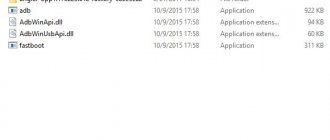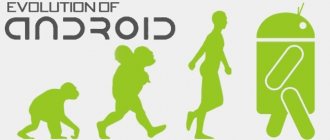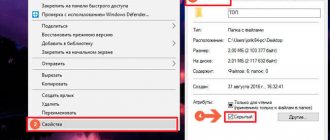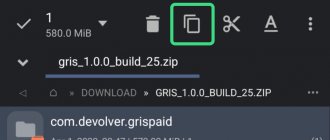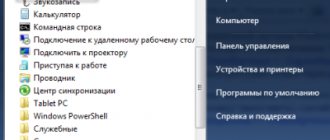On September 13, 2016, Apple released a new version of the mobile operating system iOS 10. Unlike the previous release, the updated firmware for the iPhone, iPad and iPod touch received a huge number of changes, starting with a new design of standard applications, ending with a rethinking of some basic principles of working with the operating system . We have prepared for you a detailed story about everything you need to know about iOS 10. By and large, you have no reason to delay installing the update and stay on the previous version of the operating system, but if in doubt, scroll down the page and see what you're missing out on .
New lock screen
One of the main innovations of the iOS 10 update is a greatly changed lock screen, which has become more functional. Now this screen displays new notification cards that can be “expanded” with a long press - a 3D Touch gesture. When you expand the notification, you are prompted to immediately take some action. Whether it's replying to a message or writing a letter in the mail.
It is also worth noting that the iPhone screen now lights up immediately when the user picks up the device and turns the screen towards him. Now it is not necessary to activate the screen with a button. In addition, the iPhone no longer unlocks with the classic “Swipe to Unlock” swipe gesture. Now only one gesture works on the lock screen - from left to right to call the camera, and the device is unlocked with the Home button.
A new feature has also been added to the control center - it now contains a convenient menu for controlling music playback.
NEW iOS 10 FEATURES FOR PEOPLE WITH SPECIAL NEEDS
- The Loupe feature in Accessibility now uses the iPhone or iPad camera as a digital magnifier for real objects. — New color screen filters help people with various forms of color blindness and other vision limitations. — VoiceOver now has an editor that lets you customize how words are spoken, additional voices, and support for multiple audio sources. - Additional text highlighting options for Screen Speak and Speak, as well as spelling and word completion options. - Switch Control now allows you to control iOS, macOS and tvOS from one iPhone or iPad. — Software TTY provides TTY calling capabilities without traditional hardware devices.
Siri
The main change for the Siri voice assistant is its opening up to third-party developers. They can now use Siri to integrate into their apps and games. For example, using Apple's voice assistant you can order a taxi from Uber or call someone via WhatsApp.
It is worth noting that in iOS 10 Siri will have a male voice in Russian.
conclusions
With the update to the tenth version, Apple's mobile operating system continued to move towards greater openness and functionality. For the first time, many native services from Apple have caught up with the capabilities of their counterparts from third-party developers. The intuitiveness and ease of use of the system has also increased, and the design has undergone further processing.
As for the performance of the system, at the moment it still leaves much to be desired. On the iPhone 5S, where the firmware was tested, the main problems were related to unlocking the device using the Touch ID fingerprint scanner and switching tabs in various programs. But in general, performance remained at the usual high level. The good news is that even on the fourth global firmware on this model, most of the innovations are available to users, and the stability of the system remains almost the same.
Nevertheless, there is little point in upgrading to this beta version yet - problems are discovered over time, and you can only reflash it back by erasing all the data.
In general, the update made iOS an even more competitive and convenient operating system.
QuickType keyboard
The standard keyboard in iOS 10 received a powerful typing hint mechanism. Now they are offered based on the work of machine learning. For example, the interlocutor can send the user a message like “Where are you now?”, and the keyboard will immediately offer to send your location on the map.
Among other things, QuickType is integrated into the system, which means the keyboard analyzes data from different applications, for example, from the calendar and contact list. The longer a user writes using a standard QuickType-enabled keyboard, the better the machine learning engine adapts to it, offering increasingly accurate suggestions.
QuickType understands different languages on the fly and offers suggestions even without switching keyboard layouts.
Photos in iOS 10
The Photos app for iOS 10 introduces improved facial recognition with machine learning technology to help you automatically group similar faces together. In the new Faces album, you can add people to your favorites, hide unwanted users, and view similar albums and photos based on location. The same technologies are used to scan your media library and subsequently recognize objects and scenes in photographs. Another change was the appearance of the “Memories” tab, which automatically includes the best frames for certain periods of time. The Places album displays all your photos, videos, and Live Photos on a map. The interface has also received changes, in particular, in the “Albums” section, the folders have become larger and are located in pairs on the screen.
Photos
The standard Photos app has gotten smarter. It now recognizes objects and faces in photos, offering detailed sorting. The program understands objects down to the type of landscape and everything that is in the background. As mentioned, Photos now detects people's faces and can sort images based on the presence of a specific person in them.
An interesting feature called Photo Memories has also been introduced. It offers the creation of something like advanced slide shows with music and smooth transitions between photos. Among other things, videos are added to such slide shows. The application understands when and where photos and videos were taken, so “Photo Memories” can be created about your stay in a certain place.
Cards
The default maps app on iOS 10 gets a new design with several new features. These include an improved Spotlight menu, a convenient view for navigating around the city with traffic information displayed. When moving along a route, the program now automatically searches for the most optimal paths and suggests them.
All this also works on Apple CarPlay. The Maps app is now also open for integration with third-party apps.
Apple Music
Apple's streaming music service has received a major update with a new interface design. Among the innovations: a more convenient and interesting “For You” section with recommended music; a separate section with music downloaded to the device; The playback screen now shows synchronized lyrics.
Apple News
Apple's proprietary application for viewing news in Russia and the CIS practically does not work, but it is still worth mentioning the innovations in it. The developers have improved the design of the main page with the best news and articles, added notifications about fresh and hot materials, and also integrated a subscription mechanism for paid periodicals.
Apple News now adapts even better to the user's reading tastes.
iMessage
The regular messenger has also undergone global changes. Forget about boring communication, because the developers from Cupertino have prepared sets of stickers and emoticons for you,
handwritten and animated Digital Touch messages
and various effects.
And you can communicate without words at all - more than 100 new emoji with a hot auto-correct function will come to your aid.
The work done on iMessage is truly impressive.
It should be noted that effects in iMessage do not work when the Reduce Motion option is enabled, located along the path Settings -> General -> Accessibility.
You can read in detail about all the innovations in the messenger here.
ON THIS TOPIC:
- iOS 10: How to send a message written in invisible ink.
- iOS 10: How to enable character counter when writing SMS on iPhone.
- How to send an animated "pulsating heart" via iMessage in iOS 10.
Home Kit
Apple is actively developing its own concept of smart homes, complementing it and collaborating with various partners. At the WWDC 2016 presentation, it was announced that developers in the USA, China and other countries are now integrating the Home Kit smart home system into new buildings. Thus, those who wish can purchase a new apartment with a smart home system from Apple. And to make managing such a home as simple as possible, Apple is releasing a special “Home” application for iOS.
The program will allow you to manage all sensors and accessories in the house. There is integration with Siri.
Smart House
New Home application for controlling smart home devices - lamps, thermostats, electronic locks, air conditioners, garage doors, speaker systems, humidifiers, etc. Quick access to Home is possible from Control Center.
Phone app
iOS 10 adds a special API for VoIP. Now all calls from third-party applications are integrated into the system and the main Phone application. Roughly speaking, all calls are now collected in one place.
It's also worth noting that voicemail can now be transcribed to text. In some countries, the calling app will detect unknown numbers on incoming calls. This is done to identify spam and unwanted calls. Apple uses third-party services for this.
Among other things, the call screen interface has changed. Now you can put the subscriber’s avatar or any other photo on its background
Installation and rollback
Typically, between the June and September presentations, Apple creates a number of beta versions, both public and for developers. However, now you can do without a certificate costing $100 a year. Apple doesn't actually block average users from downloading these versions.
There are two ways to install the update. The first is “by air”. To do this, you will need to download the iOS 10 Beta Software Profile, the file of which can be found on the Internet. Once the profile is downloaded, it will be installed automatically when the user confirms this action. Some time after the reboot, in the “Software Update” menu of the “General” section of the “Settings” application, it will be possible to download iOS 10 Beta 1. We accept the terms of the license agreement and wait for the iOS 10 welcome screen to appear. The update weighs a lot, about 1.5 GB (all depends on the specific device model), so you will have to wait a little.
Xakep #210. A short excursion into Ethereum
|
|
The second method is installation via iTunes. Contrary to popular belief, it is not particularly reliable, unlike the first one. Even with current versions, there is a high risk of receiving a message that it is impossible to install the “top ten”. But you can choose: install iOS 10 by updating or restoring. We find the required system file in .ipsw format on the Internet, download it, connect the device to the computer, click “Update” or “Restore” while holding down the Alt (Option) key on Mac or Shift on Windows, select the required file, wait for installation.
In both cases, it is highly advisable to back up the data on the device and restore the device before updating. This will significantly reduce the number of glitches in the beta version.
Unfortunately, it is only possible to roll back from the firmware to stable iOS 9 if you completely erase the data via iTunes. To do this, put the device into DFU mode (connect it to the computer, hold down the Home and Power buttons for ten seconds, then only Home, until iTunes message appears that a device in this mode has been detected). Then restore it by selecting the file of the currently current system and confirming the installation. You can then load the backup data for this or earlier firmware, but not for iOS 10.
Messages
Apple has decided to completely revamp its default messaging app, making it more fun and modern. There are really a lot of innovations in this program. To begin with, the links you send now have a preview with the page title, image or even video. Videos from YouTube or other video hosting sites can be viewed directly in the chat in the preview.
Apple loves Emoji, so they have become 3 times larger. Apparently, so that people in the chat pay more attention to the emotions of emoticons. Also, the Messages application has an integrated mechanism with which you can replace words with emoticons with one tap. It works this way: the user wrote a message, clicked on a special button, after which the keywords will be highlighted and if you click on each one, they will turn into Emoji emoticons with the corresponding meaning. Even at the presentation, Apple representatives joked that children of the future will have problems with language due to the popularity of Emoji.
Before and after automatically replacing words with Emoji
Just like Google's new Allo messaging app, the Message app in iOS 10 can give messages different looks with animations. There are four types of messages in total: loud, gentle, cautious and invisible. The latter is especially interesting, since messages can be covered with a veil. It can be removed by the message recipient with a simple gesture. The same can be done with photographs.
Among other things, Messages now includes handwritten input, which is not converted to plain text, but is sent as written. For those who like to edit photos, the Digital Touch function has appeared, which allows you to take a photo or video with handwritten inscriptions or effects overlaid on it. All this can also be sent to your interlocutor.
The app also now allows you to share songs from Apple Music and listen to them directly in the chat.
Other Important Features
- Pre-installed apps can now be removed, and you can install them from the App Store.
On the left - deleting pre-installed applications, on the right - they are also in the App Store
- Collaborative editing of notes.
- Dialogue mode in the mail application.
- Live photos are now smoother and more editable.
- Safari on iPad now has split-screen support—you can view two tabs at the same time.
- Apple Pay in Safari.
- iOS 10 offers full encryption of all data.
- The number of tabs in Safari is now unlimited.
- Updated alarm clock.
Who will receive the update
Open beta testing of iOS 10 will begin in July, and developers can already gain access to the system. The final release will take place in the fall along with the release of new iPhones. The following devices will receive the update:
- iPhone 6s / iPhone 6s Plus.
- iPhone 6 / iPhone 6 Plus.
- iPhone SE.
- iPhone 5s.
- iPhone 5 / iPhone 5c.
- iPad Pro (12.9) / iPad Pro (9.7).
- iPad Air 2.
- iPad Air.
- iPad 4.
- iPad mini 4.
- iPad mini 3.
- iPad mini 2.
- iPod touch 6.