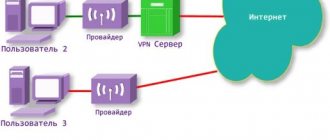Tablet, tablet computer, tablet. So many names for one of the most popular devices. This is a cross between a laptop and a smartphone.
Modern tablets are varied in their functions, characteristics, and design features. But what they have in common is a display with a diagonal of at least 7 inches, and often more, a touch screen, and the presence of a mobile operating system.
The concept of a good tablet is quite flexible. Some are quite happy with a budget option with a 7-inch screen for watching videos and social networks. Others need a powerful work tablet that can work with serious programs, read many formats, play Full HD video, and more.
Everyone has a different approach to choosing such a gadget. But there are a number of nuances and characteristics that everyone should pay attention to.
Nowadays, choosing a new tablet that is optimal for all parameters and characteristics is not so difficult. But provided that all rules are followed and key recommendations are implemented.
Main selection criteria
When planning to buy a tablet computer, you need to set your priorities wisely. An expensive device does not always justify the investment. Therefore, it is absolutely wrong to rely only on price.
The main selection criteria include:
- display diagonal;
- clock frequency;
- number of cores;
- RAM;
- battery;
- Internet connection;
- presence or absence of a SIM card;
- speakers;
- camera, etc.
There are really a lot of parameters. But each of them can play a role, sometimes decisive, in determining the correctness of the choice made.
Display diagonal
Before choosing a tablet, it is worth deciding on the screen size that suits the buyer.
Now we can distinguish several main sizes. These are 7, 8 and 10.1 inches.
The first two options are the most compact. They won’t fit in a regular pocket, but they will take up minimal space. Suitable as an alternative and full replacement for a smartphone.
But still, the right choice would be a 10-inch tablet. They are the most versatile, suitable for any task, from reading e-books to working, watching movies and editing photos.
Aspect Ratio
There are several characteristics that are worth highlighting separately.
You can start with the aspect ratio. There are 3 main options here;
- 4:3. If you don’t know which version of the device is better to choose as an ereader, then it’s worth focusing on this ratio. 4:3 will be the best choice if you need a tablet for reading books, working with office applications, or browsing the web.
- 16:9. A universal option for home use. This tablet would be a wise choice if your task is to watch movies in good quality, as well as more detailed work with graphics.
- 16:10. Typically the resolution of such displays is 1280x800 pixels. Quite enough to play videos.
Having decided on the purpose of purchasing a device, choosing the appropriate aspect ratio will not be difficult. Most often they take 16:9.
Sensor type
The vast majority of tablet computers have a capacitive sensor. It is better in that it supports pressing at 2 points, and at the same time produces a light transmittance of 90%. Also, such sensors are more durable, since there is still a layer of protective glass on top.
An analogue of a capacitive sensor is a resistive display. It works not only when pressed with fingers, but also with other objects, including styluses and pens. You can work with them wearing gloves. Their disadvantage is their low level of transparency, no more than 85%.
Matrix
The display parameters and the quality of its operation are largely related to the type of matrix used in the device.
Now almost 99% of tablets are made on the basis of LCD screens. But there are several types of matrices:
- IPS. The most profitable ones provide excellent picture quality, an impressive viewing angle and exemplary color rendition.
- MVA. Cheaper analogue of IPS. It is inferior in all respects, except price. Used quite rarely.
- Pls. Development of Samsung based on IPS matrix. Consumes less energy and produces greater brightness. Doesn't glare as much in sunlight. An excellent choice for travel.
- TN Film. Simple, cheap, and therefore has more disadvantages than advantages. Yes, the response speed is high. But the picture quality is questionable, color rendition is poor, and the viewing angle is small.
As you can see, you should pay special attention to the screen and its characteristics.
Top 4. Lenovo Tab M8 TB-8505X 32Gb
Rating (2021): 4.60
The Chinese know how to offer inexpensive tablets with very good hardware, suitable for various tasks. This model, for example, at its price, can boast a 4-core MediaTek Helio A22 CPU, Bluetooth 5.0 support, a vibration motor, a large battery capacity and a high-quality 8-inch display. Yes, the low-cost device is immediately noticeable, after all, it has a plastic body, not the highest screen resolution and only 2 GB of RAM, but it is now simply impossible to buy something more productive for just over 10 thousand. As a result, we get an excellent tablet for a child or a budget gadget for working with documents, surfing the Internet and simple entertainment.
Characteristics:
10990 rub. / China / Display: IPS, 8 inches, 1280×800 pixels
CPU frequency
This characteristic affects the performance of the gadget. The higher the frequency, the more operations the device can perform per unit of time.
It is important to understand that frequency and number of cores are closely related to each other, and therefore these parameters are always considered together.
As for the clock frequency, 1000 MHz is enough to view Internet pages, music and photos. If you plan to play games, work with complex graphics, or watch movies, it is better to take from 1200 to 2900 MHz.
Number of Cores
As the number of cores increases, the performance of the device's processor also increases. In tablets you can find from 1 to 8 cores.
The meaning here is simple. With more cores, the device will be able to handle multiple tasks simultaneously faster. For example, if a gadget has literally 1-2 cores, opening about 10 web pages will already be a problem.
But if you are thinking about how to choose a children's tablet, there is no point in chasing multi-core capabilities. Two cores will be more than enough for such purposes.
That's how the stars aligned
As many of you have already guessed, this article will talk about what functions a tablet has that make this type of gadget so popular. But first I would like to say a few words about its internal structure and configuration. Many factors coincided for this device in its current form to come into being - the development of computer technology, mobile phones, reducing the energy consumption of components and increasing battery capacity. We will try to consider what a tablet is, and we will also describe its functions. Let’s identify the main source of pricing and consider promising development vectors for the coming years.
RAM
When choosing a tablet, RAM performance will play an important role.
If you plan to purchase a tablet for gaming, then it is recommended to choose a device with fairly solid RAM.
RAM affects overall performance. For everyday and standard tasks, 2 GB of RAM will be enough. For children's tablets that perform minimal functions, 1 GB may be enough. This is usually the price in the most budget models.
For powerful devices that have high performance requirements, RAM of 4 GB and higher is suitable.
Top 5. Microsoft Surface Pro 7 i5 8Gb 128Gb Type Cover (2019)
Rating (2021): 4.60
Expensive, but an excellent tablet for connoisseurs of Windows 10 OS capabilities. Built on a quad-core Intel Core i5 1035G4, has Intel Iris Plus Graphics and 8 GB of RAM, plus is equipped with a 12.3-inch display with a resolution of 2736x1824 pixels. The volume of built-in flash memory is also pleasing, amounting to 128 GB, i.e. There is enough space for both the needs of the OS and for downloading movies and games. The only thing the Americans saved significantly on were cameras with a resolution of 8 and 5 megapixels. However, for a tablet they are of secondary importance, but the QWERTY keyboard and USB Type-C connector built into the case will be an excellent additional bonus.
Characteristics:
80070 rub. / USA / Display: IPS, 12.3 inches, 2736×1824 pixels
Built-in memory and memory card support
Built-in memory is not currently of particular importance, since the vast majority of devices provide the ability to install an external drive.
But still, the internal memory should be enough to install the main software, the operating system itself and some files. Here it is better to start from 8 GB and above.
As for external memory, check which card format is supported by a specific model. There are several options here:
- SD. These are cards with a capacity of no more than 4 GB;
- SDHC. Larger volume and higher processing speed;
- SDXC. Capable of supporting up to 2 TB, and operating speeds reach 300 Mb/s;
- microSD The most compact cards with the microSDHC subtype;
- microSDXC. May offer up to 2 TB of memory.
If the tablet will be used to store movies, large files, and high-quality photos, then it makes sense to take a drive with a capacity of 64 GB or higher. It is optimal in such a situation to have support for up to 256 GB.
It is important to understand that each tablet has certain limitations related not only to the format, but also to the amount of memory. For example, budget devices have a slot for an external drive, but are not capable of working with cards larger than 8-16 GB.
Please clarify this question before purchasing so as not to run into the problem of running out of free space on your device.
Top 3. HUAWEI MediaPad M5 Lite 8 32Gb LTE (2019)
Rating (2021): 4.65
The best inexpensive option for those who want to get maximum performance with compact device dimensions. This tablet is well balanced: a metal body, 3 GB of RAM, an 8-core HiSilicon Kirin 710 chip, support for microSD cards up to 512 GB, and even work in 4G networks. The model has no critical weak points, except that some people don’t like the outdated micro-USB connector and the slippery coating of the case, but this is more of a nitpick. As for the display, at 8 inches it has a standard FullHD resolution, i.e. any video content will be viewed without artifacts, and games will provide colorful graphics.
Characteristics:
14800 rub. / China / Display: IPS, 8 inches, 1920×1200 pixels
Accumulator battery
If you need to choose a gaming tablet on which the user will spend a lot of time in active battery consumption mode, if the battery is weak, you will not be able to enjoy the gameplay.
But when you need to choose a suitable tablet for school, you can get by with a less powerful power source. The main thing is that it is enough for several hours of work with electronic textbooks, some applications and the Internet.
The battery is something that you should also pay special attention to when choosing a new tablet.
Modern device models can offer about 4000 mAh. With such indicators, you can not let go of the device for a day.
Top 2. Samsung Galaxy Tab S5e 10.5 SM-T725 64Gb
Rating (2021): 4.70
This is one of the most balanced tablets from Samsung that can be bought in the mid-price range. The model is positioned as a gaming one and has everything necessary for this: a 10.5-inch display with a Super AMOLED matrix, powerful hardware by tablet standards, a durable battery and Dolby Atmos acoustics. The gadget is well-assembled, performs well in operation, but is still not without some drawbacks: there are complaints about heating during long gaming sessions, about the brightness of the screen backlight and charging time, which seems to many to be excessively long. On the other hand, the battery capacity of 7040 mAh provides a good level of autonomy.
Characteristics:
RUB 31,350 / South Korea / Display: Super AMOLED, 10.5 inches, 2560×1600 pixels
Internet access
The next question is related to which tablet would be better and more correct for the user to choose. Many people use this gadget for the Internet, and therefore, without an appropriate network access module, buying a device is pointless.
Even if you need to choose a tablet for your home, it is advisable to have several connection options at once. Namely:
- 3G;
- 4G;
- Wi-Fi.
In the first two cases, you cannot do without a SIM card. A Wi-Fi module is available in almost all models.
The optimal choice would be a device that supports 3 technologies at once.
What is a tablet computer?
A tablet is a mobile electronic device that combines the functions of a smartphone and a laptop. As a rule, tablets have a display diagonal ranging from 4 to 11.5 inches. It is extremely difficult to encounter a model that falls outside this range. It is worth noting that the tablet was originally created for mobile users who always need to have a computer at hand.
Due to its compact size, it beats almost any laptop and even netbook. One of the important advantages is that in order to turn it on, you do not need to bend and unbend it every time. Practically, a tablet computer is the display part of a small laptop. If you need to show a presentation, photos, or just surf the Internet via Wi-Fi, a tablet is just what you need. It does not take up much space, is lightweight, stylish, and comfortable.
When it comes to tablet performance, there are also many options. You can buy the most ordinary tablet computer for 3-4 thousand rubles; this will be enough to view text documents. But if you also want to play on it, then there are more expensive and more productive models for you. Their price exceeds 15 thousand.
Thus, we found out that a tablet computer is nothing more than an ultra-compact touchscreen laptop, which is not inferior in performance to a decent portion of laptops, and has a rather tempting price.
Now let's answer the second question, namely: how to choose a tablet computer.
SIM card
To choose the right tablet for yourself, even an inexpensive, impractical, functional and good tablet, pay attention to the issue of having a slot for a SIM card.
This allows you to access mobile communications, as well as use 3G and 4G technologies to access the Internet. The SIM card also helps turn your computer into a phone.
It is important to understand here that 3G does not affect the ability to make calls. GSM technology is provided for this. Without GSM, but having received a tablet with 3G, you will be able to make calls via Skype, Viber and other applications. That is, for programs for calls where only the Internet is needed.
Many people are interested in which tablet is best to choose for an elderly person, or for a mother, father, grandfather or grandmother. They need a multifunctional device, but without unnecessary bells and whistles. Not knowing which tablet is preferable to choose in their case, you should think about buying a device with a SIM card slot. Then relatives will be able to use one device for several tasks, rather than learning separately the intricacies of a tablet and a phone.
For a more modern user, a SIM card in a tablet is not the most necessary component, since they mainly make calls via a smartphone. But the tablet serves other purposes.
Company manufacturer
Which brands make the best tablets?
Most tablet buyers have probably heard of manufacturers such as Asus, Google, Apple and Samsung, which have popular models with excellent functionality and best specifications. However, almost all devices from these companies are in the middle or high price range.
There are dozens of tablet manufacturers in the budget segment, mostly from Asia. They often release new models at very attractive prices. The difficulty of choosing is that it is not easy to understand such companies, and the quality of the products is unstable. It happens that one customer’s device malfunctions after a week, while another’s device works for years.
The only thing that can protect the user is a good warranty. For at least a year, repairs to factory breakdowns should be free, including delivery to the service center and back. Customer reviews can be one of the selection criteria, but it is not recommended to rely entirely on them.
It has long been no secret that expensive and cheap tablets are made in the same Chinese factories, plus components are also supplied by well-known companies. It’s no longer possible to assemble a device on your knee in the basement, so you can count on good software, high-quality images and fast program response in almost any model. Among the inexpensive manufacturers, Prestigio, Digma, 3Q, Wexler and Irbis stand out. They have been producing tablets for several years now and provide a good guarantee. If you choose more reliable companies from China, then priority goes to Lenovo and Huawei.
GPS and A-GPS
Many people probably know that GPS is a satellite navigation system. With this module, the tablet can be turned into a navigator, allowing you to determine your current location, build routes, find the right roads, navigate unfamiliar settlements, etc.
But not everyone knows that there is A-GPS technology. To choose a multifunctional tablet that suits your parameters, think about what exactly suits you best.
A-GPS technology is an improved version of GPS. When satellite signals are weak, it uses other communication channels. This is mainly mobile communications.
The presence of A-GPS provides higher speed of coordinates updating and saves battery power.
Connection
Without the presence of wireless network modules, the tablet ceases to be useful and functional. Every device is now equipped with Wi-Fi technology, but since the coverage area is not available everywhere, it has become simply impossible to imagine a modern, high-quality tablet without a 4G or 3G module. This criterion is important for those who constantly like to be on the Internet without any boundaries because the coverage area of modern GSM networks is almost limitless.
If you have a GPS, the device can be converted into a navigation system: plot routes, monitor the location of various objects, etc. According to expert advice, a tablet with GPS function is best suited for working in a taxi as it allows you to easily use the tablet as a navigator. If you plan to use the device only at home, then this option is not so important.
Speakers
When discussing numerous issues related to which tablet is best to choose for study, work, entertainment and other tasks, you need to look at all the characteristics without exception.
Even built-in speakers play a role in making the right purchase. Albeit insignificant.
Let’s say a person doesn’t know which tablet would be best for him to choose for watching movies. You shouldn’t rely on having an expensive built-in stereo system. This is often a waste of money. No one listens to music at full volume through tablet speakers, or plays movies on public transport.
To listen and watch videos, you usually purchase separate headphones. It is better to pay for a high-quality headset than to overpay for 2 or 4 built-in stereo speakers.
Camera
In the modern world, a gadget without a camera is not the best solution. When choosing a tablet, even for an adult, the presence of a camera and its quality are of great importance. Criteria such as megapixels, flash, autofocus determine the ability of the built-in camera to produce high-quality photos and shoot videos.
In the case of tablet computers, several options are possible:
- There is no camera at all. It is rare and often not in demand.
- There is only a rear camera. Allows you to take photos and videos.
- Only the front one is used. Designed for communication with video activation, for selfies.
- There are 2 cameras provided at once. The most optimal option. Moreover, the number of megapixels on the rear camera is always greater than on the front one.
For relatively high-quality photos and video communications, it is better to choose a front camera with at least 2 megapixels, and a rear one with 8 megapixels.
The flash, as many say, allows you to take high-quality pictures in poor lighting and at night. But even the most powerful flashes cannot properly photograph anything at a distance of more than 2 meters. Therefore this is not a required feature. Although if you have a good rear camera, a flash won't hurt. You usually don’t have to pay anything extra for it.
From concept to life. The first tablets.
Now that we have an idea of what a tablet is, we can familiarize ourselves with the history of development and the first tablets in the world.
Initially, they, or rather their prototypes, were used only in science fiction films and were only fantasies, as now, for example, time travel, but unlike it, the fantasy of portable computers was realized, and already in 1968 Alan Kay introduced a device resembling a tablet , called "Dynabook" . It had a keyboard built into the body and was created exclusively for training.
By the way, here is Alan Kay at the presentation with his brainchild.
Then pocket computers began to appear that ran on Windows XP, but had a weak processor and a battery that was only enough for 2-3 hours of device operation. PDAs were also produced , which stands for Pocket Personal Computer. To control them, styluses (a touch pen to which the screen reacts); this device did not perceive finger touches.
One of the first of these was “MessagePad” , presented by the world famous company Apple . It was presented on August 2, 1993 in Boston. This device was very expensive - $800, but despite this, the first 5,000 copies sold out in a matter of hours, like hot cakes.
The history of tablet computers has been going on for quite a long time, but a huge leap in their development occurred quite recently, in 2010 , after the release of the iPad (Tablet from Apple). After that, all the stores are simply teeming with offers from various companies.
Apple brings innovation to the world, and others pick it up and create their own products, but is it then worth choosing something other than an apple? Perhaps yes. If only for the reason that not everyone needs such an expensive and such a powerful tablet, because some will not use its potential even by half. It is precisely because not everything is so simple that we are here with you, so let's look at all aspects of choosing and using tablets .
Data transfer
Some parents are thinking about which tablet would be best for them to choose for their teenager. Modern children master new technologies much better and faster. Therefore, you should not buy frankly outdated devices with weak functionality.
At a minimum, it is necessary to ensure the possibility of interaction between the tablet and a computer or laptop. And for this we need appropriate data transmission technologies.
The following technologies will definitely not be superfluous in the tablet:
- USB 2.0. Already considered an obsolete protocol. But if you have such a connector, you can transfer data to a computer via a cable, connect an external drive, modem, keyboard, mouse, etc.
- USB 3.0. A modern protocol used on new tablets and more advanced models. Works faster and spends less time exchanging data.
- Bluetooth. Wireless technology for data exchange. This module can also be used to connect wireless devices and headphones.
NFC is rather the prerogative of smartphones if the user prefers to pay for purchases using a mobile gadget. And you almost never see an IR port anymore. It will only be relevant if you need to turn your tablet into a remote control for a TV or DVD player.
operating system
Yes, this parameter can even be placed first in the list of priority criteria for choosing a tablet computer.
But in reality, the modern market makes it clear who has a clear superiority.
The tablet segment is unconditionally dominated by the Android operating system. It is followed by iOS and Windows.
If you are a fan of Apple products, you have an iPhone smartphone, a Mac PC or a MacBook laptop, the logical choice would be to buy a tablet running the Apple mobile operating system.
The same can be said for Windows users and fans.
But practice shows that Andriod is the most versatile, convenient and functional. Here everyone must make a final decision for themselves.
Choosing a tablet is a rather complicated task, requiring a comprehensive consideration of the parameters, characteristics and features of mobile gadgets.
Thank you all for your attention! Don't forget to subscribe, leave comments, ask questions and tell your friends about us!
How to choose a tablet? Which one should I buy?
Well, the choice is naturally individual and I won’t name “the best tablet” now. Because the best is different for everyone, and the title “best” depends on many factors .
I can make your choice easier only with my advice. Well, then I’ll write “zero” advice right here: I advise you to use the Yandex Market service, about which I recently wrote an article, to select a tablet or something else. It’s more convenient to choose from one site right away, all the companies and characteristics are there, in general, I hope you’ll understand, I tried to write in detail. I used it myself when making my choice, and I clearly broke everything down into pros and cons for myself.
Advice one
Decide what you need a tablet for . No matter how trivial it may sound.
Yes, the purchase depends on the budget , but you shouldn’t shell out all your hard-earned money on a device that could be replaced with an analogue five times cheaper. For example, if you need a tablet to listen to music on the subway and check your email once a day, then there is no point in spending money on a top-end (best) tablet . But if you are going to use the tablet for a long time and to the fullest (play new games, run powerful applications, surf the Internet and much more), then buying an expensive toy is justified.
Tip two
Don't go overboard with your savings . If you buy a cheap tablet, you will spend a lot of nerves with it, and most likely it will soon break and you will have to buy a new one. So it’s better to first read reviews about the product, with reviews , and if you don’t have enough money, then save up. A high-quality tablet will pay for itself, will last a long time and will delight you with its service, believe me.
Tip three
Advice, in principle, regarding any purchase, do not buy a tablet right away where you look at it, in any showrooms, the price is very high . Find a trusted online store and order there (the aforementioned Yandex Market ).
Don't worry, your tablet will come to you safe and sound.