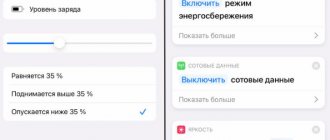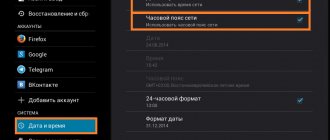Saving battery on Android has now become the main problem of concern to all users. Progress does not stand still, and this is especially striking in the mobile device market. Touchscreen smartphones have long been firmly established in the niche of affordable gadgets. This is not surprising: current devices combine a phone, a player, and a camera. They give you the opportunity to manage your pages on social networks. The number of games for Android is off the charts. Such an abundance of gadget functionality cannot but affect battery consumption. After all, its resource, although significant, is still not limitless.
And here the question arises about how to reduce battery consumption. Conventionally, saving measures can be divided into two groups - these are the actions of the user himself and the cleaning programs (optimizers).
Actions by the user to save battery: important tips
The main thing to remember is that your mobile device is not a desktop. It is not powered from a constant source. This means that the gadget, even if it is in your pocket, consumes energy. What can battery power be used for? For example, for transferring location (transfer of geodata). Are you sure you need it when you're not using your phone? If not, you can safely turn it off and turn it on only when you need it. Working in the background, it consumes a lot of energy. Another useful option that is found in almost all top smartphones is NFC (Near Field Communication). This is quite advanced technology for “contactless payments”. Here it is, included at the bottom of the screen:
Photo 1. Enabled NFC function on the smartphone.
This feature can always be running by default on Android. What if you are at home or simply don’t use contactless payments? Does it make sense to keep it on all the time?
In addition, even regular Internet (data transfer), which is constantly on, greatly drains the battery. And the point is not even that traffic is wasted and something is downloaded. How many times have you received notifications about application updates? This means that there is a constant exchange of information with servers and a search for new versions of applications. And this exchange also consumes battery resources.
Tip: update applications only when you have left the gadget to charge. Thus, the battery life of the device that is with you on the road or trip will be significantly extended.
Therefore, data transmission can be turned off when you do not need the Internet. Notifications and messages from VKontakte, Twitter and other instant messengers will not be lost anywhere and will be safely delivered the next time you connect to the Internet.
The same goes for all other applications. Despite the fact that the screen with the main menu is visible on the smartphone, minimized applications continue to hang in the memory. To save energy they need to be closed. To do this, you need to press the button with double rectangles and drag the desired application to the left or right, off the screen. Which direction you need to pull depends on the orientation of the screen. This is what the screen will look like:
Photo 2. Closing the Firefox application.
Restarting and expanding the application from memory will take approximately the same time. After all, Android is not Windows, where launching a “heavy” toy can take several minutes. Android is initially optimized for application launch speed. This is achieved by the fact that all installed applications are, in some way, already “hanging in memory”.
And here another way to save battery consumption arises: completely remove unnecessary applications.
MyAndroidTools
Disables unnecessary system services and background application processes. In addition, a backup copy of components, activation and deactivation of programs are provided.
Unlike competitors, MyAndroidTools options are implemented in a convenient and visually understandable form. The numbers indicate the number of objects found for activation/deactivation.
Condition is determined by color:
- White. In standby.
- Blue. Active process.
- Red. Disabled.
It is worth noting that thoughtlessly disabling components without a prior backup will lead to unstable operation of the OS and applications. First of all, this concerns system programs. The changes you make will remain even if you clear your data and remove MyAndroidTools from your device. Therefore, before disabling a component, find out what it will affect.
Interface of the MyAndroidTools application.
Main advantages:
- Enables\disables unnecessary components and applications without the need to uninstall.
- A clear and convenient form of presenting information.
Main disadvantages:
- Advertising in the free version.
- Incorrect localization.
Tired of Pokemon Go or Clash of Clans? So it's time to remove them
Have you stopped using Yandex.Navigator or is there no need for it? You can also safely delete it. Unnecessary applications not only waste battery resources, but also take up space on the device. This extra 30-40 MB of memory may not be enough when recording video at a concert or for valuable selfies.
Another important point that should become an iron rule. While at home, you can and should access social networks from your computer. In addition, there are Android emulators for Windows (You can read more about this in our article). By installing it and synchronizing your accounts, you can manage all your applications from your computer.
So, having found out the features of Android, we can highlight the following important points that will be useful for saving battery power:
- close data transfer (turn off the Internet), transfer of geodata and services such as NFC, if they are not needed at the moment;
- remove unnecessary applications in a timely manner (after all, they can be downloaded again from the Play Store);
- free up the device's RAM from currently running applications;
- while at home, access social networks from a desktop computer, and not from a phone or tablet.
These simple tips will eliminate the need to constantly keep gadgets plugged in. And when leaving home, you won’t have to constantly remember whether the phone was charged the day before or not.
Important: Battery savings on Android are largely determined by the competent actions of the user himself.
ROM Toolbox
The application is not inferior in functionality to 3C Toolbox and also includes a wide range of tools. But thanks to the proper arrangement of items and the absence of unnecessary options, ROM Toolbox does not cause discomfort in operation. It is worth noting that the application is also divided into free and paid versions. The PRO version has no restrictions on the use of functions, and there are no advertisements.
Compared to 3C Toolbox, the ROM Toolbox application is equipped with an explorer (file manager) and a terminal emulator. There are also options for SD card acceleration, Build.prop editor and program management (freezing, deleting, moving, batch backup, cleaning when RAM is full). One section is devoted to graphic settings: fonts, themes, icons; the second installation of modified firmware. It is not recommended to look into these sections without knowledge and experience, as it will not be difficult to damage the device.
The frequency control point “CPU control” provides for controlling the frequencies of the processor only. Supports selecting a scheduler, "Governor", selecting a profile, as well as a benchmark to check the performance of the selected changes. Editing of “Governor” parameters is also implemented.
Interface of the ROM Toolbox application.
Main advantages:
- Wide range of tools for device management.
- The application menu is not overloaded.
- Supports changes to graphics and fonts, installation of modified firmware.
- Convenient adjustment of CPU frequency, editing “Governor” and checking results in a benchmark.
Main disadvantages:
- Advertising in the free version of the program.
- Some options are not available in the free version of the application.
- There are no options to change the graphics accelerator frequency.
- Disabling cores and editing the frequency for an individual core are not supported.
- Some menu options are duplicated.
Battery saving apps
Basically, all applications include an antivirus, as well as tools for cleaning and speeding up the system.
Clean Master (Download)
This is the most popular cleaning and optimization application from the developer Cheetah Mobile. This is what the main application window looks like:
There are already 500 million downloads in the application store - not every program can boast of such a figure! Among other things, the functions “Trash”, “Speed up phone”, “Antivirus”, “Energy saving” stand out.
When running Energy Saver, Clean Master on our test device showed a list of apps that it would put to sleep. This allowed us to extend the work by 1 hour 53 minutes - quite good! Overall, the app does a good job, but a lot of ads can make it difficult to select items from the drop-down menus.
360 Security (Download)
In terms of the number of downloads, it is inferior to Clean Master - “only” 100 million. The items: “Acceleration”, “Cleaning”, “Antivirus” are located at the top of the screen, switching between them is done by clicking on the corresponding button. The interface is a little simpler than Clean Master. Apparently, the program is designed in such a way as to eliminate unnecessary wandering through menu items. 360 Security extended the battery life of the test phone by 1 hour and 40 minutes - slightly less than Clean Master.
CM Security(Download)
Another accelerator from Cheetah Mobile.
The main screen is very laconic, all functionality is hidden in drop-down menus in the upper right corner. In addition to standard options, the developers even promise blocking of unwanted calls and protection against theft. However, after speeding up the phone, the time for which the work has been extended is not displayed.
CCleaner (Download)
Another battery extender tool from Piriform, familiar from the Windows version.
The application works quite quickly and is small in size. But, it does not have a built-in antivirus. This is not critical if you already have some kind of antivirus on Android. At the same time, for many users it will be preferable if both the antivirus, battery optimizer, and accelerator are integrated in one product.
Thus, even from the four programs considered, you can choose the most convenient application for yourself, which will monitor your Android and close unnecessary applications and files in a timely manner. Thereby prolonging battery life.
Amplify Battery Extender
Amplify is not so much a program as it is a module for the Xposed Framework. This is a set of tools for managing and blocking processes, events and applications that cause the device to wake up. Using parameters and controls, the user sets his own permissions and time interval for waking up system and third-party processes. This reduces the refresh rate and power consumption in standby mode.
Amplify displays a list of services and programs grouped by how often you wake up. This means there is no need to look for the culprit in wasteful battery consumption. For each event there is a description of the actions performed, a field for entering the update interval in seconds, and reset values.
Interface of the Amplify Battery Extender application.
Main advantages:
- Wide range of tools.
- Selecting the application activity interval.
- Grouping and list of activity of running programs.
Main disadvantages:
- The Xposed Framework is required for full functionality.
Additional equipment to save battery on Android
The considered methods and software products will allow you to achieve significant battery savings on your Android device, but there are several more useful life hacks. First of all, it is connected to an external battery, which allows you to recharge the gadget on a long trip. When choosing an external battery (a device called a powerbank), first of all, you should pay attention to its capacity (in mAh). Naturally, the larger the capacity, the more charging cycles such an energy source will provide. In addition, the size of the external source is comparable to the size of current smartphones - it will not take up much space. However, in a critical situation it will act as a source of energy to recharge a dead battery.
Another important point to remember is the “survivability” of the micro-USB connector in the device. Its resource is also limited and each connection of the charging cable is an additional load on the fragile socket. To minimize its wear and tear, you can purchase “wireless charging”.
Structurally, it looks like a plate connected to a smartphone and located between the case and the back wall. This plate is a kind of antenna. To start charging, the device is placed on the stand, which is connected to the computer via a regular USB connector. The famous Chinese online store has a huge number of such devices.
Kernel Adiutor
The main focus of the application is working with the kernel and memory. It also provides sound control, screen color and gamma calibration, system recovery and cleaning. The program does not contain advertising or additional purchases.
Kernel Adiutor uses a pleasant, light design. The initial screen contains comprehensive information, and the menu has no duplicate windows, items or settings. The program is not overloaded with unnecessary elements, but before launching it will require you to install BusyBox (a set of console utilities).
Kernel Adiutor monitors the temperature of the CPU, GPU and battery. Information for each core is displayed in the form of graphs. The user has access to frequency regulators for each core, selecting and editing the scheduler, and disabling cores. The settings also provide for stopping applications when RAM is full, compressing data and creating a system backup.
Interface of the Kernel Adiutor application.
Main advantages:
- A set of tools and parameters for managing the device.
- Pleasant and not overloaded interface.
- CPU and GPU frequency control. Setting the frequency for a specific core and disabling cores.
- Creating a system backup.
- Free, no ads or in-app purchases.
Main disadvantages:
- There are some shortcomings.
Wakelock Detector
Price: Free / $1.99
Wakelock Detector is one of the most effective battery saving apps. As the name suggests, it helps detect application and service wakeups - both partial and complete. You can also get a list of all the apps that wake up on their own. After which you can take steps to remove applications and find an alternative.
Wakelock Detector only works with root access to Android.
Kernel Toolkit
Visually, the application resembles “Kernel Adiutor” and is painted in pleasant Android Lollipop colors. The main screen contains comprehensive information about the device: CPU usage, temperature, RAM consumption, GPU frequency, etc. Adjustable parameters are sorted into tabs and placed on the top panel for easy switching. There is also a button for changing the light/dark design. For each item there is a brief description of the action being performed.
For processor cores, in the “CPU” tab, it is proposed to select the minimum and maximum frequency, as well as the regulator. The controller parameters are edited below. In the “Power” tab, the voltage is set, provided the option is supported in the system kernel, as well as multi-core energy saving. Changing the frequency of the video accelerator in manual mode is not provided, only selecting a preset: performance, energy saving, on demand, etc.
Forced closing of applications when RAM is full is not available. Instead, an analogue of the “swap file” is proposed - ZRAM (virtual memory). This option is useful for devices with a small amount of RAM.
The Kernel Toolkit also provides parameters: sound control, color settings, profile manager (for creating and editing settings profiles), TCP algorithm. The listed options, including settings for low RAM and multi-core energy saving, will open after purchasing the paid version of the application.
Interface of the Kernel Toolkit application.
Main advantages:
- Virtual memory.
- Convenient change of CPU/GPU frequency and frequency controller parameters.
- Multi-core power saving and voltage variation.
- Color settings
- Explanation for each item.
Main disadvantages:
- Some features are only available in the paid version of the application.
- Not a complete translation.
AccuBattery
The AccuBattery application provides maximum information about the charging and discharging of the battery in your device. The program knows everything - how much mA a particular application has consumed, what the charge consumption is per hour (in percentage), how quickly the battery charges with different adapters and wires, and also how much energy the smartphone consumes in different operating modes.
In addition, AccuBattery approximately determines the level of battery wear and regulates its operation to extend its life. And finally, the program has a “History” section, which allows you to compare the results of work in different days, weeks and months.
AccuBattery is free and does not provide any additional features.
How to save phone battery power using software
- The first thing you need to do if your Android battery is melting before your eyes is to delete Facebook and Facebook Messenger. Facebook is terrible for your Android smartphone. The app asks for a lot of permissions, constantly runs in the background and pings your location. It's the same story with Facebook Messenger. These two apps are notorious battery drainers. If you are a Facebook user, then you have an alternative. You can open the site in your browser or use third party applications such as Tinfoil for Facebook.
- In Android 6 Marshmallow, you can restrict apps from accessing your location. This will not only protect your privacy, but will also prevent apps from searching for your location in the background. The fewer apps running in the background without your knowledge, the better. You can do this by going to Settings – Applications – Selecting an application, click Permissions and configure access rights.
- With the Android operating system, live wallpapers have entered our lives. They, of course, look very cool on the screens of our smartphones, but their movement kills the battery of an Android device. Therefore, it is better to install beautiful static wallpapers and your battery will thank you.
- Not all of us use all Google services, so it's worth turning off automatic synchronization for those services that you don't use. This will also help save energy. You can do this by going to Settings - Accounts - Google.
- The battery of your Android device is greatly drained due to one great feature. This is the voice command “Ok Google”. The smartphone constantly scans speech and sounds, waiting for you to say a magic phrase, thereby reducing battery power. Instead, you can tap the microphone icon on the Google widget. You can disable the function by going to Google Now – Settings – Voice Search – “Ok Google” recognition.
EX Kernel Manager
The application is paid, but does not require additional unlocking of modules, and also does not contain advertising. For some smartphones and tablets, a separate kernel with advanced capabilities has been developed.
The initial screen contains comprehensive information about the state of the device: temperature of the processor and battery, free amount of RAM, current and maximum frequency of the processor and video accelerator. In the drop-down window on the left, you are asked to configure options: gesture control, sound, voltage, as well as calibrate colors and saturation.
The “CPU” item offers to set the minimum and maximum frequencies of the processor and controller, view statistics and temperature. With “GPU” it’s exactly the same – minimum and maximum frequency threshold and regulator. At the same time, there are additional settings taking into account time, screen activity and other conditions.
Interface of the "EX Kernel Manager" application.
Main advantages:
- Wide range of parameters and settings.
- Voltage control, color and sound calibration.
- Convenient choice of processor and video accelerator frequencies.
Main disadvantages:
- The application is paid.
- You cannot set the frequency for an individual core.
- There are no options to free up RAM.