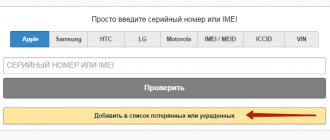A wireless charger (WCD) cannot be called a new invention, but many still have not had time to get acquainted with it. It is designed to make life easier for owners of electronic devices and eliminate the need to get tangled up in wires, trying to find the right one to plug into the connector.
Therefore, almost everyone who has used it for a long time no longer wants to return to the usual network adapter. And everyone who wants to purchase such a device should understand in advance what it is and how to use it correctly in order to avoid mistakes in the future.
What is wireless charging
Wireless charging refers to a special device that allows you to charge electronic gadgets. Electric charge is transferred without using a wire connection, which became the main advantage of the invention.
This type of charging was created using a special standard called Qi. Translated, this word means “flow of energy.” Experts developed it in 2009. Then it had to transmit energy at a distance of up to 4 cm. Already existing developments that had not been successfully developed before helped in the creation of this standard.
Interesting! The first wireless charger to go on sale was released by Powermat.
output power
Charging ZMI WTX10 Wireless Charger. Source: aliexpress.com
First you need to figure out how much electromagnetic induction power your smartphone can operate with. This information can usually be found somewhere deep in the technical specifications. It is not promoted by marketers - they just need to indicate Qi support.
For example, the iPhone 8, 8 Plus and X can only handle a maximum of 7.5W (after updating to iOS 12); iPhone XS, XR and XS Max, as well as Galaxy S10 - 10 W. The most powerful wireless charging is supported by Xiaomi Mi 9 - as much as 20 W. This is a record.
Xiaomi Mi Wireless Charger can output up to 10 W, the same story with Baseus Simple Wireless Charger. The ZMI WTX10 Wireless Charger reaches up to 18 W, but the Mophie Wireless Charging Base does not support more than 7.5 W.
What does its device look like?
The BZU can look different. Most often, it is a small flat device on which you need to place the gadget horizontally. It usually has the shape of a rectangle or circle. There are also models in the form of a stand. This solution allows you to use the gadget even while charging, without bending towards it at an unnatural angle.
Wireless charging is quite simple. It includes only three main components: a receiver, a transmitter and an electronic circuit. The first two are special coils through which current passes. Moreover, one of them is installed in a gadget whose battery needs to be charged.
Materials
Mophie Wireless Charging Base. Source: mophie.com
Inexpensive wireless chargers are made of cheap glossy plastic. Firstly, it quickly wears out during constant interaction with the smartphone. Secondly, it is from here that devices most often move out.
Good wireless chargers like the Mophie Wireless Charging Base are made of matte plastic with rubber elements. The smartphone does not move from such stations, they are almost scratch-resistant and look good in any interior.
There are premium wireless chargers that can be constructed with fabric covering and leather. For example, Native Union Drop Wireless Charger looks really good, but it can’t boast of technical characteristics.
How wireless charging works
Wireless charging technology is based on the effect of electromagnetic induction. First, the mains voltage is converted into alternating current, which passes to the coil, then a magnetic field appears.
If a receiver appears within the range of the transmitter, they are paired. It happens like this: when exposed to a magnetic flux, the coil in the gadget begins to receive alternating current, then it turns into direct voltage. The result is charging.
Most of these devices require an electrical connection to operate. In this case, during the transmission of magnetic flux, the gadget should be positioned so that the transmitter and receiver are as close to each other as possible to prevent loss of current. When the battery is fully charged, a sensor will be activated, which will turn off the formation of a magnetic field.
Area
Samsung EP-N5100 diagram. Source: slashgear.com
For charging to begin, the smartphone must be placed in the center of the station or in a specially designated place. Most chargers use one coil, and the device should lie directly on it, almost millimeter by millimeter.
This annoying misunderstanding can be partially eliminated using stations with several coils for electromagnetic induction. A striking example is the Samsung EP-N5100 wireless station with two coils.
Apple also wanted to use not one, but several coils at once when developing AirPower. However, for the charging station to work perfectly, she planned to use more than ten of them and could not cope with their cooling.
What devices can be charged
Most modern premium gadgets support wireless charging. This applies to all the latest Apple iPhone smartphones, as well as flagships and some mid-level models from Samsung, Huawei, Sony, HTC, Nokia, Motorola. The technology is expected to be implemented by other manufacturers of Android phones.
Attention! If your gadget does not support this charging technology, you can purchase a special case or a separate module that will help solve the problem.
It's not just your mobile device that can be charged wirelessly. Many smartwatches that have a special module are designed for this. Also, the headset is charged without using a wire, and along with it the case in which it is stored. Compatibility with wireless charging can be determined by the presence of special Qi markings on the device.
Magnetic holders
Pitaka MagMount Qi car charger. Source: equipmentworld.com
Even a tiny metal element that ends up between the charging station and the smartphone can become an obstacle to electromagnetic induction. It could even be a small plate that is used for a magnetic holder in a car.
Such plates are usually glued to a smartphone, placed under a case, or molded directly onto it. After this, you can forget about wireless charging: you will have to choose - either a convenient magnetic holder in the car, or charging without tangling cables.
The only exception will be special magnetic holders with built-in charging - such, for example, are produced by Pitaca. Metal elements for them are built into cases from the same manufacturer so as not to interfere with electromagnetic induction.
How to use wireless charging
Using wireless charging is very easy. In most cases, you can figure it out and connect everything yourself. But it is better to refer to the instructions to eliminate any errors.
Charging usage:
- Connect the charger to an electrical source - a power outlet or computer.
- Place the charging station on level ground.
- Turn on charging by placing your gadget on the central part of the charger.
- Wait until the charging is complete, remove the gadget.
It is recommended to turn off the device after use. Some models do not automatically pause magnetic field conversion, which may result in wasted power.
How to teach an iPhone or any other smartphone to charge wirelessly?
Nothing complicated. We buy an antenna with a Lightning connector (or microUSB/USB-C for an Android smartphone), connect it and use it!
The differences from the Samsung or Lumia branded charger are minimal - the factory charger is built into the back cover (case wall) of the smartphone. A purchased antenna will need to be secured. You can glue it, but it would be safer to hide it behind a cover.
Of course, you will also need a charger that supports Qi wireless charging.
Advantages and disadvantages of technology
Wireless chargers have their advantages and disadvantages. It is they who often become the reason for a fierce desire to acquire such a thing or abandon such an idea forever.
Advantages:
- no need to plug a wire into the gadget;
- maintaining connector integrity and minimizing wire wear;
- most BZUs are universal and suitable for all smartphones;
- the ability to choose from several types of charging.
The main disadvantage of such charging is the cost. It is 3-5 times more expensive than a regular network adapter. There is also one more minus. If you use a station without a fast charging function, the gadget’s battery will take more time to be fully charged.
How it works?
As you know, an electromagnetic field is used to transfer energy between two objects. You probably remember from your school physics course about magnetic induction. The same physical phenomenon is used by inductive charging.
As we said above, there are two inductors: one in the transmitter and the other in the receiver. The magnetic field is generated by an alternating current in the transmitter coil, and this magnetic field induces a voltage in the receiver coil. That is, the receiver in the mobile device receives the energy of the electromagnetic field and converts it into electric current to charge the battery.
Mobile device manufacturers that work with this standard include: Asus, HTC, Huawei, LG Electronics, Motorola Mobility, Nokia, Samsung, BlackBerry and Sony. All of these devices with the Qi logo are compatible with wireless chargers.
Coil Alignment Methods
There are two ways to align the transmit and receive coils to transmit power:
Controlled Positioning Since the transmitter coil is in the base station and the receiver coil is in the mobile device, the mobile device must be placed at a specific location on the surface of the base station. Free positioning This method does not require the mobile device to be placed at a specific location on the surface of the base station. There is no need for direct alignment with the coil. With this method, several transmitting coils can be used to create a magnetic field and inductively charge batteries at the location of the receiving coils.
Is wireless charging harmful?
There is still a myth that the use of BZU has a negative impact on human health. It is associated with the erroneous belief that magnetic radiation is ionizing. This is wrong.
The health impact from such charging is no worse than from transmitting a signal over a mobile network or using Wi-Fi. If we consider the issue from a theoretical point of view, then only 120 watt devices could cause harm. Now their power is limited to 5 watts.
Does not cause any particular harm to the BZU or the gadget itself. It may shorten the battery life somewhat, but by a small percentage. Batteries suffer much more wear and tear from fast charging.
Additional Information
- Magnetic induction is used to wirelessly charge the iPhone. Don't put anything between your iPhone and the charger. Magnetic mounts, magnetic cases, and other objects between iPhone and the charger may reduce charging performance or damage the magnetic strips or RFID chips used in some credit cards, badges, passports, and key fobs. If your case contains any of these items, remove them before charging or make sure they are not located between the back of your iPhone and the charger.
- If your iPhone charges slowly or won't charge at all and you're wearing a thick or metal case or a battery case, remove the case.
- When your iPhone vibrates (for example, when you receive a notification), it may move. In this case, the mat may stop supplying power to the iPhone. If this happens frequently, turn off vibration, turn on Do Not Disturb, or use a case to prevent your iPhone from moving.
- With some mats, you may hear a slight noise while your iPhone is charging.
- Your iPhone may become slightly warm while charging. In extreme heat, the maximum charge may be limited to 80% to extend battery life. iPhone will continue charging as its temperature cools. Try moving your iPhone and charger to a cooler place.
- iPhone does not charge wirelessly when connected to USB. If your iPhone is connected to a USB power adapter or to your computer via USB, it will charge using the USB connection.
Information about non-Apple products or independent websites not under the control or testing of Apple is not intended to be a recommendation or endorsed by Apple. Apple is not responsible for the selection, functionality, or use of third party websites or products. Apple is also not responsible for the accuracy or reliability of data contained on third party websites. Please be aware that there is a risk in using any information or products found on the Internet. Please contact your supplier for more information. Other company or product names may be trademarks of their respective owners.
Types and types of memory
Wireless chargers come in many varieties. This allows the buyer to choose the most convenient model that meets all requirements. The functional characteristics remain virtually unchanged.
The choice usually depends on the type of intended use of the device. Most often, the buyer considers only one specific variety.
Tabletop
This is a classic option used at home. Can be a horizontal station or an inclined stand. Some models combine both options, and the owner can switch them.
Such devices can be distributed throughout the house. This will allow you to charge the gadget wherever its owner is. This solution will create more convenience and may become a necessity when creating a “smart home”.
Automotive
Charging devices while traveling can be especially difficult. Wires are a big nuisance when using a mobile phone as a GPS. They also cause a lot of inconvenience during everyday trips, when there is a need to charge the device.
Touch holders with BZU solve all problems. They have reliable latches that make it easy to secure your gadget. While it is inside the device, its battery will be refilled.
Power Bank
Portable chargers can be even more convenient. You can carry them with you always. This is extremely important for modern smartphones, because many of them turn off before the owner’s working day ends.
Before use, the external charger must be charged from the network or a gadget that allows this to be done using a wire. After this, you can fully use it.
With fast charging function
The presence of a fast charging function significantly speeds up the process of filling an empty battery. If it takes 2 hours with a conventional adapter, then new technologies will cut this time in half.
Before purchasing, you should check whether fast charging of the devices you need is possible. Some may not support it. Also, some gadgets can use this function only when using original memories.
Important! If you use a power adapter that is too weak, fast charging will not work.
Form factor
Double charging Baseus Dual Wireless Charger. Source: amazon.it
Wireless chargers for home and office are usually of two types: tablets and docking stations. The first ones are often scattered in a variety of convenient places: on the bedside table, in the hallway and living room. The second ones are placed on the table near the computer.
"Pills" are usually cheaper. But they have one significant drawback - the smartphone can move out of the station if it receives updates with vibration. In this case, charging will suddenly stop, and this will definitely not be the most pleasant surprise.
After the failure of AirPower, universal charging stations for several devices like the Baseus Dual Wireless Charger are also actively being developed. With this you can simultaneously charge two smartphones at once, but not everyone will need this.
What to look for when choosing
Choosing a BZU is not as easy as it might seem at first glance. Before purchasing, you need to consider the compliance of the selected models with the basic criteria. Some of them may not be particularly important, but they are still worth considering.
Criterias of choice:
- power, fast charging - it is advisable to purchase a device with more than 5 W output;
- appearance, shape - the BZU should be as convenient as possible and compatible with the home interior, if it is a desktop model;
- moisture protection – the presence of protection from liquids can be very important, but most often this point is not so critical;
- working area of the station - if the coil is too small, then it will be difficult to place the gadget so that it charges;
- number of simultaneously connected gadgets - some models have more than one coil, which allows you to charge several devices at once.
It is also worth considering the thickness of your case. It may not allow magnetic flux to pass through, preventing the battery from being filled. This happens when the thickness of the cover exceeds 4 mm, or there is a metal impurity in its composition.